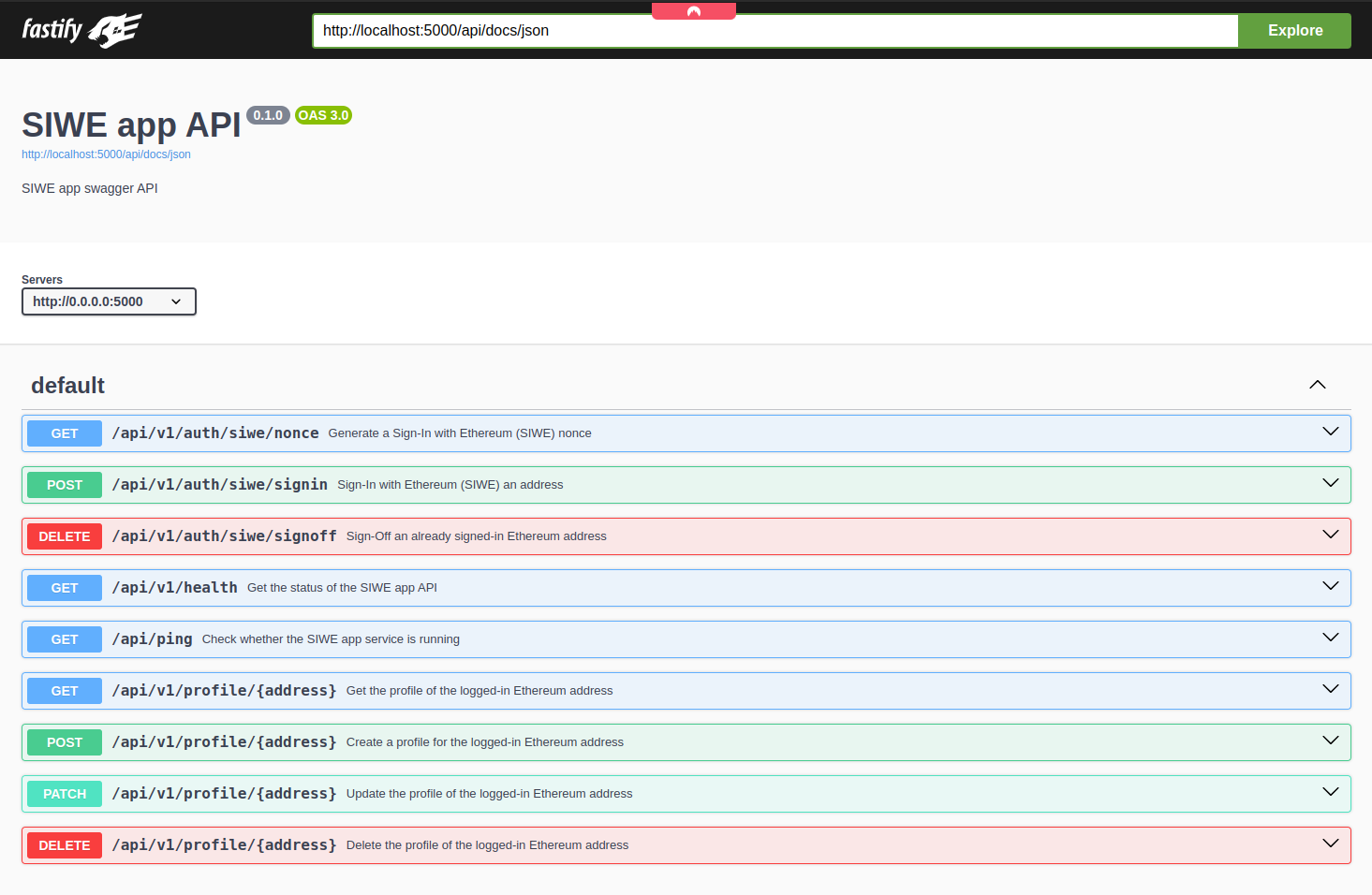Implemente a web server in TypeScript that provides a RESTful API and stores data in a SQL database. These are the technologies used:
- Web server: Fastify.
- Database: PostgreSQL 15 (relational DB).
- ORM: Prisma.
- Web3 JavaScript libraries for EVMs: ethers.js.
- Authentication method: Sign-In With Ethereum (SIWE).
- Containerisation: Docker and Docker Compose.
NA.
The user cases help to define the RESTful API and the front-end. As a user I can:
- Sign-in with an EVM account.
- Requirements:
- To not be signed-in.
- Use SIWE in a secure way.
- Persist the authentication for a while in the browser session.
- Expected UX:
- Profile exists:
- Automatically see the profile.
- Edit the profile.
- Delete the profile.
- Profile does not exist:
- Create a profile.
- Sign-off.
- Profile exists:
- Requirements:
- Sign-off it.
- Requirements:
- To be signed-in.
- Expected UX:
- Profile exists:
- Profile data disappears.
- Profile exists:
- Requirements:
- Create a profile for the EVM account (
nameandbio):- Requirements:
- To be signed-in.
- Profile does not exist.
- Profiles that previously existed can be created again.
- Property
nameis required,biois optional.
- Expected UX:
- One input per field.
- Clear and visible error messages upon unsuccessful creation.
- Back to the sing-in UI upon successful creation.
- Requirements:
- Edit the profile:
- Requirements:
- To be signed-in.
- Profile exists.
- Any of
nameorbio(or both) can be edited.
- Expected UX:
- One input per field.
- Clear and visible error messages upon unsuccessful creation.
- Back to the sing-in UI upon successful creation.
- Requirements:
- Delete the profile:
- Requirements:
- To be signed-in.
- Profile exists.
- Hard delete.
- Expected UX:
- 2-step process (double confirmation).
- Profile data disappears. Back to sing-in UI without profile.
- Requirements:
- Get the profile:
- Requirements:
- To be signed-in.
- Profile exists.
- Expected UX:
- Ethereum address format is checksum
- Requirements:
Other considerations as a user:
- I can't sign-in with an address I can't sign a message with.
- I can't CRUD other profiles that are not the one from the address signed in.
backend/prisma/: contains the database schema and migration files.backend/src/controllers/: the functions that handle the HTTP requests. Each function is tied to a specific route and interacts with services to process the request and send back a response.backend/src/middlewares/: contains functions to be used by the routes to process (e.g. validations) and modify the incoming request data before it is passed on to the corresponding controller.backend/src/queries/: contains DB-related functions and utilities that help building queries by the services.backend/src/routes/: defines the RESTful API endpoints. Each route maps to a controller function that handles the respective HTTP request.backend/src/schemas/: contains JSON schema files that define the shape of the requests and responses data. It helps validating the data received from the clients and ensuring type safety.backend/src/serializers/: contains the functions that transform the data (e.g. from DB queries) to be returned in the response as JSON.backend/src/services/: contains the business logic of the RESTFul API. It encapsulates core functionality and interacts with the DB through the Prisma client.backend/src/server.ts: the entry point for the app. It sets up the Fastify server by registering routes, middleware, plug-ins, etc. and it finally starts the server.backend/docker-compose.yaml: Docker Compose file for both the PostgreSQL and the Fastify server.backend/Dockerfile: Docker file for the Fastify server.
-- CreateTable
CREATE TABLE "profile" (
"id" TEXT NOT NULL,
"address" TEXT NOT NULL,
"name" VARCHAR(50) NOT NULL,
"bio" TEXT,
"created_at" TIMESTAMP(3) NOT NULL DEFAULT CURRENT_TIMESTAMP,
"updated_at" TIMESTAMP(3) NOT NULL,
CONSTRAINT "profile_pkey" PRIMARY KEY ("id")
);
-- CreateIndex
CREATE UNIQUE INDEX "profile_address_key" ON "profile"("address");- Not a single
Profilefield is tied to an EVM address format. For instance, it could very well store profiles for Bitcoin or Substrate addresses. Profile.idis of type Cuid2.Profile.addressis not nullable, unique and it has been indexed.Profile.nameis not nullable.Profile.biois nullable.Profile.created_atis not nullable, populated by the DB at creation time.Profile.updated_atis not nullable, populated by the DB on each update.
- The API must implement SIWE with the maximum guarantees against signature vulnerabilitie like replay attacks, signature malleability, etc. See more at Implement Sessions.
- NB: session expiration time is set via
SESSION_EXPIRATION_IN_SECONDSenv variable.
- NB: session expiration time is set via
- The API must guarantee CRUD only on the profile that belongs to the address signed in.
- Only valid Ethereum addresses are accepted (both lowercase and checksum format). However, the API will convert, manage and store them in the DB in their checksum format.
- API versioning is done via URL, but media-type was considered.
- Datetimes stored in UTC and serialized as ISO 8601 (i.e.
YYYY-MM-DDThh:mm:ss.sssZ) without time zone. Profile.idis serialized in the response due to itsCuid2format (not an Int autoincrement ID).
Check whether the SIWE app service is running.
Get the status of the SIWE app API.
Generate a Sign-In with Ethereum (SIWE) nonce. See more at Creating SIWE Messages.
Sign-In with Ethereum (SIWE) an address. See more at Creating SIWE Messages, and at Implement Sessions.
Sign-Off an already signed-in Ethereum address.
Get the profile of the signed-in Ethereum address. To be automatically called by the frontend once the user signs-in.
Create a profile for the signed-in Ethereum address.
Update the profile of the signed-in Ethereum address.
Delete the profile of the signed-in Ethereum address.
Taking as a referen the front-end provided by siwe-quickstart frontend the intention was to:
- Create a Vue app (framework I'm familiar with) that met the use cases.
- Run it at
http://localhost:3000. - Configure the Fastify server to accept requests from it.
- Dockerise it and add it into
docker-compose.yml.
- Deploy it on a public URL. Test if CORS works as expected.
- Level-up the API Error response with standardised
typeandcodeproperties. - Implement essential tests with Jest.
- Unit tests:
- DB models.
- DB migrations.
- Serializers.
- Middlewares.
- Services (consider mocking DB queries).
- Integration tests:
- AuthSiwe endpoints.
- Profile endpoints.
- NB: bear in mind that the DB used for testing will require to be either torn down or rolled back to a certain state between tests. Moreover, consider using a more lightweight DB (e.g. SQLite) as long as the full DB schema is supported.
- Unit tests:
- Implement at least a CI with GitHub actions.
- Improve the environments support (i.e. local, staging, prod) by making the required amendments on the Fastify server and containerisation files.
- Make Ajv custom format validations work (e.g. non-empty string, valid ethereum address) so the respective code can be removed from the endpoint services files.
- Level-up SIWE support/integration. For instance:
- ENS profile resolution: use ethers.js and its built-in ENS Methods to enhance the user profile experience. This can be done by reading on-chain the Avatar and name and return it either by:
- Extending the
GET /api/v1/profile/:addressendpoint with the on-chain. - Creating a new endpoint
GET /api/v1/profile/:address/ensendpoint (preferred).
- Extending the
- NB: ENS supports multichain domains via EIP-2304. A nice UX would be requesting the specific chain info each time the user changes chain in the frontend. Ethers.js supports multichain EnsResolver and I made a similar integrations at Roki in 2021:
- ENS profile resolution: use ethers.js and its built-in ENS Methods to enhance the user profile experience. This can be done by reading on-chain the Avatar and name and return it either by:
- Document with JSDocs where necessary.
- Add the schemas (e.g. entities, requests, responses) into Swagger.
- Implement it.
- Allow the user to change the chain.
- Integrate WalletConnect.
Install package.json dependencies via:
cd backend
yarn installNA
- Find the required environment variables in .env.example:
NB: the config schema reveals the requirability (or optionality), defaults and formats of the Fastify variables. The docker-compose.yml reveals the requirability of the postgres ones.
# PostgreSQL
POSTGRES_USER=<REQUIRED: INSERT DB USER>
POSTGRES_PASSWORD=<REQUIRED: INSERT DB PASSWORD>
POSTGRES_DB=<REQUIRED: INSERT DB>
POSTGRES_DB_SHADOW=<REQUIRED: INSERT ALTERNATIVE DB FOR PRISMA MIGRATIONS>
POSTGRES_HOST=<REQUIRED: INSERT "localhost" FOR LOCAL ENV. INSERT "postgres" FOR CONTAINERISED ENV>
POSTGRES_PORT=<REQUIRED: INSERT POSTGRES PORT - 5432>
PGADMIN_DEFAULT_EMAIL=<REQUIRED: INSERT PGADMIN EMAIL>
PGADMIN_DEFAULT_PASSWORD=<REQUIRED: INSERT PGADMIN PASSWORD>
# Server
# Check server variables requirability (or optionality), defaults and formats in /src/schemas/config.ts
DATABASE_URL=<REQUIRED: INSERT postgresql://$POSTGRES_USER:$POSTGRES_PASSWORD@$POSTGRES_HOST:$POSTGRES_PORT/$POSTGRES_DB>
FRONTEND_URL=<REQUIRED: INSERT IP:PORT>
HOST=<REQUIRED: INSERT IP>
LOG_LEVEL=<OPTIONAL: SEE PINO DOCS & src/libs/logger/logger.ts>
NAME=<REQUIRED: INSERT SERVER NAME>
PORT=<REQUIRED: INSERT NUMBER>
SESSION_SECRET=<REQUIRED: INSERT A STRING WITH MINIMUM LENGTH OF 32 CHARACTERS>
SESSION_EXPIRATION_IN_SECONDS=<REQUIRED: INSERT SECONDS>
SHADOW_DATABASE_URL=<REQUIRED: INSERT postgresql://$POSTGRES_USER:$POSTGRES_PASSWORD@$POSTGRES_HOST:$POSTGRES_PORT/$POSTGRES_DB_SHADOW>- Create a
.envfile and populate it with the following values:
# PostgreSQL
POSTGRES_USER=siweappuser
POSTGRES_PASSWORD=1234
POSTGRES_DB=siweapp
POSTGRES_DB_SHADOW=siweapp
POSTGRES_HOST=postgres
POSTGRES_PORT=5432
PGADMIN_DEFAULT_EMAIL=user@email.com
PGADMIN_DEFAULT_PASSWORD=1234
# Fastify server (backend)
# Check server variables requirability (or optionality), defaults and formats in /src/schemas/config.ts
DATABASE_URL=postgresql://${POSTGRES_USER}:${POSTGRES_PASSWORD}@${POSTGRES_HOST}:${POSTGRES_PORT}/${POSTGRES_DB}?schema=public
HOST="0.0.0.0"
LOG_LEVEL=debug
NAME=siweapp_backend
PORT=5000
SESSION_SECRET="c95fc3f3f4331ecd95709a070aad7792410a8c9919587789405a6bcee1200095"
SESSION_EXPIRATION_IN_SECONDS=86400
SHADOW_DATABASE_URL=postgresql://${POSTGRES_USER}:${POSTGRES_PASSWORD}@${POSTGRES_HOST}:${POSTGRES_PORT}/${POSTGRES_DB_SHADOW}All the options provided below run the PostgreSQL service containerised on its default port (i.e. 5432). Please, make sure first no postgres process is running there, otherwise act accordingly (e.g. kill the process, amend Docker and app ports).
Check if there is any process running on 5432:
sudo lsof -i :5432- Access the
backendfolder. - Build and run the
postgrescontainer:
docker compose up --build postgres- Make sure the
.envis sourced before running the Fastify server.
source .env- Run the Fastify server:
NB: migrating the DB is required when the server runs for the first time:
yarn prisma:migprodRun the server (with hot reload):
yarn server:dev:watch- Access the
backendfolder. - Build and run both the
postgrescontainer and thesiweapp-backendcontainer (back-end server, which includes running DB migrations)
docker compose up --buildConnect to the siweapp database and open an interactive terminal with session to it by running:
NB: Postgres user, password and database name must match with the .env ones.
docker exec -it postgres psql -U siweappuser -d siweappTo stop the Docker containers first kill (e.g. ctrl + c) the container and then run:
docker-compose downTo stop a local instance of the Fastify server just kill its process.
The SIWE app API.postman_collection.json file contains a collection of Postman requests for two EVM addresses:
- Address 1:
0x9D85ca56217D2bb651b00f15e694EB7E713637D4. - Address 2:
0x97FDCfC2a4876200282B00873777B6b097D4435c.
Find how to import a Postman collection at Import the Postman collection.
Access to the API documentation made with Swagger at http://localhost:5000/api/docs/static/index.html#/.
The Postman collection request data can be used here.
Find how to interact with cURL at Convert a Postman request to a cURL command.