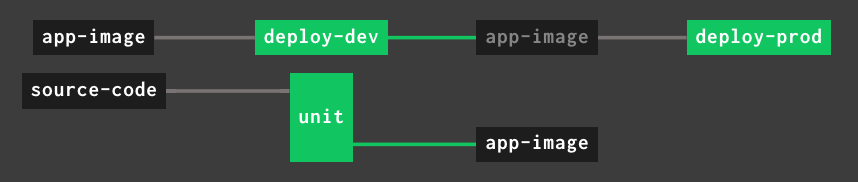Use a kpack image in a concourse pipeline naturally.
Please read the contributing doc to begin contributing.
The recommended method to use this resource is with resource_types in the pipeline config as follows:
---
resource_types:
- name: kpack-image
type: registry-image
source:
repository: gcr.io/cf-build-service-public/concourse-kpack-resource
tag: "1.0"Note: If you are using an older kpack version use the 0.0.9 tag.
Each resource corresponds to a kpack image resource in an kubernetes cluster
resources:
- name: order-service-image
type: kpack-image
source:
image: "some-existing-image-name"
namespace: "some-namespace"
## configuration to access cluster. Described below.-
image: Required string.The name of a kpack image resource.
-
namespace: Required string.The namespace of the kpack image resource.
resources:
- name: order-service-image
type: kpack-image
source:
image: "some-existing-image-name"
namespace: "some-namespace"
kubeconfig: ((kubeconfig))resources:
- name: order-service-image
type: kpack-image
source:
image: "some-existing-image-name"
namespace: "some-namespace"
gke:
json_key: ((service-account-key))
kubeconfig: ((kubeconfig))-
json_key: Required string.The contents of a service account json key. The service account key must have access to the configured image and namespace.
-
kubeconfig: Required string.The kubeconfig for the GKE cluster generated using the method described here.
resources:
- name: order-service-image
type: kpack-image
source:
image: "some-existing-image-name"
namespace: "some-namespace"
tkgi:
api: https://api.tkgi.my-foundation.com
cluster: example.tkgi.cluster.com
insecure: false
username: ((username))
password: ((password))-
api: Required string.The pks api to connect to.
-
cluster: Required string.The pks cluster to connect to.
-
insecure: Optional boolean.Allow insecure server connections when communicating with pks api.
-
username: Required string.The username to authenticate with.
-
password: Required string.The username to authenticate with.
Discovers all images produced by kpack builds. Will ignore new builds that produce images with the same digest as the previous build.
./image: A file containing the fully qualied image reference, e.g.my-registry.com/my-image@sha256:...
This will update the exisiting image with the provided source revision. It will wait for kpack to build a new image (if needed) and stream relevent build logs.
-
commitish: Optional stringRelative path to a file containing a git revision.
If you are using the git resource, this path will be:
source-code/.git/ref -
blob_url_path: Optional stringRelative path to a file containing a remote blob url.
resource_types:
- name: kpack-image
type: registry-image
source:
repository: gcr.io/cf-build-service-public/concourse-kpack-resource
tag: "1.0"
resources:
- name: source-code
type: git
source:
uri: https://github.com/my-app.git
branch: master
- name: app-image
type: kpack-image
source:
image: "app-image"
namespace: "kpack-app-namespace"
gke:
json_key: ((service-account-key))
kubeconfig: ((kubeconfig))
jobs:
- name: unit
plan:
- get: source-code
trigger: true
- put: app-image
params:
commitish: source-code/.git/ref
- name: deploy-dev
plan:
- get: app-image
trigger: true
- task: deploy
...kpack will automatically rebuild images on stack and buildpack updates. The deploy-dev job will be triggered on all new built images. A passed constraint on app-image would exclude images that were not the direct result of a source update.
-
The kpack image must already exist to be used with this resource.
-
At this time you cannot push local source code. Please let us know if that would be helpful.