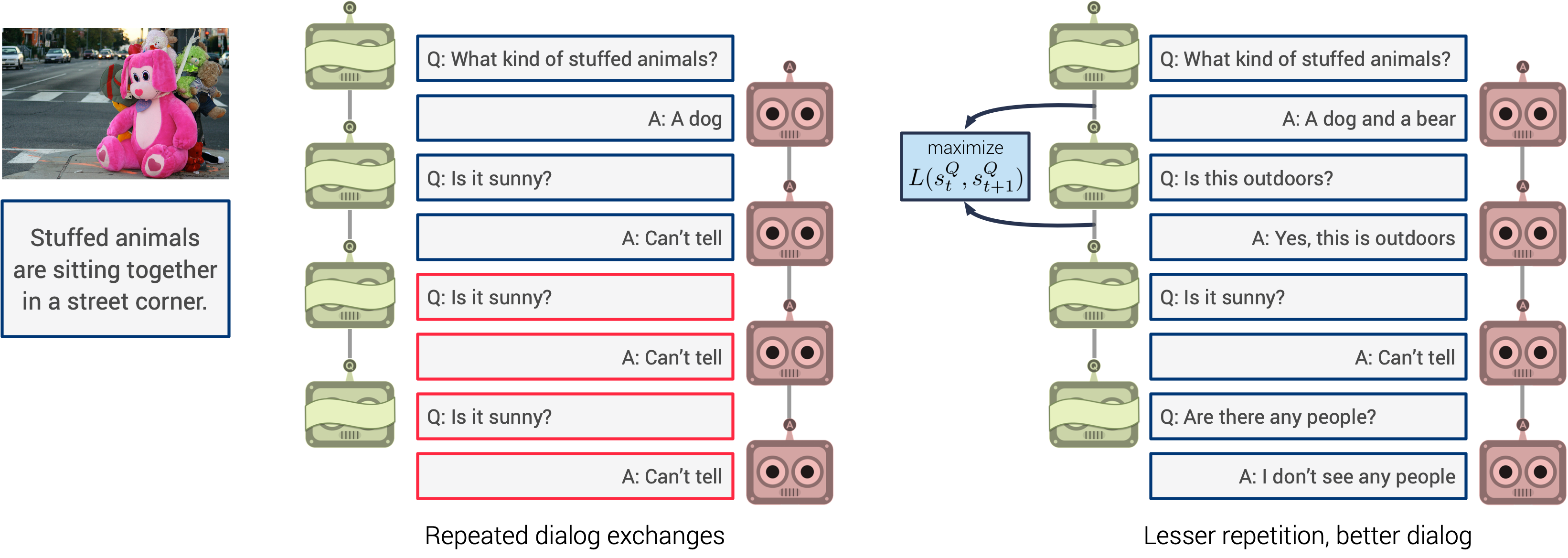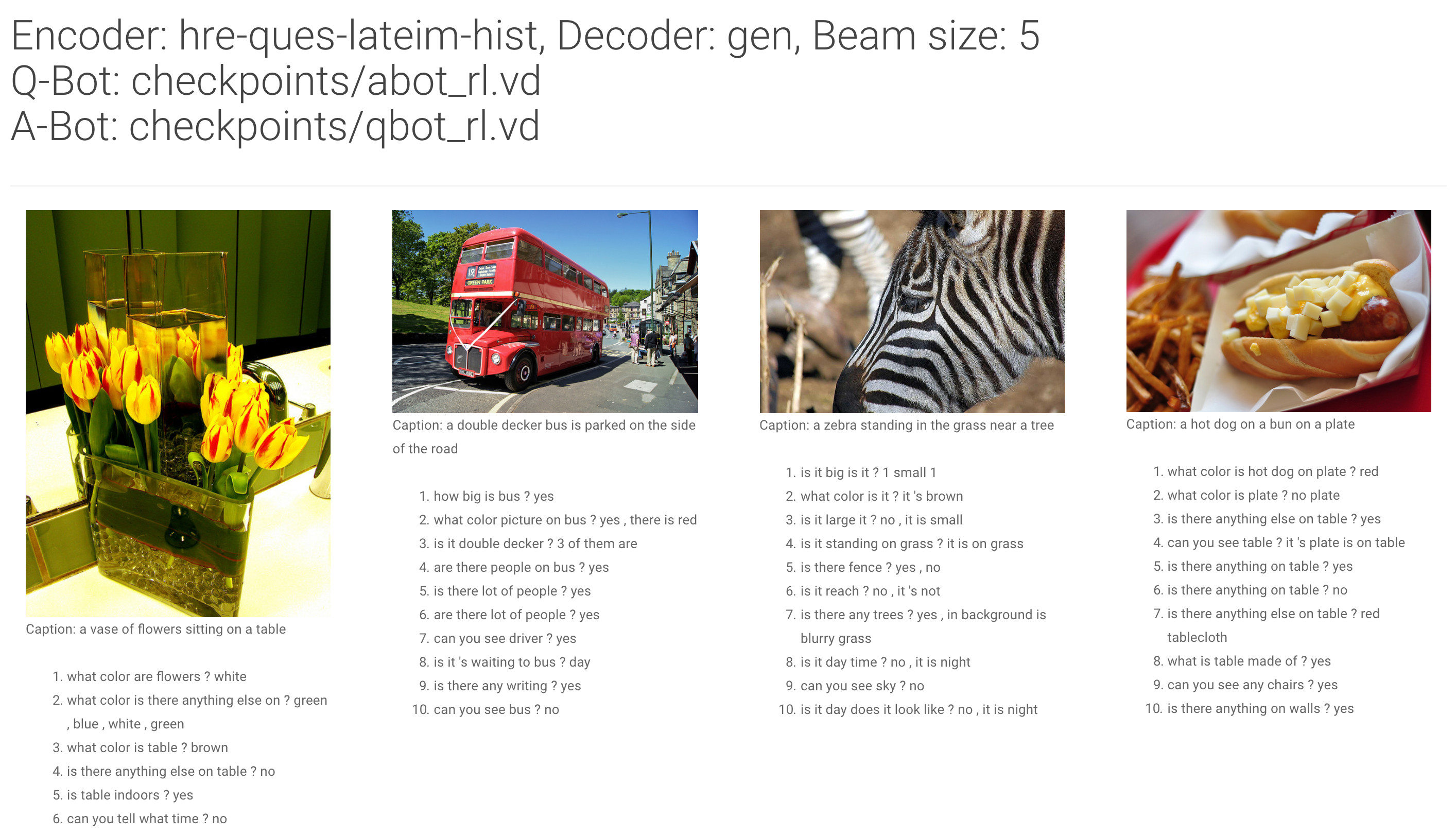Visdial-Diversity
PyTorch implementation of the paper:
Improving Generative Visual Dialog by Answering Diverse Questions
Vishvak Murahari, Prithvijit Chattopadhyay, Dhruv Batra, Devi Parikh, Abhishek Das
https://arxiv.org/pdf/1909.10470.pdf
EMNLP 2019
Prior work on training generative Visual Dialog models with reinforcement learning(Das et al. 2017) has explored a Qbot-Abot image-guessing game and shown that this 'self-talk' approach can lead to improved performance at the downstream dialog-conditioned image-guessing task. However, this improvement saturates and starts degrading after a few rounds of interaction, and does not lead to a better Visual Dialog model. We find that this is due in part to repeated interactions between Qbot and Abot during self-talk, which are not informative with respect to the image. To improve this, we devise a simple auxiliary objective that incentivizes Qbot to ask diverse questions, thus reducing repetitions and in turn enabling Abot to explore a larger state space during RL ie. be exposed to more visual concepts to talk about, and varied questions to answer. We evaluate our approach via a host of automatic metrics and human studies, and demonstrate that it leads to better dialog, ie. dialog that is more diverse (ie. less repetitive), consistent (ie. has fewer conflicting exchanges), fluent (ie. more human-like),and detailed, while still being comparably image-relevant as prior work and ablations.
This repository contains code for reproducing the key results mentioned in the paper. All results are on v1.0 of the Visual Dialog dataset. We provide checkpoints (to reproduce results) and the associated configs to train these checkpoints from scratch.
This code is an adaptation of https://github.com/batra-mlp-lab/visdial-rl and we thank them for open sourcing their code and expediting our progress on this project. We also thank the developers of https://github.com/batra-mlp-lab/visdial-challenge-starter-pytorch whose implementaiton we have adapted for our NDCG calculations.
Table of Contents
Setup and Dependencies
Our code is implemented in PyTorch (v0.3.1). To setup, do the following:
- Install Python 3.6
- Get the source:
git clone https://github.com/vmurahari3/visdial-diversity.git visdial-diversity
- Install requirements into the
visdial-diversityvirtual environment, using Anaconda:
conda env create -f env.yml
Usage
Make both the scripts in scripts/ executable
chmod +x scripts/download_preprocessed.sh
chmod +x scripts/download_checkpoints.sh
Download preprocessed data
Download preprocessed dataset and extracted features:
sh scripts/download_preprocessed.sh
Pre-trained checkpoints
Download pre-trained checkpoints:
sh scripts/download_checkpoints.sh
Training
After running the above scripts, all the pre-processed data is downloaded to data/visdial and all the pre-trained model checkpoints used in the paper are downloaded to checkpoints-release
Here we list the training arguments to train the checkpoints in checkpoints-release.
For SL pre-training:
SL: Diverse-Q-Bot
python train.py -cocoDir <path to coco/images > -cocoInfo <path to coco.json> -dropout 0.5 -useGPU -featLossCoeff 1000 -CELossCoeff 0.1 -trainMode sl-qbot -useHuberLoss 1 -HuberLossCoeff 0.007 -saveName SL_Div_QBot
SL: Q-Bot
python train.py -cocoDir <path to coco/images > -cocoInfo <path to coco.json> -useGPU -featLossCoeff 1000 -CELossCoeff 1 -trainMode sl-qbot -saveName SL_QBot
SL: A-Bot
python train.py -cocoDir <path to coco/images > -cocoInfo <path to coco.json> -useGPU -featLossCoeff 1000 -CELossCoeff 1 -trainMode sl-abot -saveName SL_ABot
For RL fine-tuning:
Baseline (Das et. al 2017)
python train.py -cocoDir <path to coco/images > -cocoInfo <path to coco.json> -dropout 0 -useGPU -useNDCG -startFrom checkpoints-release/SL_ABOT.vd -qstartFrom checkpoints-release/SL_QBOT.vd -RLLossCoeff 1 -featLossCoeff 10000 -CELossCoeff 100 -rlAbotReward 1 -useCurriculum 1 -trainMode rl-full-QAf -saveName RL-Baseline-Das-etal
RL:Diverse-Qbot-Abot
python train.py -cocoDir <path to coco/images > -cocoInfo <path to coco.json> -dropout 0 -useGPU -useNDCG -startFrom checkpoints-release/SL_ABOT.vd -qstartFrom checkpoints-release/SL_DIV_QBOT.vd -RLLossCoeff 1 -featLossCoeff 10000 -CELossCoeff 100 -rlAbotReward 1 -useCurriculum 1 -trainMode rl-full-QAf -saveName RL-Diverse-QBot-ABot
Evaluation
This section lists the set of commands to generate the numbers in Table 1 and Table 2 in the paper.
The set of commands to generate diversity metrics in Table 1.
python evaluate.py -useGPU \
-startFrom checkpoints-release/ICCV_RL_ABOT.vd \
-qstartFrom checkpoints-release/ICCV_RL_QBOT.vd \
-evalMode dialog \
-beamSize 5 \
-savePath dialog_output \
-saveName Baseline-Das-et-al
-cocoInfo <path to coco.json> \
-cocoDir <path to coco/images>
python evaluate.py -useGPU \
-startFrom checkpoints-release/SL_ABOT.vd \
-qstartFrom checkpoints-release/SL_QBOT.vd \
-evalMode dialog \
-beamSize 5 \
-savePath dialog_output \
-saveName SL-QBOT-ABOT \
-cocoInfo <path to coco.json> \
-cocoDir <path to coco/images>
python evaluate.py -useGPU \
-startFrom checkpoints-release/SL_ABOT.vd \
-qstartFrom checkpoints-release/SL_DIV_QBOT.vd \
-evalMode dialog \
-beamSize 5 \
-savePath dialog_output \
-saveName SL_Div-QBOT-ABOT \
-cocoInfo <path to coco.json> \
-cocoDir <path to coco/images>
python evaluate.py -useGPU \
-startFrom checkpoints-release/RL_DIV_ABOT.vd \
-qstartFrom checkpoints-release/RL_DIV_QBOT.vd \
-evalMode dialog \
-beamSize 5 \
-savePath dialog_output \
-saveName RL-Diverse-Qbot-A-Bot \
-cocoInfo <path to coco.json> \
-cocoDir <path to coco/images>
Running these 4 commands will generate 4 folders in the dialog_output directory. Inside each folder, you will find metrics.txt which contains a dump of all the relevant metrics. You will also find results.json which can be used to visualize results. More on visualization in "Visualizing Results"
For generating Visual Dialog metrics on v1.0 val in Table 2, run the following commands,
python evaluate.py -useGPU -useNDCG \
-startFrom checkpoints-release/ICCV_RL_ABOT.vd \
-evalMode ABotRank \
-beamSize 5 \
-cocoInfo <path to coco.json> \
-cocoDir <path to coco/images>
python evaluate.py -useGPU -useNDCG \
-startFrom checkpoints-release/SL_ABOT.vd \
-evalMode ABotRank \
-beamSize 5 \
-cocoInfo <path to coco.json> \
-cocoDir <path to coco/images>
python evaluate.py -useGPU -useNDCG \
-startFrom checkpoints-release/RL_DIV_ABOT.vd \
-evalMode ABotRank \
-beamSize 5 \
-cocoInfo <path to coco.json> \
-cocoDir <path to coco/images>
Running the following commands will produce the following numbers:
| Checkpoint | Mean Rank | MRR | R1 | R5 | R10 | NDCG |
|---|---|---|---|---|---|---|
| RL: ICCV ABOT (Das et. al 2017) | 19.52 | 46.40 | 36.30 | 56.22 | 62.60 | 53.73 |
| SL: ABOT | 19.58 | 46.21 | 36.11 | 55.82 | 62.22 | 53.10 |
| RL: ABOT (Finetuned with Diverse QBOT) | 19.35 | 46.46 | 36.31 | 56.26 | 62.53 | 53.91 |
For generating Visual Dialog metrics on v1.0 test-std in Table 2, run the following commands to generate predictions.txt and submit to the test server at https://visualdialog.org/challenge/2018
python evaluate.py -useGPU -useNDCG -evalSplit test\
-startFrom checkpoints-release/ICCV_RL_ABOT.vd \
-evalMode ABotRank \
-beamSize 5 \
-cocoInfo <path to coco.json> \
-cocoDir <path to coco/images>
python evaluate.py -useGPU -useNDCG -evalSplit test \
-startFrom checkpoints-release/SL_ABOT.vd \
-evalMode ABotRank \
-beamSize 5 \
-cocoInfo <path to coco.json> \
-cocoDir <path to coco/images>
python evaluate.py -useGPU -useNDCG -evalSplit test\
-startFrom checkpoints-release/RL_DIV_ABOT.vd \
-evalMode ABotRank \
-beamSize 5 \
-cocoInfo <path to coco.json> \
-cocoDir <path to coco/images>
If you wish to reproduce our human study, the files in data/human_study are relevant. data/human_study/indices.csv which contains 200 indices indexing into the test split. These are the images on which dialog was generated for the different variants. 'data/human_study/img_pool.json maps these 200 images to a set of 20 images. The first 6 images are the 6 images closest to the given image in the test split of the visual dialog dataset. These first 6 images are in order of decreasing similarity. Therefore, the first image is the given image itself :). The rest of the 14 images are randomly selected from the rest of the test split of the visual dialog dataset.
To generate a json file containing Q-Bot and A-Bot dialog exchange on these 200 images along with the corresponding pool of 20 images, run the following command:
python evaluate.py -useGPU \
-startFrom <Path to A-Bot checkpoint> \
-qstartFrom <Path to Q-Bot checkpoint> \
-evalMode human_study \
-cocoDir /path/to/coco/images/ \
-cocoInfo /path/to/coco.json \
-beamSize 5
Logging
Please look at https://github.com/batra-mlp-lab/visdial-rl#logging.
Visualizing Results
To generate dialog for visualization, run evaluate.py with evalMode set to dialog.
python evaluate.py -useGPU \
-startFrom <Path to A-Bot checkpoint> \
-qstartFrom <Path to Q-Bot checkpoint> \
-evalMode dialog \
-cocoDir /path/to/coco/images/ \
-cocoInfo /path/to/coco.json \
-beamSize 5
Note: For more examples refer to the "Evaluation section"
Place the generated results.json file in dialog_output/results/. Now to visualize the generated dialog, run:
cd dialog_output/
python -m http.server 8000
Navigate to localhost:8000. The page should look as follows:
Reference
If you use this code as part of any published research, please cite this repo as well as Murahari et. al.,Improving Generative Visual Dialog by Answering Diverse Questions.
@misc{modhe2018visdialrlpytorch
author = {Modhe, Nirbhay and Prabhu, Viraj and Cogswell, Michael and Kottur, Satwik and Das, Abhishek and Lee, Stefan and Parikh, Devi and Batra, Dhruv },
title = {VisDial-RL-PyTorch},
year = {2018},
publisher = {GitHub}.
journal = {GitHub repository},
howpublished = {\url{https://github.com/batra-mlp-lab/visdial-rl.git}}
}
@inproceedings{murahari2019visdialdiversity,
title={Improving Generative Visual Dialog by Answering Diverse Questions},
author={Vishvak Murahari, Prithvijit Chattopadhyay, Dhruv Batra, Devi Parikh, Abhishek Das},
booktitle={Proceedings of the 2019 Conference on Empirical Methods in Natural Language Processing},
year={2019}
}
Acknowledgements
We thank Nirbhay Modhe and Viraj Prabhu for their PyTorch implementation(https://github.com/batra-mlp-lab/visdial-rl) of https://arxiv.org/abs/1703.06585 that we built on, and Jiasen Lu for helpful discussions.
License
BSD