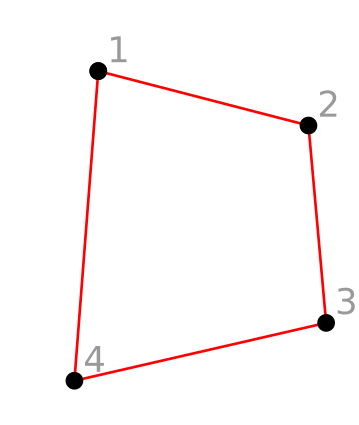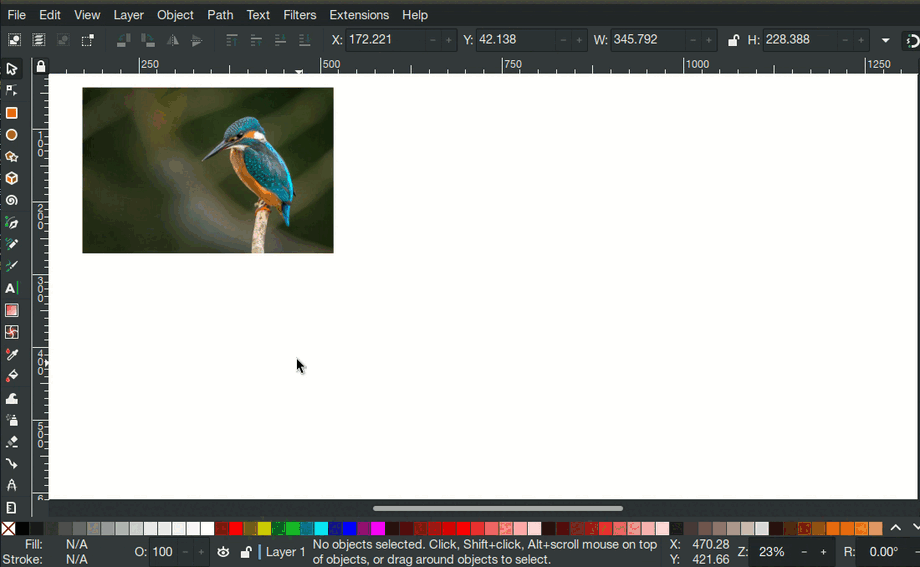Raster Perspective
Apply a perspective transformation to bitmap image using the selected path as envelope, without the need to use an external software to transform the image.
Installation:
On Linux:
cd $HOME/.config/inkscape/extensions
git clone https://github.com/s1291/InkRasterPerspective.git
- Open Inkscape (if it is already open, close then re-open it) and you should find the extension under: Extensions > Raster Perspective > Perspective
On Windows:
- Download the most recent version (direct link: zip)
- Extract it and copy the files
imagePerspective.pyandimagePerspective.inxtoC:\Program Files\Inkscape\share\inkscape\extensions
How to use
(This extension was tested with both Inkscape 1.1.1 and 1.2-dev on GNU/Linux Ubuntu 20.04.3)
- Select the raster image and the quadrangle path (envelope) . Make sure the envelope nodes are ordered as follows:
For more details on how to find the nodes order for a path, check out this post.
- Extensions > Raster Perspective > Perspective
See below:
Author
Samir OUCHENE, 2021-2022
All code is licensed under the GNU General Public License version 3. See the license file for details.