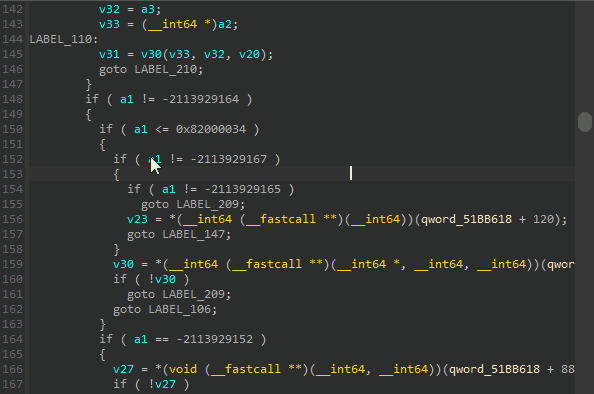Hex-Rays Block Highlighter is an IDA Pro plugin to highlight code blocks in the Hex-Rays decompiler output.
In some cases the decompilation output can be quite hairy with lots of nested blocks and it can be hard to follow where one ends and the other begins. This plugin will highlight blocks in a sticky way, allowing one to navigate within the window while keeping the block highlight around.
Hex-Rays Block Highlighter is an IDAPython plugin with no external dependencies. As such, it should work on all platforms supported by IDA.
Copy the contents of the plugins directory into your IDA plugins
directory and restart IDA.
You could add an entry to your IDAUSR environment variables pointing
to the root directory of this project.
Example:
cd /Users/bob/tmpgit clone https://github.com/vmallet/ida-hex-highlighter.git- ADD
/Users/bob/tmp/ida-hex-highlighterto yourIDAUSRenvironment variable, and restart IDA
In a Pseudocode window:
- Double-click on a
do,for,if,switch, orwhilekeyword to highlight the corresponding block (or blocks in theifandswitchcases). - Double-click the same keyword to turn the highlighting off
- With the keyboard, navigate to a keyword and press
Shift-Hto toggle the highlighting on/off - You can also Right-Click and choose "Highlight Block (toggle)
- Vincent Mallet (vmallet)