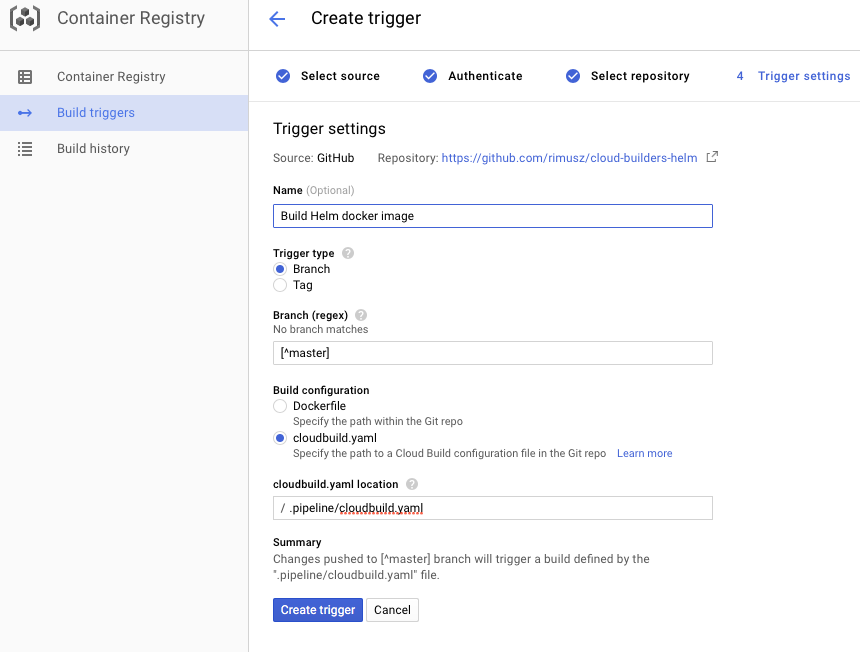GCP Container Builder with Helm client
This Container Builder build step runs helm.
Is available as gcr.io/rimusz-lab1/cloud-builders-helm
Using this builder with Google Container Engine
To use this builder, your builder service account will need IAM permissions sufficient for the operations you want to perform. For typical read-only usage, the "Container Engine Viewer" role is sufficient. To deploy container images on a GKE cluster, the "Container Engine Developer" role is sufficient. Check the GKE IAM page for details.
For most use, helm will need to be configured to point to a specific GKE
cluster. That can be done using kubectl step (check examples)
where you need to configure the cluster by setting environment variables.
CLOUDSDK_COMPUTE_ZONE=<your cluster's zone>
CLOUDSDK_CONTAINER_CLUSTER=<your cluster's name>
Setting the environment variables above will cause this step's entrypoint to first run a command to fetch cluster credentials as follows.
gcloud container clusters get-credentials --zone "$CLOUDSDK_COMPUTE_ZONE" "$CLOUDSDK_CONTAINER_CLUSTER"`
The kubeconfig will be saved to /workspace/.kube/config, then, helm will
have the configuration needed to talk to your GKE cluster.
Example of cloudbuild.yaml file:
steps:
# fetch GKE cluster credentials to be used for helm step
- name: 'gcr.io/cloud-builders/kubectl'
env:
- 'CLOUDSDK_COMPUTE_ZONE=<your cluster's zone>'
- 'CLOUDSDK_CONTAINER_CLUSTER=<your cluster's name>'
- 'KUBECONFIG=/workspace/.kube/config'
args: ['cluster-info']
# run helm command to install/upgrade etcd-operator
# optionally you can set to add any other Helm chart repository
# to use charts from
- name: 'gcr.io/$PROJECT_ID/cloud-builders-helm'
env:
- 'KUBECONFIG=/workspace/.kube/config'
- 'HELM_REPO_NAME=example'
- 'HELM_REPO_URL=http://charts.example.com'
args: [ "helm", upgrade", "--install", "etcd-operator", "--namespace=etcd", "stable/etcd-operator", "--set", "image.tag=v0.3.2" ]
Building this builder
To build this builder, run the following commands in this directory.
$ ./.scripts/set_tag.sh
$ gcloud container builds submit . --config=.pipeline/cloudbuild.yaml
The first step sets Helm client version (stored in TAG file) to be used for building the image,
and the second builds the docker image and stores it under your GCP project/helm repo.
You can also automate builds by using Container Registry build trigger and connecting it your your Github repo
as per example below: