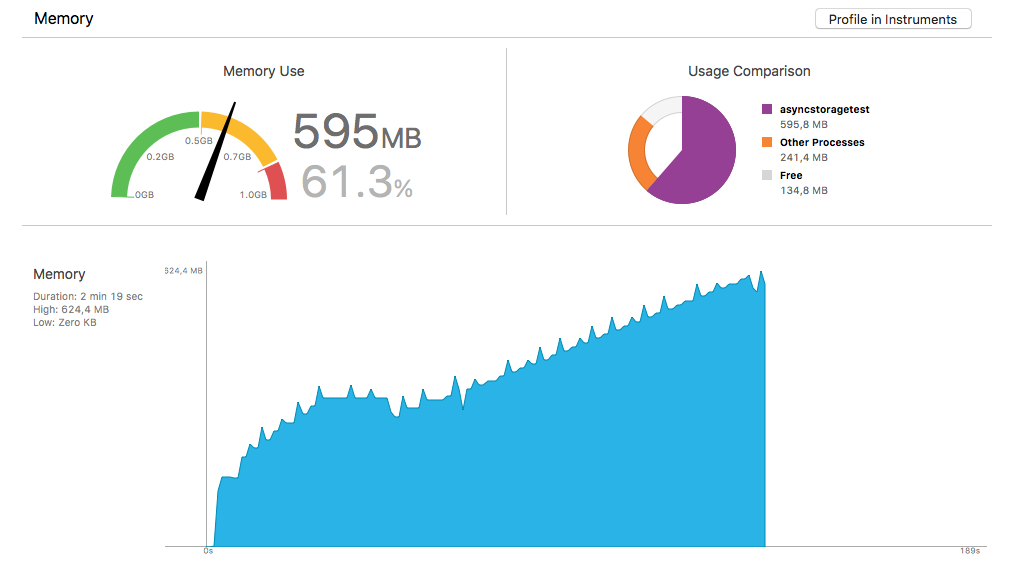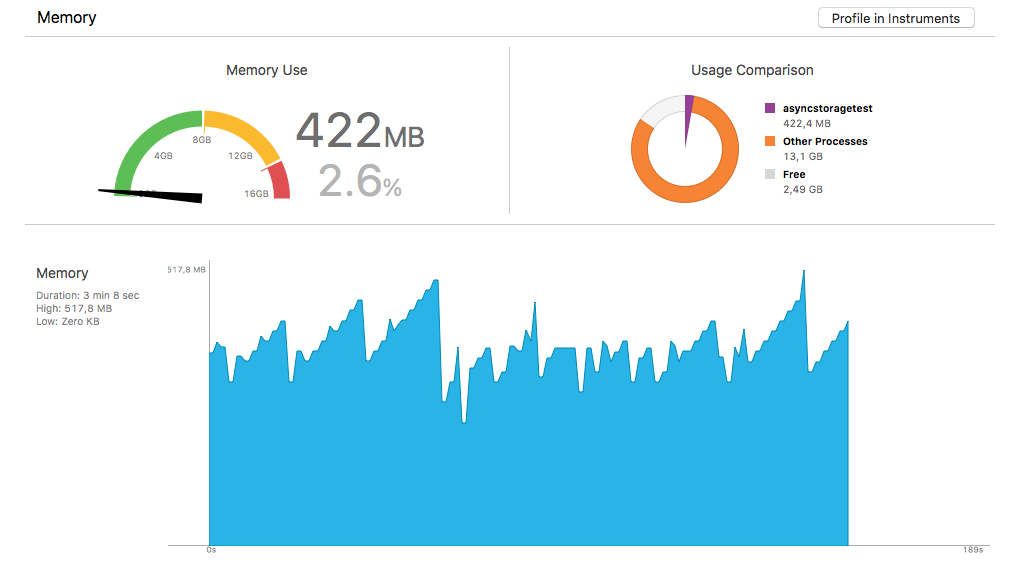Sample project demonstrating React Native app increasing its memory usage when
periodically saving long string via AsyncStorage.setItem, eventually getting
killed by system, because it hits the limits.
The app gets killed only when running on device, when running in simulator the memory gets freed periodically as seen on XCode's memory usage screenshots below. Device used: iPad Mini 2 ME800SL/A with iOS 11.0.3. Simulator used: iPad Pro (9.7-inch) with iOS 11.0.1.
App on device and in simulator was built with Release build configuration.
Project is ejected create-react-native-app with react-native updated to
latest version 0.49.3.
import React from 'react'
import { AsyncStorage, Text, View } from 'react-native'
const FIXED_STRING_LENGTH = 150 * 1000 * 1000
const SAVE_STRING_LENGTH = 10 * 1000 * 1000
export default class App extends React.Component {
constructor(props) {
super(props)
this.fixedString = 'a'.repeat(FIXED_STRING_LENGTH)
}
componentDidMount() {
setTimeout(this.saveString, 5000)
}
saveString = () => {
AsyncStorage.setItem('foo', 'a'.repeat(SAVE_STRING_LENGTH)).then(() => {
setTimeout(this.saveString, 2000)
})
}
render() {
return (
<View style={{ flex: 1, alignItems: 'center', justifyContent: 'center' }}>
<Text>
This app saves long string via AsyncStorage.setItem every 2 seconds,
gradually increases its memory usage and eventually gets killed by
iOS because it wants too much memory when running on device
(iPad Mini 2 ME800SL/A).
</Text>
</View>
)
}
}XCode memory usage when running on device (iPad Mini 2 ME800SL/A with iOS 11.0.3), just seconds before it gets killed by system:
$ react-native info
Environment:
OS: macOS High Sierra 10.13
Node: 8.8.1
Yarn: 1.2.1
npm: 5.4.2
Watchman: 4.9.0
Xcode: Xcode 9.0.1 Build version 9A1004
Android Studio: Not Found
Packages: (wanted => installed)
react: 16.0.0 => 16.0.0
react-native: 0.49.3 => 0.49.3
- Clone repository, go to the cloned repo directory
- Fetch node modules by
npm install - In XCode open the
iosdirectory - Connect your iOS device to computer
- Edit your Run scheme and make sure have Build configuration
ReleaseandDebug executablechecked - Run on your iOS device
- See the memory usage in XCode's Debug Navigator