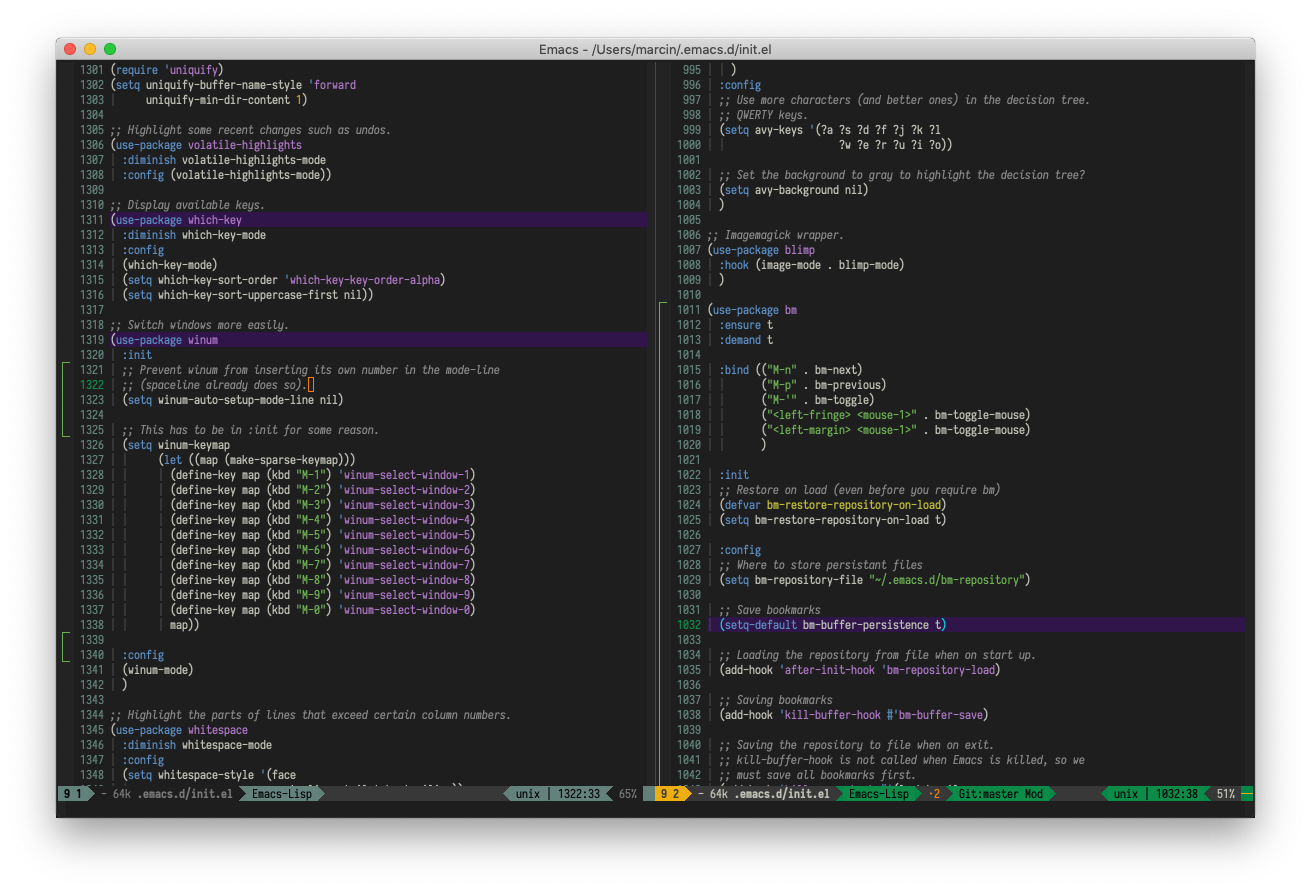The best dark theme for Emacs.
Screenshot showing display-line-numbers-mode, bm, diff-hl, and spaceline:
Nimbus is a dark theme that I developed for my personal use. It's the only theme I ever use. I regularly add and modify faces and am always looking to support more third-party packages.
Nimbus was originally a fork of Ample.
Make sure you have set up MELPA and run:
M-x package-install RET nimbus-theme RET
Use M-x customize-themes to activate it, or put the following in your Emacs configuration file:
(load-theme 'nimbus t)Or, if you have use-package:
(use-package nimbus-theme)If you encounter any issues with Nimbus (such as text faces being hard to read or not appearing as expected), please try the following:
- Restart Emacs and make sure Nimbus is the first theme you enable. Switching custom themes during an Emacs session may cause artifacts from the previous theme to remain.
- Leave a bug report on GitHub. Please try to include screenshots as well as full instructions for reproducing your problem, including setup of the relevant mode.
- Marcin Swieczkowski [GitHub] -- The head honcho
- Jordon Biondo [GitHub] -- Creator of Ample Theme
- Davor Rotim [GitHub]
- Pierre Le Gall [GitHub]
- Bruno [GitHub]
- Jorge Araya Navarro [GitHub]
All contributions are welcome. I want to support as many third-party Emacs packages as possible. Please write issues and raise pull requests!