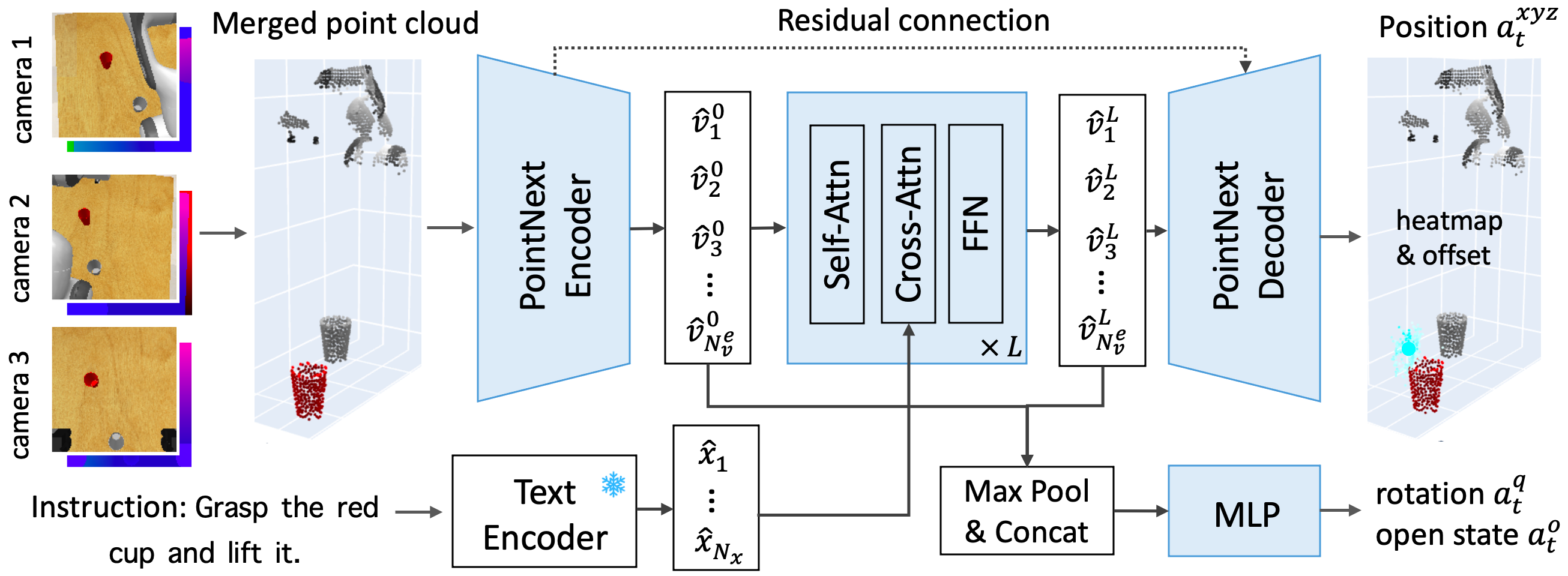PolarNet: 3D Point Clouds for Language-Guided Robotic Manipulation
Shizhe Chen*, Ricardo Garcia*, Cordelia Schmid and Ivan Laptev
CoRL 2023
*Equal Contribution
- Installation
Option 1: Use our pre-build singularity image.
Option 2: Install everything from scratch.
conda create --name polarnet python=3.9
conda activate polarnetSee instructions in PyRep and RLBench to install RLBench simulator (with VirtualGL in headless machines). Use our modified version of RLBench to support additional tasks.
Install python packages:
conda install pytorch==1.13.0 torchvision==0.14.0 torchaudio==0.13.0 pytorch-cuda=11.7 -c pytorch -c nvidia
conda install -c huggingface transformers
conda install scipy tqdm
pip install typed-argument-parser lmdb msgpack-numpy tensorboardX
pip install multimethod shortuuid termcolor easydict
pip install yacs jsonlines einopsInstall Openpoints:
git submodule update --init
# install cuda
sudo apt-get remove --purge '^nvidia-.*'
sudo apt autoremove
# blacklist nouveau: https://blog.csdn.net/threestooegs/article/details/124582963
wget https://developer.download.nvidia.com/compute/cuda/11.7.0/local_installers/cuda_11.7.0_515.43.04_linux.run
sudo sh cuda_11.7.0_515.43.04_linux.run
# If you are a user of Jean-Zay cluster run `module load cuda/11.7.1 && module load cudnn/8.5.0.96-11.7-cuda` instead
pip install open3d==0.16.0 torch-scatter
conda install pytorch-scatter -c pyg
cd openpoints/cpp/pointnet2_batch
python setup.py install --user
cd ../
cd subsampling
python setup.py build_ext --inplace
cd ..
cd pointops/
python setup.py install --user
cd ..
cd chamfer_dist
python setup.py install --user
cd ../emd
python setup.py install --user
cd ../../../Finally, install polarnet using:
pip install -e .- Dataset Generation
Option 1: Use our pre-generated datasets including the keystep trajectories and instruction embeddings for the three setups studied in our paper and data for the 7 real robot tasks (17 variations). Using these datasets will also help reproducibility.
We recommend downloading the data using rclone.
Option 2: generate the dataset on your own.
conda activate polarnet
seed=0
task=put_knife_on_chopping_board
variation=0
variation_count=1
cd ~/Code/polarnet/
# 1. generate microstep demonstrations
python -m polarnet.preprocess.generate.dataset_microsteps \
--save_path data/train_dataset/microsteps/seed{seed} \
--all_task_file polarnet/assets/all_tasks.json \
--image_size 128,128 --renderer opengl \
--episodes_per_task 100 \
--tasks ${task} --variations ${variation_count} --offset ${variation} \
--processes 1 --seed ${seed}
# 2. generate keystep demonstrations
python -m polarnet.preprocess.generate_dataset_keysteps \
--microstep_data_dir data/train_dataset/microsteps/seed${seed} \
--keystep_data_dir data/train_dataset/keysteps/seed${seed} \
--tasks ${task}
# 3. (optional) check the correctness of generated keysteps
python -m polarnet.preprocess.evaluate_dataset_keysteps \
--microstep_data_dir data/train_dataset/microsteps/seed${seed} \
--keystep_data_dir data/train_dataset/keysteps/seed${seed} \
--tasks ${task}
# 4. generate instructions embeddings for the tasks
python -m polarnet.preprocess.generate_instructions \
--encoder clip \
--output_file data/taskvar_instrs/clip
# 5. generate preprocessed keysteps demonstrations
python -m polarnet.preprocess.generate_pcd_dataset_keysteps \
--seed ${seed} \
--num_cameras 3 \
--dataset_dir data/train_dataset/ \
--outname keysteps_pcd \For slurm users, please check scripts in job_scripts.
Our codes support distributed training with multiple GPUs in SLURM clusters.
For slurm users, please use the following command to launch the training script.
sbatch job_scripts/train_multitask_bc_10tasks.shFor non-slurm users, please manually set the environment variables as follows.
export WORLD_SIZE=1
export MASTER_ADDR='localhost'
export MASTER_PORT=10000
export LOCAL_RANK=0
export RANK=0
export CUDA_VISIBLE_DEVICES=0
python -m polarnet.train_models --exp-config config/10tasks.yamlYou can find PointNeXt pre-trained weights here.
For slurm users, please use the following command to launch the evaluation script.
sbatch job_scripts/eval_test_multi10.shFor non-slurm users, run the following commands to evaluate the trained model.
# set outdir to the directory of your trained model
export DISPLAY=:0.0 # in headless machines
# validation: select the best epoch
for step in {50000..200000..10000}
do
python -m polarnet.eval_models \
--exp_config ${outdir}/logs/training_config.yaml \
--seed 100 --num_demos 20 \
checkpoint ${outdir}/ckpts/model_step_${step}.pt
done
# run the script to summarize the validation results
python -m polarnet.summarize_val_results --result_file ${outdir}/preds/seed100/results.jsonl
# test: use a different seed from validation
step=300000
python -m polarnet.eval_models \
--exp_config ${outdir}/logs/training_config.yaml \
--seed 200 --num_demos 500 \
checkpoint ${outdir}/ckpts/model_step_${step}.pt
# run the script to summarize the testing results
python -m polarnet.summarize_tst_results --result_file ${outdir}/preds/seed200/results.jsonlYou can also use in the same manner summarize_peract_official_tst_results.py and summarize_74_tst_results_by_groups.py to summarize 74 tasks and peract setups results.
You can find a checkpoint for the 10 tasks multi-task setup here.
| pick_ and_lift | pick_up _cup | put_knife_on_ chopping_board | put_money _in_safe | push_ button | reach_ target | slide_block _to_target | stack _wine | take_money _out_safe | take_umbrella_out_ of_umbrella_stand | Avg. | |
|---|---|---|---|---|---|---|---|---|---|---|---|
| seed=0 | 95.40 | 83.80 | 86.00 | 85.40 | 98.80 | 100.00 | 93.20 | 80.20 | 71.40 | 89.80 | 89.20 |
Other models coming soon...
@article{chen23polarnet,
author = {Shizhe Chen and Ricardo Garcia and Cordelia Schmid and Ivan Laptev},
title = {PolarNet: 3D Point Clouds for Language-Guided Robotic Manipulation},
booktitle = {Conference on Robotic Learning (CoRL)},
year = {2023}
}
PointNeXt code from openpoints library.