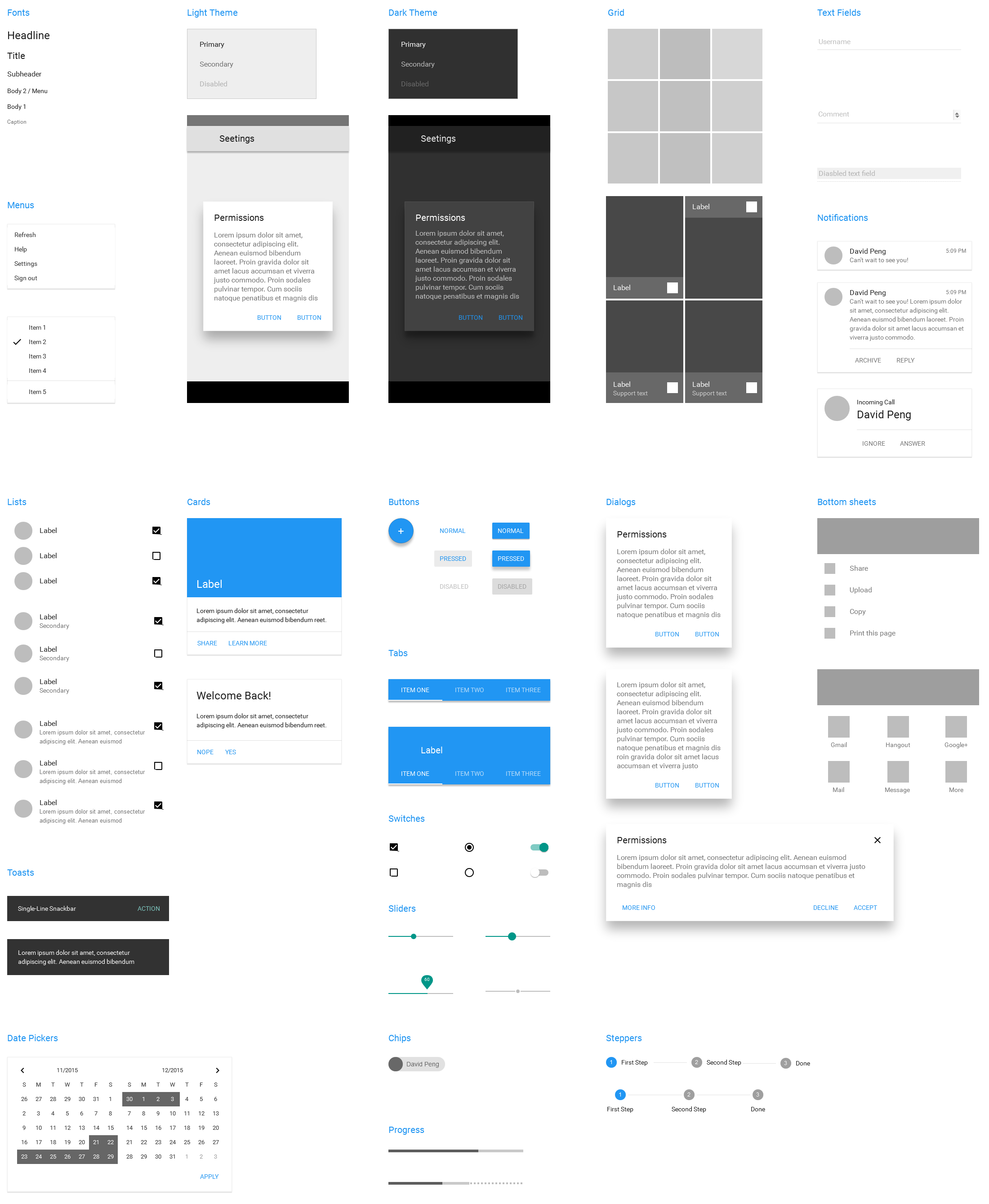| title | author | date |
|---|---|---|
Material Design Axure Library |
David Peng |
2015-12-18 |
What is this?
This is an Axure widget library based on Google Material Design.
Demo
Release Notes
-
2016-10-30
- Update demo image and prototype.
-
2016-05-12
- Added Steppers, Progress, Chips and Menu.
- Romoved Multi-line Input.
- Removed Axure 7 version.
-
2015-12-18
- Removed FontAwesome font, and use Google Material Design icons instead.
- Add widget: Date Picker and Context Menu.
- Add widget library for Axure 8.
How to use it?
- You should install Roboto, because I use Roboto as the main font.
- Download the Axure library file: Material Design Axure Library for Axure 8
- Open your Axure, click the three bars icon and choose "Load Library". Find the library file to Load it.
- That's all! You can now enjoy your time for making some Material Design prototypes.
Author
I'm David Peng, a product manager in Shenzhen, China. You can find me on @davidduzyn or my blog.