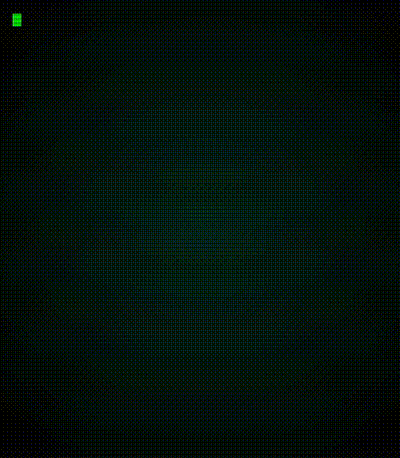Retro terminal style personal web page built with Next.js.
- Change directory to the project with
cd retro-terminal-pagecommand. - Install dependencies
yarn install. - Run
yarn devto start the dev server. - Open
http://localhost:3000in your browser.
Happy hacking! 🤓