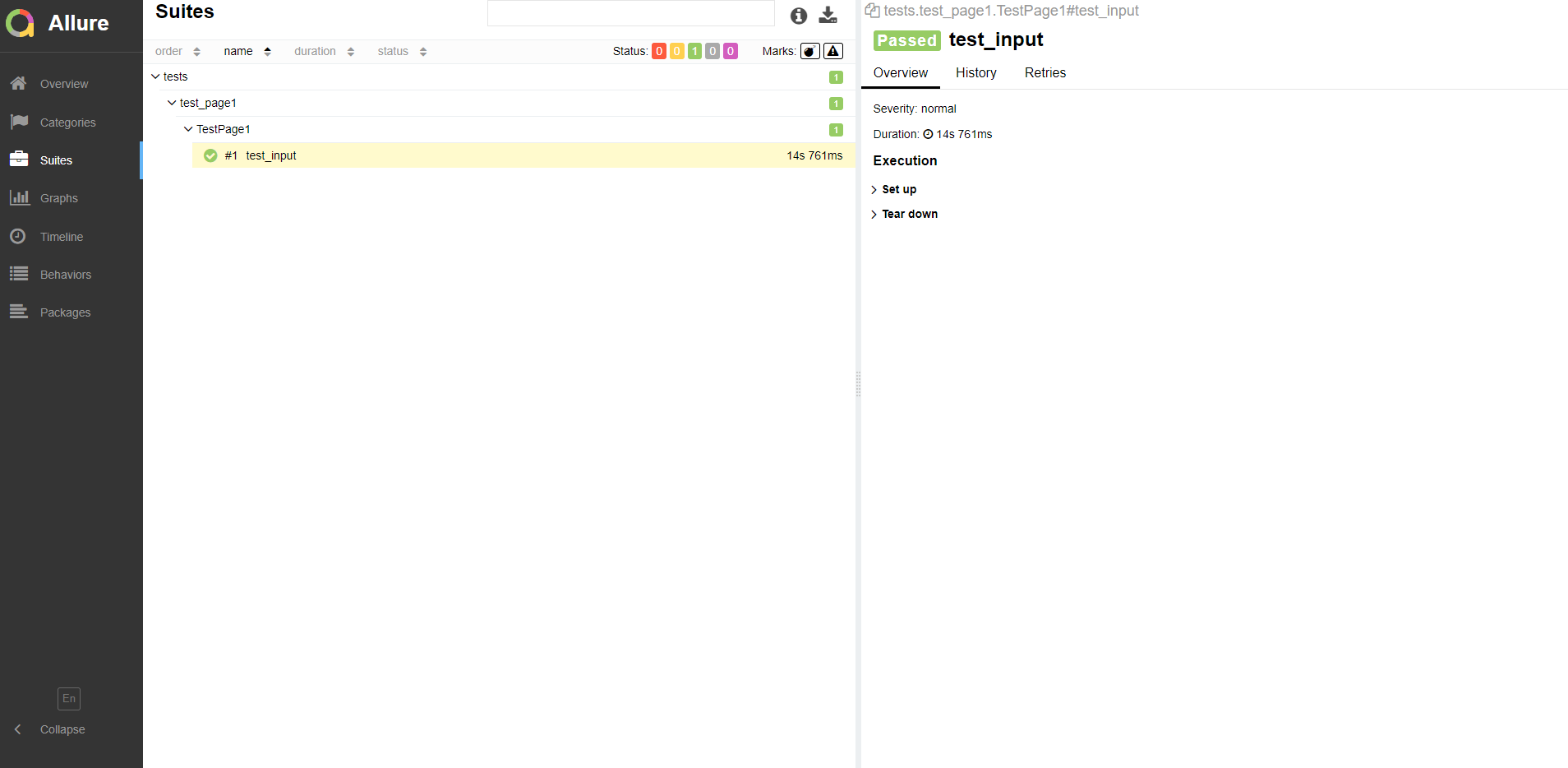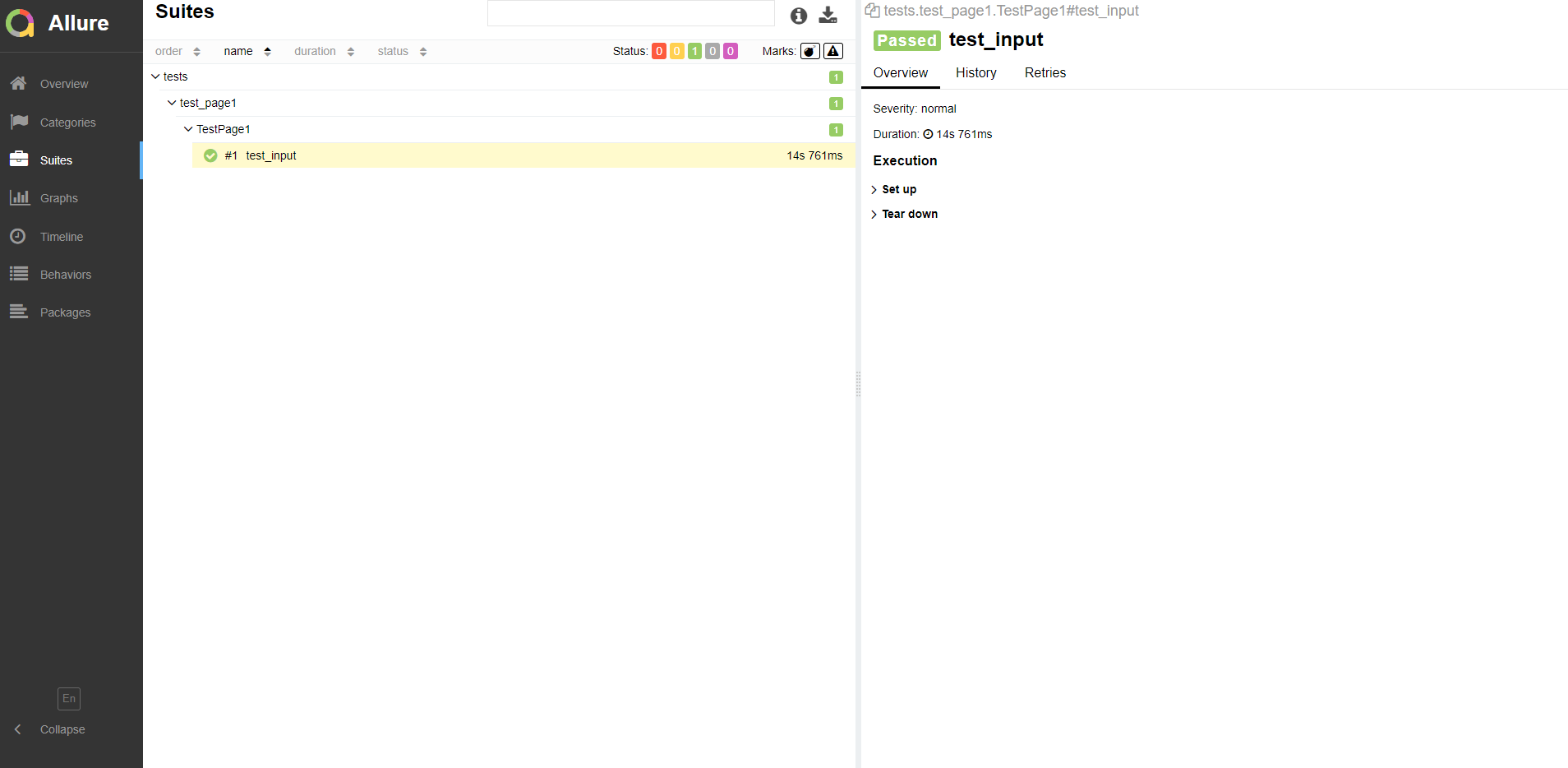- Clone the repository
https://github.com/vladimir-grigoriev/onliner_test_allure.git
- Create and run virtualenv
python -m venv venv
. ./venv/bin/activate
- Install all the requirements from requirements.txt
pip install -r requirements.txt
- Make sure, that Chrome Webdriver folder exists in your PATH and Allure is installed
- Run tests with the command
pytest -v -s --alluredir="path/to/reports/folder" tests/
- Create Allure reports with next command
allure serve /path/to/reports/folder
Screenshot for Pytest + Allure report