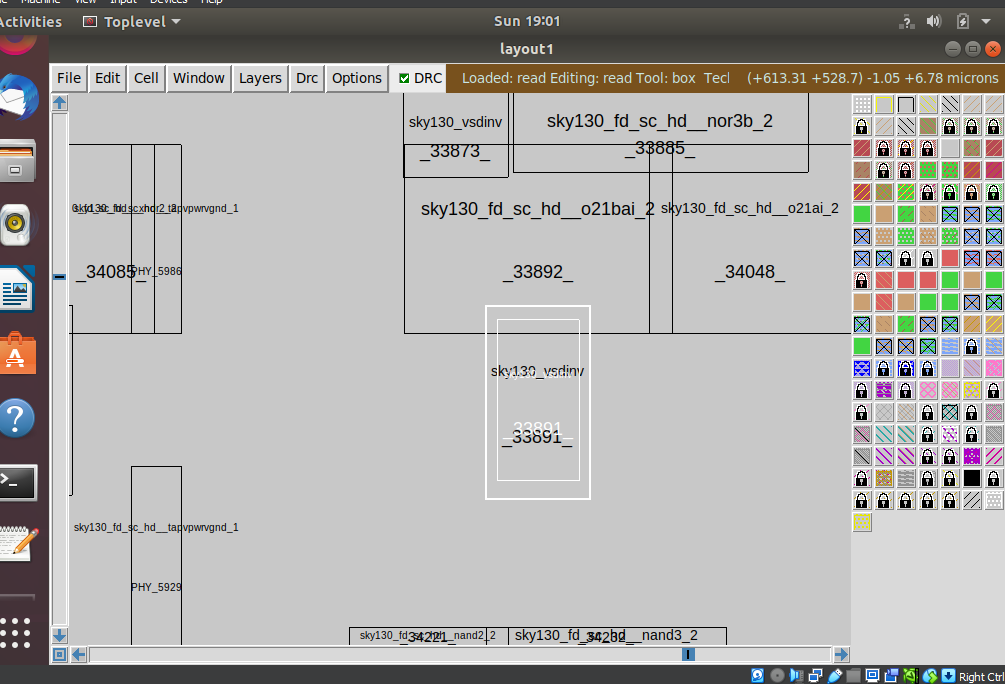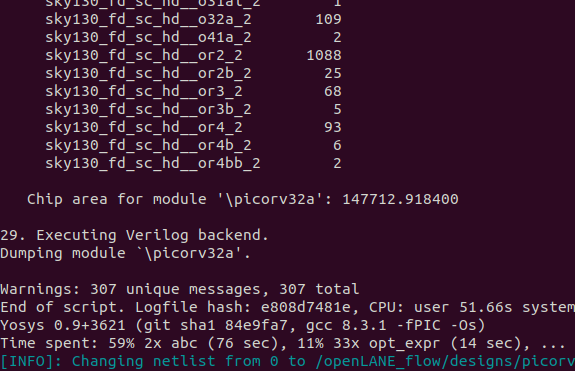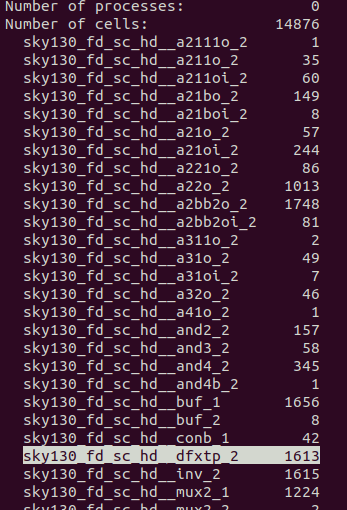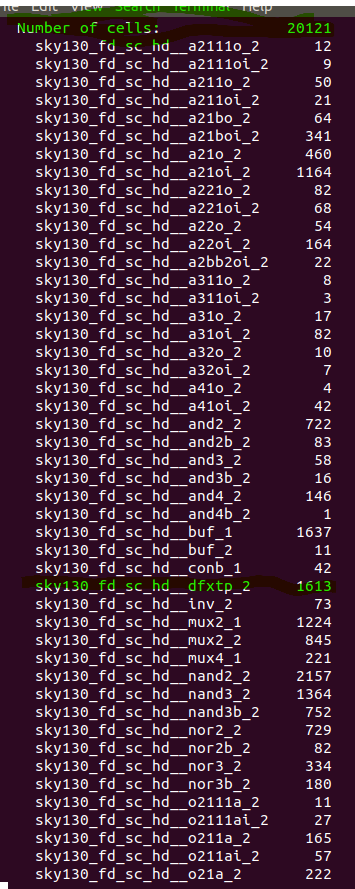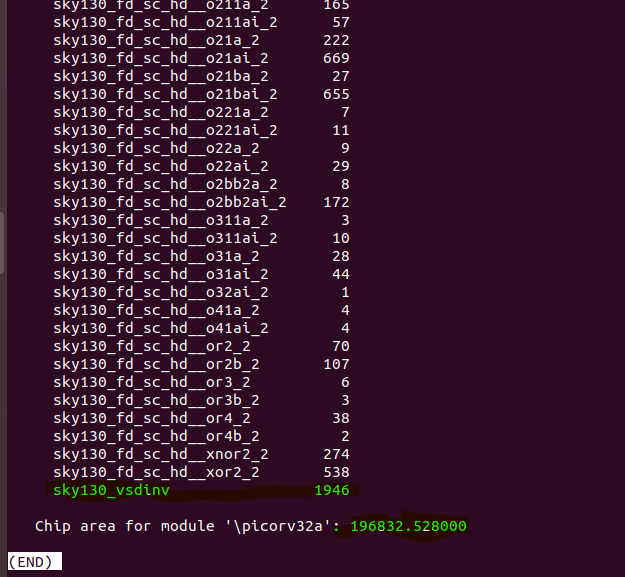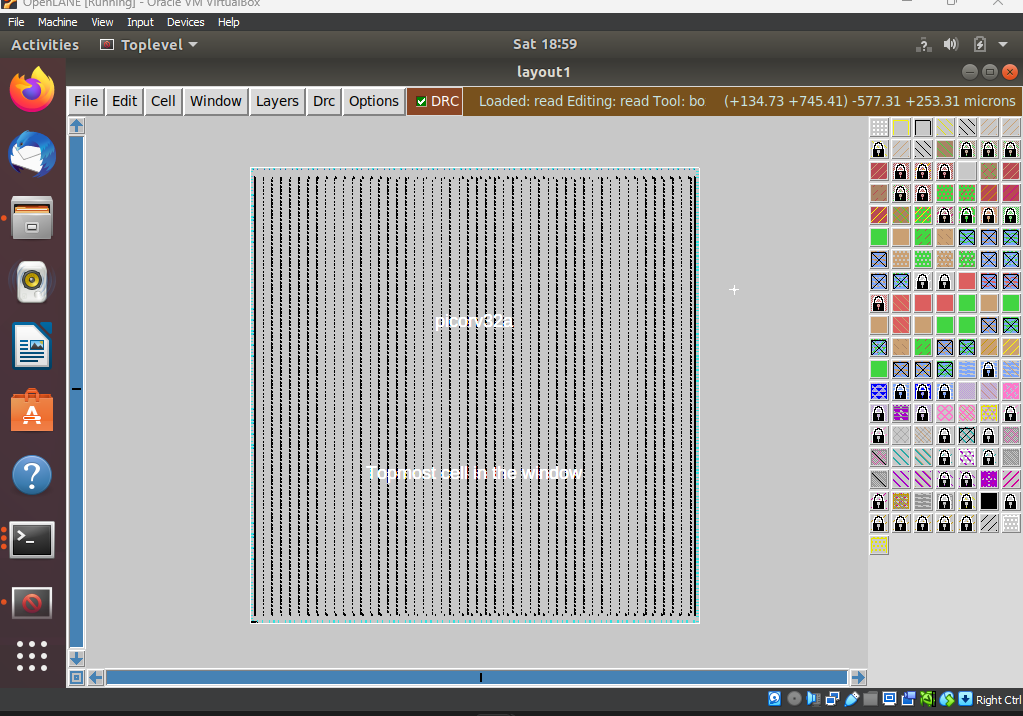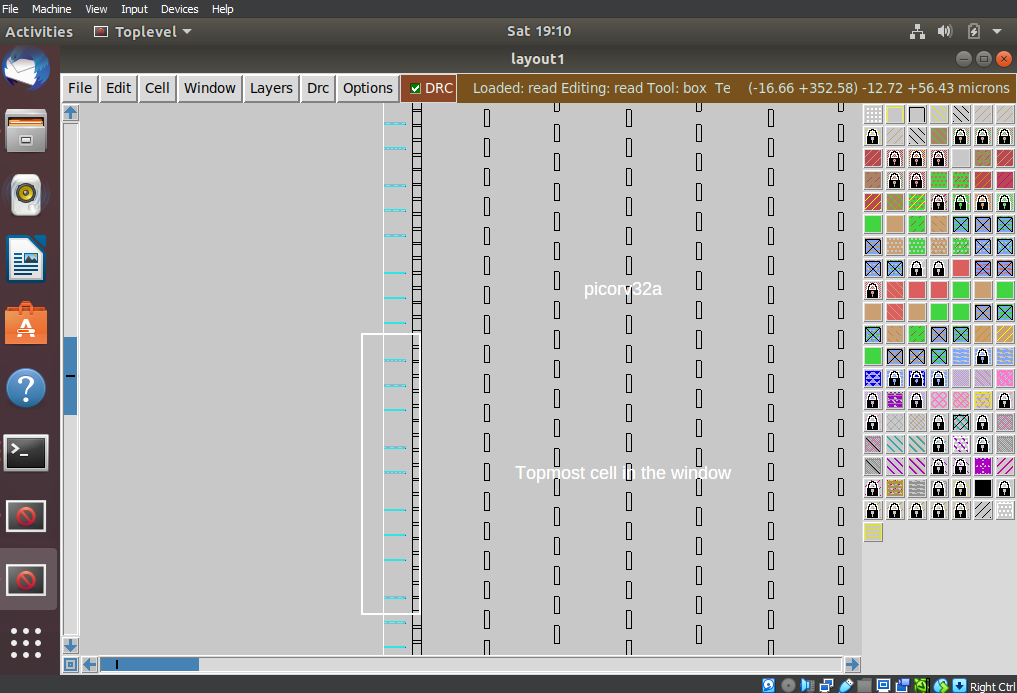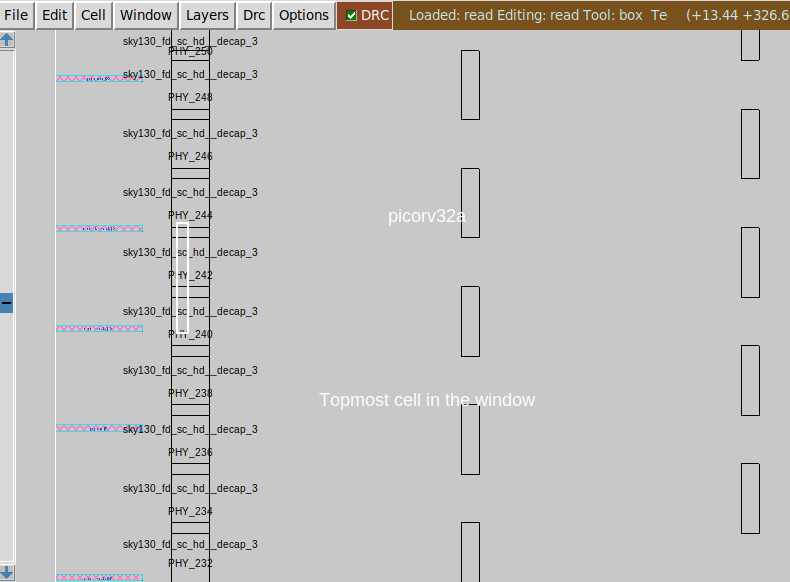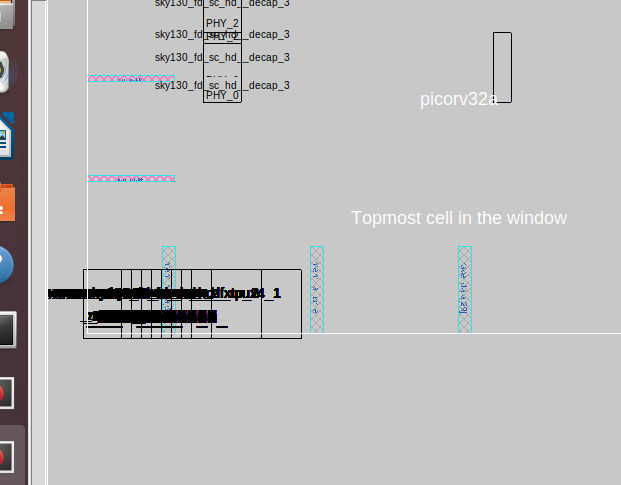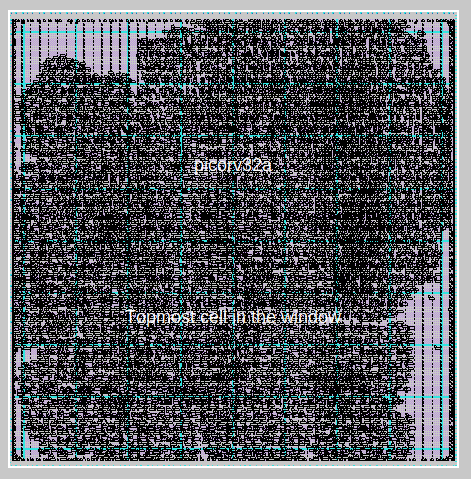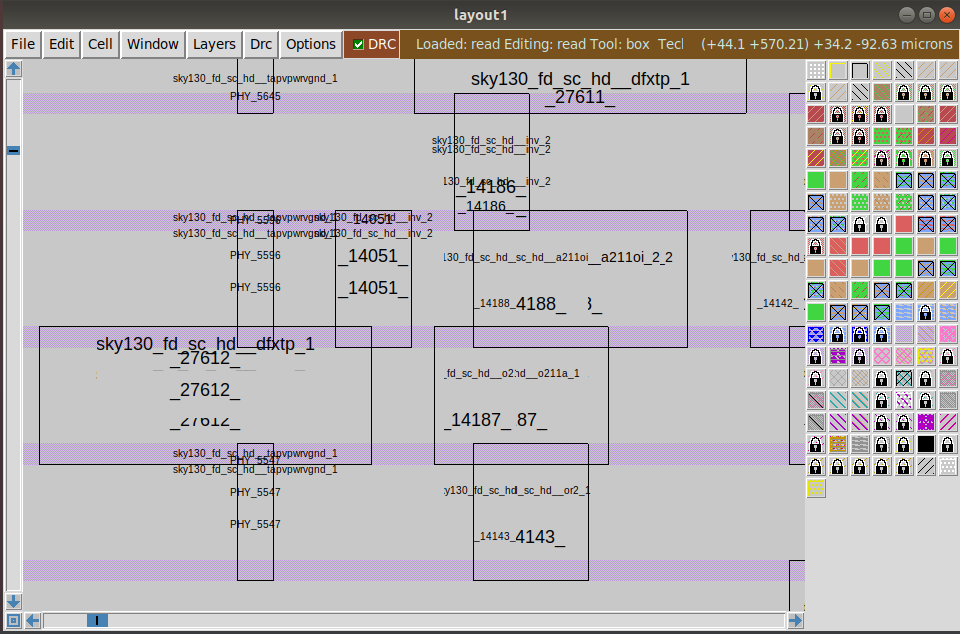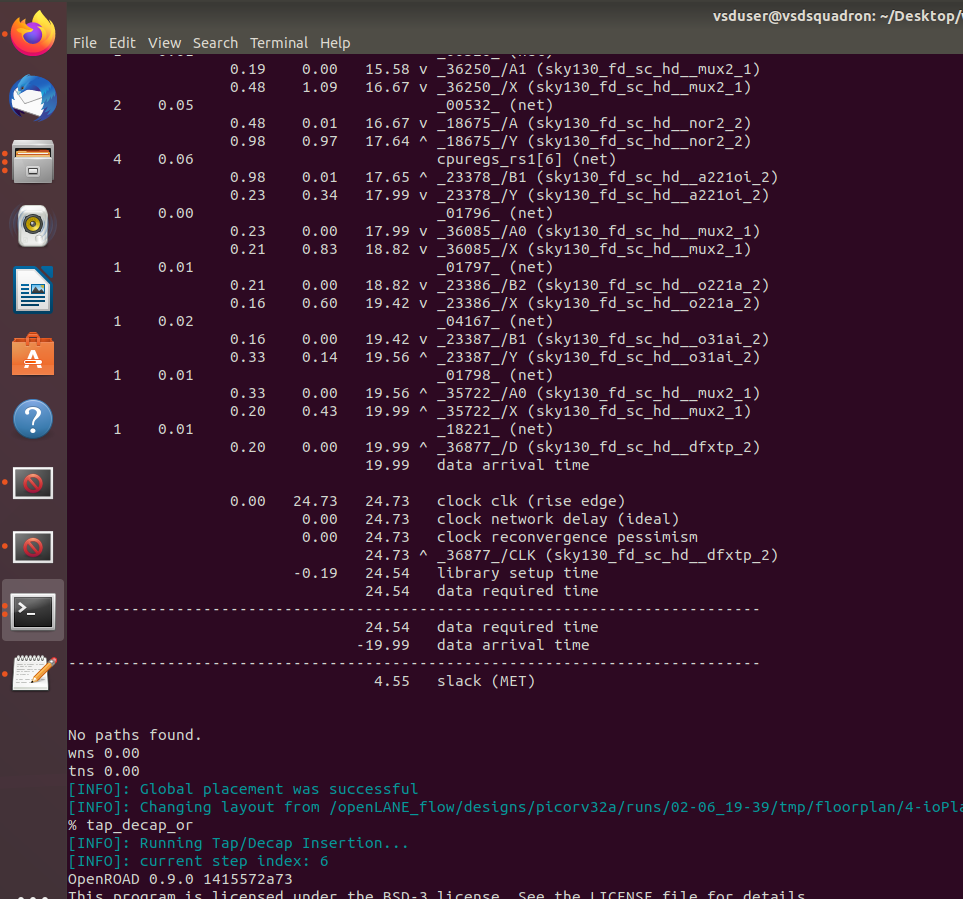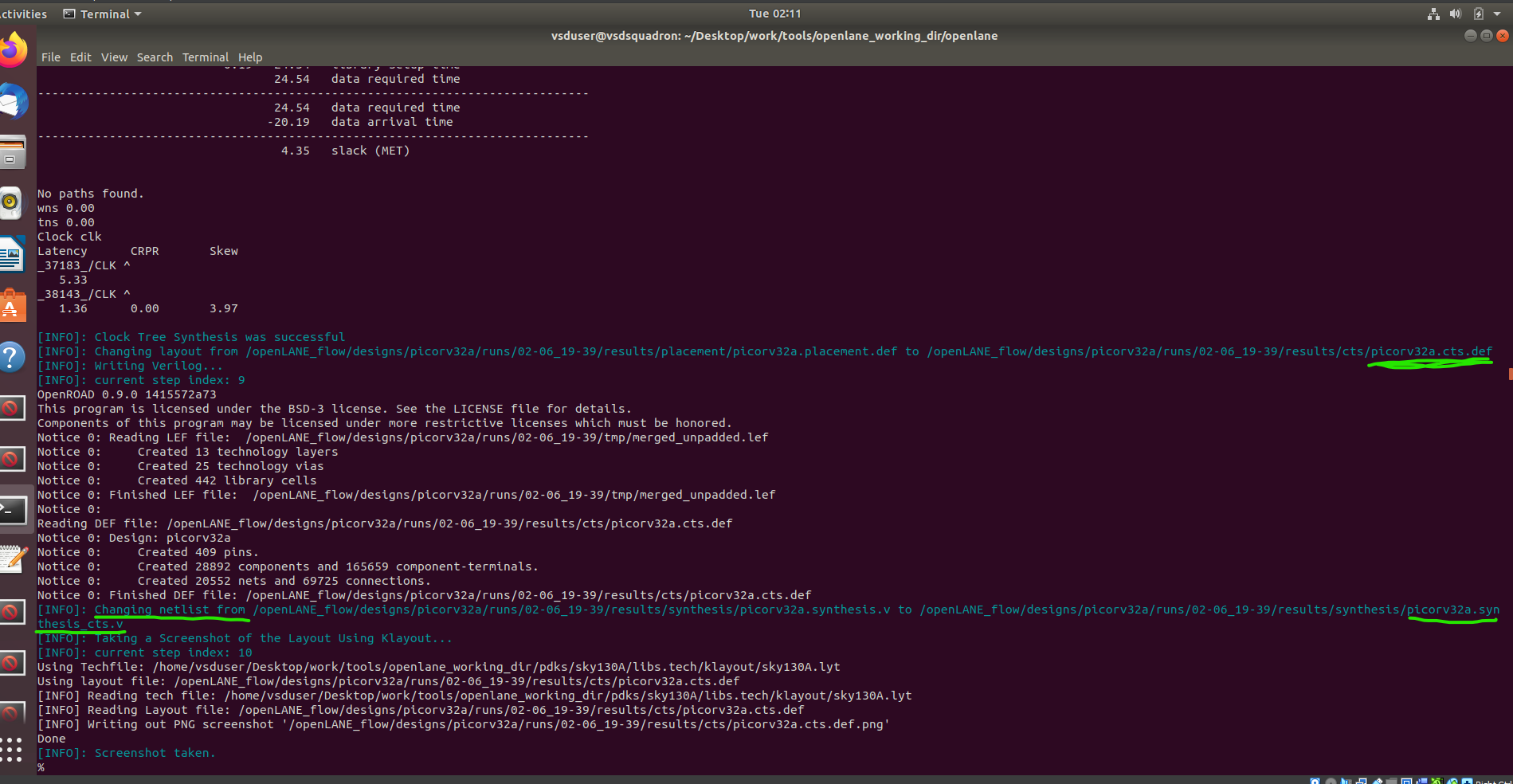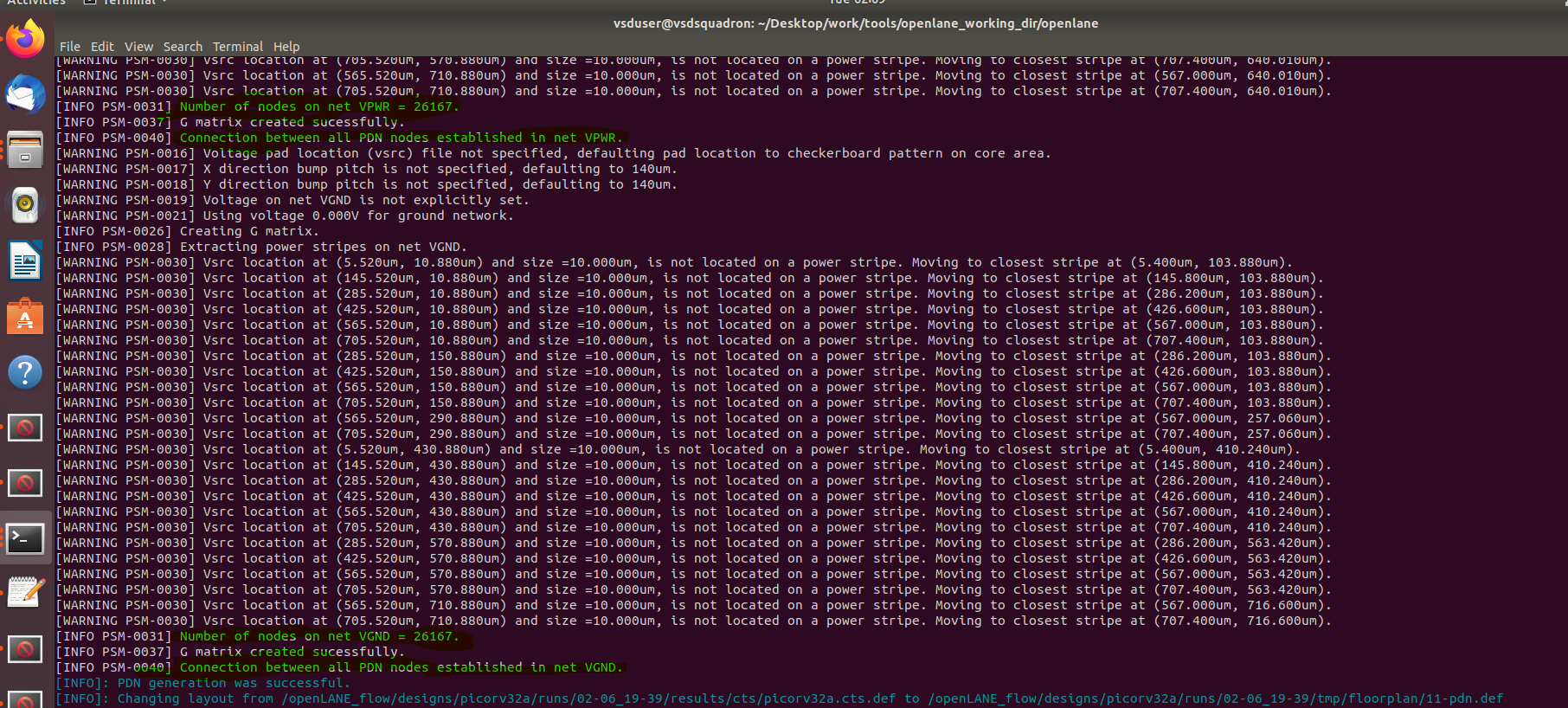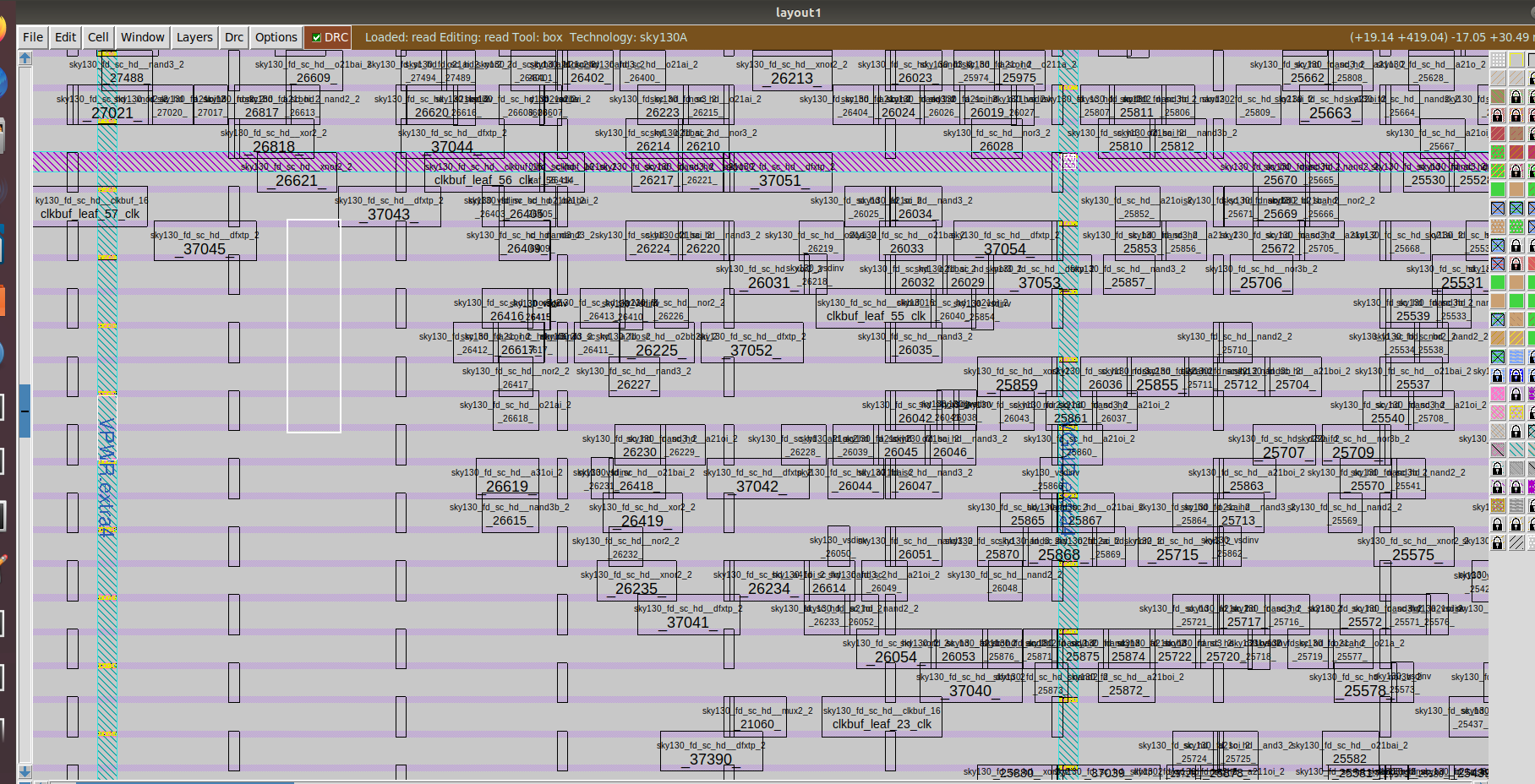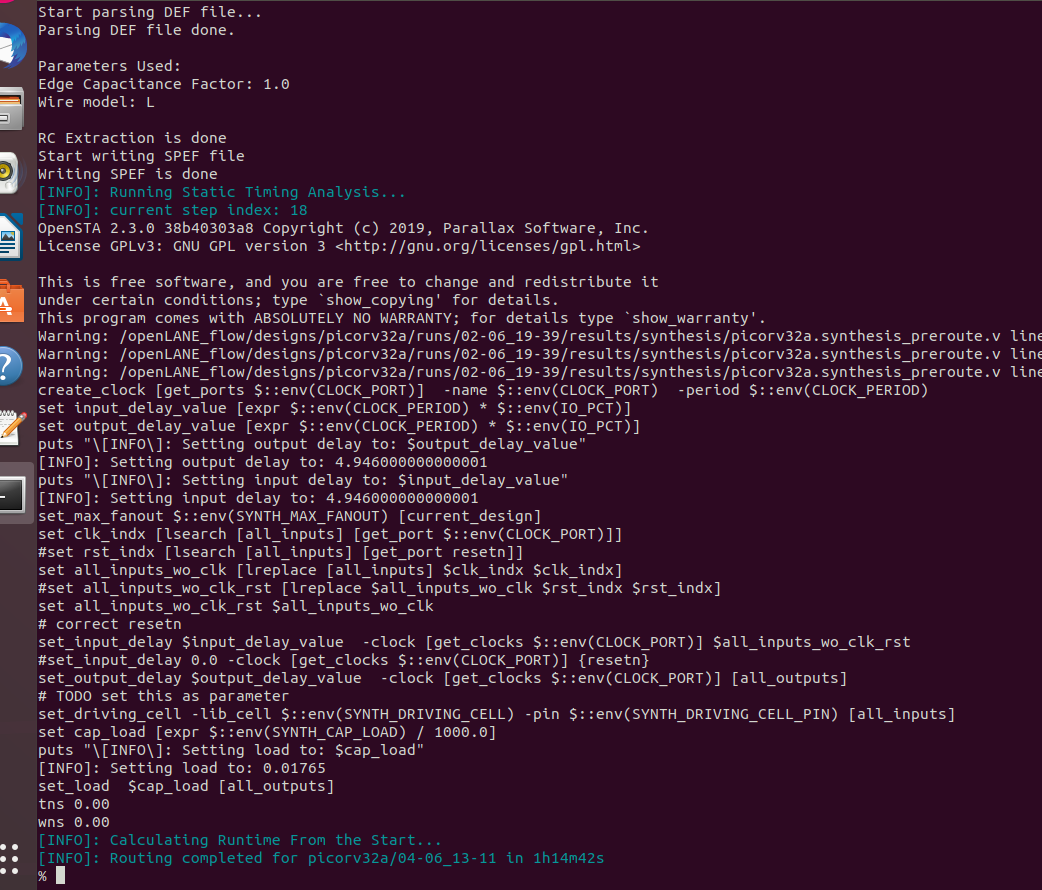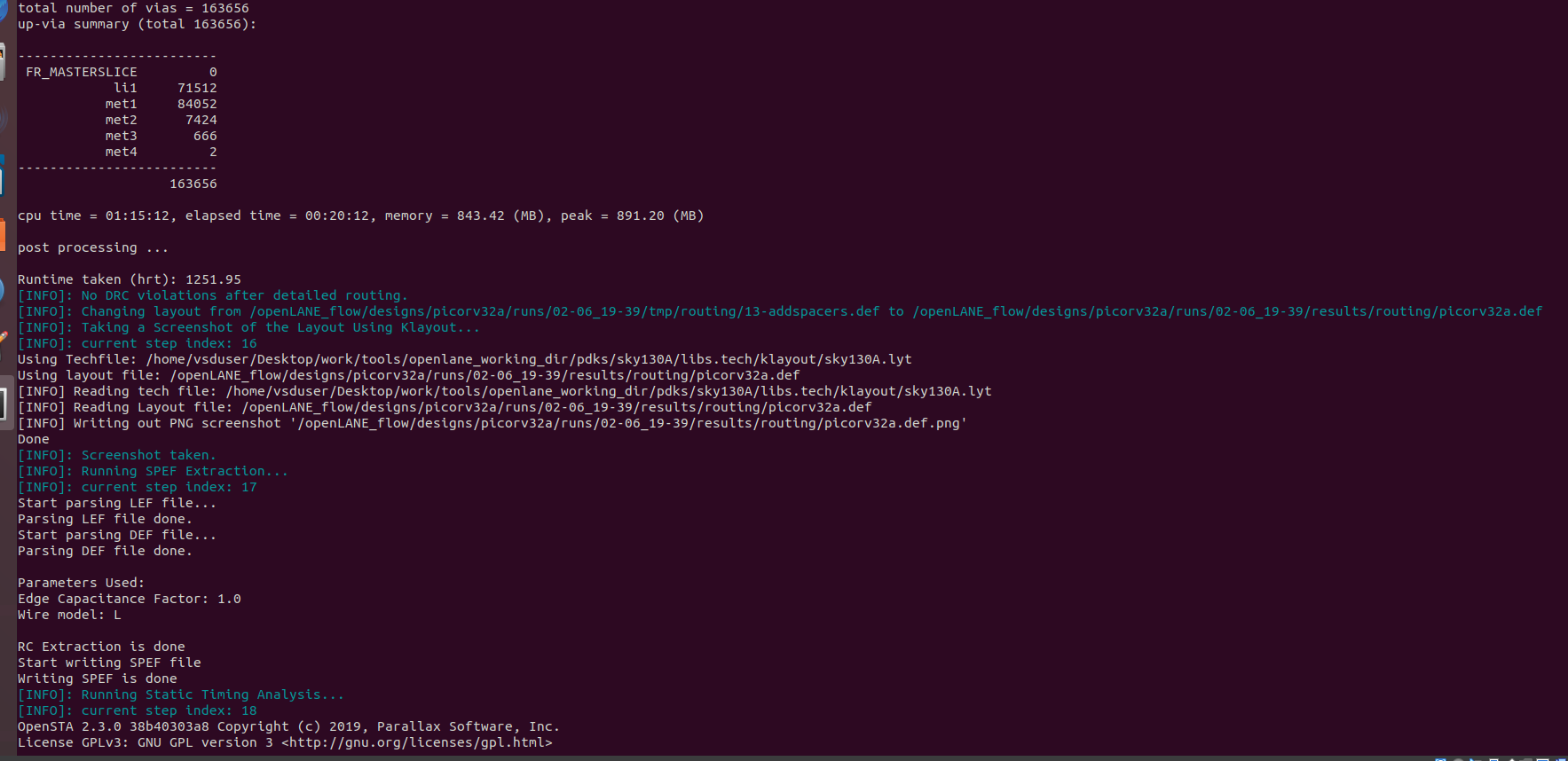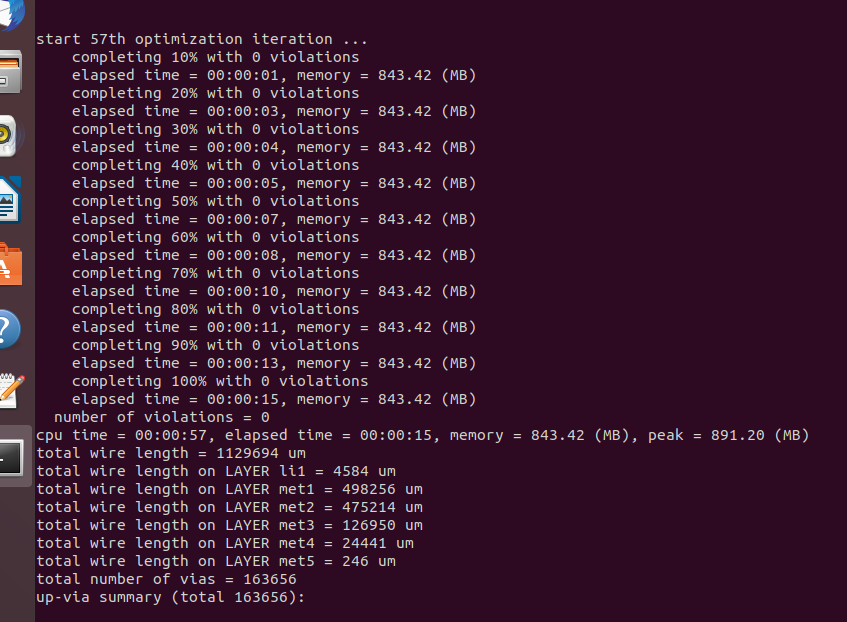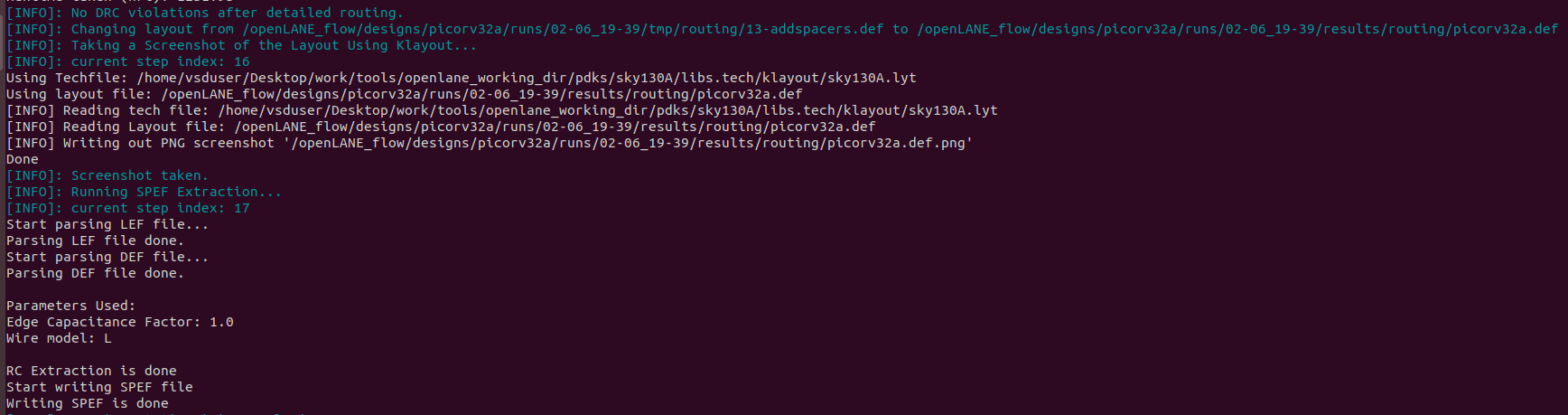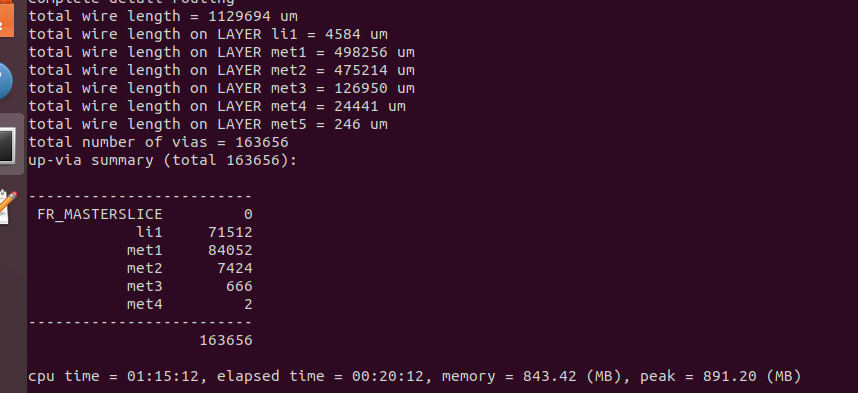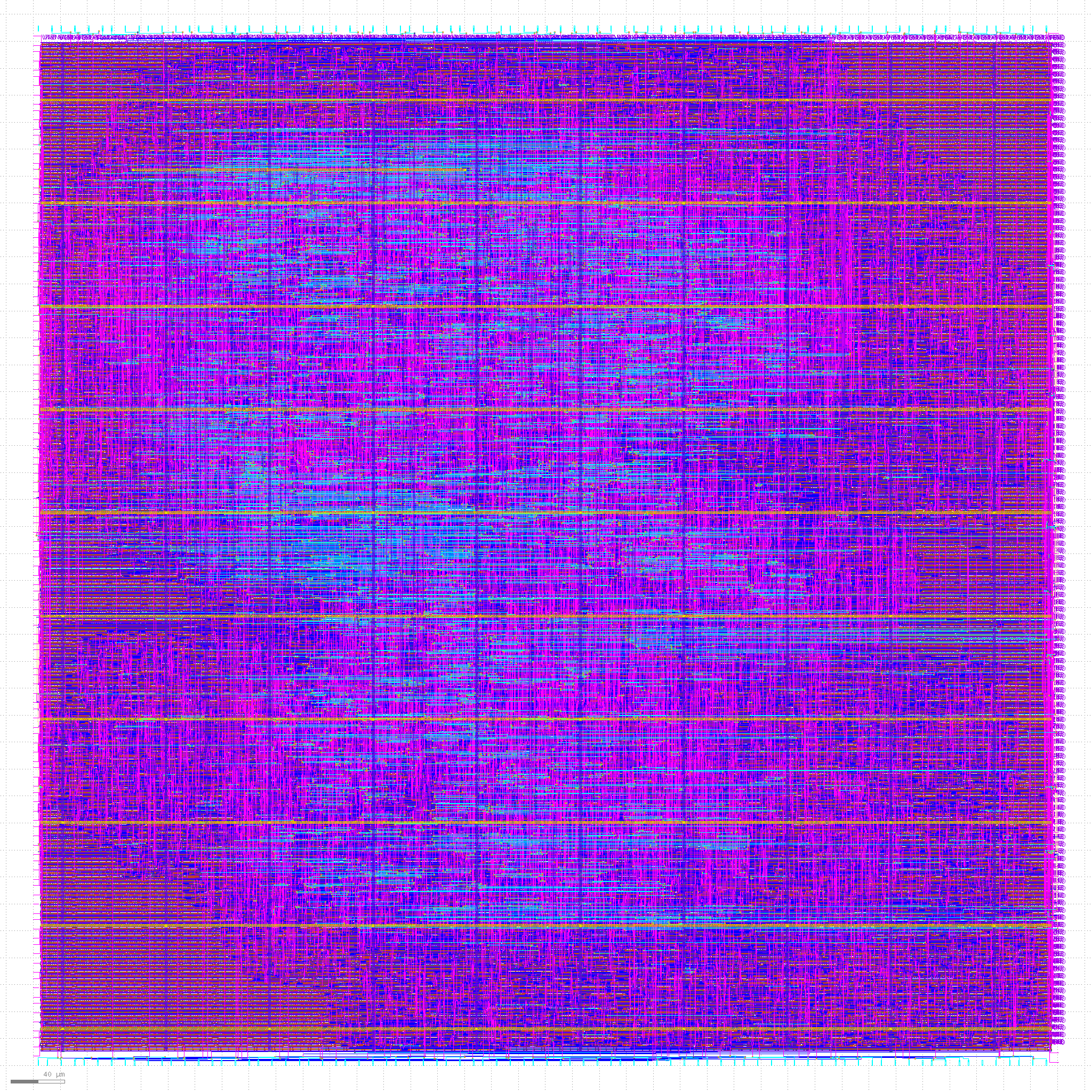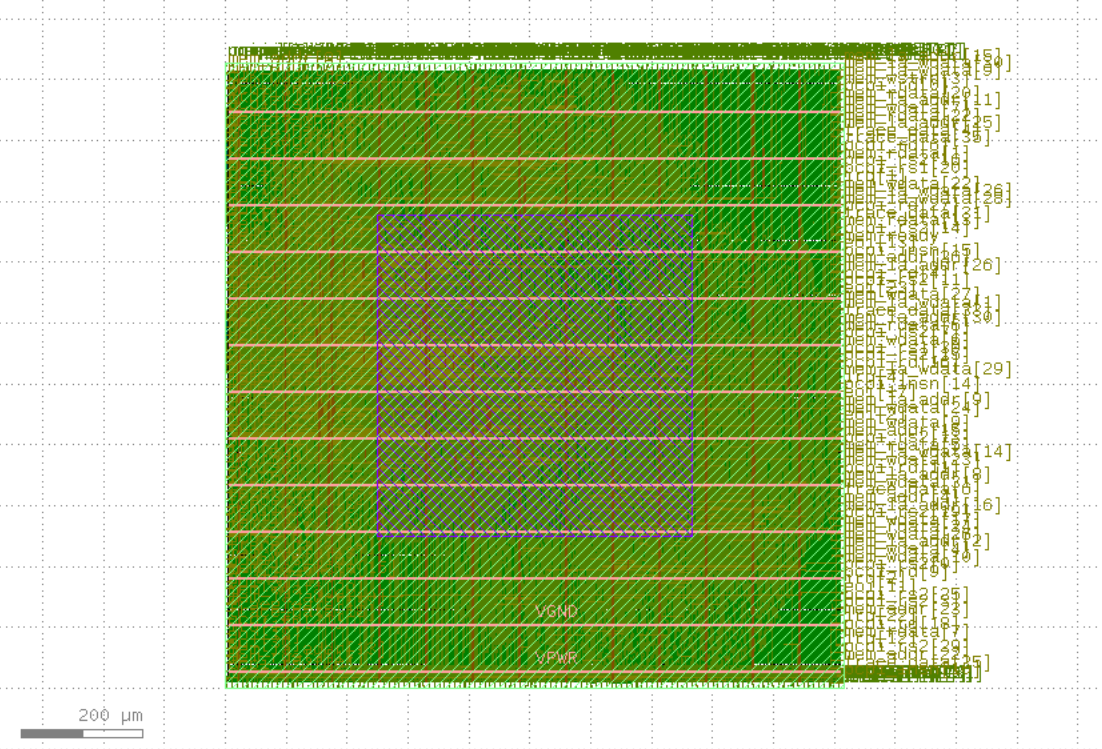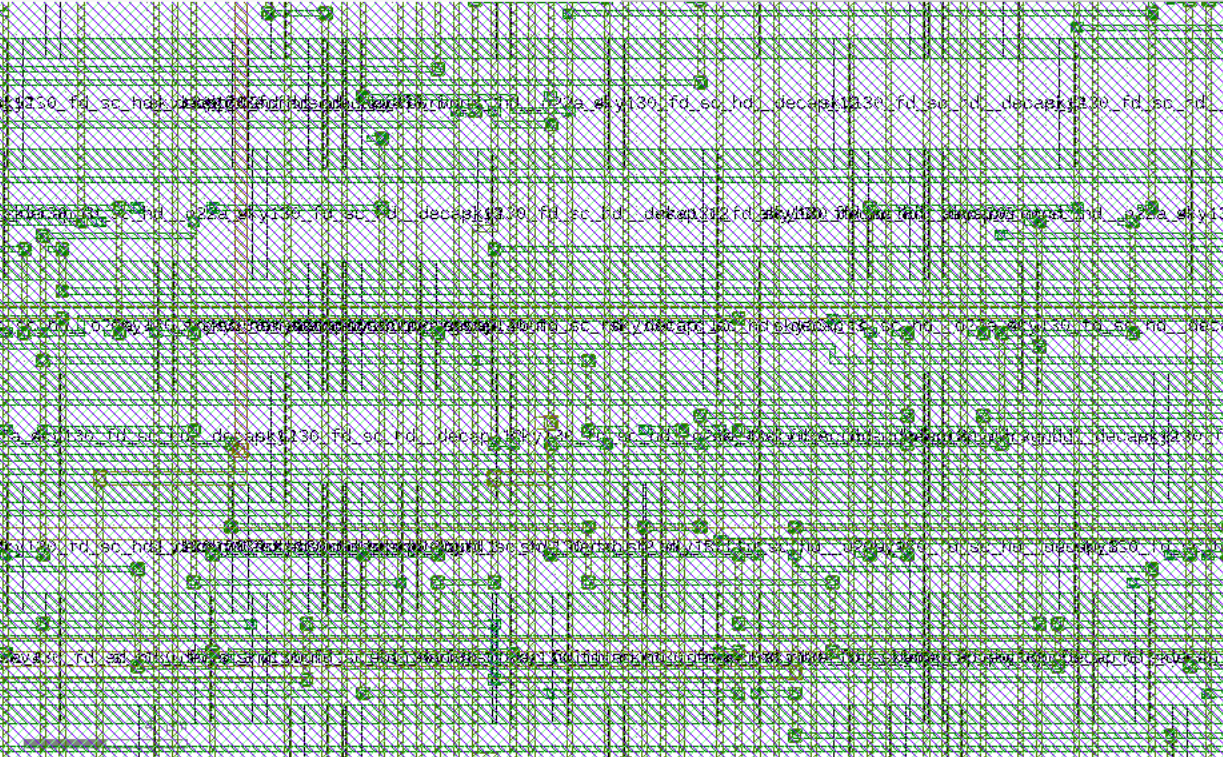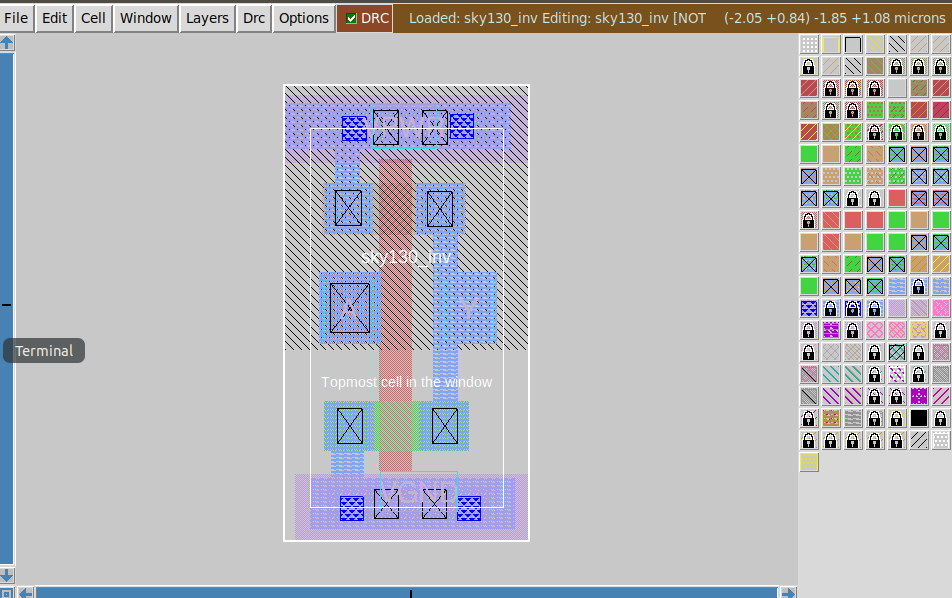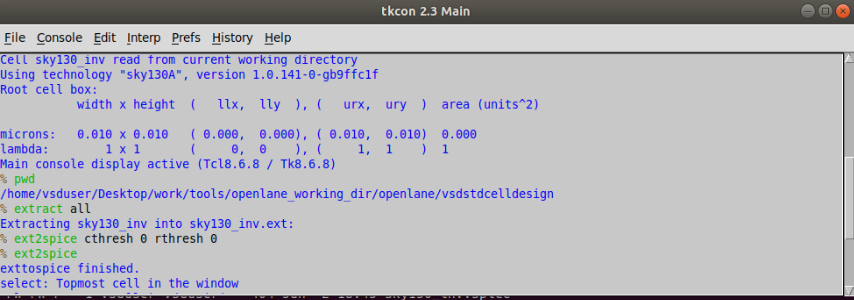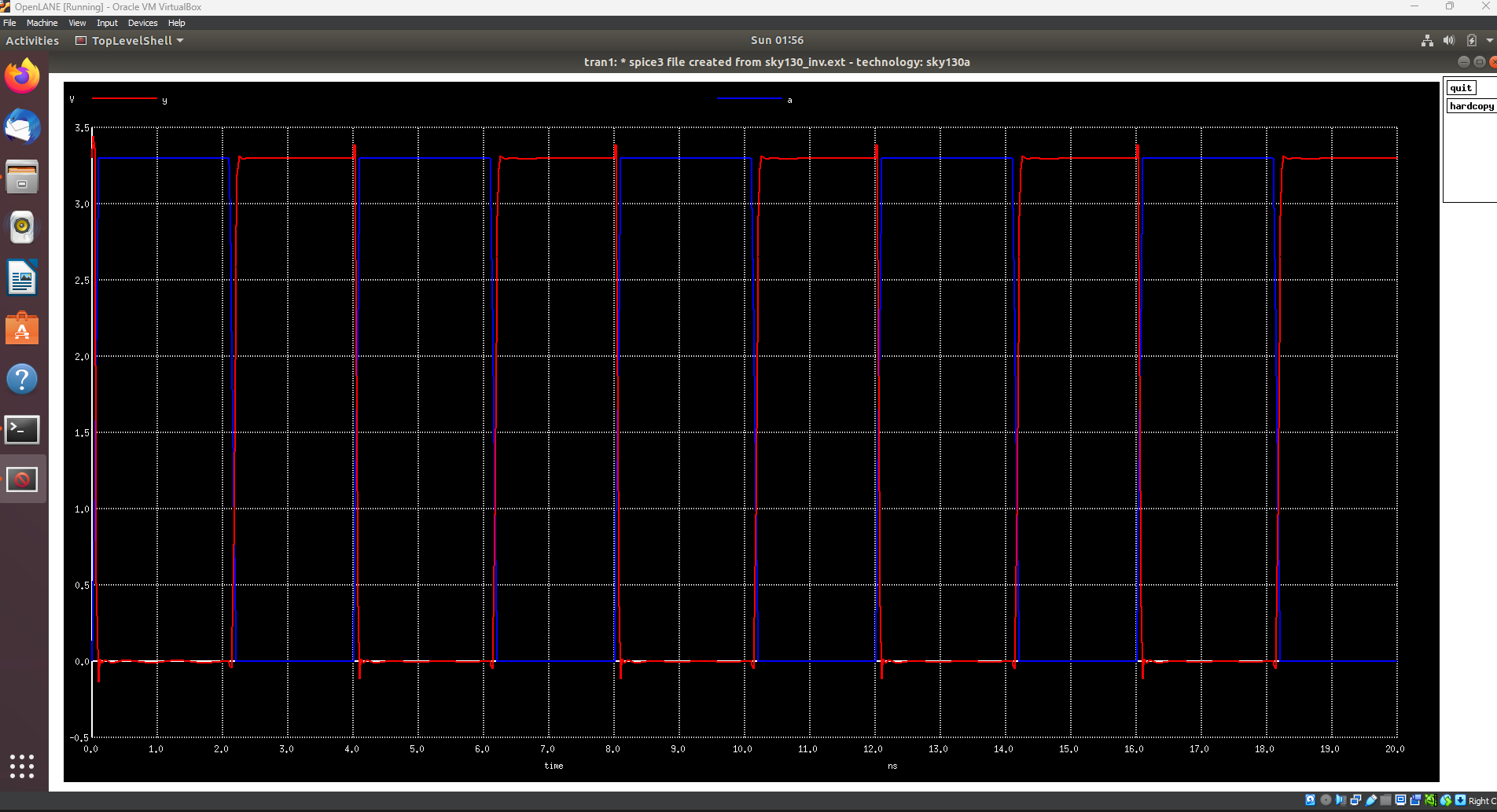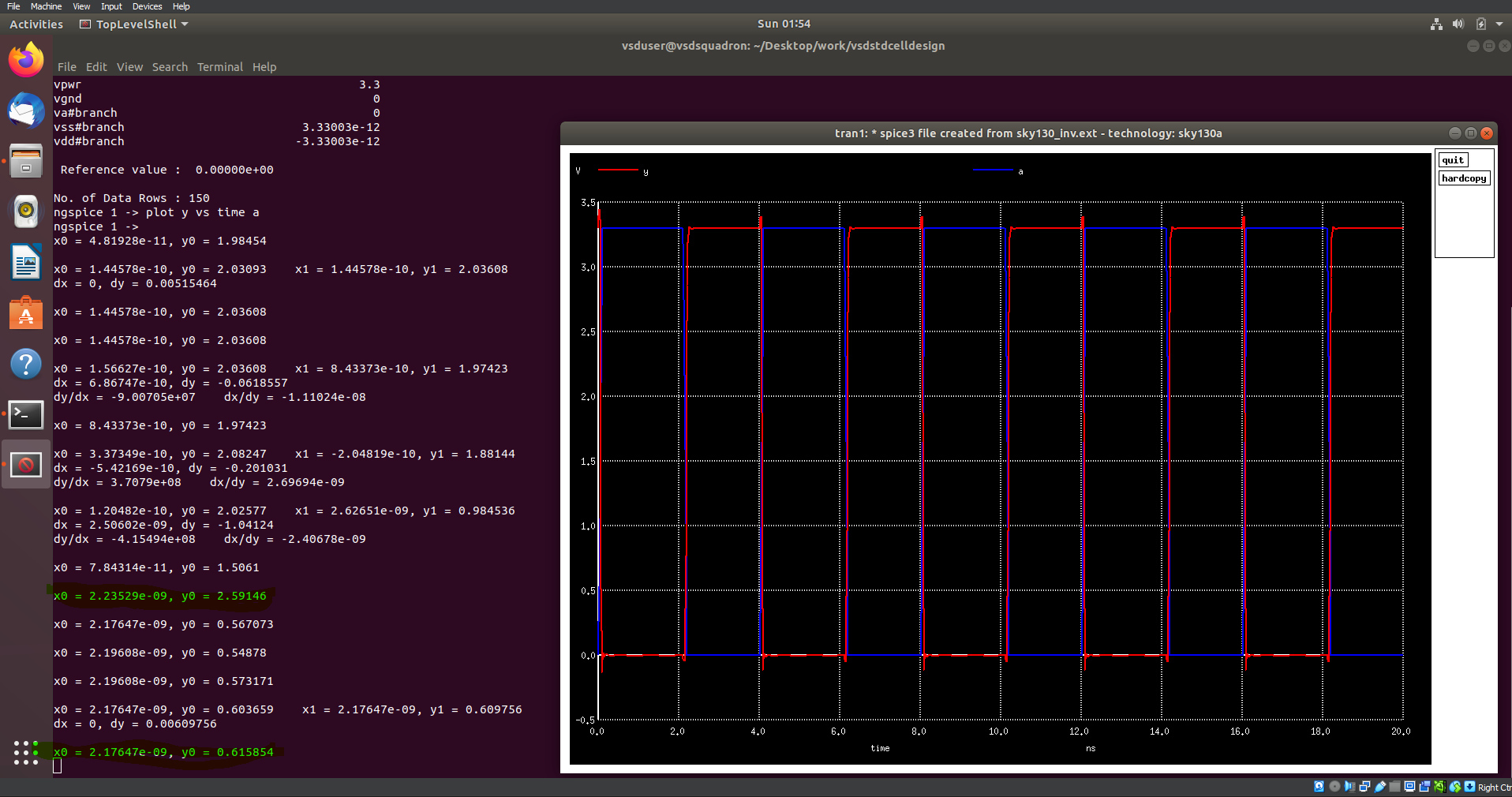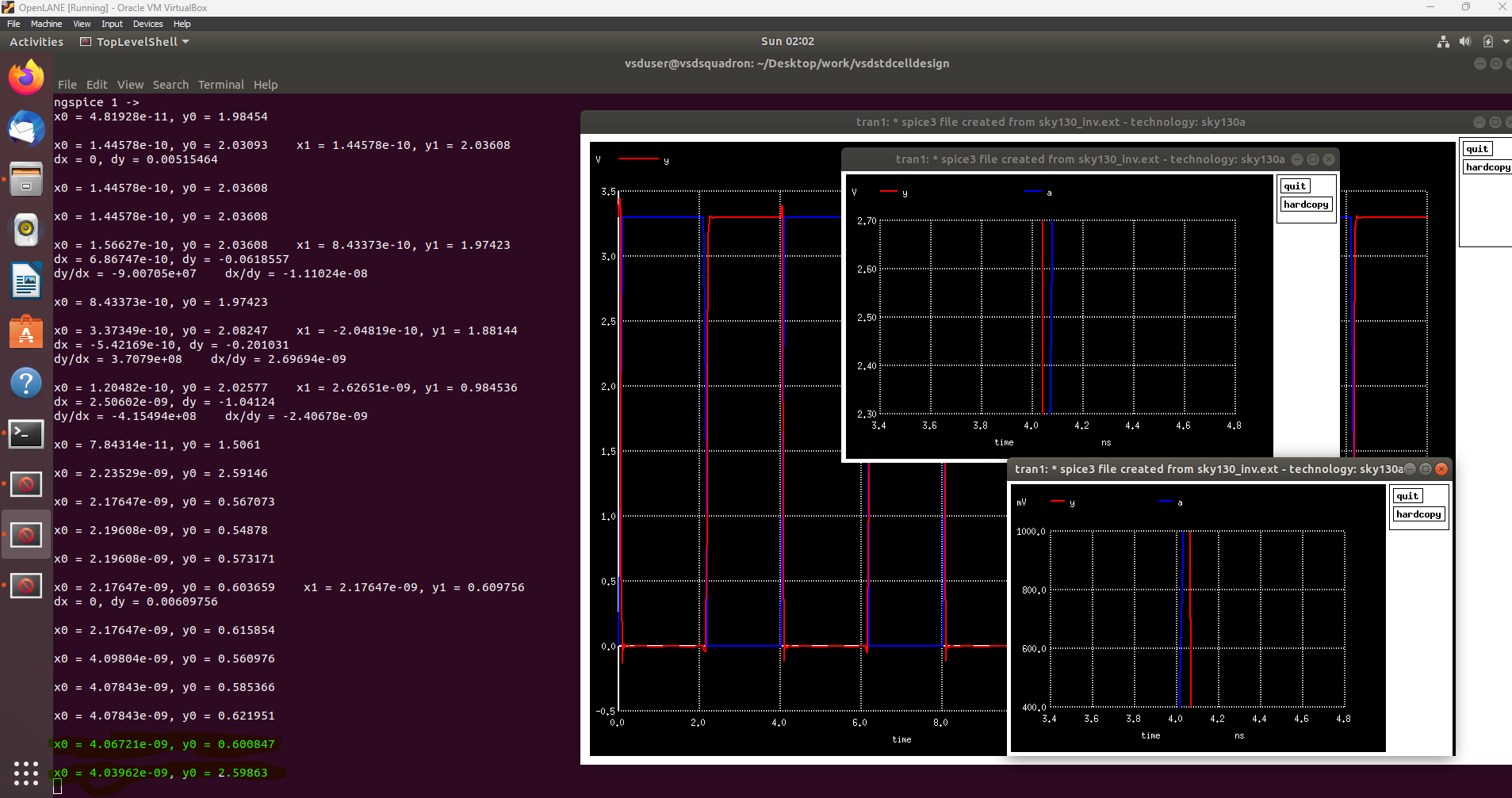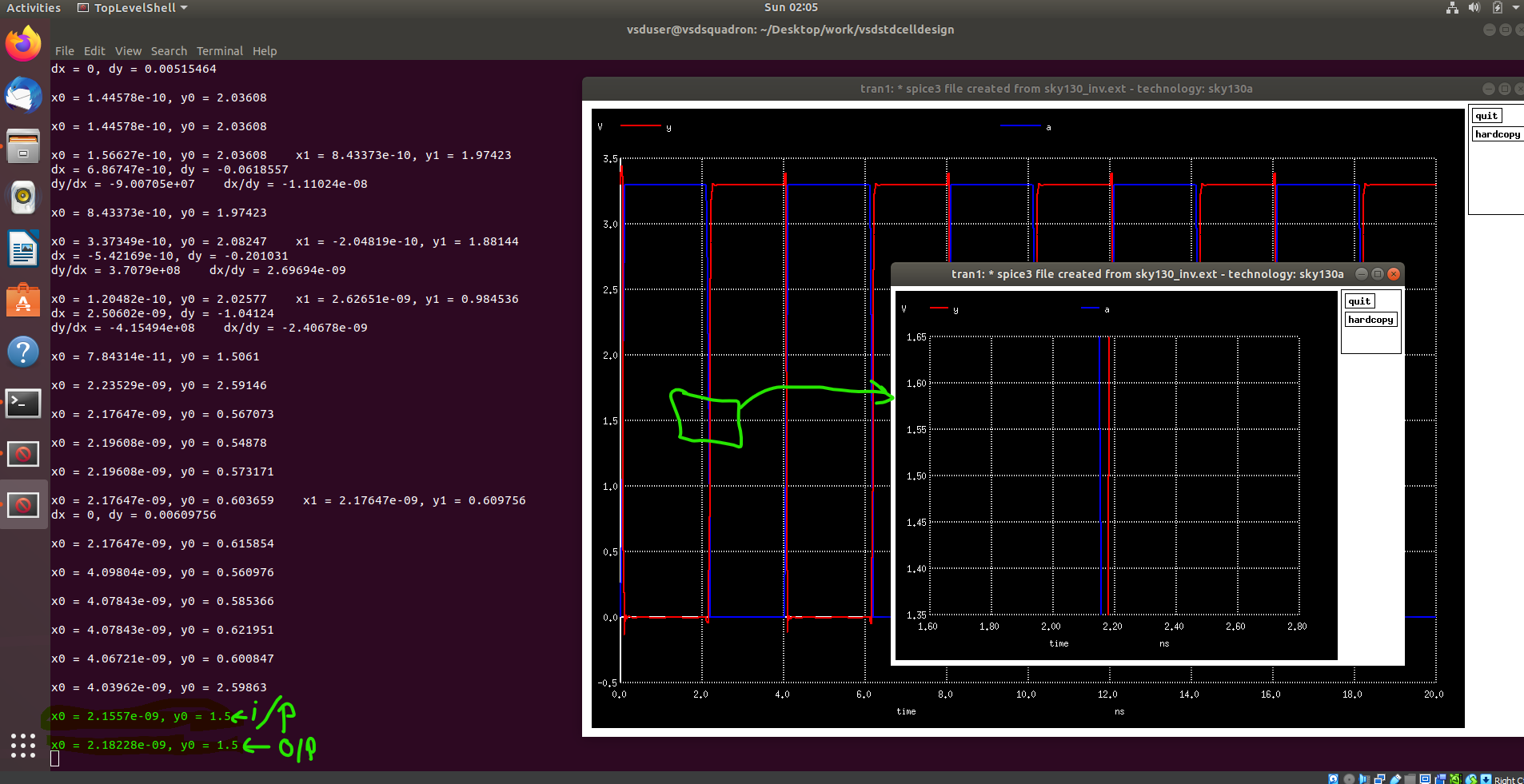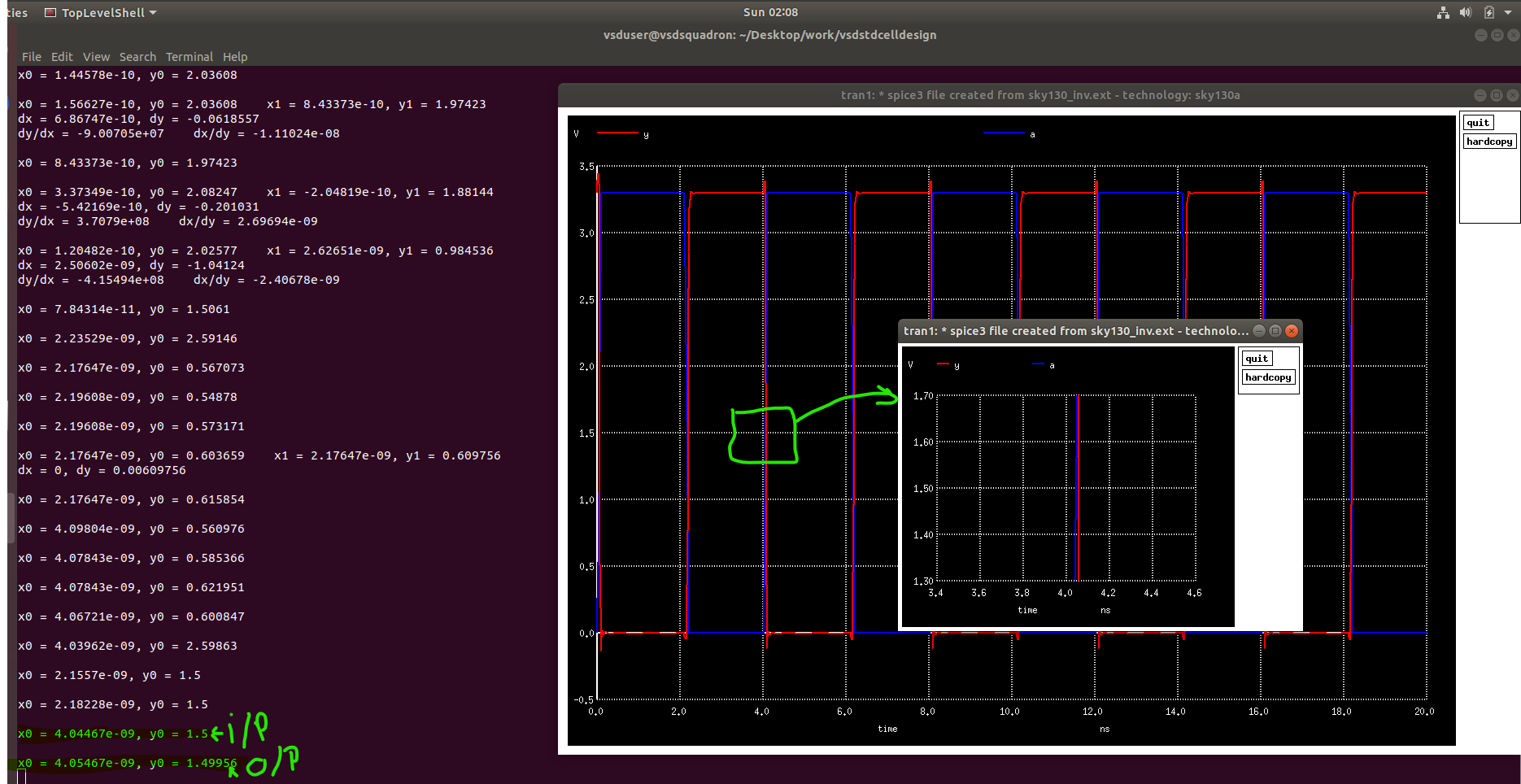Notion notes link - https://satvik3799.notion.site/Physical-Design-using-OpenLANE-with-Sky130-PDK-dfa6e85766e14a88ab9e8596e87e42c Notion Lab detailed Guide link - https://satvik3799.notion.site/Results-only-e5cbc0e146e84fe3a0bf72ced4c87?pv=4
To see at which step the current def file is, use the command echo ::env(CURRENT_DEF) and it will give the current def file.
Move back up to Table of contents
-
For default Picorc32a design:
$Flop \ ratio = \frac{no. \ of \ D-flip-flops \ used}{no. \ of \ cells \ used.}$ here, flop ratio = 1613/14876 = 0.1084
Chip area for module:
$147712.918400 \ \mu m^2$ -
For custom standard cell added Picorv32a design:
The statistics report of the synthesis is can be found here -
Flop ratio = 1613/20121 = 0.08016
Chip area module -
$196832.528 \ \mu m^2$
Move back up to Table of contents
For custom standard cell added Picorv32a design: The new generated .def file after running floorplan can be found here: floorplan.def
Config.tcl file contents:
Notice the utilization factor used.
# Design
set ::env(DESIGN_NAME) "picorv32a"
set ::env(VERILOG_FILES) "./designs/picorv32a/src/picorv32a.v"
set ::env(SDC_FILE) "./designs/picorv32a/src/picorv32a.sdc"
set ::env(CLOCK_PERIOD) "12.000"
set ::env(CLOCK_PORT) "clk"
set ::env(CLOCK_NET) $::env(CLOCK_PORT)
set ::env(FP_CORE_UTIL) 40
set ::env(FP_IO_VMETAL) 4
set ::env(FP_IO_HMETAL) 3
set ::env(LIB_SYNTH) "$::env(OPENLANE_ROOT)/designs/picorv32a/src/sky130_fd_sc_hd__typical.lib" //notice double underscore before typical, fast and slow.
set ::env(LIB_FASTEST) "$::env(OPENLANE_ROOT)/designs/picorv32a/src/sky130_fd_sc_hd__fast.lib"
set ::env(LIB_SLOWEST) "$::env(OPENLANE_ROOT)/designs/picorv32a/src/sky130_fd_sc_hd__slow.lib"
set ::env(LIB_TYPICAL) "$::env(OPENLANE_ROOT)/designs/picorv32a/src/sky130_fd_sc_hd__typical.lib"
set ::env(EXTRA_LEFS) [glob $::env(OPENLANE_ROOT)/designs/$::env(DESIGN_NAME)/src/*.lef]
set filename $::env(OPENLANE_ROOT)/designs/$::env(DESIGN_NAME)/$::env(PDK)_$::env(STD_CELL_LIBRARY)_config.tcl
if { [file exists $filename] == 1} {
source $filename
}Floor plan result:
Notice the equi-distant IO pads which are set manually via the tcl command:
Zoomed in view of the cells:
The Standard cell are placed at the bottom left temporarily.
Move back up to Table of contents
For custom standard cell added Picorv32a design:
Placement .def file can be found here: placement.def
To view the file in magic tool, the general command is
magic -T <location and name of the .tech file of the PDK> lef read <location and name of the merged.lef file generated while preparing the design> read def <location and name of the def file>
Placement result:
The separately included standard cell - sky130_vsdinv
Zoomed in cells.
Move back up to Table of contents
The new generated .def file after running CTS, with added clock buffers can be found here: picorv32a.cts.def
After running the Clock Tree Synthesis, the .def layout files gets updated along with synthesis.v file.
Move back up to Table of contents
The Power and Ground nets get generated in this step. After running the command gen_pdn , the number of VPWR and VGND nodes generated can be seen.
The new generated .def file can be found here: pdn.def
Results and .def file view in magic tool.
Move back up to Table of contents
Manually set Routing strategy is 0. set ::env(ROUTING_STRATEGY) 0.
The generated .def file and the extracted SPEF file can be found here: picorv32a.def
Routing takes time and uses memory. The current design was completed in ******1Hr14Min42Sec, ************and used 842 MB.
Completed routing at 57th iterations, with zero violations in routing.
The command has also ran SPEF extraction.
Routing stats with layers:
.def file output opened in Magic:
Move back up to Table of contents
The gds file can be found here -
The .mag file can be found here -
Zoomed in view of the file.
Move back up to Table of contents
Get the .mag file of a cell and extract its SPICE model.
Use magic to open the .mag file.
Extract the SPICE file using these commands in tkcon console:
extract all
ext2spice cthresh 0 rthresh 0
ext2spice
Create a SPICE deck and Run a transient simulation of the SPICE file. The netlist and spice simulation parameters along with pmos and nmos paramters are as follows:
* SPICE3 file created from sky130_inv.ext - technology: sky130A
.option scale=0.01u
.include ./libs/pshort.lib
.include ./libs/nshort.lib
//.subckt sky130_inv A Y VPWR VGND
//X0 Y A VGND VGND sky130_fd_pr__nfet_01v8 ad=1.44n pd=0.152m as=1.37n ps=0.148m w=35 l=23
//X1 Y A VPWR VPWR sky130_fd_pr__pfet_01v8 ad=1.44n pd=0.152m as=1.52n ps=0.156m w=37 l=23
M1000 Y A VPWR VPWR pshort_model.0 ad=1.44n pd=0.152m as=1.37 ps=0.148 w=35 l=23
M1001 Y A VGND VGND nshort_model.0 ad=1.44n pd=0.152m as=1.52 ps=0.156 w=37 l=23
VDD VPWR 0 3.3V
VSS VGND 0 0V
Va A VGND PULSE(0V 3.3V 0 0.1ns 0.1ns 2ns 4ns)
C0 VPWR Y 0.117fF
C1 A Y 0.0754fF
C2 A VPWR 0.0774fF
C3 Y VGND 0.279fF
C4 A VGND 0.45fF
C5 VPWR VGND 0.781fF
.tran 1n 20n
.control
run
.endc
.endRunning simulation with command ngspice sky130_inv.spice will generate a matrix of different values according to KCL and KVL equations. Running the command plot y vs time a in the ngspice console gives the following results:
Characterization of the custom inverter based on Rise transition, Fall transition, Cell Rise delay and Cell fall delay.
20% of 3.3V = 0.66V
50% of 3.3V = 1.65V
80% of 3.3V =2.64V
X-axis is the time axis and Y-axis is the Voltage.
Red line - Output
Blue line - Input
Rise Transition: Time taken for the output to rise from 20% to 80% of max value.
Rise transition = (Time to reach 2.6V) - (Time to reach 0.66V) = 2.23529 - 2.17647 = 0.058 ns
Fall Transition: Time taken for the output to fall from 80% to 20% of max value .
Fall transition = 4.0672 - 4.0396 = 0.0276 ns
Cell Rise delay: difference in time(50% output rise) to time(50% input fall).
Cell rise delay = 2.18228 - 2.1557 = 0.02658 ns
Cell Fall delay: difference in time(50% output fall) to time(50% input rise).
Cell fall delay = 4.05467 - 4.04467 = 0.01 ns
The I/O, and power ports should be at intersection of horizontal and vertical tracks. The CMOS Inverter ports A and Y are on li1 layer. It needs to be ensured that they're on the intersection of horizontal and vertical tracks. We access the tracks.info file for the pitch and direction information:
Set the grid parameters according to the file in the tkcon console:
grid 0.46um 0.34um 0.23um 0.17um
A LEF file of the custom standard cell is extracted using the lef write command in the tkcon console, which creates a .lef file.
To integrate the custom standard cell in OpenLane config.tcl file must be edited with the following commands:
set ::env(LIB_SYNTH) "$::env(OPENLANE_ROOT)/designs/picorv32a/src/sky130/sky130_fd_sc_hd__typical.lib"
set ::env(LIB_SLOWEST) "$::env(OPENLANE_ROOT)/designs/picorv32a/src/sky130/sky130_fd_sc_hd__slow.lib"
set ::env(LIB_FASTEST) "$::env(OPENLANE_ROOT)/designs/picorv32a/src/sky130/sky130_fd_sc_hd__fast.lib"
set ::env(LIB_TYPICAL) "$::env(OPENLANE_ROOT)/designs/picorv32a/src/sky130/sky130_fd_sc_hd__typical.lib"
set ::env(EXTRA_LEFS) [glob $::env(OPENLANE_ROOT)/designs/$::env(DESIGN_NAME)/src/*.lef]When the OpenLane in invoked, after design preparation stage use the following commands to have the cell integrated into the design.
set lefs [glob $::env(DESIGN_DIR)/src/*.lef]
add_lefs -src $lefs
and then run the synthesis with run_synthesis command. Which will include the new cell in the design. The results of cell integration are here: