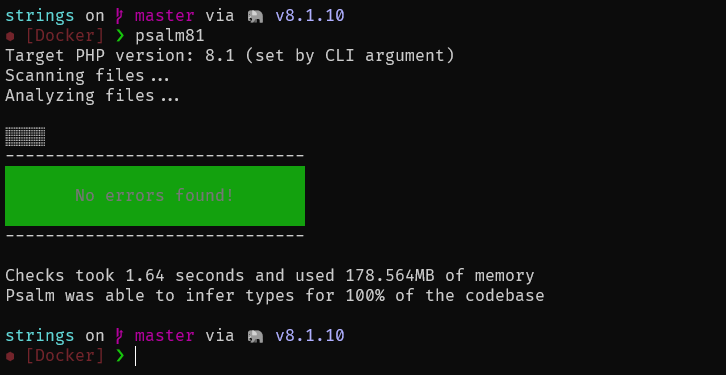PHP docker images for local development. All images contain:
- PHP with extensions: BCMath, intl, Gettext, Sockets, PDO (MySQL, PostgreSQL), APCu, Memcached, Process Control (PCNTL)
- Bash terminal with predefined aliases
- Starship shell prompt
- Composer with completion
- GIT
- GnuPG for sign commits
- OpenSSH authentication agent (
ssh-agent)
Image on DockerHub, docker pull command:
docker pull vjik/dev-php:8.3Development tags:
- Node.js
- Xdebug
- OPcache PHP extension
- GitHub Lookup Next ID Utility
- uopz PHP extension
| Tag | PHP version | Xdebug | uopz |
|---|---|---|---|
| 8.3 | 8.3 | ✔️ | ❌ |
| 8.2 | 8.2 | ✔️ | ❌ |
| 8.1 | 8.1 | ✔️ | ❌ |
| 8.0 | 8.0 | ✔️ | ❌ |
| 7.4 | 7.4 | ✔️ | ❌ |
| 8.1-uopz | 8.1 | ✔️ | ✔️ |
Benchmark tags:
- OPcache PHP extension
| Tag | PHP version | OPcache |
|---|---|---|
| 8.2-bench | 8.2 | ❌ |
| 8.2-bench-opcache | 8.2 | ✔️ |
Recommended run command:
docker run -it --rm --name dev-php -v /host/projects:/projects -w /projects vjik/dev-php:8.3-it— Interactive mode with allocate a pseudo terminal.--rm— Automatically remove the container when it exits.--name dev-php— Assign name "dev-php" to the container.-v /host/projects:/projects— Mount folder with your projects (replace/host/projectsto your path) to container (/projects).-w /projects— Set/projectsas working directory inside the container.vjik/dev-php:8.3— Image name.
If you use WSL in Windows recommended to add the same username and group as in your system:
docker run -it --rm --name dev-php -v /host/projects:/projects -w /projects vjik/dev-php:8.3 --uname `id -un` --uid `id -u` --gname `id -gn` -gid `id -g`--uname `id -un`— Set username in container (id -unreturns current user name).--uid `id -u`— Set user ID in container (id -ureturns current user ID).--gname `id -gn`— Set user group name in container (id -gnreturns current user group name).--gid `id -g`— Set user group ID in container (id -greturns current user group ID).
You can configure SSH in container via mount folder with SSH configuration to path /config/.ssh. To do this, add the
appropriate argument to the container run command. For example:
-v ~/.ssh:/config/.ssh
You can configure GIT in container via mount configuration file .gitconfig to path /config/.gitconfig. To do this,
add the appropriate argument to the container run command. For example:
-v ~/.gitconfig:/config/.gitconfig
You can configure GnuPG in container via mount folder with GnuPG configuration to path /config/.gnupg. To do this, add the
appropriate argument to the container run command. For example:
-v ~/dev-gnupg:/config/.gnupg
Recommend don't use system .gnupg directory. Better create new directory and mount it.
To request passphrase in terminal add pinentry-mode loopback option to gpg.conf file (create if not exist).
| Alias | Command |
|---|---|
| c | composer |
| cu | composer update |
| pu | ./vendor/bin/phpunit |
| puc | ./vendor/bin/phpunit --coverage-html=cover |
| puct | ./vendor/bin/phpunit --coverage-text |
| puf | ./vendor/bin/phpunit --filter |
| psalm | ./vendor/bin/psalm --no-cache |
| psalm74 | ./vendor/bin/psalm --no-cache --php-version=7.4 |
| psalm80 | ./vendor/bin/psalm --no-cache --php-version=8.0 |
| psalm81 | ./vendor/bin/psalm --no-cache --php-version=8.1 |
| psalm82 | ./vendor/bin/psalm --no-cache --php-version=8.2 |
| psalm83 | ./vendor/bin/psalm --no-cache --php-version=8.3 |
| cls | clear |
Use Task for simplify run.