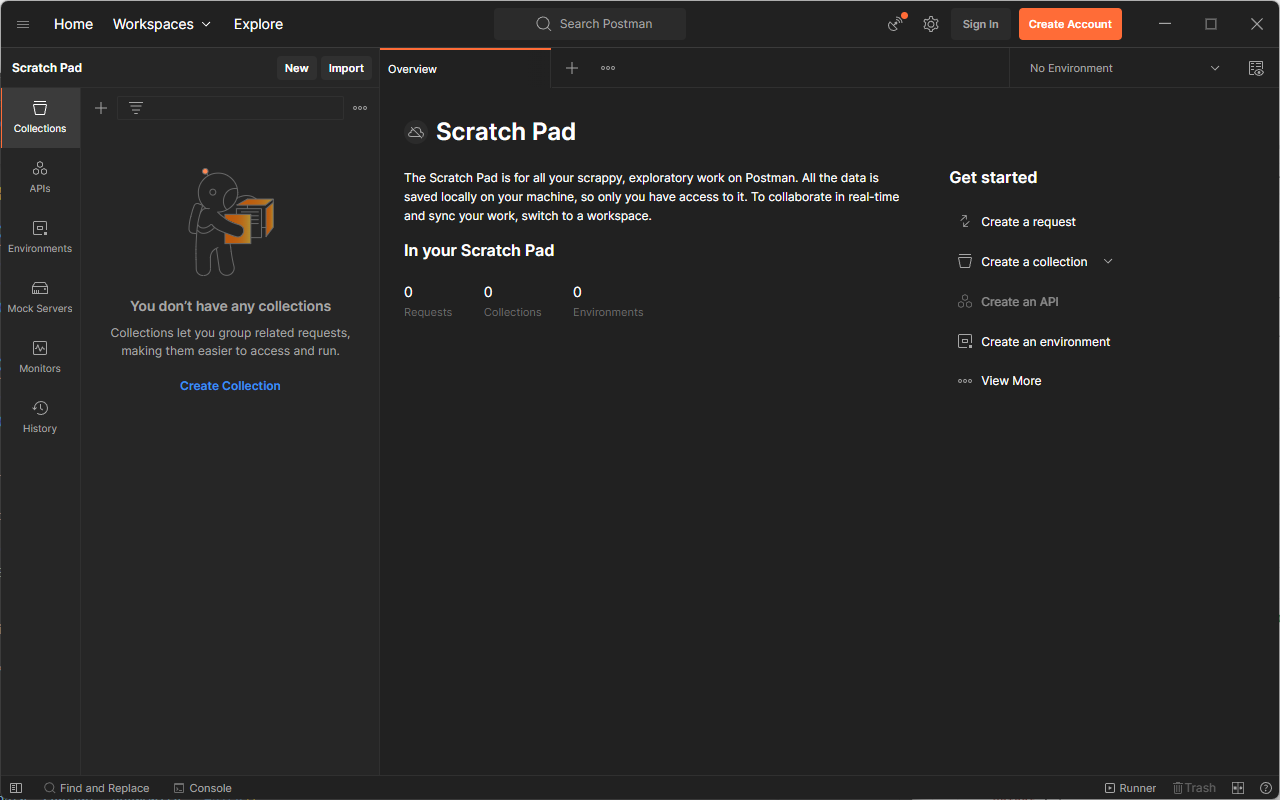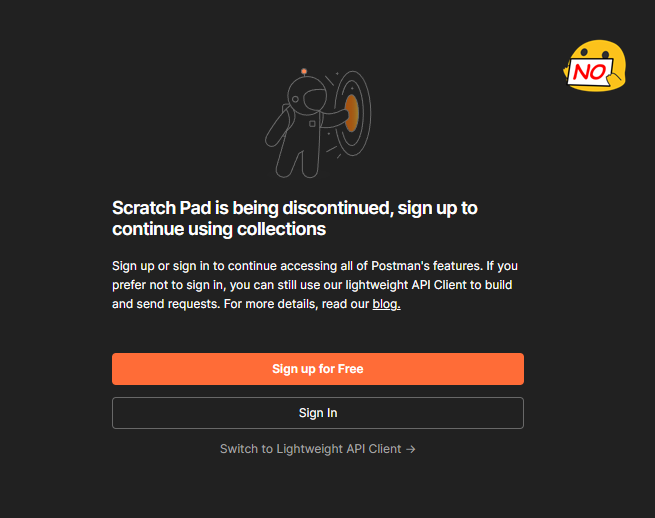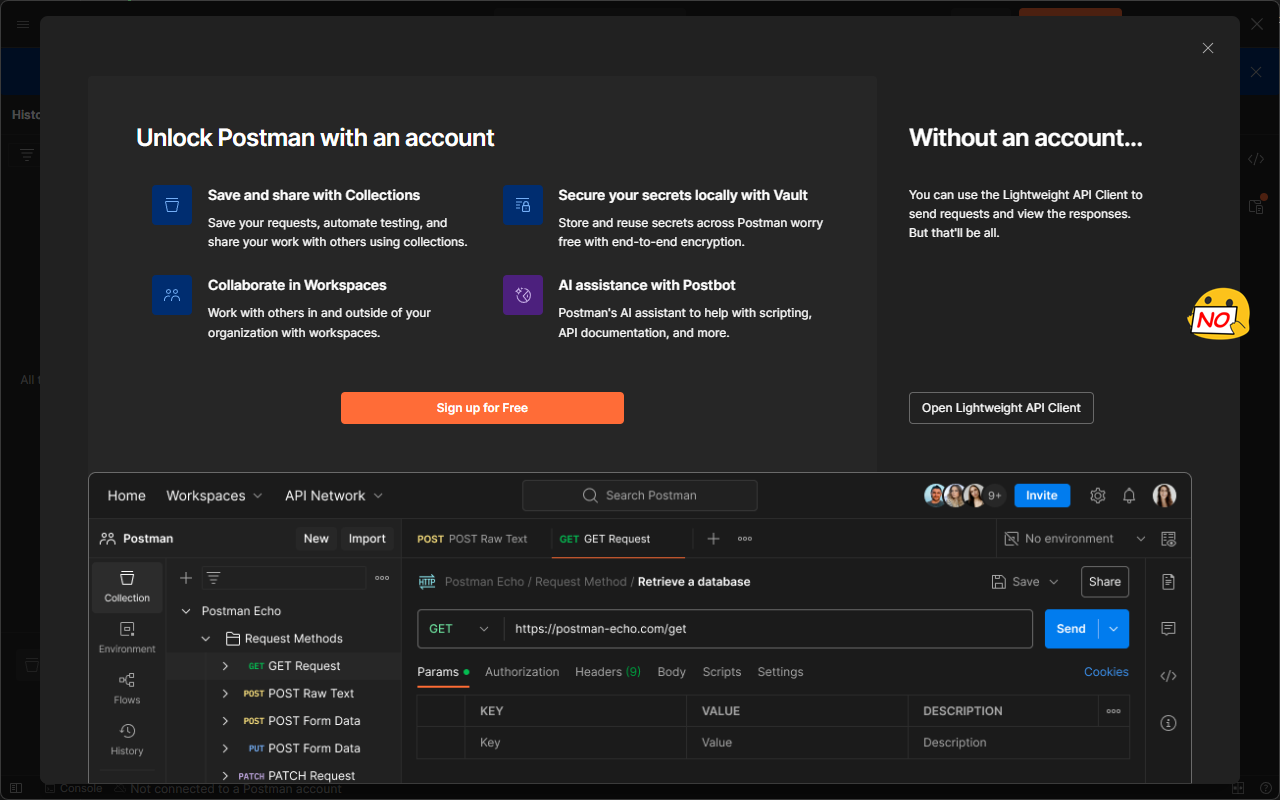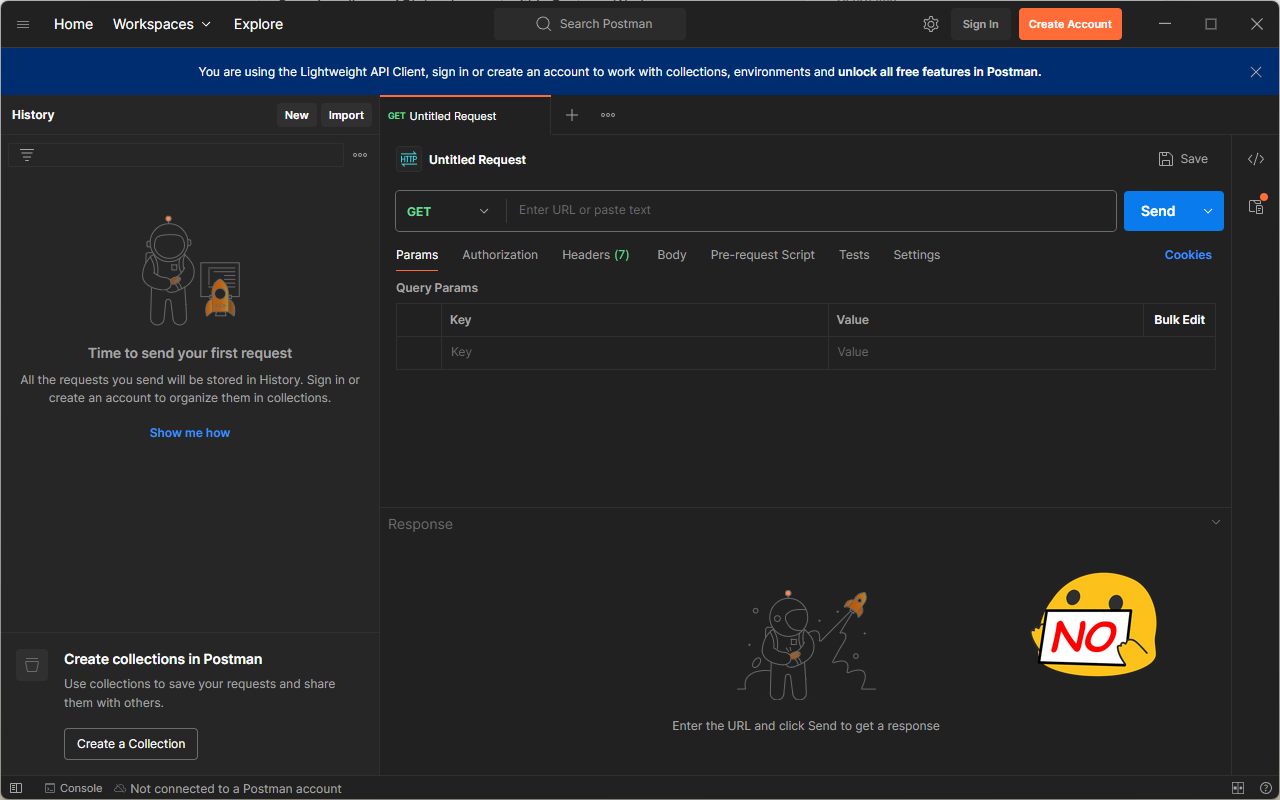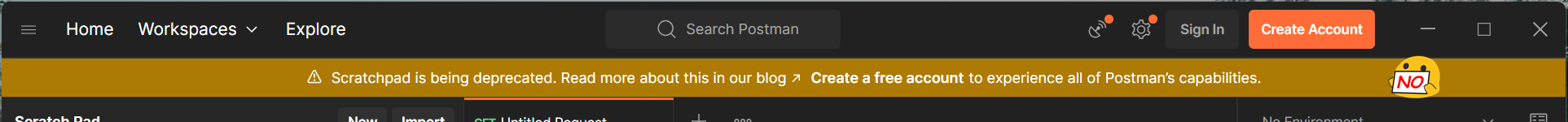This node script changes behavior of a Postman application to be used locally (without online services) in a following way:
- sets environment to work on scratchpad with collections (even when Postman is in the "Lighweight API Client mode")
- disables "ScratchPad is obsolete" pop-ups
- disables yellow top bar informing that you are "Working locally in Scratch pad. Switch to WORKSPLACE"
REMARK: Your local Scratch Pad collections will be removed after executing this script (at least for now)
- Windows (at this moment you can't patch Postman for Linux)
- node (command available in the PATH)
- asar (command available in the PATH, you can install this npm package by: npm install -g asar)
- Postman installed and run at least once
Step 1. Install the latest version of Postman (Windows 64-bit) from the official website (run Postman at least once before this script)
Step 2. Install dependencies: npm install -g asar
Step 3. Execute a script
node postman-scratchpatcher.js -hshows helpnode postman-scratchpatcher.js patchpatches a Postman to work in Scratch Pad offline modenode postman-scratchpatcher.js patch --remove-lightweightpatches a Postman and removes a "Lightweight HTTP mode". *THIS REMOVES YOUR SAVED COLLECTIONS AND ENVIRONMENTS"
Now, you can run a Postman in the offline Scratch Pad mode.
You have to use Postman-Scratch-Patcher after an update. You can REALLY disable updates by removing a file %localappdata%\Postman\Update.exe