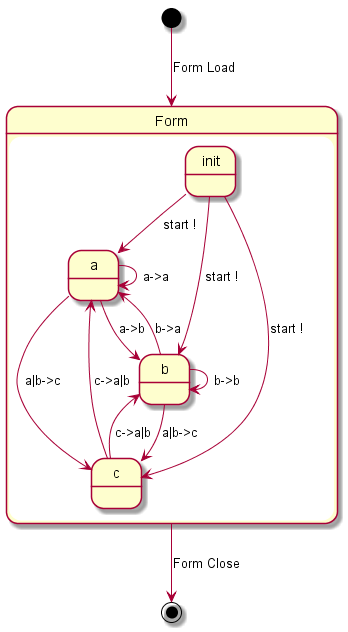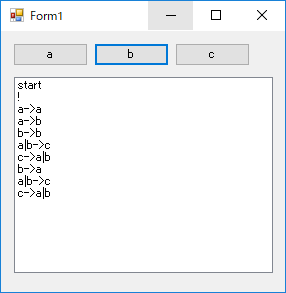Classes published under the name StateVector were created to simplify and aggregate state transition related definitions.
using VE = VectorEvent;//using alias directive
StateVector m_stateVector;
private void Form1_Load(object sender, EventArgs e)
{
VE[] list = {
//previous state (head) new state(tail) function
new VE("init", VE.TailOr("a", "b", "c"), InitState, () => { SetLog("!"); }),
new VE("a", "b", () => { SetLog("a->b"); }),
new VE("b", "a", () => { SetLog("b->a"); }),
new VE("a", "a", () => { SetLog("a->a"); }),
new VE("b", "b", () => { SetLog("b->b"); }),
new VE(VE.HeadOr("a", "b"), "c", () => { SetLog("a|b->c"); }),
new VE("c", VE.TailOr("a", "b"), () => { SetLog("c->a|b"); })
};
m_stateVector = new StateVector("init", list);//(start_state, VectorEvent[])
}When the value of m_stateVector has changed from the previous state(head) to the new state(tail) (matched) Call the function.
Call Refresh and give the argument a new state (tail).
private void button1_Click(object sender, EventArgs e)
{
m_stateVector.Refresh("a");//new state(tail)
}
private void button2_Click(object sender, EventArgs e)
{
m_stateVector.Refresh("b");//new state(tail)
}
private void button3_Click(object sender, EventArgs e)
{
m_stateVector.Refresh("c");//new state(tail)
}@startuml
[*] --> Form : Form Load
state Form {
init --> a : start !
init --> b : start !
init --> c : start !
a --> b : a->b
b --> a : b->a
a --> a : a->a
b --> b : b->b
a --> c : a|b->c
b --> c : a|b->c
c --> a : c->a|b
c --> b : c->a|b
}
Form --> [*] : Form Close
@enduml
Initial state The definition corresponding to the state change from init is the next one line.
new VE("init", VE.TailOr("a", "b", "c"), InitState, () => { SetLog("!"); }),If you write it without omitting it, it will be the next six lines.
new VE("init", "a", InitState),
new VE("init", "a", () => { SetLog("!"); }),
new VE("init", "b", InitState),
new VE("init", "b", () => { SetLog("!"); }),
new VE("init", "c", InitState),
new VE("init", "c", () => { SetLog("!"); }),Note:InitState is the same as() => {SetLog ("start");}.
By summarizing the definition with the VE.TailOr wrapper like this, the amount of description is reduced.
DRY!
VE.HeadOr... Aggregate the definition of the previous state (head). Required for aggregation.VE.TailOr... Aggregate the definition of the new state (tail). Required for aggregation.VE.Func... Express the function (Lambda formula seems to make misunderstanding) It can be omitted.VE.FuncArray... Aggregate function definitions. Even when aggregating it can be omitted.
Initial state "init" If you carefully rewrite the behavior of state change from without changing the behavior, it becomes the following description.
new VE(
VE.HeadOr("init"),
VE.TailOr("a", "b", "c"),
VE.FuncArray(InitState, () => { SetLog("!"); })
),Regular expressions can be used for matching judgment.
m_stateVector.EnableRegexp = true; is required.
Various wrappers can be used as they are.
private void Form1_Load(object sender, EventArgs e)
{
VE[] list = {
new VE("init", "[a-c]", InitState, () => { SetLog("!"); }),
new VE("a", "b", () => { SetLog("a->b"); }),
new VE("b", "a", () => { SetLog("b->a"); }),
new VE("a", "a", () => { SetLog("a->a"); }),
new VE("b", "b", () => { SetLog("b->b"); }),
new VE("a|b", "c", () => { SetLog("a|b->c"); }),
new VE("c", "a|b", () => { SetLog("c->a|b"); })
};
m_stateVector = new StateVector("init", list);
m_stateVector.EnableRegexp = true;//<-Required!!
}Using regular expressions makes it possible to create definitions that match anything in either the previous state (head) or the new state (tail).
It is possible to do pattern matching by adding a prefix or suffix to the name of the state. You can aggregate a wider range of processing. DRY !!
private void Form1_Load(object sender, EventArgs e)
{
VE[] list = {
new VE("init", VE.TailOr("a", "b", "c"), InitState, () => { SetLog("!"); }),
new VE("a", "b", () => { SetLog("a->b"); }),
new VE("b", "a", () => { SetLog("b->a"); }),
new VE("a", "a", () => { SetLog("a->a"); }),
new VE("b", "b", () => { SetLog("b->b"); }),
new VE(VE.HeadOr("a", "b"), "c", () => { SetLog("a|b->c"); }),
//Match condition can be identified with "tagName"
new VE("c", VE.TailOr("a", "b"), "tagName", () => { SetLog("c->a|b"); })
};
m_stateVector = new StateVector("init", list);
m_stateVector.GetListInfo();//Debug output of match condition list
m_stateVector.EnableRefreshTrace = true;//Match condition Enable debug output of execution log
}#Match condition list part. list[INDEX].priority(PRIORITY)...Execute from a small value
#Various wrapper parts are matched by expanding the combination when executing the constructor.
:list[0].priority(0) init -> a , InitState
:list[0].priority(1) init -> a , <Form1_Load>b__3_0
:list[0].priority(2) init -> b , InitState
:list[0].priority(3) init -> b , <Form1_Load>b__3_0
:list[0].priority(4) init -> c , InitState
:list[0].priority(5) init -> c , <Form1_Load>b__3_0
:list[1].priority(6) a -> b , <Form1_Load>b__3_1
:list[2].priority(7) b -> a , <Form1_Load>b__3_2
:list[3].priority(8) a -> a , <Form1_Load>b__3_3
:list[4].priority(9) b -> b , <Form1_Load>b__3_4
:list[5].priority(10) a -> c , <Form1_Load>b__3_5
:list[5].priority(11) b -> c , <Form1_Load>b__3_5
#Match condition list part.
#Output tagName for identification
:tagName list[6].priority(12) c -> a , <Form1_Load>b__3_6
:tagName list[6].priority(13) c -> b , <Form1_Load>b__3_6
#Execution log
init -> a do[0].priority(0) InitState done.
init -> a do[0].priority(1) <Form1_Load>b__3_0 done.
a -> b do[1].priority(6) <Form1_Load>b__3_1 done.
b -> c do[5].priority(11) <Form1_Load>b__3_5 done.
tagName c -> b do[6].priority(13) <Form1_Load>b__3_6 done.
b -> a do[2].priority(7) <Form1_Load>b__3_2 done.
Note: It can also be used in regular expression judgment EnableRegexp = true, but unlike the various wrappers, the definition is used as it is for judgment
Add listName to the constructor. (List_A in the following)
m_stateVector = new StateVector("list_A", "init", list);Because list_A is appended to the beginning of the debug output,
Even if other StateVector definitions are mixed, identification becomes easier
list_A: list[0].priority(0) init -> a , InitState
list_A: list[0].priority(1) init -> a , <Form1_Load>b__3_0
list_A: list[0].priority(2) init -> b , InitState
list_A: list[0].priority(3) init -> b , <Form1_Load>b__3_0
list_A: list[0].priority(4) init -> c , InitState
list_A: list[0].priority(5) init -> c , <Form1_Load>b__3_0
list_A: list[1].priority(6) a -> b , <Form1_Load>b__3_1
list_A: list[2].priority(7) b -> a , <Form1_Load>b__3_2
list_A: list[3].priority(8) a -> a , <Form1_Load>b__3_3
list_A: list[4].priority(9) b -> b , <Form1_Load>b__3_4
list_A: list[5].priority(10) a -> c , <Form1_Load>b__3_5
list_A: list[5].priority(11) b -> c , <Form1_Load>b__3_5
list_A:tagName list[6].priority(12) c -> a , <Form1_Load>b__3_6
list_A:tagName list[6].priority(13) c -> b , <Form1_Load>b__3_6
list_A init -> a do[0].priority(0) InitState done.
list_A init -> a do[0].priority(1) <Form1_Load>b__3_0 done.
list_A a -> b do[1].priority(6) <Form1_Load>b__3_1 done.
list_A b -> c do[5].priority(11) <Form1_Load>b__3_5 done.
list_A tagName c -> b do[6].priority(13) <Form1_Load>b__3_6 done.
list_A b -> a do[2].priority(7) <Form1_Load>b__3_2 done.
I think that just one or two StateVectors are exactly equivalent to one Form.
- It is possible to reduce conditional branches related to state transitions and to group the definitions.
- When changing the specification, it becomes easier to change the definition of the state transition, so the bug is reduced.
- Automatic generation of diagrams using PlantUML etc. from the definition of state transition. (future tasks)
- Automatic generation of state transition definition from the definition of PlantUML etc. (future tasks)
- Since resources (memory and CPU) used for state transition processing increase, it is not suitable for frequent processing.
- Step execution at debugging is hard to follow.
- Confused if you do not use it after knowing the mechanism.