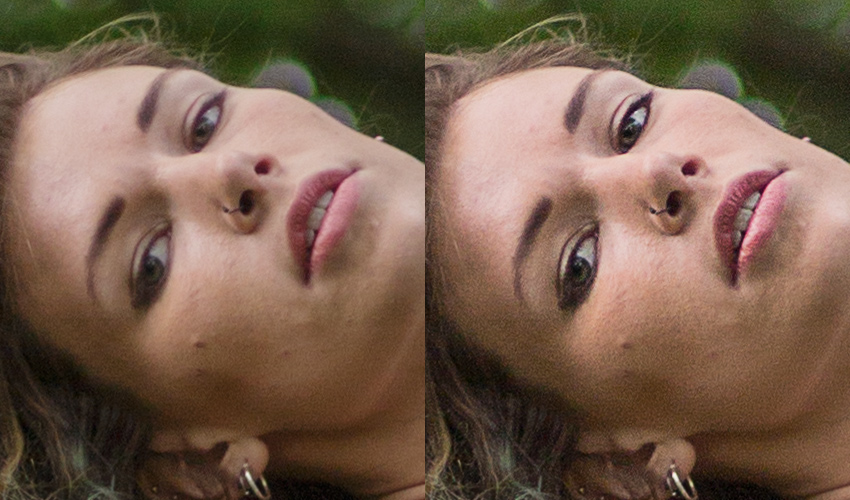Using golem to sharpen your images. GPL Version-3 license
- To overcome blurring by camera equipment
- To draw attention to certain areas
- To increase legibility
RAW files from any modern camera are always slightly unsharp. Every step of the image capturing process introduces blur. As the light passes through the lens elements—no matter how well made—some definition is lost.
When the sensor processes the photons falling on it, the sharpest transitions are averaged out and slightly blurred. When the three different colour channels are interpolated to create the final image, again, a small amount of blur is introduced.
Second, human eyes are attracted to contrast. When we look at a photo, we are drawn to the sharpest details. If you’re trying to direct a viewer, selective sharpening is one of the best ways to do it.
Finally, sharpening an image makes it easier to see important details. Text becomes easier to read, individual leaves stand out and faces in a crowd become more distinct.
Step 1: Follow Golem Tutorial https://handbook.golem.network/requestor-tutorials/flash-tutorial-of-requestor-development
yagna service run
yagna payment init -r
python3 -m venv ~/.envs/yagna-python-tutorial
source ~/.envs/yagna-python-tutorial/bin/activate
export YAGNA_APPKEY=insert-your-32-char-app-key-here
Step 2: Run Frontend
npm install
npm run start
Step 3: open your browser and go to: http://localhost:3000/
https://photography.tutsplus.com/tutorials/what-is-image-sharpening--cms-26627
Click below to watch demo video in youtube: