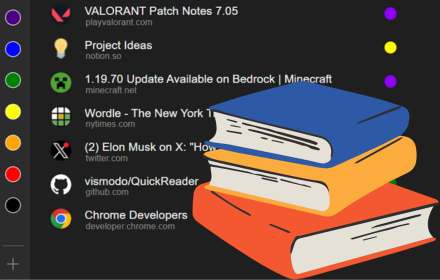Quickreader is a Chrome/Edge extension that adds a simple yet effective reading list manager.
- Add and delete pages from a reading list
- Organise pages into 8 folders
- Rename folders
- Download the source code
.zipfile. - Extract the contents of the
.zipfile into a folder.⚠️ Make sure to extract it into a specific folder that you know you won't delete as if you do, the extension will stop working! - Enable developer mode in your Chrome/Edge extensions page.
- Click on the "Load Unpacked" button in the extensions page and open the folder. Keep opening the subfolders until you see a
manifest.jsonfile. At that point, select the current folder. - Enable the extension (if it is disabled).
-
Download the
quickreader.crxfile from here. -
Drag the
quickreader.crxfile into your extentions page (chrome://extensions/). Make sure you have developer mode enabled! -
Enable the extension (if it is disabled).
- Why isn't this extension on the Chrome Web Store?
I'm not willing to pay Google $5 to get a Chrome extension developer account.
- Why are there only 8 folders?
For simplicity...