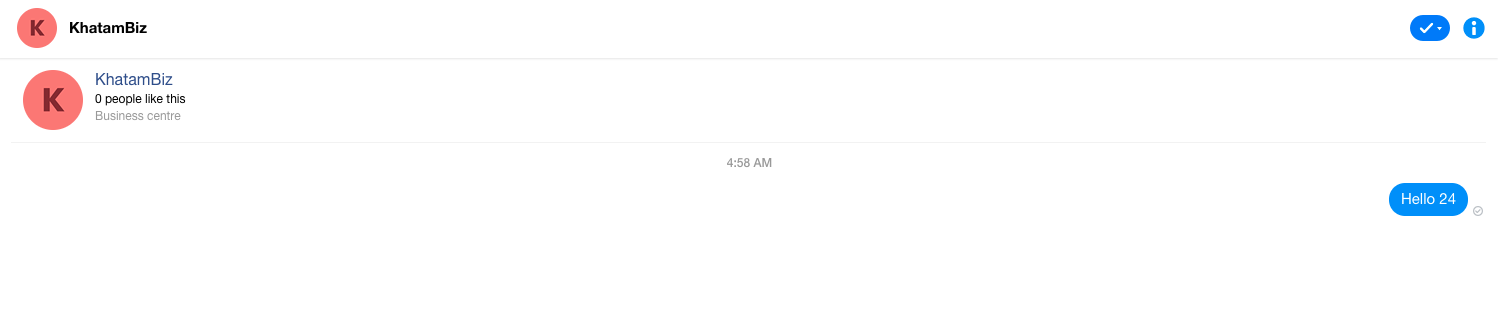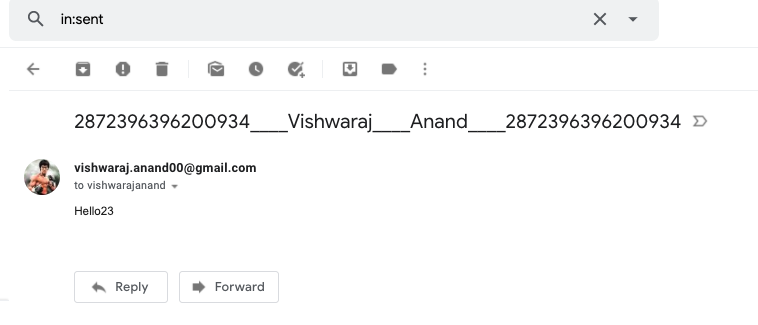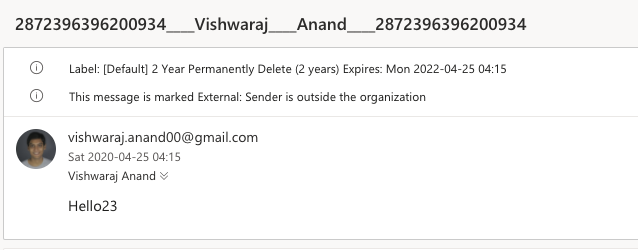This project aims to demo integration of Facebook Messenger with Gmail. Several businesses cannot have customer support resources respond to the messages sent to their Facebook Page causing a not-so-great customer service. Also, most businesses in today's world have some sort of customer support which runs over email. This project aims to bridge this gap where a business can smoothly let their customer support teams (or on-call teams) respond in realtime to the messages dropped on their Facebook Page from existing email channel like Gmail.
- We use Glitch which is a platform which provides free hosting of NodeJS server over an
httpsURL. - Alternatively, one can use ngrok which provides a tunnel from a public URL to local development PC for easier testing and debugging.
- Nodemon helps live reload applications when the source is changed and loaded locally.
Following configurations are required for boot starting:
gmail_usernameandgmail_passwordwhich would be used for forwarding emails.forward_aliaswhere emails can be forwarded.- Enable
Less Secure Appsso that Google does not block sign-in attempt by checking the toggle here. - Enable IMAP in your Gmail account settings as described here
-
Edit the
configs/defaults.jsonwith your configurations. -
Host your bot on a publicly accessible URL, follow either of the below-mentioned sub-points:
a. Use a glitch bot, which gives a URL like this: https://glitch.com/~anand-messenger-bot
b. If you use ngrok, buy a certificate and host your server on
httpsby./tools/dev-ngrok.sh. Can use a custom domain also to avoid making frequent changes in webhook URL. -
Setup Facebook Messenger bot and provide the messenger bot URL for verification. The token is
TRAINING_BOT. -
Once hosted, if anyone sends a message to your page an email is received and vice versa if that email is replied, a message is popped in the Facebook Messenger of the user.
- When any user sends a message from messenger UI to page, we get a webhook ping like below:
{
sender: { id: '2872396396200934' },
recipient: { id: '308443763363318' },
timestamp: 1586360660992,
message: {
mid: 'm_M2-JIMCQwQp0cFQ5zJPG8eY7lzkyVX8zM1Mq-eplFTg0bmgLsd0YfdFFkGPu-oNyoJAJk2511AZzX2p5QZS8UQ',
text: 'Where are you located?'
}
}
-
Details of params:
psidorsenderis EntMessengerPageScopedID and does not represent a FB User but just an entity for user to page conversation.recipientis the page id.midrepresents a unique id of every message.timestampis the unix timestamp in millis with GMT timezone.textis the unicode encoded text -
We can get the details of who the user is by making the following call:
https://graph.facebook.com/${psid}?fields=first_name,last_name,profile_pic&access_token=${page_access_token} -
We can send a message back by a POST call to the message sender like below:
https://graph.facebook.com/v6.0/me/messages
{
recipient: {
id: ${psid},
},
message: {
text: ${message}
}
}
-
We use an email sender plugin to send mails using SMTP protocol and receive them using IMAP protocol.
-
Email replies can be tapped in the messenger bot server, message reply contents can be seperated from the mail thread and replies can be sent to the user using step #4.
- FB Page only replies to me, but not someone else?
The Facebook app is likely still in Development Mode. You can add someone as a tester of the app, if they accept, the app will be able to message them. Once ready, you may request the pages_messaging permission to be able to reply to anyone.
- Nowhere to host the FB Messenger bot
Use glitch (free) or ngrok (paid to use https) or any other tunnelling software to get a public URL for your deployment.
ngrok http 5000
- Cannot connect to the server
Check whether
require('dotenv').config();is enabled or not. If not enabled and not running in glitch (where .env files are autoloaded), the server may not run on port 5000.
The system is made up in two parts (both are my previous repos):