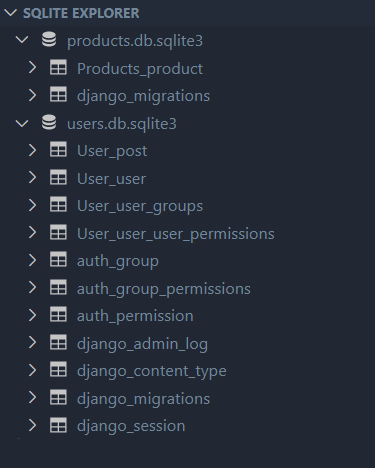Tradexa Assignment
An application that has two apps.
-
User with
userandPostmodel User : first_name, last_name, email, password, username Post : user, text, created_at, updated_at Foreign key relationship exists between User and Post on Model level not on Database level. -
Products app with
Productmodel. Product : name, weight, price, created_at, updated_at Both of the apps should use two different databases. Create a form that an authenticated user can use to create a post.
Since specifications of fields have not been mentioned, I assumed all the fields are mandatory and not blank.
Two seperate databases for two different apps:
users_dbfor User appproducts_dbfor Products app
Look at the following screenshot of database schema
Local project setup
Have a local copy
Clone or download Tradexa repository.
git clone https://github.com/vishnu-sagubandi/Tradex-Assignment.gitSetting up Environment for Project
Basic Requirements
Creating Virtual Environment
A virtual environment is a tool that helps keep dependencies required and the project isolated. If you wish to install a new library and write
pip install name_of_library
on the terminal without activating an environment, all the packages will be installed globally which is not a good practice if you’re working with different projects on your computer.
If this sounds a bit complicated, don’t worry so much because a virtual environment is just a directory that will contain all the necessary files for our project to run.
Installing venv (required once)
Windows
python -m pip install --user virtualenv
python -m venv env
Linux
python3 -m pip install --user virtualenv
python3 -m venv env
You have to start virtual environment everytime you start new terminal -
Windows
Using gitbash
. env/Scripts/activate
Using Powershell
. env\Scripts\activate
Linux
source env/bin/activate
Installing Requirements
Windows
pip install -r requirements.txt
Linux
pip3 install -r requirements.txt
Setting up Database
-
Run
makemigrationscommand.Windows
python manage.py makemigrationsLinux
python3 manage.py makemigrations -
Migrate both databases.
Windows
python manage.py migrate --database=users_db python manage.py migrate --database=products_dbLinux
python3 manage.py migrate --database=users_db python3 manage.py migrate --database=products_db -
Create superuser.
Windows
python manage.py createsuperuser --database=users_dbLinux
python3 manage.py createsuperuser --database=users_db -
Start development server
Windows
python manage.py runserverLinux
python3 manage.py runserver