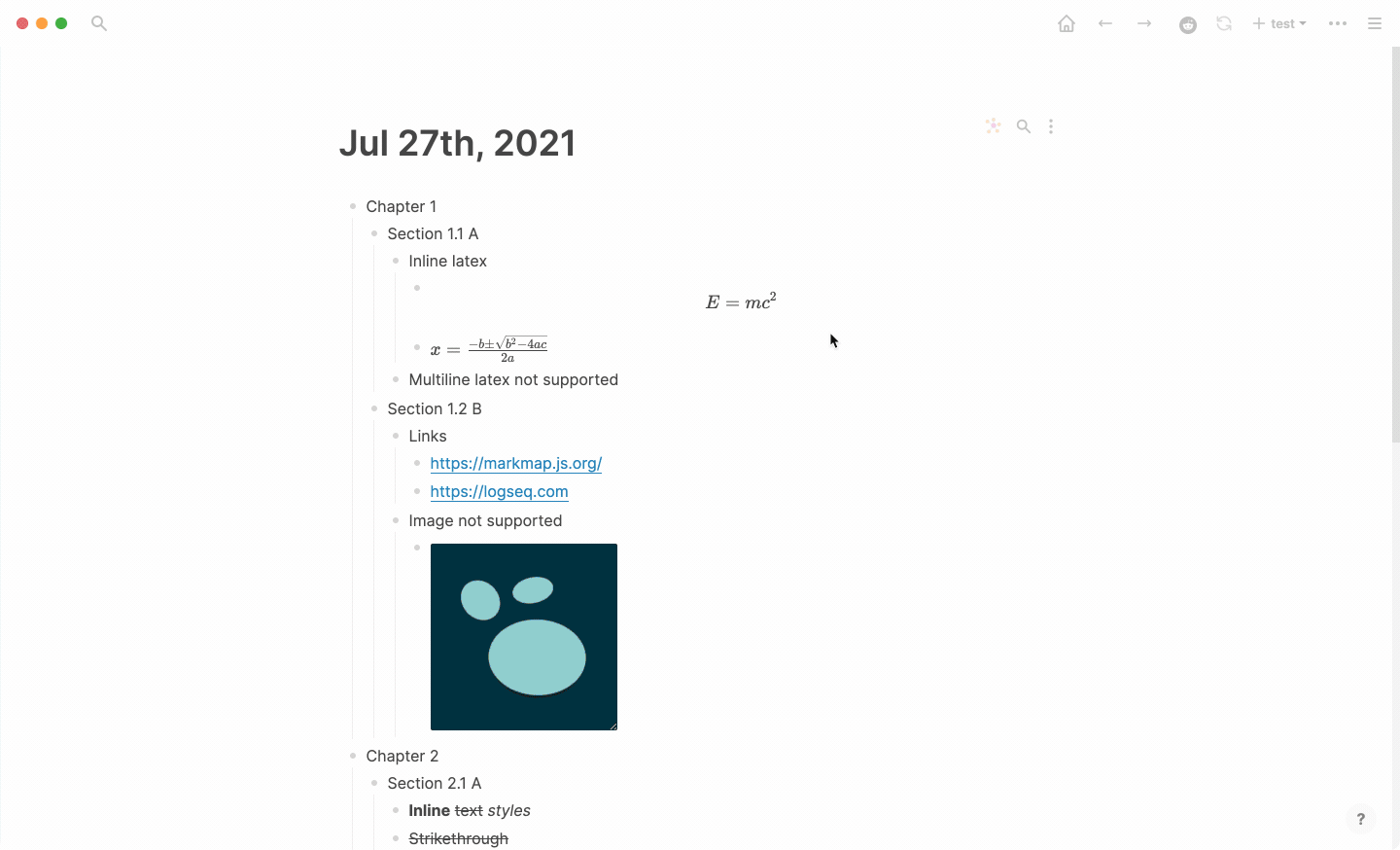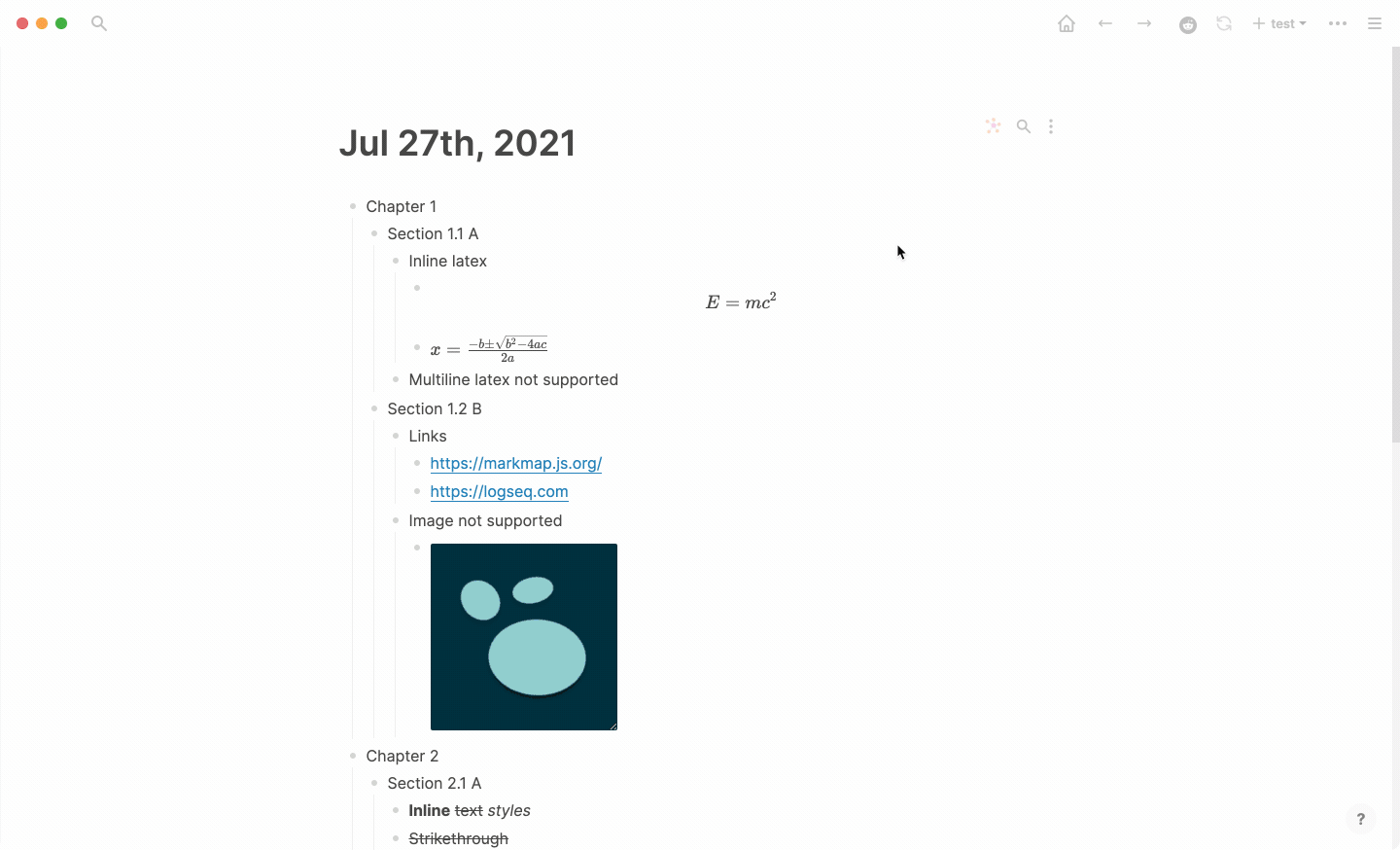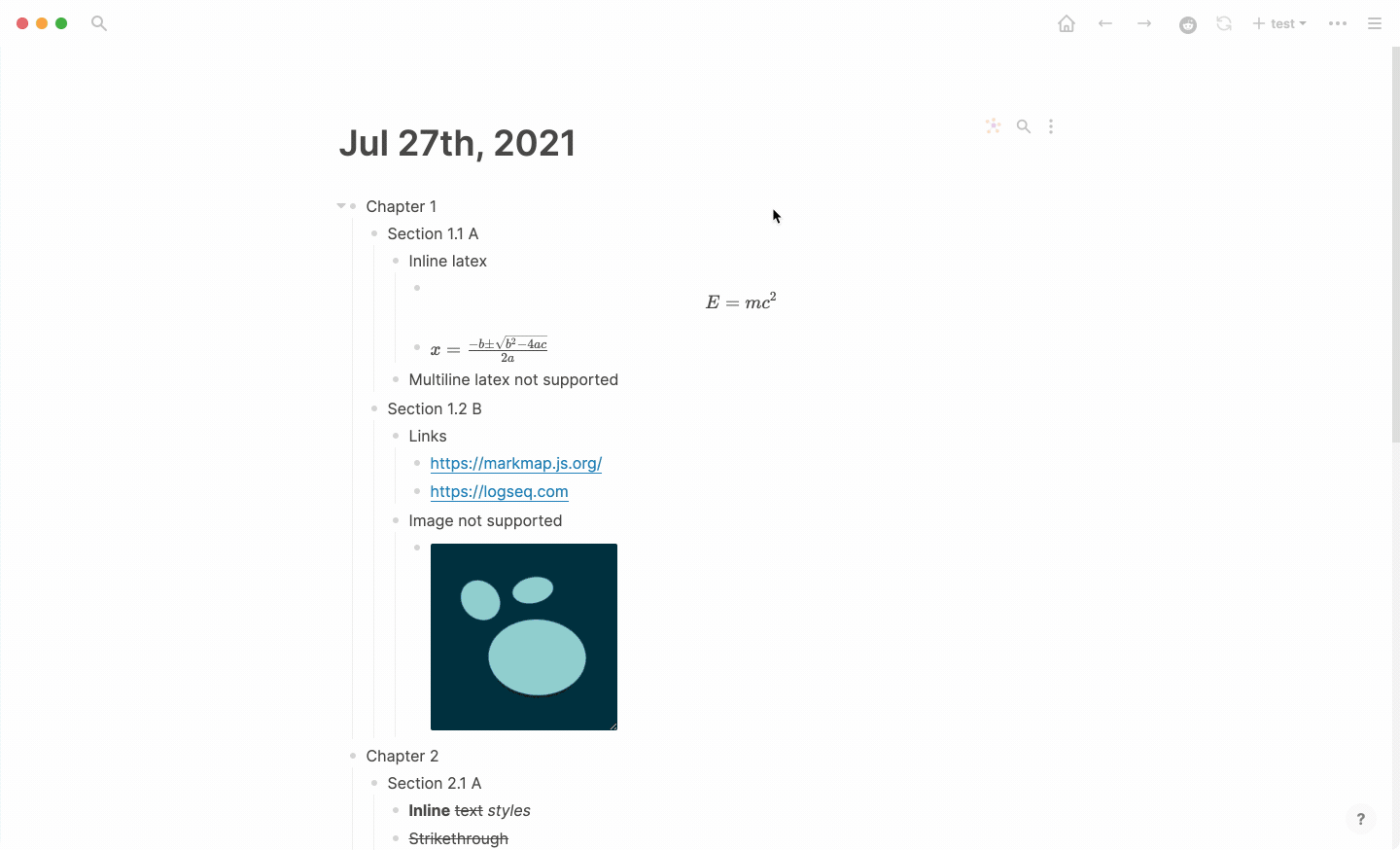☕ Get me a coffee if you like this plugin!
Basic shortcuts
Traverse level by level and step by step
Focus in and out
This is a plugin for Logseq to provide mindmap support based on Markmap.
npm install
npm run build:prod # For real
npm run build # For development
Load unpack plugin from dist directory
- Typescript
- TailwindCSS
- Vue
- Markmap related packages
Logseq v0.8.12+
Most of features come from Markmap project.
- Colorful markmap items.
- Markmap toolbar included.
- Support inline code and code block.
- Support inline text styles.
- Support normal links.
- Support inline latex syntax.
- Support mouse drag and drop, double click, scrollwheel zoom.
- Provice many convenient shortcuts.
- Support dark mode, and up to 16 themes.
- Support Logseq block reference and page reference and page tag.
- Support highlight syntax
==for Markdown,^^for Org mode. - Workflow tags are Colorized.
- Image partly supported, will be converted to image link.
- Mainly support
Markdownmode,Orgmode partly supported. - Support trigger markmap in block page.
- Support open next markmap in markmap.
- Support node anchor to pick sub tree as the next markmap.
- Support export as PNG and SVG.
- Support pen mode, so you can draw on markmap.
- The mindmap is not editable.
- Properies are ignored.
- Text length is unlimited.
#head markdown syntax is ignored, use hierarchical blocks instead.- Hiccup not supported.
- Tested on Logseq
v0.6.5.
There are so many shortcuts for each action.
shift+1: Switch back to page view.shift+2: Switch to hierarchy view.shift+3: Switch to linked references view.space: fit window in center in case you move or zoom it.0: hide all except the central one.9: show all.1: expand to level 1.2: expand to level 2.3: expand to level 3.4: expand to level 4.5: expand to level 5.+: zoom in.-: zoom out.h: level up.l: level down.j: expand step by step.k: collapse step by step..: focus in to children level.b: focus out to parent level.,: reset to original tree.n: focus to next sibling.p: focus to previous sibling.`: random change theme.mod+b: reset theme according to Logseq theme.ESC&q: close the mindmap.UP: move mindmap up.DOWN: move mindmap down.LEFT: move mindmap left.RIGHT: move mindmap right.cmd+[: go backward.cmd+]: go forward./: popup keybindings help model.
m m: trigger Markmap for non-editing mode, show currennt block and children when editing or highlighting, otherwise show all page blocks.ctrl+m ctrl+m: trigger Markmap for editing mode, show current block and children./Markmapslash command: to trigger markmap for current block and children.Markmapcontextual menu item: to trigger markmap for current block and children.- Icon Button: to trigger markmap for current page.
- ·ctrl+alt+shift+m ctrl+alt+shift+m`: to trigger markmap for current page, like the icon.
mark-map-title:: blahblah, to change the mindmap center node different from page title.mark-map-collapsed, a page property.- Without this property, mindmap will follow Logseq blocks collapsed state by default.
mark-map-collapsed:: hidden, to hide Logseq collapsed blocks on mindmap.mark-map-collapsed:: extend, ignore Logseq blocks collapsed state, extend all nodes on mindmap.
mark-map-limit:: N, to limit first level block list items.mark-map-limit-all:: N, to limit all block list items.
mark-map-display:: hidden, a block property, to hide the block.mark-map-cut:: 30, a block property, to limit mindmap node text length.mark-map-limit:: N, to limit block next level block list items.
theme: to select your favorite theme, if you choose auto, then it will decide to use dark or light by Logseq's theme.
Issues and PRs are welcome!
If my plugin solve your situation a little bit and you will, you can choose to buy me a coffee via this and this.
MIT