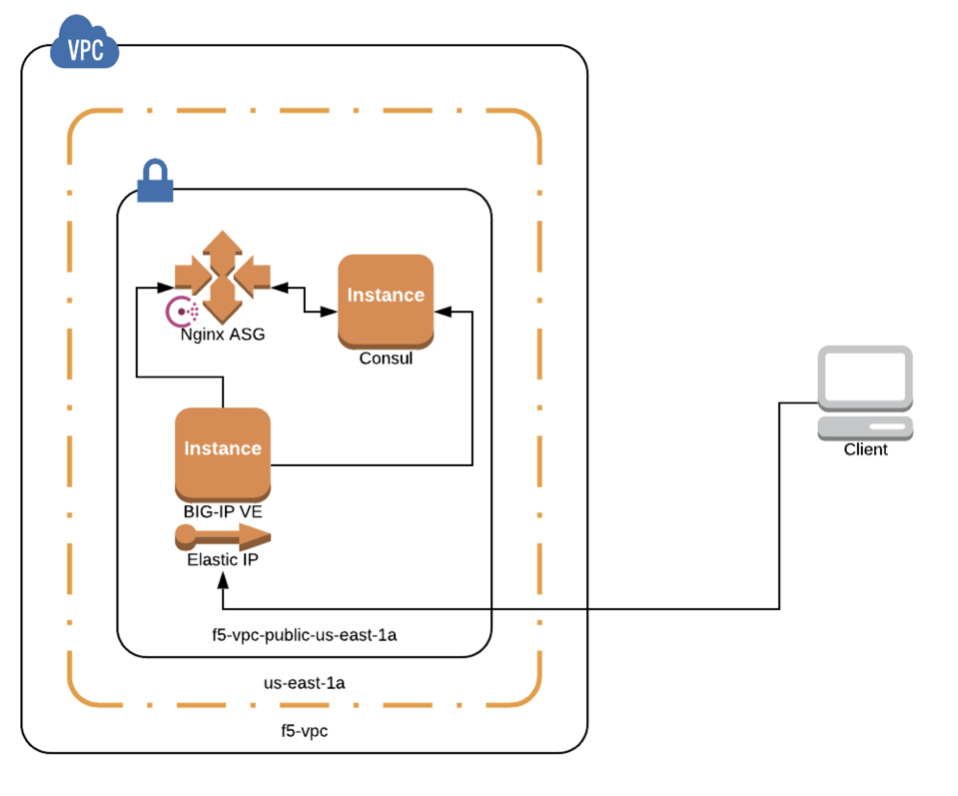- This repository will provision BIG-IP VE (Pay as you Grow), Consul & NGINX servers in AWS
You can check out a recording of this demo here
The terraform directory has tf files for creating instances for consul, f5, iam policy, nginx servers with autoscale group.
main.tfrefers to what region is used on aws.ssh.tfis used to create the key pairs.vpc.tfis used to create a new vpc and also to define the aws security groups.outputs.tfis used to output and display F5 BIG-IP management IP and F5 BIG-IP dynamic Password
- Clone the repository & change working directory to terraform
git clone https://github.com/hashicorp/f5-terraform-consul-sd-webinar
cd f5-terraform-consul-sd-webinar/terraform/
- Create Terraform run
- Modify
terraform.tfvars.exampleand add a prefix to identify your resources - Rename
terraform.tfvars.exampletoterraform.tfvars
terraform init
terraform plan
terraform apply
- This will create BIG-IP, consul, NGINX instances on AWS
- This will also seed a
terraform.tfvarsfile in theas3directory for use in the next step - This step
- It may take up to 5 minutes or after the run is complete for the environment to become ready. The URL for the BIG-IP UI is provided as part of the output. Verify you can reach the UI before proceeding.
Next we need to download and load AS3 rpm into BIG-IP, for AS3 documentation and download please refer to https://github.com/F5Networks/f5-appsvcs-extension note :- this currently uses AS3 3.7.0 rpm image
terraform init
terraform plan
terraform apply
- Do terraform plan & apply, this will deploy the AS3 declarative JSON for service discovery on BIG-IP. It will use as3.tf file. You can review the
terraform.tfvarsfile that was generated in the previous step or rename and editterraform.tfvars.examplefile in that directory to pass the necessary variables to terraform, or enter them manually via the CLI, copying the format of the values in the file. - Now you have Virtual IP and Pool information already configured on BIG-IP in partition defined in the consul.json file.
- You can access backend applications using http://VIP_IP:8080 where VIP_IP is the Elastic IP which maps to BIG-IP Private VIP_IP.
- The NGINX servers are already in Auto scale group with consul agents running and sending all information to Consul server.
- Use case is when you destroy or bring down one of the NGINX server, BIG-IP AS3 will poll the consul server and update the pool members automatically
- So as the NGINX servers are going up and down the BIG-IP Pool members are updated automatically without manual intervention.
- Use http://consul_public_IP:8500 to access the consul server and check the status of consul nodes count
Folder as3 has three files, main.tf, nginx.json and variables.tf. main.tf is used to provision nginx.json template to BIG-IP once its ready.
This module attempts to download the rpom automatically, but you can also download the AS3 rpm module from https://github.com/F5Networks/f5-appsvcs-extension before doing terraform apply.
consul.sh is used to install consul
f5.tpl is used to change the admin password.
nginx.sh is used to install consul agent on nginx servers
- BIG-IP image used is 14.1 version
- AS3 rpm used is 3.7.0 version
- HashiCorp & F5 webinar based on https://clouddocs.f5.com/cloud/public/v1/aws/AWS_singleNIC.html