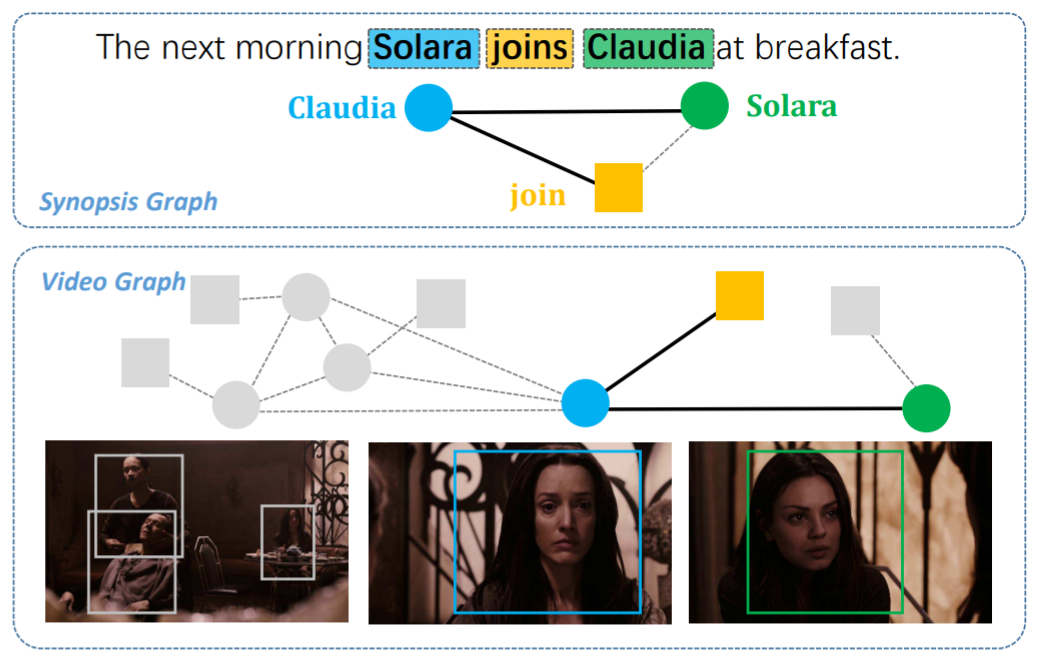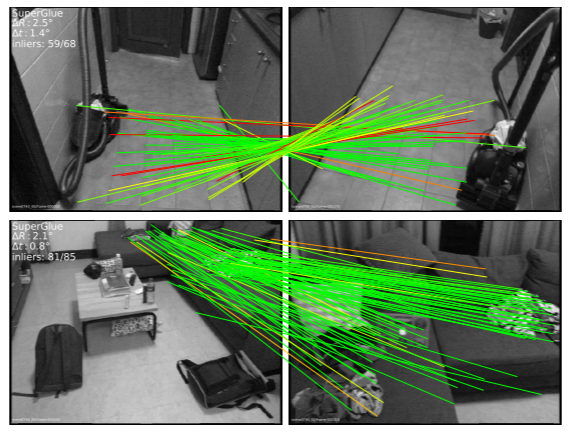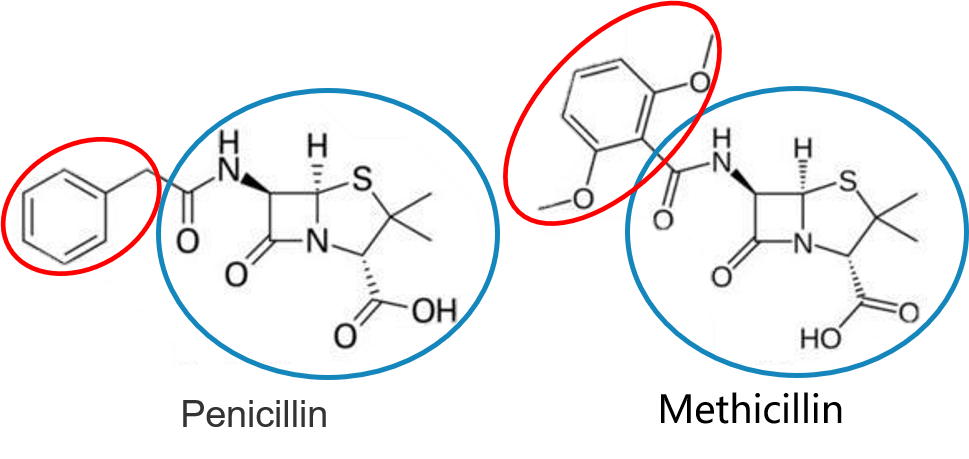ThinkMatch is developed and maintained by ThinkLab at Shanghai Jiao Tong University. This repository is developed for the following purposes:
- Providing modules for developing deep graph matching algorithms to facilitate future research.
- Providing implementation of state-of-the-art deep graph matching methods.
- Benchmarking existing deep graph matching algorithms under different dataset & experiment settings, for the purpose of fair comparison.
Graph Matching (GM) is a fundamental yet challenging problem in computer vision, pattern recognition and data mining. GM aims to find node-to-node correspondence among multiple graphs, by solving an NP-hard combinatorial problem named Quadratic Assignment Problem (QAP). Recently, there is growing interest in developing deep learning based graph matching methods.
Graph matching techniques have been applied to the following applications:
In this repository, we mainly focus on image keypoint matching because it is a popular testbed for existing graph matching methods.
Readers are referred to the following survey for more technical details about graph matching:
- Junchi Yan, Xu-Cheng Yin, Weiyao Lin, Cheng Deng, Hongyuan Zha, Xiaokang Yang. "A Short Survey of Recent Advances in Graph Matching." ICMR 2016.
ThinkMatch currently contains pytorch source code of the following deep graph matching methods:
- GMN
- Andrei Zanfir and Cristian Sminchisescu. "Deep Learning of Graph Matching." CVPR 2018. [paper]
- PCA-GM & IPCA-GM
- Runzhong Wang, Junchi Yan and Xiaokang Yang. "Combinatorial Learning of Robust Deep Graph Matching: an Embedding based Approach." TPAMI 2020. [paper], [project page]
- Runzhong Wang, Junchi Yan and Xiaokang Yang. "Learning Combinatorial Embedding Networks for Deep Graph Matching." ICCV 2019. [paper]
- NGM & NGM-v2
- Runzhong Wang, Junchi Yan, Xiaokang Yang. "Neural Graph Matching Network: Learning Lawler's Quadratic Assignment Problem with Extension to Hypergraph and Multiple-graph Matching." TPAMI 2021. [paper], [project page]
- CIE-H
- Tianshu Yu, Runzhong Wang, Junchi Yan, Baoxin Li. "Learning deep graph matching with channel-independent embedding and Hungarian attention." ICLR 2020. [paper]
- GANN
- Runzhong Wang, Junchi Yan and Xiaokang Yang. "Graduated Assignment for Joint Multi-Graph Matching and Clustering with Application to Unsupervised Graph Matching Network Learning." NeurIPS 2020. [paper]
- Runzhong Wang, Shaofei Jiang, Junchi Yan and Xiaokang Yang. "Robust Self-supervised Learning of Deep Graph Matching with Mixture of Modes." Submitted to TPAMI. [project page]
- BBGM
- Michal Rolínek, Paul Swoboda, Dominik Zietlow, Anselm Paulus, Vít Musil, Georg Martius. "Deep Graph Matching via Blackbox Differentiation of Combinatorial Solvers." ECCV 2020. [paper]
| model | year | aero | bike | bird | boat | bottle | bus | car | cat | chair | cow | table | dog | horse | mbkie | person | plant | sheep | sofa | train | tv | mean |
|---|---|---|---|---|---|---|---|---|---|---|---|---|---|---|---|---|---|---|---|---|---|---|
| GMN | 2018 | 0.4163 | 0.5964 | 0.6027 | 0.4795 | 0.7918 | 0.7020 | 0.6735 | 0.6488 | 0.3924 | 0.6128 | 0.6693 | 0.5976 | 0.6106 | 0.5975 | 0.3721 | 0.7818 | 0.6800 | 0.4993 | 0.8421 | 0.9141 | 0.6240 |
| PCA-GM | 2019 | 0.4979 | 0.6193 | 0.6531 | 0.5715 | 0.7882 | 0.7556 | 0.6466 | 0.6969 | 0.4164 | 0.6339 | 0.5073 | 0.6705 | 0.6671 | 0.6164 | 0.4447 | 0.8116 | 0.6782 | 0.5922 | 0.7845 | 0.9042 | 0.6478 |
| NGM | 2019 | 0.5010 | 0.6350 | 0.5790 | 0.5340 | 0.7980 | 0.7710 | 0.7360 | 0.6820 | 0.4110 | 0.6640 | 0.4080 | 0.6030 | 0.6190 | 0.6350 | 0.4560 | 0.7710 | 0.6930 | 0.6550 | 0.7920 | 0.8820 | 0.6413 |
| NHGM | 2019 | 0.5240 | 0.6220 | 0.5830 | 0.5570 | 0.7870 | 0.7770 | 0.7440 | 0.7070 | 0.4200 | 0.6460 | 0.5380 | 0.6100 | 0.6190 | 0.6080 | 0.4680 | 0.7910 | 0.6680 | 0.5510 | 0.8090 | 0.8870 | 0.6458 |
| IPCA-GM | 2020 | 0.5378 | 0.6622 | 0.6714 | 0.6120 | 0.8039 | 0.7527 | 0.7255 | 0.7252 | 0.4455 | 0.6524 | 0.5430 | 0.6724 | 0.6790 | 0.6421 | 0.4793 | 0.8435 | 0.7079 | 0.6398 | 0.8380 | 0.9083 | 0.6770 |
| CIE-H | 2020 | 0.5250 | 0.6858 | 0.7015 | 0.5706 | 0.8207 | 0.7700 | 0.7073 | 0.7313 | 0.4383 | 0.6994 | 0.6237 | 0.7018 | 0.7031 | 0.6641 | 0.4763 | 0.8525 | 0.7172 | 0.6400 | 0.8385 | 0.9168 | 0.6892 |
| BBGM | 2020 | 0.6187 | 0.7106 | 0.7969 | 0.7896 | 0.8740 | 0.9401 | 0.8947 | 0.8022 | 0.5676 | 0.7914 | 0.6458 | 0.7892 | 0.7615 | 0.7512 | 0.6519 | 0.9818 | 0.7729 | 0.7701 | 0.9494 | 0.9393 | 0.7899 |
| NGM-v2 | 2021 | 0.6184 | 0.7118 | 0.7762 | 0.7875 | 0.8733 | 0.9363 | 0.8770 | 0.7977 | 0.5535 | 0.7781 | 0.8952 | 0.7880 | 0.8011 | 0.7923 | 0.6258 | 0.9771 | 0.7769 | 0.7574 | 0.9665 | 0.9323 | 0.8011 |
| NHGM-v2 | 2021 | 0.5995 | 0.7154 | 0.7724 | 0.7902 | 0.8773 | 0.9457 | 0.8903 | 0.8181 | 0.5995 | 0.8129 | 0.8695 | 0.7811 | 0.7645 | 0.7750 | 0.6440 | 0.9872 | 0.7778 | 0.7538 | 0.9787 | 0.9280 | 0.8040 |
| model | year | remark | Car | Duck | Face | Motorbike | Winebottle | mean |
|---|---|---|---|---|---|---|---|---|
| GMN | 2018 | - | 0.6790 | 0.7670 | 0.9980 | 0.6920 | 0.8310 | 0.7934 |
| PCA-GM | 2019 | - | 0.8760 | 0.8360 | 1.0000 | 0.7760 | 0.8840 | 0.8744 |
| NGM | 2019 | - | 0.8420 | 0.7760 | 0.9940 | 0.7680 | 0.8830 | 0.8530 |
| NHGM | 2019 | - | 0.8650 | 0.7220 | 0.9990 | 0.7930 | 0.8940 | 0.8550 |
| NMGM | 2019 | - | 0.7850 | 0.9210 | 1.0000 | 0.7870 | 0.9480 | 0.8880 |
| IPCA-GM | 2020 | - | 0.9040 | 0.8860 | 1.0000 | 0.8300 | 0.8830 | 0.9006 |
| CIE-H | 2020 | - | 0.8581 | 0.8206 | 0.9994 | 0.8836 | 0.8871 | 0.8898 |
| BBGM | 2020 | - | 0.9680 | 0.8990 | 1.0000 | 0.9980 | 0.9940 | 0.9718 |
| GANN-MGM | 2020 | self-supervised | 0.9600 | 0.9642 | 1.0000 | 1.0000 | 0.9879 | 0.9906 |
| NGM-v2 | 2021 | - | 0.9740 | 0.9340 | 1.0000 | 0.9860 | 0.9830 | 0.9754 |
| NHGM-v2 | 2021 | - | 0.9740 | 0.9390 | 1.0000 | 0.9860 | 0.9890 | 0.9780 |
| NMGM-v2 | 2021 | - | 0.9760 | 0.9447 | 1.0000 | 1.0000 | 0.9902 | 0.9822 |
ThinkMatch includes the flowing datasets with the provided benchmarks:
- PascalVOC-Keypoint
- Willow-Object-Class
- CUB2011
- IMC-PT-SparseGM
TODO We also plan to include the following datasets in the future:
- SPair-71k
- Synthetic data
ThinkMatch also supports the following graph matching settings:
- 2GM namely Two-Graph Matching where every time only a pair of two graphs is matched.
- MGM namely Multi-Graph Matching where more than two graphs are jointly matched.
- MGM3 namely Multi-Graph Matching with a Mixture of Modes, where multiple graphs are jointly considered, and at the same time the graphs may come from different categories.
- We maintain a prebuilt image at dockerhub:
runzhongwang/thinkmatch:torch1.6.0-cuda10.1-cudnn7-pyg1.6.3-pygmtools0.1.14. It can be used by docker or other container runtimes that support docker images e.g. singularity. - We also provide a
Dockerfileto build your own image (you may needdockerandnvidia-dockerinstalled on your computer).
This repository is developed and tested with Ubuntu 16.04, Python 3.7, Pytorch 1.6, cuda10.1, cudnn7 and torch-geometric 1.6.3.
-
Install and configure Pytorch 1.6 (with GPU support).
-
Install ninja-build:
apt-get install ninja-build -
Install python packages:
pip install tensorboardX scipy easydict pyyaml xlrd xlwt pynvml pygmtools
-
Install building tools for LPMP:
apt-get install -y findutils libhdf5-serial-dev git wget libssl-dev wget https://github.com/Kitware/CMake/releases/download/v3.19.1/cmake-3.19.1.tar.gz && tar zxvf cmake-3.19.1.tar.gz cd cmake-3.19.1 && ./bootstrap && make && make install
-
Install and build LPMP:
python -m pip install git+https://git@github.com/rogerwwww/lpmp.git
You may need
gcc-9to successfully build LPMP. Here we provide an example installing and configuringgcc-9:apt-get update apt-get install -y software-properties-common add-apt-repository ppa:ubuntu-toolchain-r/test apt-get install -y gcc-9 g++-9 update-alternatives --install /usr/bin/gcc gcc /usr/bin/gcc-9 60 --slave /usr/bin/g++ g++ /usr/bin/g++-9
-
Install torch-geometric:
export CUDA=cu101 export TORCH=1.6.0 /opt/conda/bin/pip install torch-scatter==2.0.5 -f https://pytorch-geometric.com/whl/torch-${TORCH}+${CUDA}.html /opt/conda/bin/pip install torch-sparse==0.6.8 -f https://pytorch-geometric.com/whl/torch-${TORCH}+${CUDA}.html /opt/conda/bin/pip install torch-cluster==1.5.8 -f https://pytorch-geometric.com/whl/torch-${TORCH}+${CUDA}.html /opt/conda/bin/pip install torch-spline-conv==1.2.0 -f https://pytorch-geometric.com/whl/torch-${TORCH}+${CUDA}.html /opt/conda/bin/pip install torch-geometric==1.6.3
-
If you have configured
gcc-9to build LPMP, be sure to switch back togcc-7because this code repository is based ongcc-7. Here is also an example:update-alternatives --remove gcc /usr/bin/gcc-9 update-alternatives --install /usr/bin/gcc gcc /usr/bin/gcc-7 60 --slave /usr/bin/g++ g++ /usr/bin/g++-7
Note: All following datasets can be automatically downloaded and unzipped by pygmtools, but you can also download the dataset yourself if a download failure occurs.
-
PascalVOC-Keypoint
- Download VOC2011 dataset and make sure it looks like
data/PascalVOC/TrainVal/VOCdevkit/VOC2011 - Download keypoint annotation for VOC2011 from Berkeley server or google drive and make sure it looks like
data/PascalVOC/annotations - The train/test split is available in
data/PascalVOC/voc2011_pairs.npz. This file must be added manually.
Please cite the following papers if you use PascalVOC-Keypoint dataset:
@article{EveringhamIJCV10, title={The pascal visual object classes (voc) challenge}, author={Everingham, Mark and Van Gool, Luc and Williams, Christopher KI and Winn, John and Zisserman, Andrew}, journal={International Journal of Computer Vision}, volume={88}, pages={303–338}, year={2010} } @inproceedings{BourdevICCV09, title={Poselets: Body part detectors trained using 3d human pose annotations}, author={Bourdev, L. and Malik, J.}, booktitle={International Conference on Computer Vision}, pages={1365--1372}, year={2009}, organization={IEEE} } - Download VOC2011 dataset and make sure it looks like
-
Willow-Object-Class
- Download Willow-ObjectClass dataset
- Unzip the dataset and make sure it looks like
data/WillowObject/WILLOW-ObjectClass
Please cite the following paper if you use Willow-Object-Class dataset:
@inproceedings{ChoICCV13, author={Cho, Minsu and Alahari, Karteek and Ponce, Jean}, title = {Learning Graphs to Match}, booktitle = {International Conference on Computer Vision}, pages={25--32}, year={2013} } -
CUB2011
- Download CUB-200-2011 dataset.
- Unzip the dataset and make sure it looks like
data/CUB_200_2011/CUB_200_2011
Please cite the following report if you use CUB2011 dataset:
@techreport{CUB2011, Title = {{The Caltech-UCSD Birds-200-2011 Dataset}}, Author = {Wah, C. and Branson, S. and Welinder, P. and Perona, P. and Belongie, S.}, Year = {2011}, Institution = {California Institute of Technology}, Number = {CNS-TR-2011-001} } -
IMC-PT-SparseGM
- Download the IMC-PT-SparseGM dataset from google drive or baidu drive (code: 0576)
- Unzip the dataset and make sure it looks like
data/IMC_PT_SparseGM/annotations
Please cite the following papers if you use IMC-PT-SparseGM dataset:
@article{JinIJCV21, title={Image Matching across Wide Baselines: From Paper to Practice}, author={Jin, Yuhe and Mishkin, Dmytro and Mishchuk, Anastasiia and Matas, Jiri and Fua, Pascal and Yi, Kwang Moo and Trulls, Eduard}, journal={International Journal of Computer Vision}, pages={517--547}, year={2021} } @unpublished{WangPAMIsub21, title={Robust Self-supervised Learning of Deep Graph Matching with Mixture of Modes}, author={Wang, Runzhong and Jiang, Shaofei and Yan, Junchi and Yang, Xiaokang}, note={submitted to IEEE Transactions of Pattern Analysis and Machine Intelligence}, year={2021} }
For more information, please see pygmtools.
Run training and evaluation
python train_eval.py --cfg path/to/your/yamland replace path/to/your/yaml by path to your configuration file, e.g.
python train_eval.py --cfg experiments/vgg16_pca_voc.yamlDefault configuration files are stored inexperiments/ and you are welcomed to try your own configurations. If you find a better yaml configuration, please let us know by raising an issue or a PR and we will update the benchmark!
ThinkMatch provides pretrained models. The model weights are available via google drive
To use the pretrained models, firstly download the weight files, then add the following line to your yaml file:
PRETRAINED_PATH: path/to/your/pretrained/weights