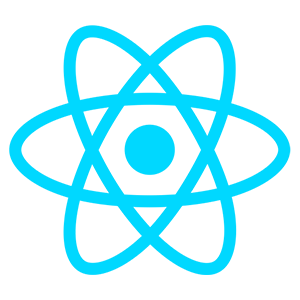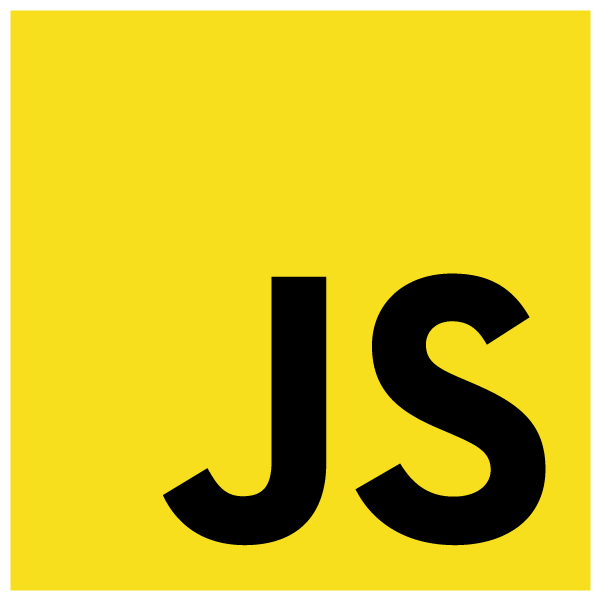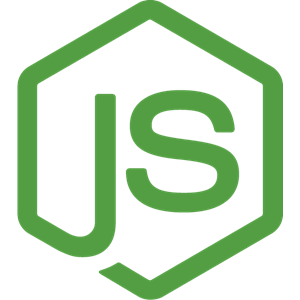ShopEasy - an eCommerce store built using React and Node.js (MERN stack)
- Products listing
- Shopping cart
- Product reviews and ratings
- Authentication and Authorization
- Product pagination
- Product search
- Checkout process (shipping, payment method, etc)
- User profile with orders
- Admin product management
- Admin user management
- Admin order management
- Razorpay integration for payments
- Wishlist
| Stack | ||||
|---|---|---|---|---|
| Fronend | ||||
| Backend |
Fork the repository, then clone the repo locally by doing -
git clone https://github.com/vin18/shopeasy.gitcd into the directory
cd shopeasyIn the root folder do npm install.
npm install
# also in client
cd client & npm installTo run the server you will also need to provide the .env variables
- create a new file .env in the root
- open .env.example
- copy the contents and paste it to the .env with valid keys
npm run startA quick look at the folder structure of this project.
.
├── client
| ├─public
│ └─src
│ ├───assets
│ ├───components
│ ├───hooks
│ ├───pages
│ ├───store
│ ├───utils
│
├───config
├───controllers
├───middlewares
├───mockData
├───models
├───routes
└───utils
Made with ❤️ by Vinit Raut