Based on the work found here, this repo is just a filtered view on how to set up a parse server for testing push notifications, mostly geared towards ios.
- Docker
Either add a .p12 file of certificate and key to a volume that is mounted in the docker-compose by copying your local .p12 file
$ cp {your_p12_path} volumes/certs/dev-pfx.p12
or, mount certificate and key separately as pems.
$ cp {your_cert_path} volumes/certs/dev-pfx-cert.pem
$ cp {your_key_path} volumes/certs/dev-pfx-key.pem
In silly_config.sh a smallish set of of variables that are useful when running the containers on your local are defined.
Make a copy of this and change the variables accordingly.
$ docker-compose up
Note if you see dockerparse_mongo-data_1 exited with code 2 in the log no need to worry, that is by design.
To confirm that the parse server is setup with keys for ios, look for a printout of the form
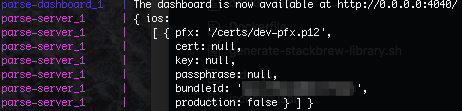
To see that all else is good on your local, you should see the parse dashboard on port 4040
To steelthread push notifications, one potential setup flow is
- create a user
- login said user
- create a restricted session (for testing purposes)
- create an installation
- link installation with a session (this is for testing, not general flow)
There's a convenience script that does all of this for you:
$ python cli.py --mode setup
Otherwise, you can curl it away as per the steps below.
$ curl -X POST \
http://localhost:1337/parse/users \
-H "content-type: application/json" \
-H "x-parse-application-id: ${APP_ID}" \
-H "x-parse-rest-api-key: ${REST_API_KEY}" \
-H "x-parse-revocable-session: 1" \
-d '{"username":"cooldude6","password":"p_n7!-e8","phone":"415-392-0202"}'
$ curl -X GET \
-H "X-Parse-Application-Id: ${APP_ID}" \
-H "X-Parse-REST-API-Key: ${REST_API_KEY}" \
-H "X-Parse-Revocable-Session: 1" \
-G \
--data-urlencode 'username=cooldude6' \
--data-urlencode 'password=p_n7!-e8' \
http://localhost:1337/parse/login
$ curl -X POST \
-H "X-Parse-Application-Id: ${APP_ID}" \
-H "X-Parse-REST-API-Key: ${REST_API_KEY}" \
-H "X-Parse-Session-Token: r:09d6ba96cd244eeed68ffed31ed42db1" \
-H "Content-Type: application/json" \
-d '{"customField":"value"}' \
http://localhost:1337/parse/sessions
curl -X POST \
-H "X-Parse-Application-Id: ${APP_ID}" \
-H "X-Parse-REST-API-Key: ${REST_API_KEY}" \
-H "Content-Type: application/json" \
-d '{
"deviceType": "ios",
"deviceToken": ${TOKEN_ID},
"channels": [
"general"],
"installationId": ${INSTALLATION_ID}
}' \
http://localhost:1337/parse/installations
curl -X PUT \
-H "X-Parse-Application-Id: ${APP_ID}" \
-H "X-Parse-Client-Key: ${CLIENT_KEY}" \
-H "X-Parse-Session-Token: r:c821fc9a4c33d0a39bca3f80d1f6511d" \
-H "X-Parse-Installation-Id: someId" \
-H "Content-Type: application/json" \
-d '{}' \
http://localhost:1337/parse/sessions/me
Once you have parse running and done the minimum setup and have followed setup some poor app to receive notifications (e.g here), you can post a message to this app.
curl -X POST \
-H "X-Parse-Application-Id: ${APP_ID}" \
-H "X-Parse-Master-Key: ${MASTER_KEY}" \
-H "Content-Type: application/json" \
-d '{
"channels": ["general"],
"data": {
"title": "goo",
"alert": "something seems important enough to bother"
}
}'\ http://localhost:1337/parse/push
$ docker-compose down
https://github.com/yongjhih/docker-parse-server https://www.raywenderlich.com/156966/push-notifications-tutorial-getting-started http://docs.parseplatform.org/