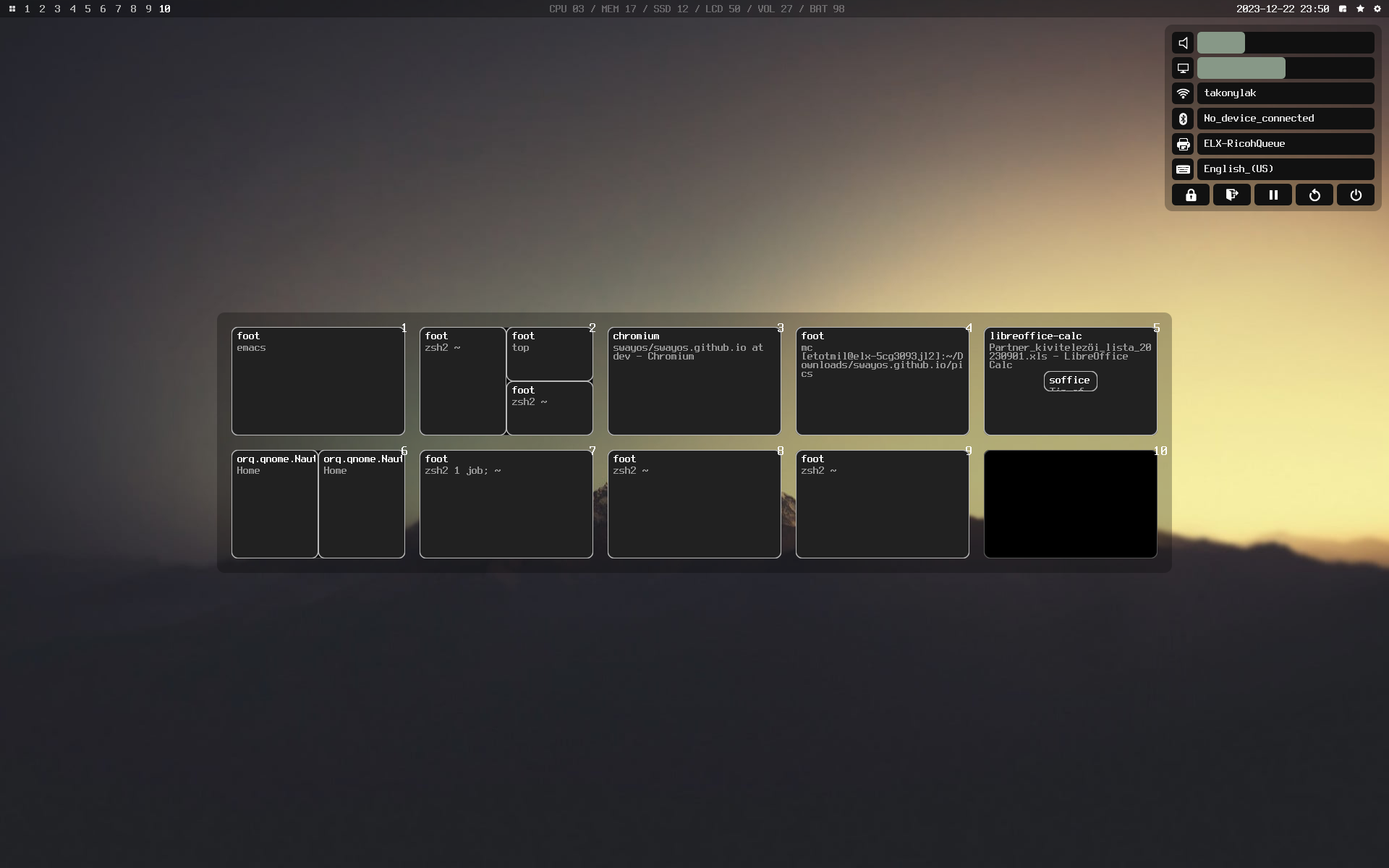SwayOS is a productivity-oriented minimalist and super elegant desktop layer for unix-like operating systems. It is a collection of configuration files, open source applications and open source applications created exclusively for SwayOS ( Sway Overview, Wayland Control Panel, Wayland Favorite List, Visual Music Player and MultiMedia File Manager ).
SwayOS is a productivity-oriented, resource efficient and elegant desktop layer for unix-like operating systems. It uses a tiling window manager so you don't have to deal with minimizing/maximizing/moving windows any more. Windows are placed automatically and always open. To avoid crowdedness you place your windows onto workspaces.
Discussions/Issues/Feature requests : https://github.com/swayos/swayos.github.io/discussions
Source : https://github.com/swayos/swayos.github.io
WIN + numbers : switch to workspace / open overview ( long press )
WIN + SPACE : open application launcher
WIN + SHIFT + Q : close focused window
WIN + SHIFT + numbers : move focused window to workspace with given number
WIN + arrows : set focus to neighbouring windows
WIN + SHIFT + arrows : move window to a new position inside the workspace
WIN + R : resize mode, if there are more windows in a workspace you can press WIN + R, resize window with arrows, then press ESC
WIN + ENTER : open a terminal
WIN + SHIFT + ENTER : open browser
ALT + SPACE : switch keyboard layout if there are more
WIN + PrtScr : take screenshot
WIN + SHIFT + SPACE : toggle/untoggle floating over a window
SwayOS install scripts are available for Void Linux and Debian Linux ( >=12 ). On other OS'es and distributions you have to install the needed programs yourself and copy everything to your home folder from home/.config, check out the void/debian installer script.
Installation on Void or Debian :
Start with a clean minimal install of any of these systems, with network connection. Then
wget -O https://swayos.github.io/setup
bash setup
Optional Post-installation todos
- set font sizes according to your display size and resolution for foot, sway and waybar
- add you own favorite apps to ~/.config/wfl/wfl.sh
- setup pipewire support in chrome to enabel screen sharing, go to url chrome://flags/#enable-webrtc-pipewire-capturer
- set google chrome's appereance to GTK+ so it will use the dark theme
- remove swayos_setup_* log files from your home directory
SwayOS's UI has two parts : the status bar ( on top by default ) and the window area under the status bar. The status bar has the following sections from left to right : workspace block ( indicators ) , hardware status block ( in the center by default ), clock and quick launch icons block.
By default you have these applications :
- Chromium for internet
- LibreOffice for office work
- Nautilus as file manager
- Foot for terminal
- Visual Music Player for offline music
- MultiMedia File Manager for media/document viewing and managing
- Sway Overview for workspace overview panel
- Wayland Control Panel for system menu/control panel
- Wayland Favorite List for favorite applications panel
- Wayland Overlay Bar for volume/brightness indication
You open apps by pressing WIN key + SPACE or by selecting them from the favorites menu.
Recommended multimedia applications :
Photopea for Photoshop replacement ( www.photopea.com )
Inkscape for vector graphics ( Illustrator replacement )
Natron for video post processing ( After Effects replacement )
Davinci Resolve for video editing ( Premiere Pro replacement )
Shotcut for simpler video editing
Blender for 3D modelling and rendering ( 3DSMax/Cinema 4D replacement )
Steam for gaming. Enable proton in its settings and you can play 95% of all windows games
- sway wm : Sway Window Manager
- waybar : Status Bar Manager
- wofi : Application launcher
- wob : Wayland Overlay Bar, visible when you change volumes with the dedicated keys on your laptop
- sov : Sway Overview, visible when you press the WIN + numbers for a longer period or the overview icon in the top left corner
- wcp : Wayland Control Panel, visible when you click on the settings icon in the status bar
- swaylock : Sway Lock, locks automatically or lock manually from the shutdown menu
- swayidle : Sway IDle, locks screen automatically after 10 minuter
- grim : Screen capture utility, activated with WIN + PRTSCR
- slurp : Screen region capture utility, activated with WIN + SHIFT + PRTSCR
- iwgtk : wifi selector app
- blueman : bluetooth selector app
- brightnessctl : lcd brightness control
- terminus-font : default font for desktop and terminal
- ubuntu-font : default font for applications
- pipewire : audio/video server, needed for chrome desktop sharing and faster bluetooth audio
- pavucontrol : volume control ui
- wdisplays : display manager
- zsh : shell
- system-config-printer : printer manager
- visual music player : offline music/video player, parses files under ~/Music
- multimedia file manager : media/document file viewer/player/manager
-
How to change display brightness
with brightness keys
by moving mouse over lcd pecentage in status bar and scroll -
How to change volume
with volume keys
by moving mouse over volume percentage in status bar and scroll
by clicking on the audio icon in the status bar -
How to mounnt external usb devices?
Open nautilus from the favorites, it will auto-mount connected usb drives. -
How to add multiple keyboard input sources?
Edit sway config, add
input " your wanted device id " {
...
xkb_layout "us,hu"
xkb_options "grp:alt_space_toggle"
...
}
- How to make a specific program open in a floating window always?
Enable the program to be a floating in sway config.
paypal : https://paypal.me/milgra
patreon : https://www.patreon.com/milgra
bitcoin : 37cSZoyQckihNvy939AgwBNCiutUVN82du
- sov should handle outputs plugged in/out during session
- vmp and mmfm should use kuid like wcp and wfl for faster one person development
23.12.2023.:
- Version jump to 2.0
- WCP and WFL are simple bash scripts now using KUID for UI generation
- SOV update
- Removed quick launch icons, moved quick launch items under favorites panel
- Workspaces icon is moved to the top left corner next to workspace numbers
- Settings icon is moved to top right corner
- Status bar got transparent background
- All system status values are percentages now