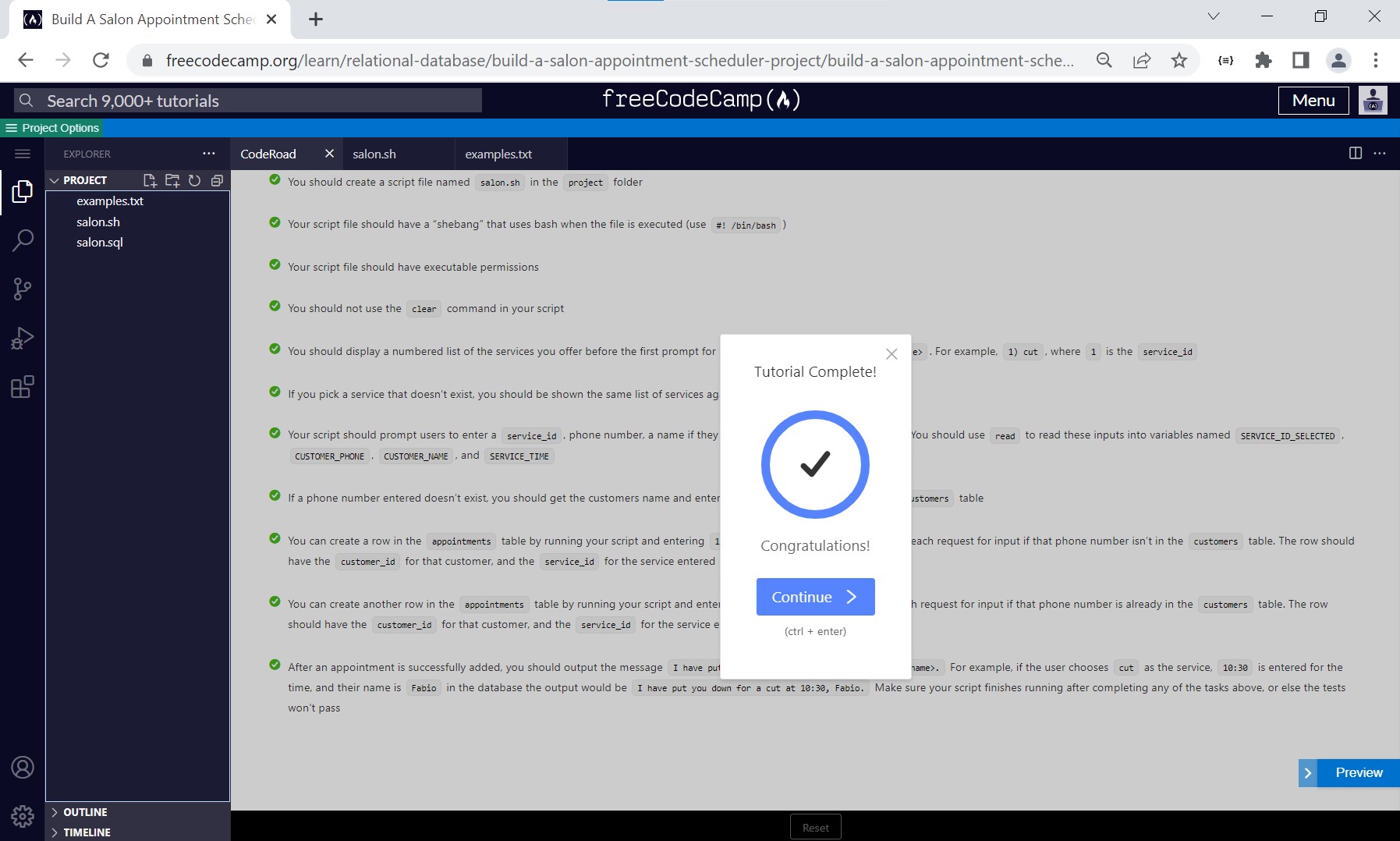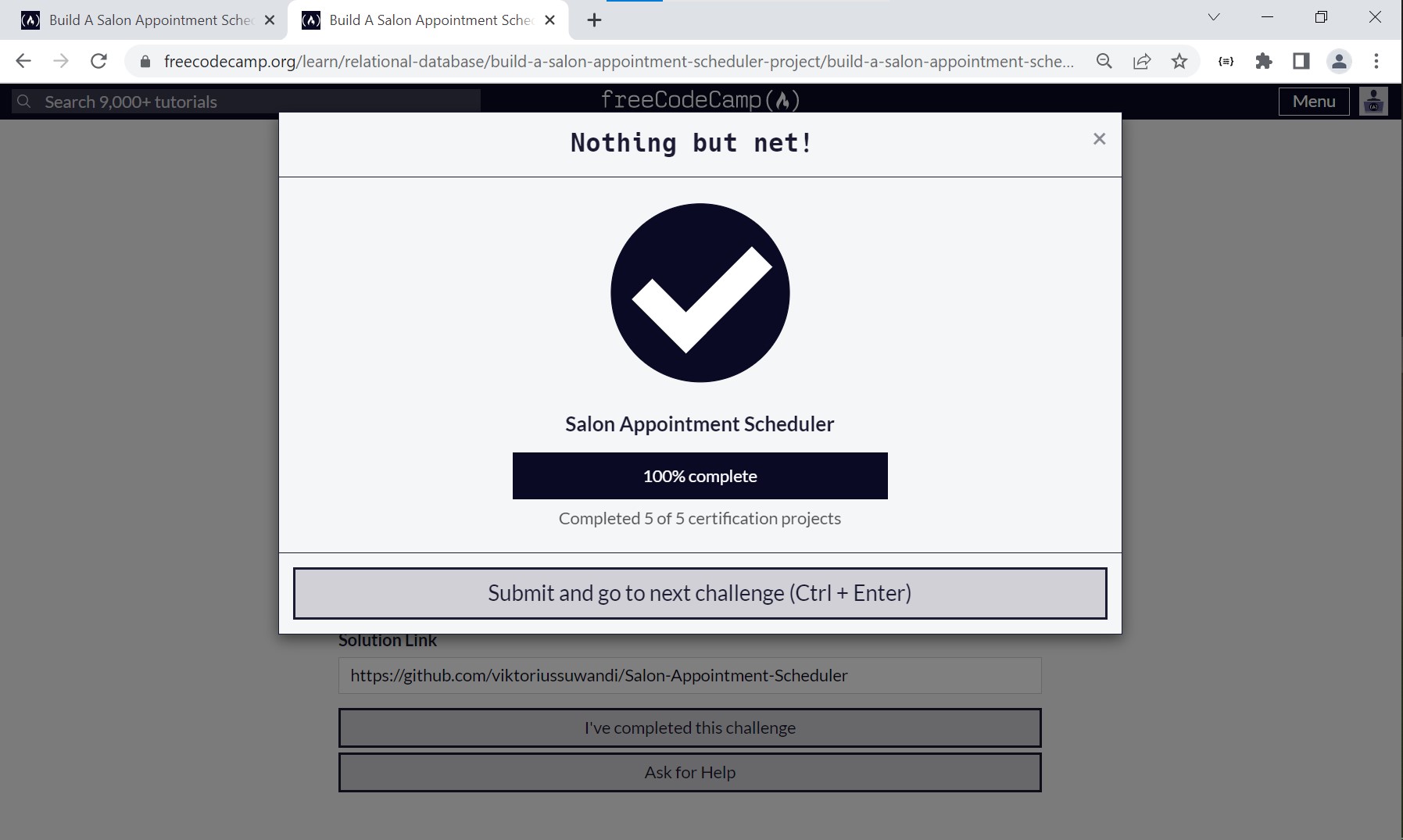Open file solution.txt To follow my terminal command. Solutions divided into several steps :
1. Create Database and connect to it.
2. Create tables as required conditions.
3. Fill table services with initial data.
4. Primary Key and Foreign Key assignment.
5. Compact queries into salon.sql file.
6. Create shell scipt files and give executable permission to the file.
7. Copy & Run shell script salon.sh file.
Documentation can be found on : https://github.com/viktoriussuwandi/Salon-Appointment-Scheduler
This is the result to complete the Salon Appointment Scheduler project. Instructions for building this project can be found at https://www.freecodecamp.org/learn/relational-database/build-a-salon-appointment-scheduler-project/build-a-salon-appointment-scheduler
Follow the instructions and get all the user stories below to pass to finish the project. Create your database by logging in to psql with psql --username=freecodecamp --dbname=postgres. You can query the database in your script with psql --username=freecodecamp --dbname=salon -c "SQL QUERY HERE", add more flags if you need to. Be sure to get creative, and have fun!
Don't forget to connect to your database to add tables after you create it 😄
Hints:
Your script needs to finish running after doing any of the tasks described below or the tests won't pass
The tests check the script output so don't use clear or other commands which might erase it
See examples.txt for example output of a passing script
The tests may add data to your database, feel free to delete it
Notes:
If you leave your virtual machine, your database may not be saved. You can make a dump of it by entering pg_dump -cC --inserts -U freecodecamp salon > salon.sql in a bash terminal (not the psql one). It will save the commands to rebuild your database in salon.sql. The file will be located where the command was entered. If it's anything inside the project folder, the file will be saved in the VM. You can rebuild the database by entering psql -U postgres < salon.sql in a terminal where the .sql file is.
If you are saving your progress on freeCodeCamp.org, after getting all the tests to pass, follow the instructions above to save a dump of your database. Save the salon.sql file, as well as the final version of your salon.sh file, in a public repository and submit the URL to it on freeCodeCamp.org.
- You should create a database named
salon. - You should connect to your database, then create tables named
customers,appointments, andservices. - Each table should have a
primary keycolumn that automatically increments. - Each
primary keycolumn should follow the naming convention,table_name_id. For example, thecustomerstable should have acustomer_idkey. Note that there’s no s at the end ofcustomer. - Your
appointmentstable should have a customer_id foreign key that references thecustomer_idcolumn from thecustomerstable. - Your
appointmentstable should have aservice_idforeign key that references theservice_idcolumn from theservicestable. - Your
customerstable should have phone that is aVARCHARand must beunique. - Your
customersandservicestables should have anamecolumn. - Your
appointmentstable should have atimecolumn that is aVARCHAR. - You should have at least three rows in your
servicestable for the different services you offer, one with aservice_idof1. - You should create a script file named
salon.shin the project folder. - Your script file should have a
“shebang”that usesbashwhen the file is executed (use#! /bin/bash). - Your script file should have executable permissions.
- You should not use the
clearcommand in your script. - You should display a numbered list of the services you offer before the first prompt for input, each with the format
#) <service>. For example,1) cut, where1is theservice_id. - If you pick a service that doesn't exist, you should be shown the same list of services again.
- Your script should prompt users to enter a
service_id,phone number, anameif they aren’t already acustomer, and atime. You should usereadto read these inputs into variables namedSERVICE_ID_SELECTED,CUSTOMER_PHONE,CUSTOMER_NAME, andSERVICE_TIME. - If a
phone numberentered doesn’texist, you should get thecustomers nameand enter it, and thephone number, into thecustomerstable. - You can create a row in the
appointmentstable by running your script and entering1,555-555-5555,Fabio,10:30at eachrequestfor input if thatphone numberisn’t in thecustomerstable. The row should have thecustomer_idfor thatcustomer, and theservice_idfor theserviceentered. - You can create another row in the
appointmentstable by running your script and entering2,555-555-5555,11amat each request forinputif thatphone numberis already in thecustomerstable. The row should have thecustomer_idfor thatcustomer, and theservice_idfor theserviceentered. - After an
appointmentis successfully added, you should output the messageI have put you down for a <service> at <time>, <name>. For example, if the user choosescutas theservice,10:30is entered for thetime, and theirnameisFabioin the database the output would beI have put you down for a cut at 10:30, Fabio. Make sure your script finishes running after completing any of the tasks above, or else the tests won't pass.