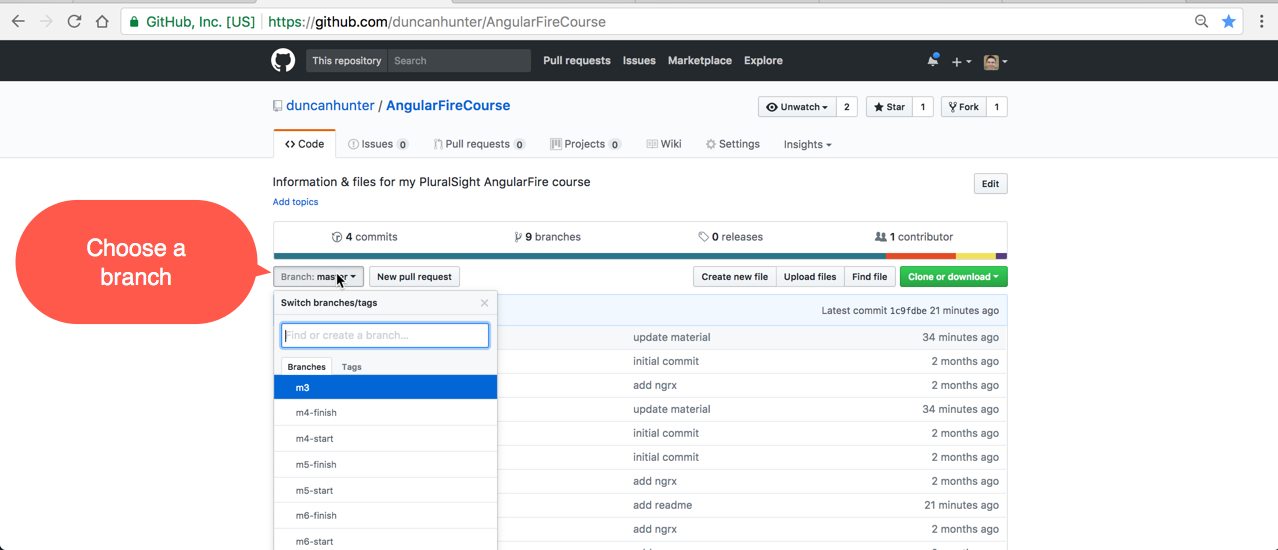All before and after code demos are in branches you can clone and run.
To clone a branch from this GitHub repo run the following commands:
- Clone the repo in to a directory of choice
git clone "https://github.com/duncanhunter/AngularFireCourse"
- Change directory into the project folder
cd AngularFireCourse
- Check out all branches for each part of the course
git branch --all
- Change to a particular part of the course code and install packages with npm install
git checkout --quiet m4-start
npm install
- Run ng serve to run the code and open the broswer at localhost:4200
ng serve --open
- Update material.angular.io install video and all code branches to show individual Material component modules being installed. In module Retrieving and Working with Firebase Objects > Adding Angular Material.
- Update video showing old reference of how to import AngularFire vs AngularFireDatabase in module Installation and Setup > Configure and Install AngularFire.
- Updated missing half screen in module Querying Firebase Lists With Observables > Multipath Updates Demo.
- Added all code branches and info to this GitHub repo