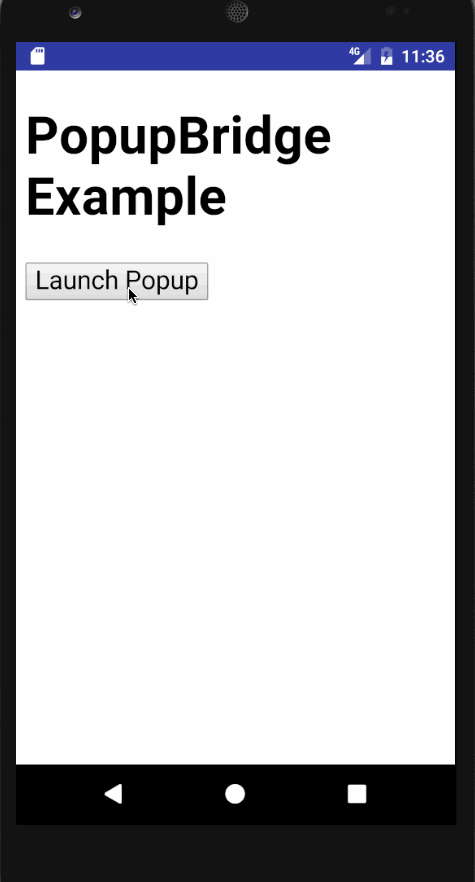PopupBridge is an Android library that allows WebViews to open popup windows in a browser and send data back to the parent page in the WebView.
PopupBridge is also available for iOS.
See the Frequently Asked Questions to learn more about PopupBridge. See Using PayPal in a WebView to use PopupBridge with PayPal.
- Android SDK 19
Add the dependency in your build.gradle:
dependencies {
compile 'com.braintreepayments:popup-bridge:1.0.1'
}To use the latest build from the master branch use:
dependencies {
compile 'com.braintreepayments:popup-bridge:1.0.2-SNAPSHOT'
}- Add PopupBridgeActivity to
AndroidManifest.xmland register a custom URL scheme:
<activity android:name="com.braintreepayments.popupbridge.PopupBridgeActivity"
android:launchMode="singleTask">
<intent-filter>
<action android:name="android.intent.action.VIEW" />
<category android:name="android.intent.category.DEFAULT" />
<category android:name="android.intent.category.BROWSABLE" />
<data android:scheme="${applicationId}.popupbridge" />
</intent-filter>
</activity>-
Include PopupBridge in your app code:
import com.braintreepayments.popupbridge.PopupBridge; class MyWebViewActivity extends Activity { private WebView mWebView; @Override public void onCreate() { // Connect your web view. // ... // ...and then attach PopupBridge. PopupBridge.newInstance(this, mWebView); } }
-
Use PopupBridge from the web page by writing some JavaScript:
var url = 'http://localhost:4567/'; if (window.popupBridge) { // Open the popup in a browser, and give it the deep link back to the app popupBridge.open(url + '?popupBridgeReturnUrlPrefix=' + popupBridge.getReturnUrlPrefix()); // Optional: define a callback to process results of interaction with the popup popupBridge.onComplete = function (err, payload) { if (err) { console.error('PopupBridge onComplete Error:', err); } else if (!err && !payload) { console.log('User closed popup.'); } else { alert('Your favorite color is ' + payload.queryItems.color); } }; } else { var popup = window.open(url); window.addEventListener('message', function (event) { var color = JSON.parse(event.data).color; if (color) { popup.close(); alert('Your favorite color is ' + color); } }); }
-
Redirect back to the app inside of the popup:
<h1>What is your favorite color?</h1> <a href="#" data-color="red">Red</a> <a href="#" data-color="green">Green</a> <a href="#" data-color="blue">Blue</a> <script src="jquery.js"></script> <script> $('a').on('click', function (event) { var color = $(this).data('color'); if (location.search.indexOf('popupBridgeReturnUrlPrefix') !== -1) { var prefix = location.search.split('popupBridgereturnUrlPrefix=')[1]; // Open the deep link back to the app, and send some data location.href = prefix + '?color=' + color; } else { window.opener.postMessage(JSON.stringify({ color: color }), '*'); } }); </script>
By default, WebViews cannot open popups -- window.open will not work.
You can use setSupportMultipleWindows() and roll your own WebChromeClient and manage the windows yourself, but this does not allow popups to communicate back to the parent WebView.
- Apps with WebViews that need to open a popup
- When a popup window needs to send data from the popup back to the WebView
- When the popup window needs to display the HTTPS lock icon to increase user trust
- Apps that use OAuth
- PopupBridge attaches to a WebView through the Android JavaScript interface
- This exposes a JavaScript interface (via
window.popupBridge) for the web page to interact with the Android app code
- This exposes a JavaScript interface (via
- The web page detects whether the page has access to
window.popupBridge; if so, it usespopupBridge.opento open the popup URLpopupBridge.opencreates an Intent to open the popup URL, which Android forwards to the user's selected browser- The web page can also use
popupBridge.onCompleteas a callback
- The popup web page uses a deep link URL to return back to the app
-
The deep link is in the format of
${applicationId}.popupbridge, which is registered as a custom URL scheme inAndroidManifest.xml -
One way to avoid hard-coding the deep link is by adding it as a query parameter to the popup URL:
popupBridge.open(url + '?popupBridgeReturnUrlPrefix=' + popupBridge.getReturnUrlPrefix());
- Optionally, you can add path components and query parameters to the deep link URL to return data to the parent page, which are provided in the payload of
popupBridge.onComplete
- Optionally, you can add path components and query parameters to the deep link URL to return data to the parent page, which are provided in the payload of
-
- If the user hits the back button or manually navigates back to the app,
popupBridge.onCompletegets called with the error and payload asnull
We are a team of engineers who work on the Developer Experience team at Braintree.
Short answer: to accept PayPal as a payment option when mobile apps are using a WebView to power the checkout process.
PayPal used to support authentication via a modal iframe, but authentication now occurs in a popup window to increase user confidence that their account information is protected from malicious actors (the address bar shows paypal.com with the HTTPS lock icon). However, this causes issues with Braintree merchants who use a web page to power payments within their apps: they cannot accept PayPal because WebViews cannot open popups and return the PayPal payment authorization data to the parent checkout page.
PopupBridge solves this problem by allowing braintree-web to open the PayPal popup from a secure mini-browser.
WebView-based checkout flows can accept PayPal with PopupBridge and the Braintree JS SDK. For the authentication flow, PayPal requires a popup window—which can be simulated with PopupBridge.
- Create a web-based checkout that accepts PayPal using Braintree JS v3.9.0 or higher
- Show a loading indicator
- PopupBridge lacks the PayPal loading page that customers see when using PayPal through a real popup window. We recommend adding a loading indicator on your web page when the PayPal button is clicked. In the PayPal tokenize completion callback, hide the loading indicator.
- Create a native mobile app that opens the checkout in a WebView
- Integrate the PopupBridge library
- Collect device data
- To help detect fraudulent activity, collect device data before performing PayPal transactions. This is similar to collecting device data with our native Android SDK:
- Include
PayPalDataCollectorin yourbuild.gradledependencies, e.g.compile 'com.paypal.android.sdk:data-collector:2.+' - Implement a method in your native app for sending device data. See the Android code snippet for PayPal + PopupBridge
- Include
- To help detect fraudulent activity, collect device data before performing PayPal transactions. This is similar to collecting device data with our native Android SDK:
- Profit!
Braintree, code@getbraintree.com
PopupBridge is available under the MIT license. See the LICENSE file for more info.