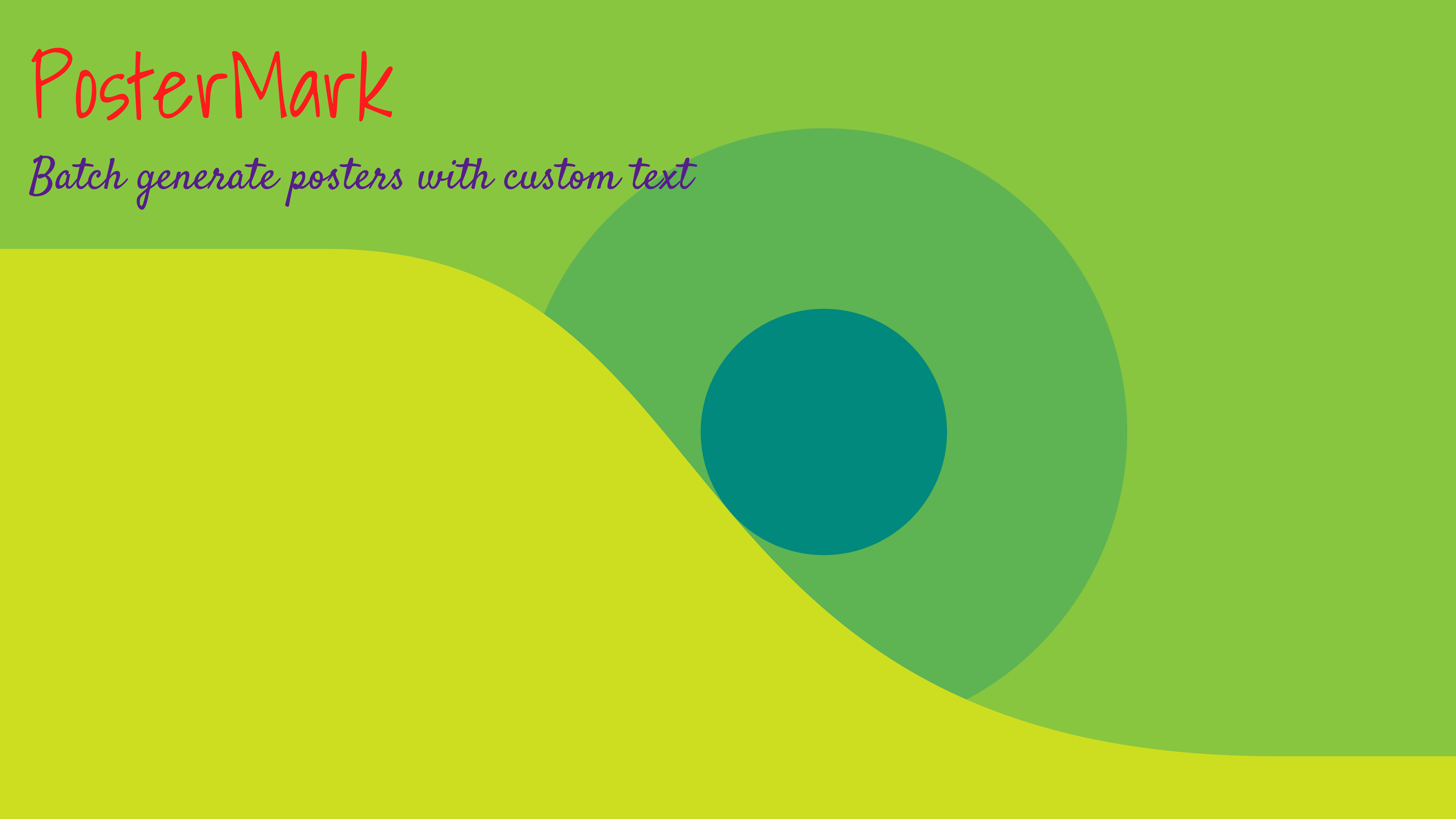Batch generate posters with custom text
Useful to generate Youtube playlist thumbnails
assets
│
└─── fonts
│ Satisfy.ttf
│ ShadowIntoLight.ttf
│
└─── images
poster.png
Place your TrueTypeFonts in the fonts directory and background images in the images directory
Update settings.json to customize the output
{
"OutputPath": "out",
"ImagesPath": "./assets/images/",
"BackgroundImage": "poster.png",
"FontsPath": "./assets/fonts/",
"Title": {
"Font": "ShadowsIntoLight.ttf",
"Size": 300,
"Color": "(254, 27, 28)",
"Position": "(100, 50)"
},
"Subtitle": {
"Font": "Satisfy.ttf",
"Size": 150,
"Color": "(85, 30, 138)",
"Position": "(100, 500)"
}
}
You can also change the background image, title and subtitle fonts
The color is represented by (R, G, B) values and position by (X, Y)
The fonts used here are Satisfy and ShadowsIntoLight from Google fonts
Update fileList.json to specify the titles and subtitles for the posters
{
"Sample": {
"Title": "PosterMark",
"Subtitle": "Batch generate posters with custom text"
}
}
Key of the each json object will be the file name of the poster. Here in the above example, the file name will be Sample.png
Install Python3
Clone this repository
Create a virtual environment(venv) in the cloned repository directory and activate the venv
python3 -m venv .\venv
Install pip packages
pip install -r .\requirements.txt
Update settings.json and fileList.json as required
Run python script
python posterMark.py