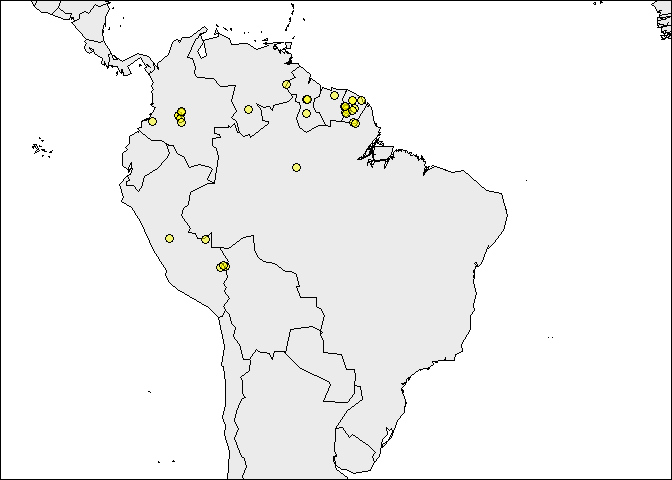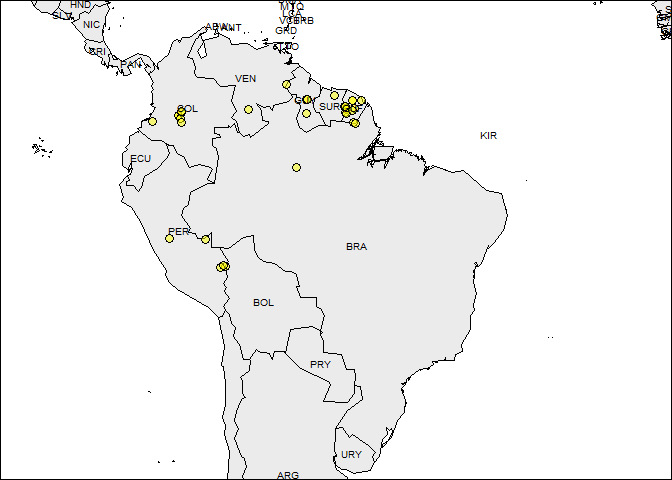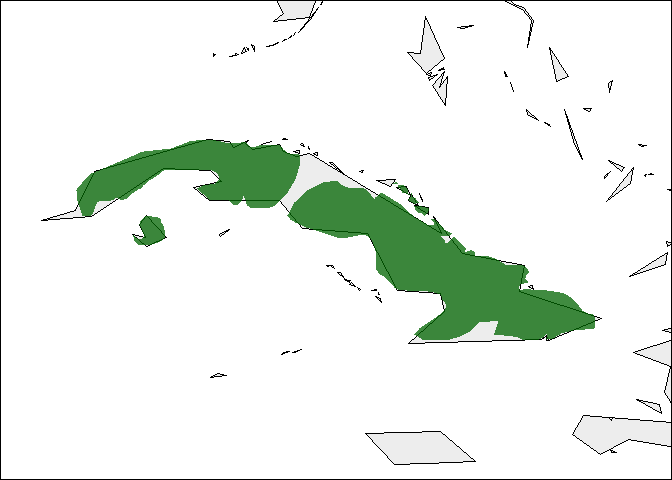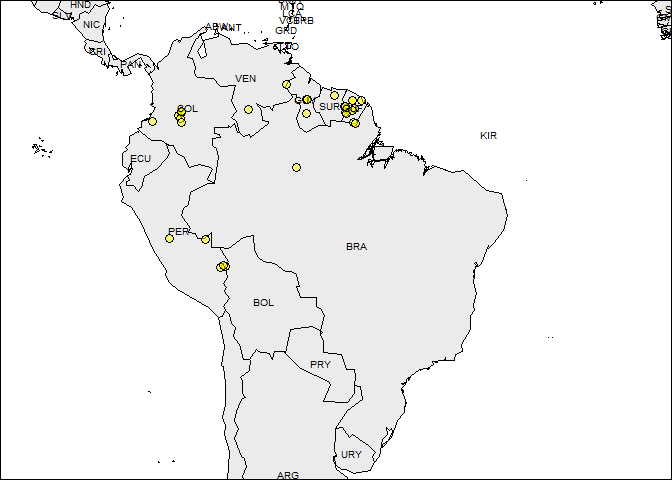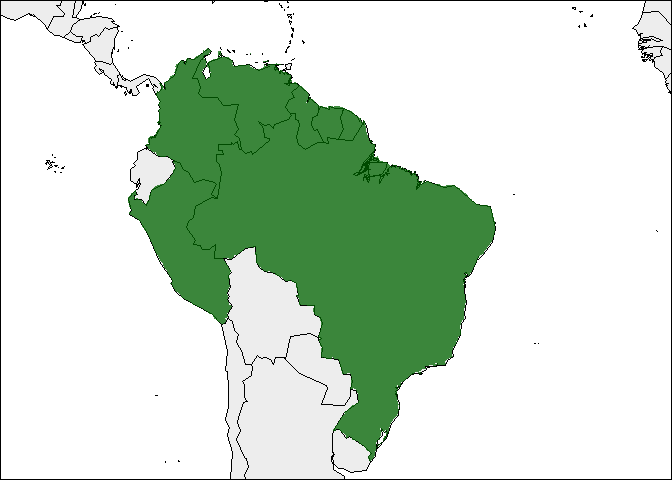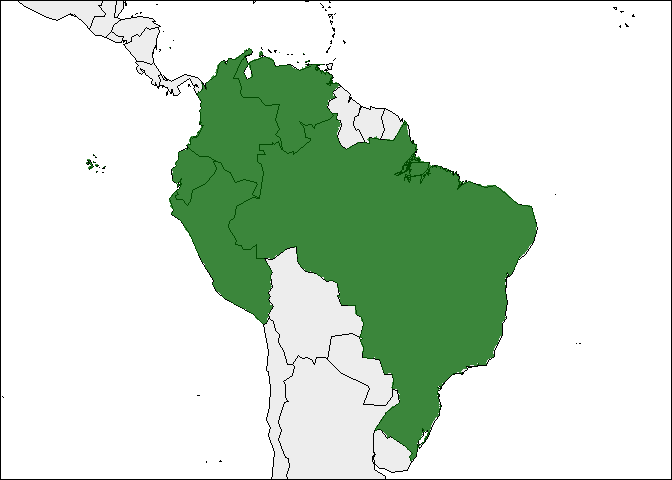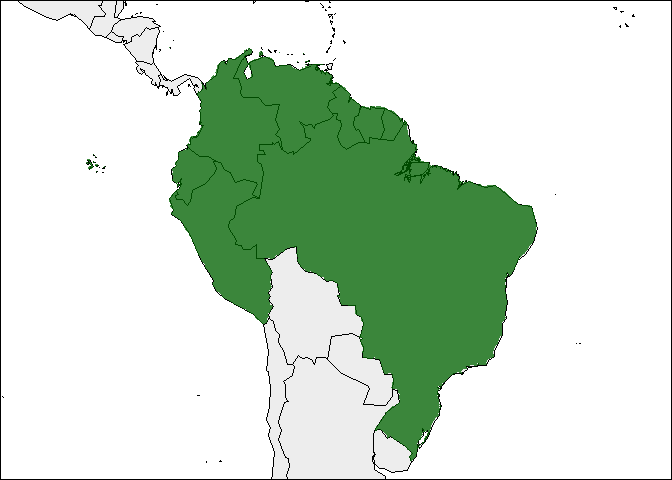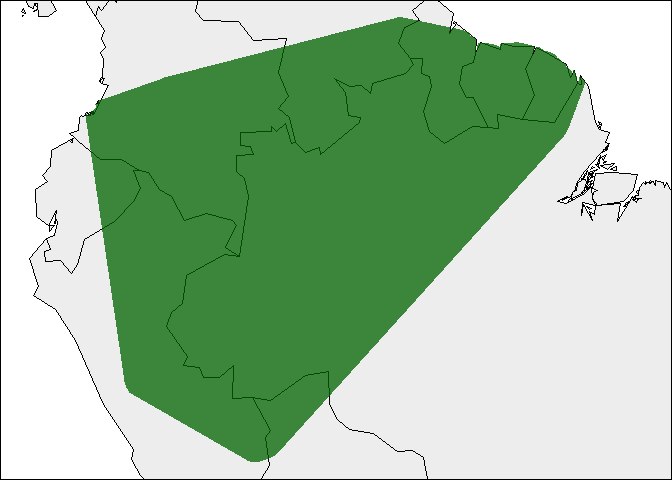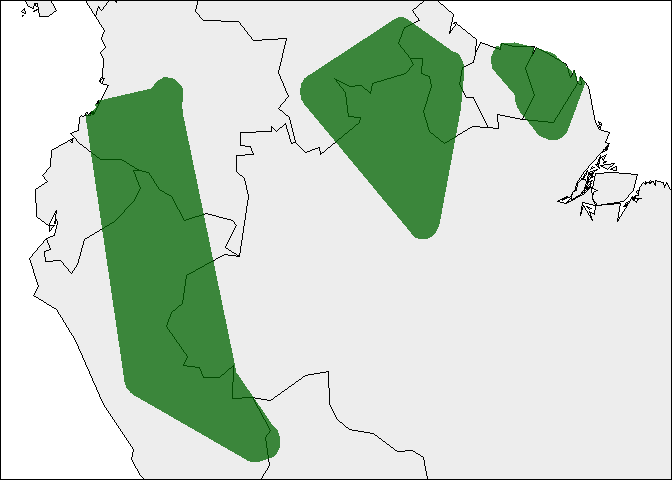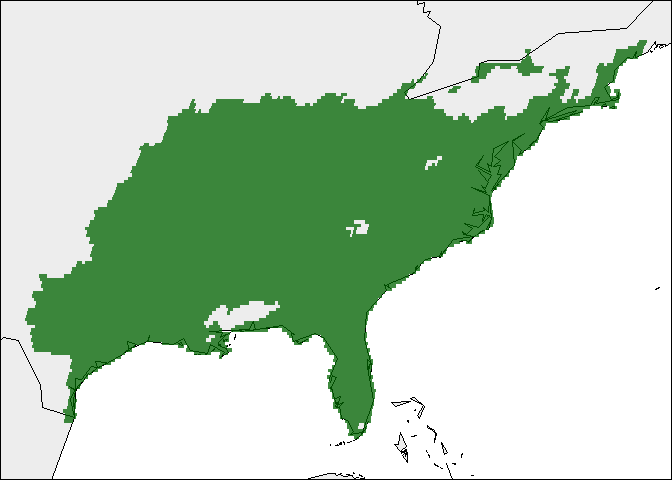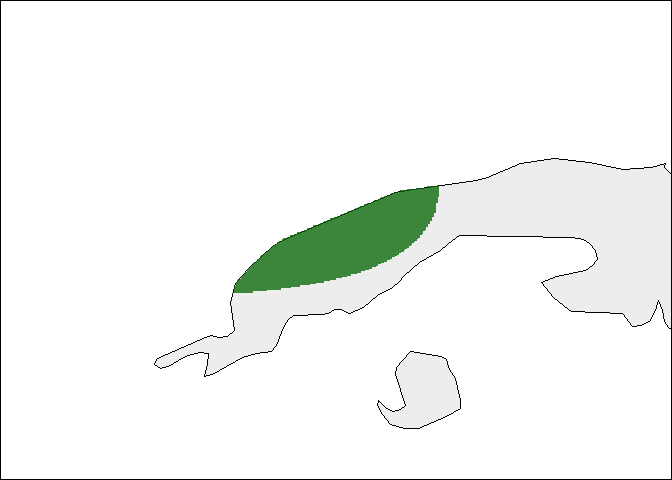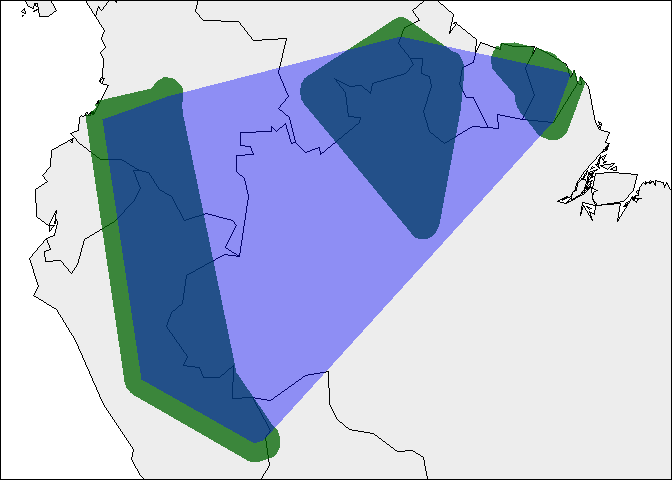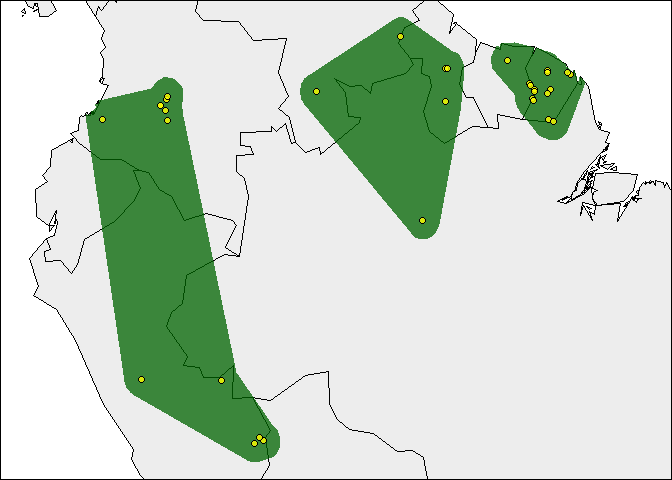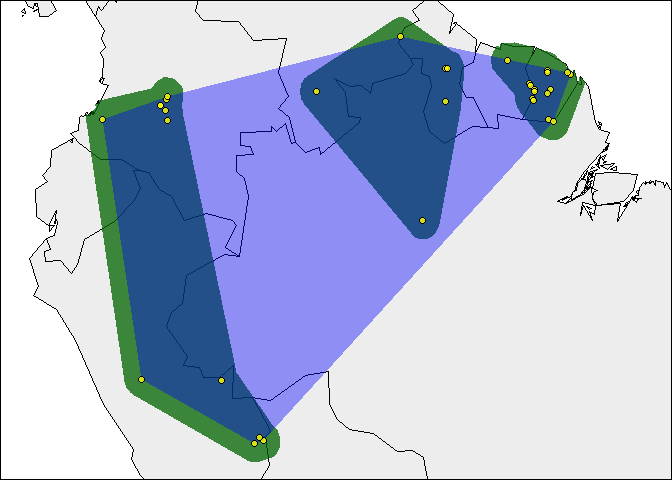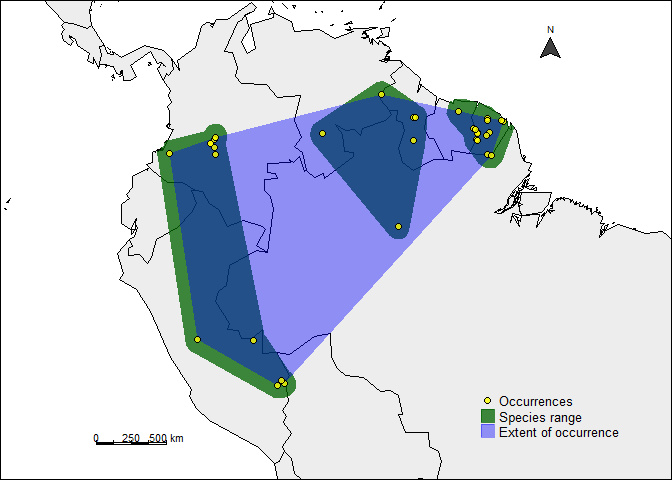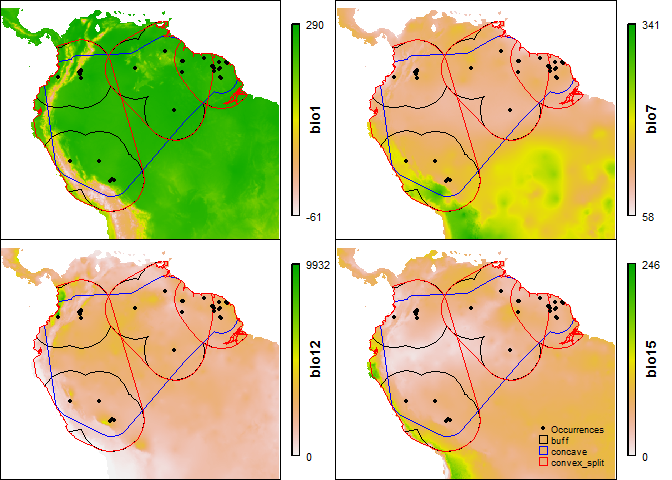2018-08-12
- Project description
- Package description
- Installing the package
- Using the package functions
- Preparing R
- Simple graphical exploration of your data.
- Species ranges from buffered occurrences
- Species ranges from boundaries
- Species ranges from hull polygons
- Species ranges from ecological niche models
- Species ranges using trend surface analyses
- Nice figures of species ranges
- Species ranges and environmental factors
This repository is for the GSoC 2018 project "Species range maps in R".
Student: Marlon E. Cobos
Mentors: Narayani Barve, Vijay Barve, and Alberto Jiménez Valverde
The species range maps project is motivated by the importance of information about species distribution for processes of conservation planning and the study of spatial patterns of biodiversity. In the face of multiple threats related to Global Change, protection and mitigation actions are crucial for maintaining the health of the planet, and knowing where species are located constitutes in primary information for starting these efforts. Currently, generation of species ranges maps may take several steps and the use of specialized software. Thanks to the recent development of specialized packages, R is rapidly becoming an excellent alternative for analyzing the spatial patterns of biodiversity. Taking advantage of these packages and the versatility of R, the aim of this project was offering handily and robust open source tools to obtain reliable proposals of species distribution ranges and to analyze their geographical patterns. A large community of students, researchers, and conservation managers can be benefited by this project since these tools will be freely available and will improve the way in which studies of species distributions are developed.
At the moment we have completed all the proposed tasks. Some of the planned functions were not developed since other packages have similar functionalities. Instead, we created other functions not considered initially but that complement this package with useful options for visualization. Next steps include massive testing of this package functions and submitting it to CRAN.
All commits made can be seen at the complete list of commits.
Following you can find a brief description of the produced R package, as well as some examples of its use.
The rangemap R package presents various tools to create species range maps based on occurrence data, statistics, and and SpatialPolygons objects. Other tools of this package can be used to analyze environmental characteristics of the species ranges and to create high quality figures of these maps. All the functions that create species ranges also generate an approach to the species extent of occurrence (using convex hulls) and the area of occupancy according to the IUCN criteria. Shapefiles of the resultant polygons can be saved in the working directory if it is needed.
rangemap is in a GitHub repository and can be installed and/or loaded using the following code (make sure to have Internet connection).
# Installing and loading packages
if(!require(devtools)){
install.packages("devtools")
}
if(!require(rangemap)){
devtools::install_github("marlonecobos/rangemap")
}
library(rangemap)The following code chunk installs (if needed) and loads the R packages that will be used to get and prepare some data for performing the example analyses with the rangemap package.
# pacakges from CRAN
pcakages <- c("rgbif", "maps", "maptools", "raster")
req_packages <- pcakages[!(pcakages %in% installed.packages()[, "Package"])]
if (length(req_packages) > 0) {
install.packages(req_packages, dependencies = TRUE)
}
sapply(pcakages, require, character.only = TRUE)
# package from github
if(!require(kuenm)){
devtools::install_github("marlonecobos/kuenm")
}
library(kuenm)The working directory will also be defined in this part.
# working directory
setwd("YOUR/WORKING/DIRECTORY") # YOUR/WORKING/DIRECTORYThe rangemap_explore function generates simple figures to visualize species occurrence data in the geographic space before using other functions of this package. The figure created with this function helps to identify countries involved in the species distribution. Other aspects of the species distribution can also be generally checked here; for instance, disjunct distributions, general dimension of the species range, etc.
The function's help can be consulted using the following line of code:
help(rangemap_explore)An example of the use of this function is written below.
# getting the data from GBIF
species <- name_lookup(query = "Dasypus kappleri",
rank="species", return = "data") # information about the species
occ_count(taxonKey = species$key[14], georeferenced = TRUE) # testing if keys return records## [1] 44
key <- species$key[14] # using species key that return information
occ <- occ_search(taxonKey = key, return = "data") # using the taxon key
# keeping only georeferenced records
occ_d <- occ[!is.na(occ$decimalLatitude) & !is.na(occ$decimalLongitude),
c("name", "decimalLongitude", "decimalLatitude")]A simple figure.
# simple figure of the species occurrence data
rangemap_explore(occurrences = occ_d)#dev.off() # for returning to default par settingsSame figure with country codes.
# simple figure of the species occurrence data
rangemap_explore(occurrences = occ_d, show_countries = TRUE)#dev.off() # for returning to default par settingsThe rangemap_buff function generates a distributional range for a given species by buffering provided occurrences using a user-defined distance.
The function's help can be consulted using the following line of code:
help(rangemap_buff)An example of the use of this function is written below.
# getting the data from GBIF
species <- name_lookup(query = "Peltophryne empusa",
rank="species", return = "data") # information about the species
occ_count(taxonKey = species$key[1], georeferenced = TRUE) # testing if keys return records## [1] 146
key <- species$key[1] # using species key that return information
occ <- occ_search(taxonKey = key, return = "data") # using the taxon key
# keeping only georeferenced records
occ_p <- occ[!is.na(occ$decimalLatitude) & !is.na(occ$decimalLongitude),
c("name", "decimalLongitude", "decimalLatitude")]
# buffer distance
dist <- 100000
save <- FALSE # TRUE if you want to save the shapefiles in the working directory
name <- "Test"
buff_range <- rangemap_buff(occurrences = occ_p, buffer_distance = dist,
save_shp = save, name = name)The function rangemap_fig generates customizable figures of species range maps using the objects produced by other function of this package. Let's see how the generated range looks like.
# creating the species range figure
rangemap_fig(buff_range, zoom = 1.2)#dev.off() # for returning to default par settingsFor further details see the function help.
help(rangemap_fig)The rangemap_bound function generates a distributional range for a given species by considering all the polygons of administrative entities in which the species has been detected.
The function's help can be consulted using the following line of code:
help(rangemap_bound)Examples of the use of this function with most of its variants are written below.
Following there is an example in which administrative areas will be selected using only occurrences. The rangemap_explore function will be used for obtaining a first visualization of the species distributional range.
# data from GBIF for this species was downloaded in the first example
# checking which countries may be involved in the analysis
rangemap_explore(occurrences = occ_d, show_countries = TRUE)level <- 0
dissolve <- FALSE
save <- FALSE # TRUE if you want to save the shapefiles in the working directory
name <- "test1"
countries <- c("PER", "BRA", "COL", "VEN", "ECU", "GUF", "GUY", "SUR", "BOL")
bound_range <- rangemap_bound(occurrences = occ_d, country_code = countries, boundary_level = level,
dissolve = dissolve, save_shp = save, name = name)Figure of the generated range.
# creating the species range figure
rangemap_fig(bound_range)#dev.off() # for returning to default par settingsFollowing there is an example in which administrative areas will be selected using only the names of the administrative entities known to be occupied by the species. This approach may be useful in circumstances where geographic coordinates or accurate locality descriptions do not exist.
# administrative areas invloved
data("country_codes") #list of country names and ISO codes
head(country_codes)## Country_or_Area_Name ISO_ALPHA.2_Code ISO_ALPHA.3_Code
## 1 Afghanistan AF AFG
## 2 Aland Islands AX ALA
## 3 Albania AL ALB
## 4 Algeria DZ DZA
## 5 American Samoa AS ASM
## 6 Andorra AD AND
## ISO_Numeric_Code_UN_M49_Numerical_Code
## 1 4
## 2 248
## 3 8
## 4 12
## 5 16
## 6 20
# View(country_codes) # if you want to see the complete list
level <- 0
adm <- c("Ecuador", "Peru", "Venezuela", "Colombia", "Brazil") # If we only know the countries in wich the species is
dissolve <- FALSE
save <- FALSE # TRUE if you want to save the shapefiles in the working directory
name <- "test2"
countries <- c("PER", "BRA", "COL", "VEN", "ECU", "GUF", "GUY", "SUR", "BOL")
bound_range1 <- rangemap_bound(adm_areas = adm, country_code = countries, boundary_level = level,
dissolve = dissolve, save_shp = save, name = name)Map of the generated range.
# creating the species range figure
rangemap_fig(bound_range1)#dev.off() # for returning to default par settingsAn example of using both occurrences and administrative areas for creating species ranges with the function rangemap_bound is presented below. This option may be useful when these two types of information complement the knowledge of the species distribution.
# occurrences from GBIF were downloaded in a previous step, see (occ_d)
# other parameters
level <- 0
adm <- "Ecuador" # Athough no record is on this country, we know it is in Ecuador
dissolve <- FALSE
save <- FALSE # TRUE if you want to save the shapefiles in the working directory
name <- "test3"
countries <- c("PER", "BRA", "COL", "VEN", "ECU", "GUF", "GUY", "SUR", "BOL")
bound_range2 <- rangemap_bound(occurrences = occ_d, adm_areas = adm, country_code = countries,
boundary_level = level, dissolve = dissolve, save_shp = save, name = name)Map of the species range.
# creating the species range figure
rangemap_fig(bound_range2)#dev.off() # for returning to default par settingsThe rangemap_hull function generates a species range polygon by creating convex or concave hull polygons based on occurrence data.
The function's help can be consulted using the following line of code:
help(rangemap_hull)Examples of the use of this function with most of its variants are written below.
With the example provided below, a species range will be constructed using convex hulls. After that this range will be split based on two distinct algorithms of clustering: hierarchical and k-means. Convex hull polygons are commonly used to represent species ranges, however in circumstances where biogeographic barriers for the species dispersal exist, concave hulls may be a better option.
# occurrences from GBIF were downloaded in a previous step, see (occ_d)
# unique polygon (non-disjunct distribution)
dist <- 100000
hull <- "convex"
split <- FALSE
save <- FALSE # TRUE if you want to save the shapefiles in the working directory
name <- "test4"
hull_range <- rangemap_hull(occurrences = occ_d, hull_type = hull, buffer_distance = dist,
split = split, save_shp = save, name = name)##
## Hull type: convex
# disjunct distributions
## clustering occurrences with the hierarchical method
split <- TRUE
c_method <- "hierarchical"
split_d <- 1500000
name <- "test5"
hull_range1 <- rangemap_hull(occurrences = occ_d, hull_type = hull, buffer_distance = dist,
split = split, cluster_method = c_method, split_distance = split_d,
save_shp = save, name = name)##
## Clustering method: hierarchical
##
## Hull type: convex
## clustering occurrences with the k-means method
c_method <- "k-means"
n_clus <- 3
name <- "test6"
hull_range2 <- rangemap_hull(occurrences = occ_d, hull_type = hull, buffer_distance = dist,
split = split, cluster_method = c_method, n_k_means = n_clus,
save_shp = save, name = name)##
## Clustering method: k-means
##
## Hull type: convex
Now the figure of the species range.
# creating the species range figure
rangemap_fig(hull_range) # try hull_range1 and hull_range2#dev.off() # for returning to default par settingsWith the following examples, the species range will be constructed using concave hulls. The species range will be calculated as an only area and as disjunct areas by clustering its occurrences using the k-means and hierarchical methods.
# occurrences from GBIF were downloaded in a previous step, see (occ_d)
# unique polygon (non-disjunct distribution)
dist <- 100000
hull <- "concave"
split <- FALSE
save <- FALSE # TRUE if you want to save the shapefiles in the working directory
name <- "test7"
hull_range3 <- rangemap_hull(occurrences = occ_d, hull_type = hull, buffer_distance = dist,
split = split, save_shp = save, name = name)##
## Hull type: concave
# disjunct distributions
## clustering occurrences with the hierarchical method
split <- TRUE
c_method <- "hierarchical"
split_d <- 1500000
name <- "test8"
hull_range4 <- rangemap_hull(occurrences = occ_d, hull_type = hull, buffer_distance = dist,
split = split, cluster_method = c_method, split_distance = split_d,
save_shp = save, name = name)##
## Clustering method: hierarchical
##
## Hull type: concave
## clustering occurrences with the k-means method
c_method <- "k-means"
n_clus <- 3
name <- "test9"
hull_range5 <- rangemap_hull(occurrences = occ_d, hull_type = hull, buffer_distance = dist,
split = split, cluster_method = c_method, n_k_means = n_clus,
save_shp = save, name = name)##
## Clustering method: k-means
##
## Hull type: concave
Checking the figure.
# creating the species range figure
rangemap_fig(hull_range5) # try hull_range4 and hull_range5#dev.off() # for returning to default par settingsThe rangemap_enm function generates a distributional range for a given species using a continuous raster layer produced with an ecological niche modeling algorithm. This function split the model in suitable and unsuitable areas using a user specified level of omission or a given threshold value.
The function's help can be consulted using the following line of code:
help(rangemap_enm)An example of the use of this function is written below.
# parameters
sp_mod <- raster::raster(list.files(system.file("extdata", package = "kuenm"),
pattern = "sp_model.tif", full.names = TRUE))
sp_train <- read.csv(list.files(system.file("extdata", package = "kuenm"),
pattern = "sp_train.csv", full.names = TRUE))
occ_sp <- data.frame("A_americanum", sp_train)
thres <- 5
save <- FALSE # TRUE if you want to save the shapefiles in the working directory
name <- "test10"
enm_range <- rangemap_enm(occurrences = occ_sp, model = sp_mod, threshold_omission = thres,
save_shp = save, name = name)Let's see how this range looks like.
# creating the species range figure
rangemap_fig(enm_range)#dev.off() # for returning to default par settingsThe rangemap_tsa function generates species range polygons for a given species using a trend surface analysis. Trend surface analysis is a method based on low-order polynomials of spatial coordinates for estimating a regular grid of points from scattered observations. This method assumes that all cells not occupied by occurrences are absences; hence its use depends on the quality of data and the certainty of having or not a complete sampling of the region of interest.
The function's help can be consulted using the following line of code:
help(rangemap_tsa)An example of the use of this function is written below.
# getting the data from GBIF
species <- name_lookup(query = "Peltophryne fustiger",
rank="species", return = "data") # information about the species
occ_count(taxonKey = species$key[5], georeferenced = TRUE) # testing if keys return records## [1] 53
key <- species$key[5] # using species key that return information
occ <- occ_search(taxonKey = key, return = "data") # using the taxon key
# keeping only georeferenced records
occ_f <- occ[!is.na(occ$decimalLatitude) & !is.na(occ$decimalLongitude),
c("name", "decimalLongitude", "decimalLatitude")]
# region of interest
WGS84 <- CRS("+proj=longlat +datum=WGS84 +ellps=WGS84 +towgs84=0,0,0")
w_map <- map(database = "world", regions = "Cuba", fill = TRUE, plot = FALSE) # map of the world
w_po <- sapply(strsplit(w_map$names, ":"), function(x) x[1]) # preparing data to create polygon
reg <- map2SpatialPolygons(w_map, IDs = w_po, proj4string = WGS84) # map to polygon
# other data
res <- 1
thr <- 0
save <- FALSE # TRUE if you want to save the shapefiles in the working directory
name <- "test11"
tsa_r <- rangemap_tsa(occurrences = occ_f, region_of_interest = reg, threshold = thr,
resolution = res, save_shp = save, name = name)Let's take a look at the results.
# creating the species range figure with a polygon defined by the user
rangemap_fig(tsa_r, polygons = reg, zoom = 3)#dev.off() # for returning to default par settingsThe rangemap_fig function can be used to plot not only the generated species ranges but also the extent of occurrence and the species records in the same map. The species range will be plot on a simplified world map, but users can use the SpatialPolygon objects of their choice.
The function's help can be consulted using the following line of code:
help(rangemap_fig)Examples of the use of this function are written below.
# arguments for the species range figure
extent <- TRUE
# creating the species range figure
rangemap_fig(hull_range5, add_extent = extent)#dev.off() # for returning to default par settings# arguments for the species range figure
occ <- TRUE
# creating the species range figure
rangemap_fig(hull_range5, add_occurrences = occ)#dev.off() # for returning to default par settings# arguments for the species range figure
extent <- TRUE
occ <- TRUE
# creating the species range figure
rangemap_fig(hull_range5, add_extent = extent, add_occurrences = occ)#dev.off() # for returning to default par settings# arguments for the species range figure
extent <- TRUE
occ <- TRUE
legend <- TRUE # leggend of objects included
scale <- TRUE # scale bar
north <- TRUE # north arrow
zoom1 <- 1.4 # normally 1
# creating the species range figure
rangemap_fig(hull_range5, add_extent = extent, add_occurrences = occ,
legend = legend, scalebar = scale, scalebar_length = 500,
zoom = zoom1, northarrow = north)#dev.off() # for returning to default par settings# arguments for the species range figure
extent <- TRUE
occ <- TRUE
legend <- TRUE # leggend of objects included
scale <- TRUE # scale bar
north <- TRUE # north arrow
save <- TRUE # FALSE by default
# creating the species range figure
range_map <- rangemap_fig(hull_range5, add_extent = extent, add_occurrences = occ,
legend = legend, scalebar = scale, scalebar_length = 500,
northarrow = north, zoom = zoom1, save_fig = save)
#dev.off() # for returning to default par settingsThe ranges_emaps function represents one or more ranges of the same species on various maps of environmental factors (e.g. climatic variables) to detect implications of using one or other type of range regarding the environmental conditions in the area. Figures can be saved using some of the function arguments.
The function's help can be consulted using the following line of code:
help(ranges_emaps)An example of the use of this function is written below.
# occurrences from GBIF were downloaded in a previous step, see (occ_d)
# range based on buffers
dist1 <- 500000
buff <- rangemap_buff(occurrences = occ_d, buffer_distance = dist1)
# range based on concave hulls
dist2 <- 250000
hullt <- "concave"
concave <- rangemap_hull(occurrences = occ_d, hull_type = hullt, buffer_distance = dist2)##
## Hull type: concave
# range based on convex disjunct hulls
split3 <- TRUE
hullt1 <- "convex"
convex <- rangemap_hull(occurrences = occ_d, hull_type = hullt1, buffer_distance = dist1,
split = split3, cluster_method = "k-means", n_k_means = 3)##
## Clustering method: k-means
##
## Hull type: convex
# list of ranges
ranges <- list(buff, concave, convex)
names(ranges) <- c("buff", "concave", "convex_split")
# preparing environmental variables
## geting bioclimatic variables (some of them)
vars <- getData("worldclim", var = "bio", res = 5)[[c("bio1", "bio7", "bio12", "bio15")]]
## after the first view try with distinct or more variables
## mask variables to the region of interest
WGS84 <- CRS("+proj=longlat +datum=WGS84 +ellps=WGS84 +towgs84=0,0,0")
w_map <- map(database = "world", regions = c("Ecuador", "Peru", "Bolivia", "Colombia", "Venezuela",
"Suriname", "Guyana", "French Guyana", "Brazil"),
fill = TRUE, plot = FALSE) # map of the world
w_po <- sapply(strsplit(w_map$names, ":"), function(x) x[1]) # preparing data to create polygon
reg <- map2SpatialPolygons(w_map, IDs = w_po, proj4string = WGS84) # map to polygon
e <- extent(reg)
mask <- as(e, 'SpatialPolygons')
## variables to be used in the analysis
variables <- crop(vars, mask)
# ranges on evironmental factor maps
ranges_emaps(ranges = ranges, variables = variables)#dev.off() # for returning to default par settingsThe ranges_espace function generates a three dimensional comparison of a species' ranges created using distinct algorithms, to visualize implications of selecting one of them if environmental conditions are considered.
The function's help can be consulted using the following line of code:
help(ranges_espace)An example of the use of this function is written below.
# list of ranges
ranges1 <- list(buff, concave) # this ranges were created in the previous exercise
names(ranges1) <- c("buff", "concave")
# bioclimatic variables for environmental comparisson
vars <- getData("worldclim", var = "bio", res = 5)
variables <- crop(vars, mask)
# comparison
occur <- TRUE
env_comp <- ranges_espace(ranges = ranges1, add_occurrences = occur, variables = variables)
# use the created object to see again the figure
env_comp
# you can zoom in and rotate the figure for understanding it betterSince saving this figures for publication may be challenging, following you will find lines of code that will allow you to do it.
op <- options() # save default options
options(viewer = NULL) # set viewer to web browser
name <- "ranges_space" # name for figure
# using web browser to save image
env_comp %>% htmlwidgets::onRender(
paste("function(el, x)
{var gd = document.getElementById(el.id);
Plotly.downloadImage(gd, {format: 'svg', width: ", 1000, ", height: ",
800, ", filename: ", paste("\'", name, "\'", sep = ""), "});
}", sep = "")
)
Sys.sleep(2) # waiting for the execution
options(viewer = op$viewer) # restore viewer to old setting (e.g. RStudio)