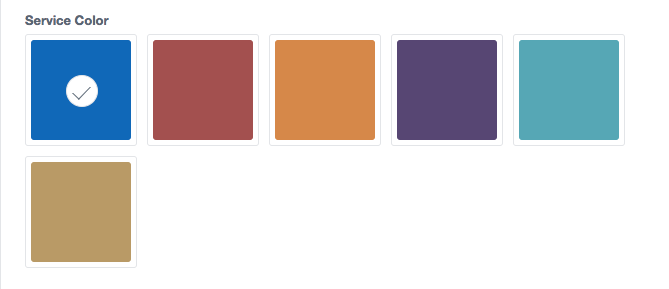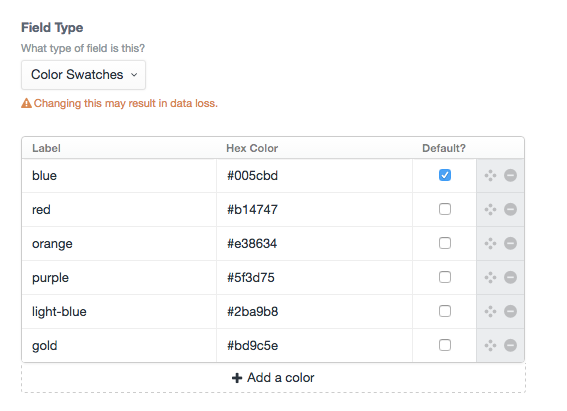Color Swatches plugin for Craft CMS
Choose a color from a selection of admin defined colors
Installation
To install Color Swatches, follow these steps:
- Download & unzip the file and place the
colorswatchesdirectory into yourcraft/pluginsdirectory - Install plugin in the Craft Control Panel under Settings > Plugins
- The plugin folder should be named
colorswatchesfor Craft to see it. GitHub recently started appending-master(the branch name) to the name of the folder for zip file downloads.
Color Swatches works on Craft 2.4.x and Craft 2.5.x.
Color Swatches Overview
Instead of providing a user a full color picker, Color Swatches gives an admin the ability to provide a selection of colors for a user to choose from.
Configuring Color Swatches
Create a Color Swatches field and provide label and hex value options.
Using Color Swatches
You can access both the label and color in your template. By default, the label will display:
{{ fieldName }}
{{ fieldName.label }}
{{ fieldName.color }}