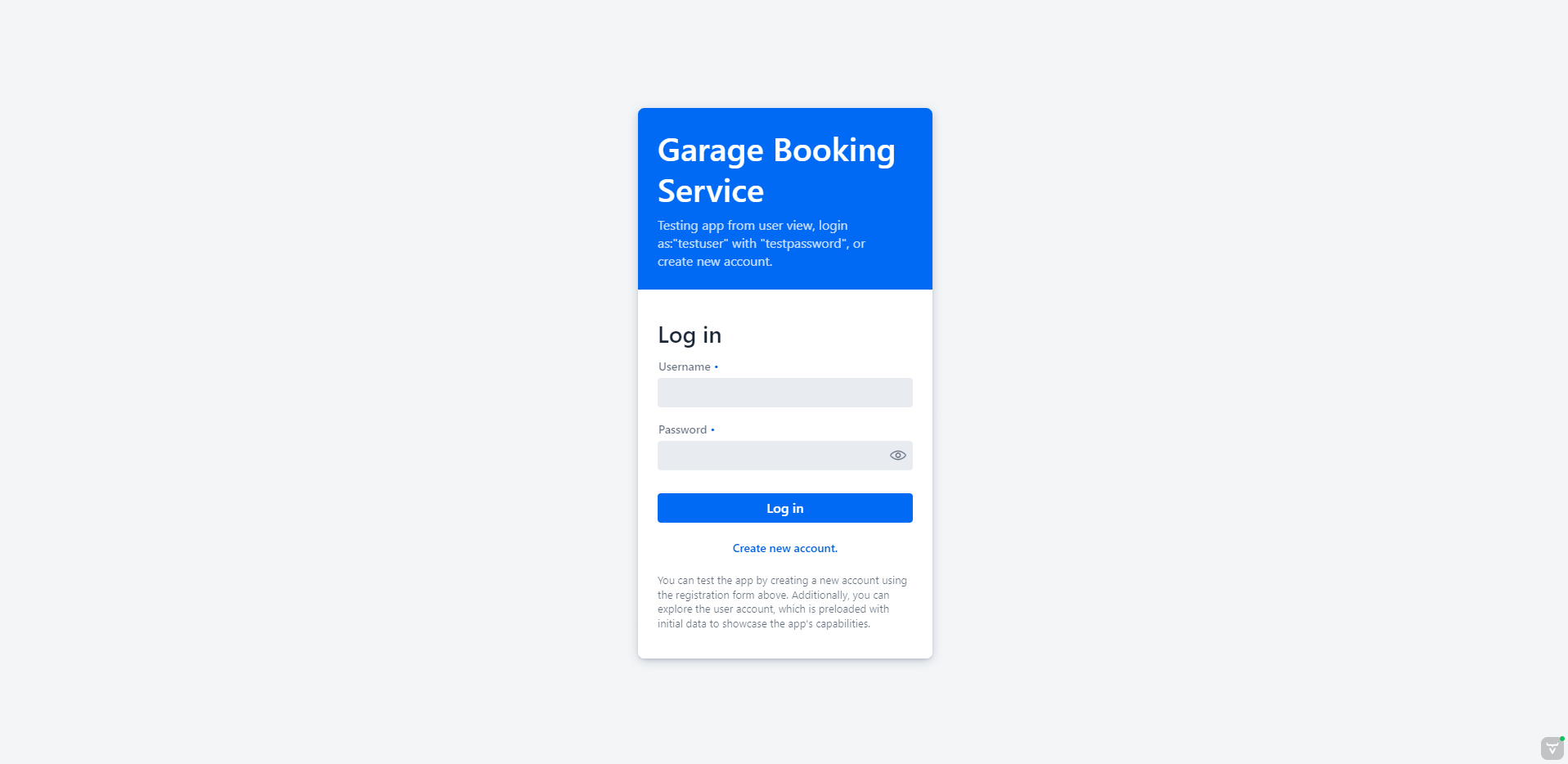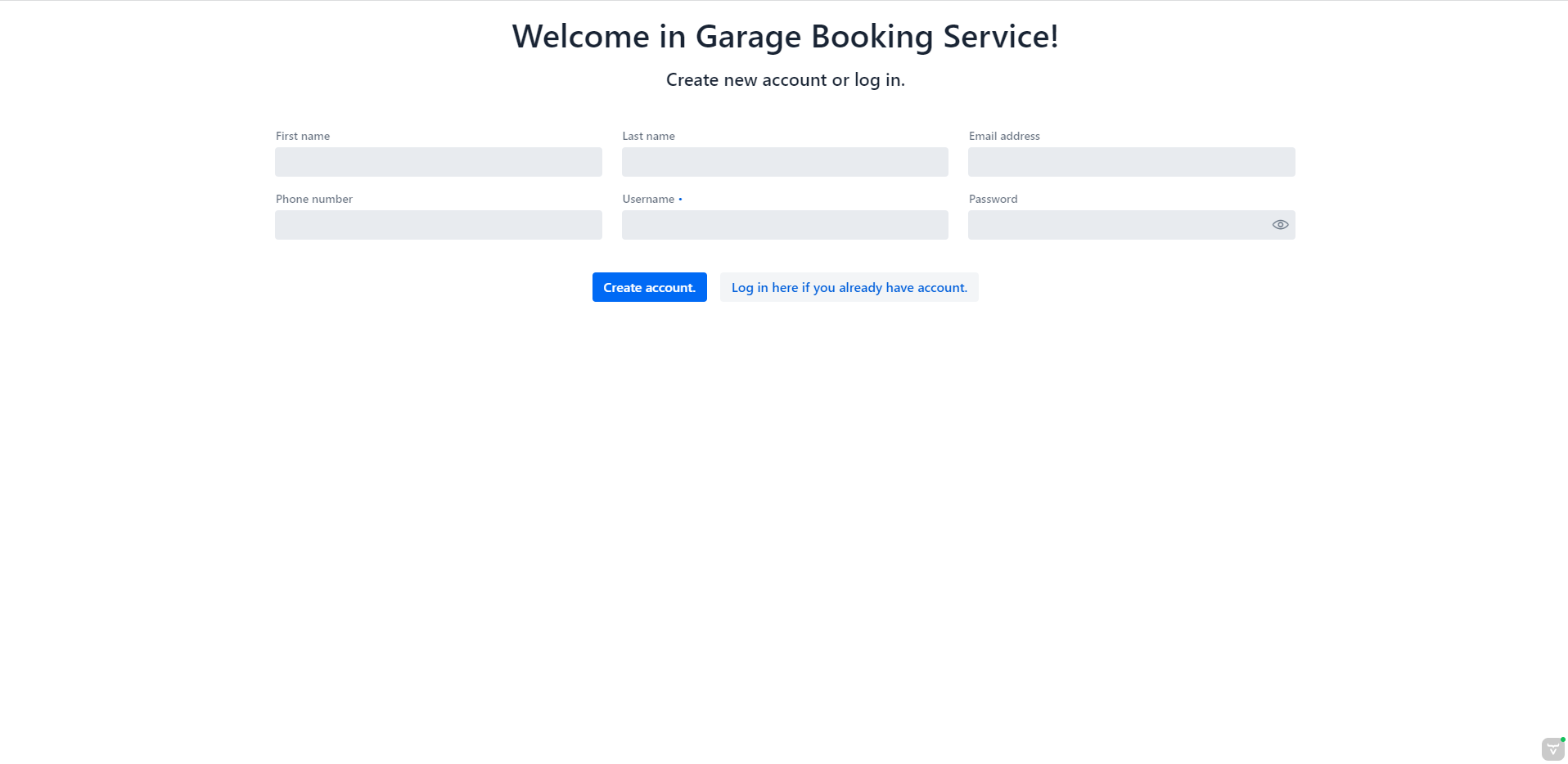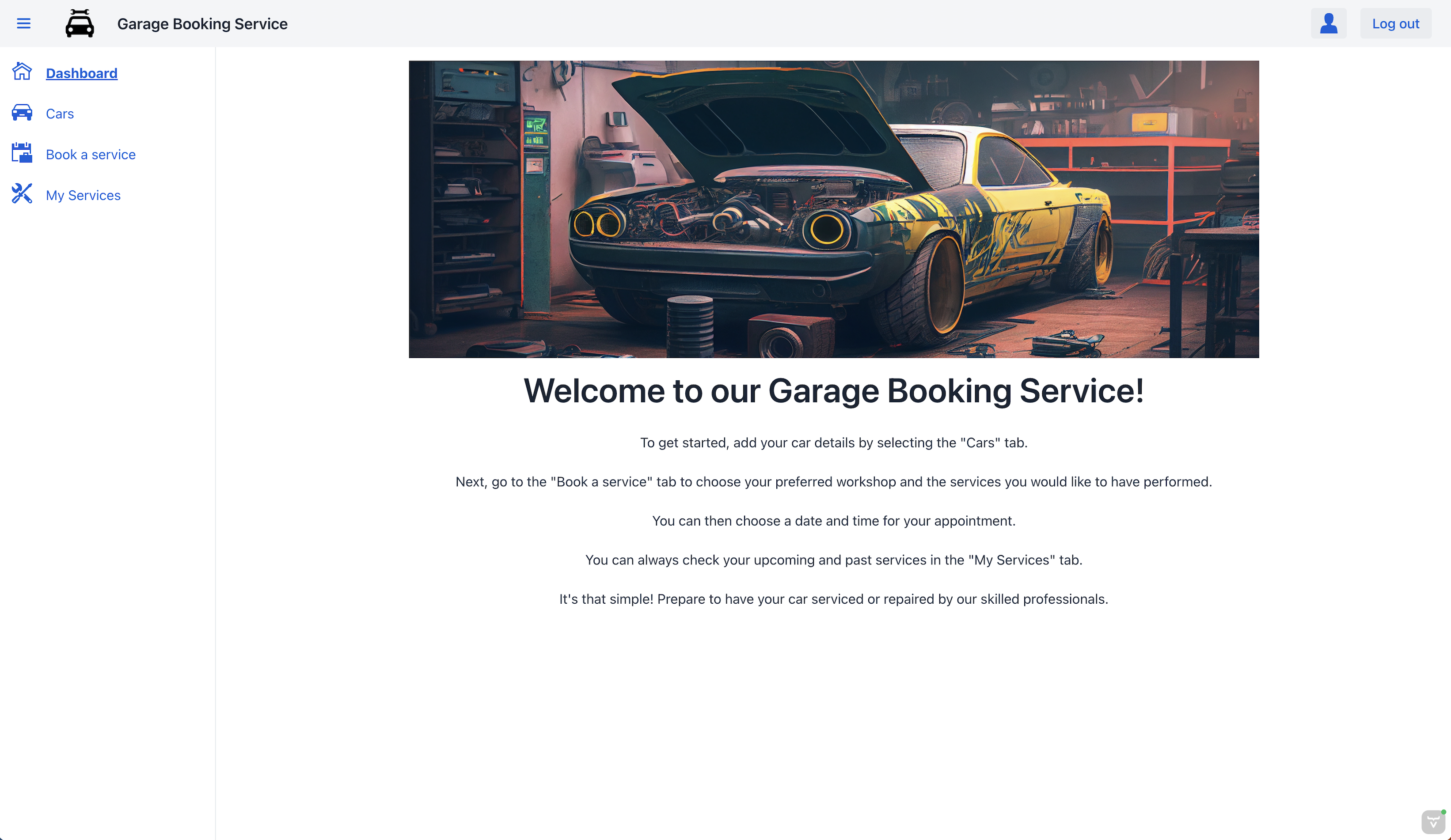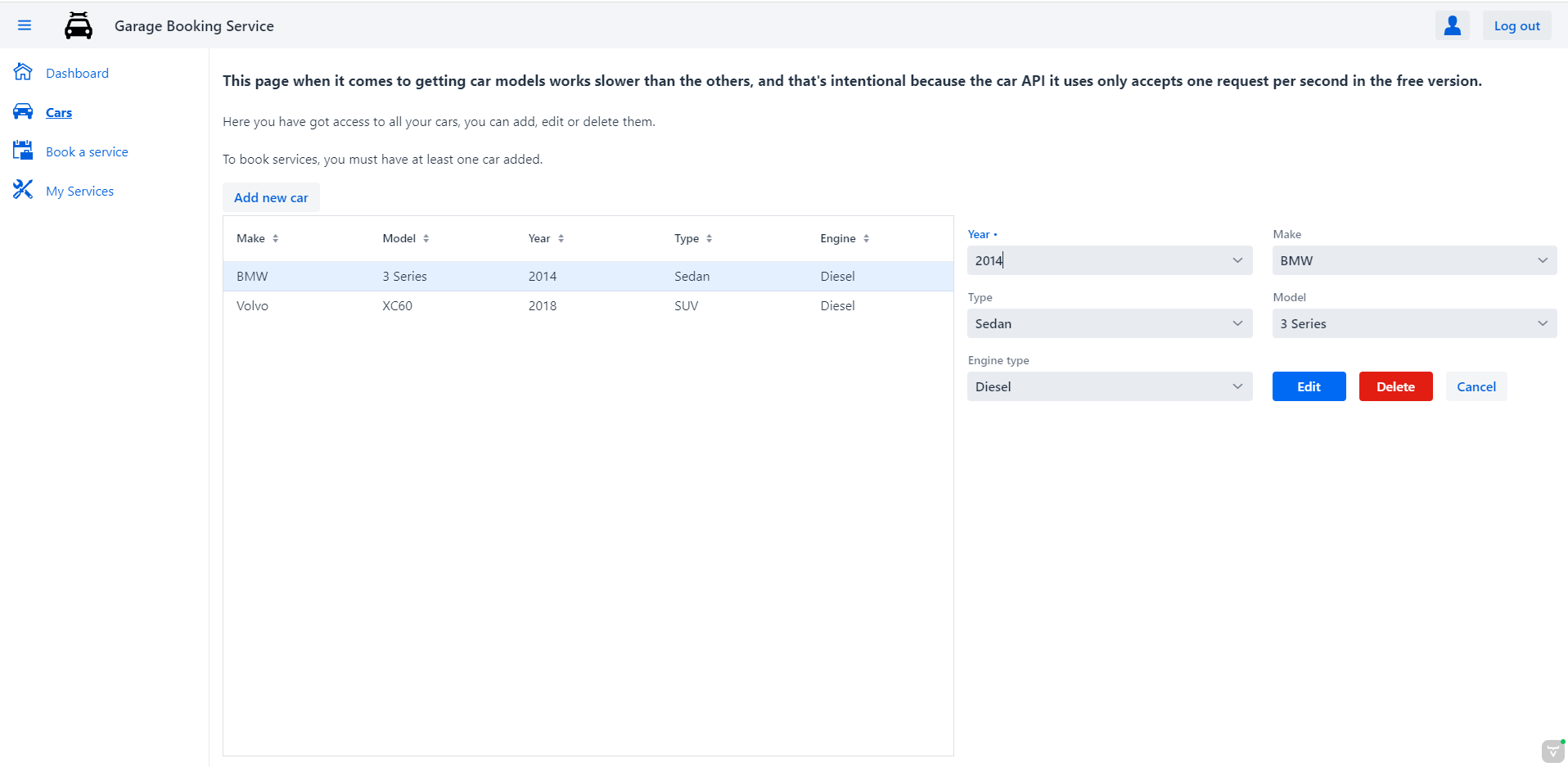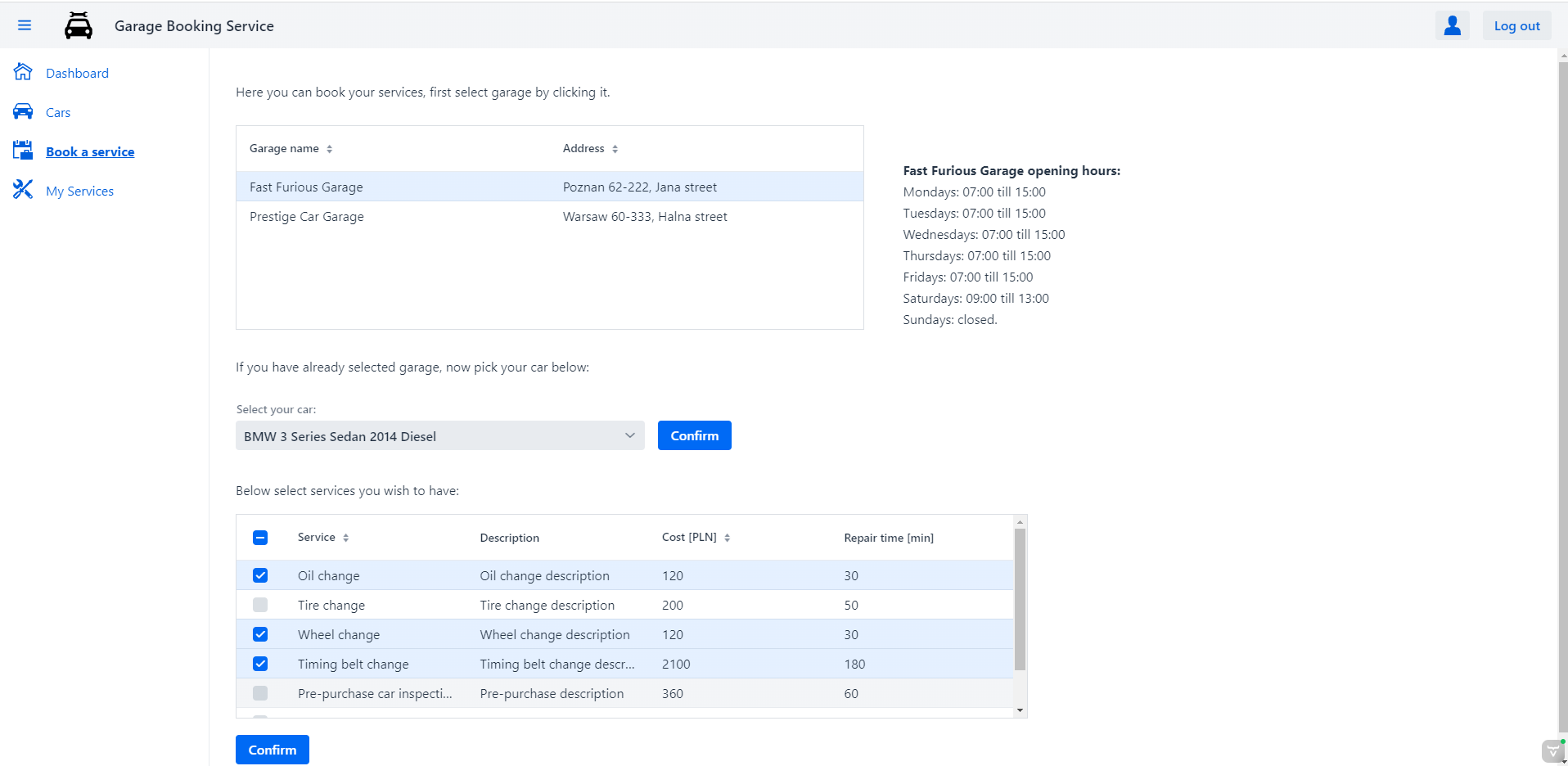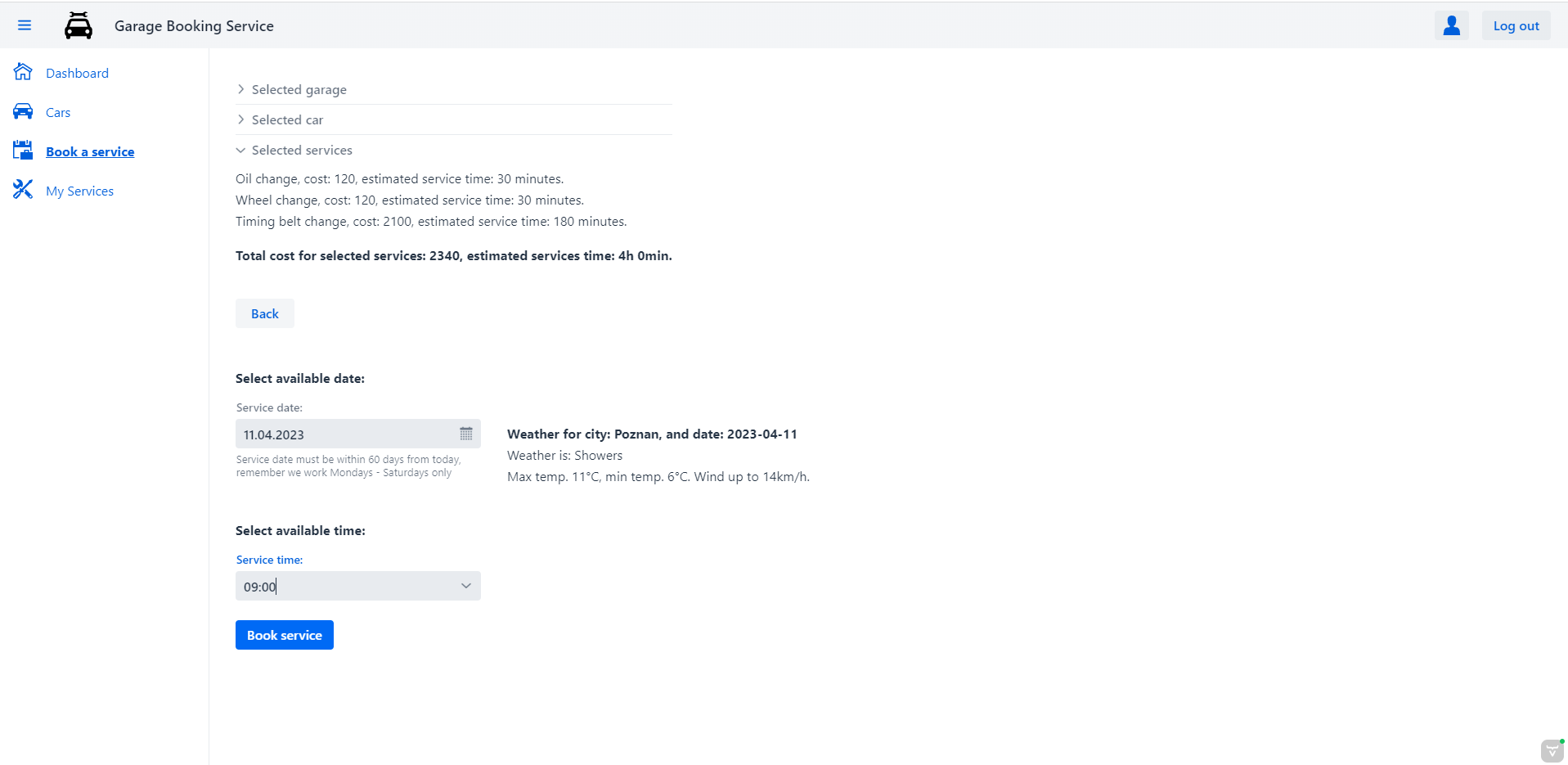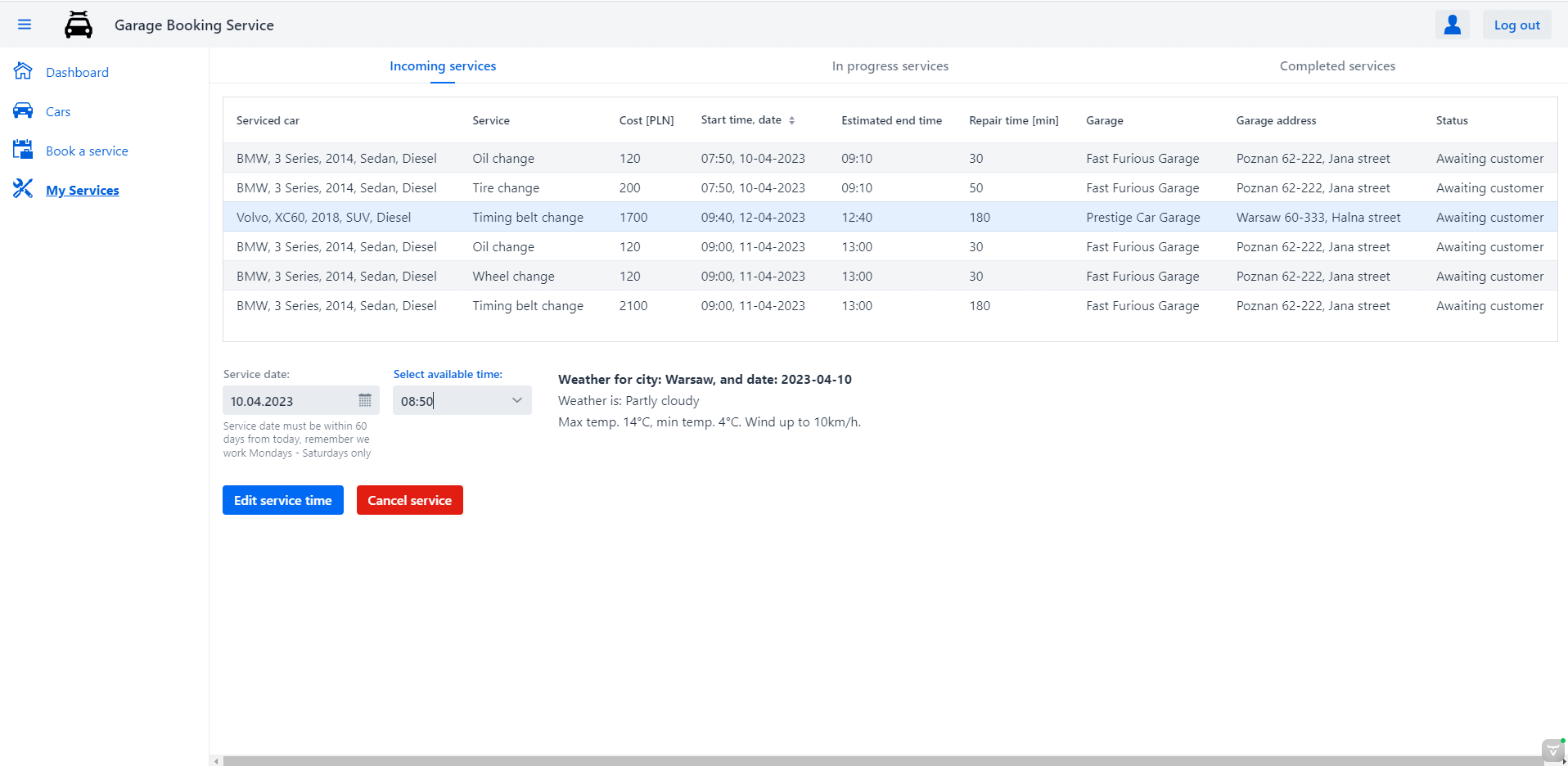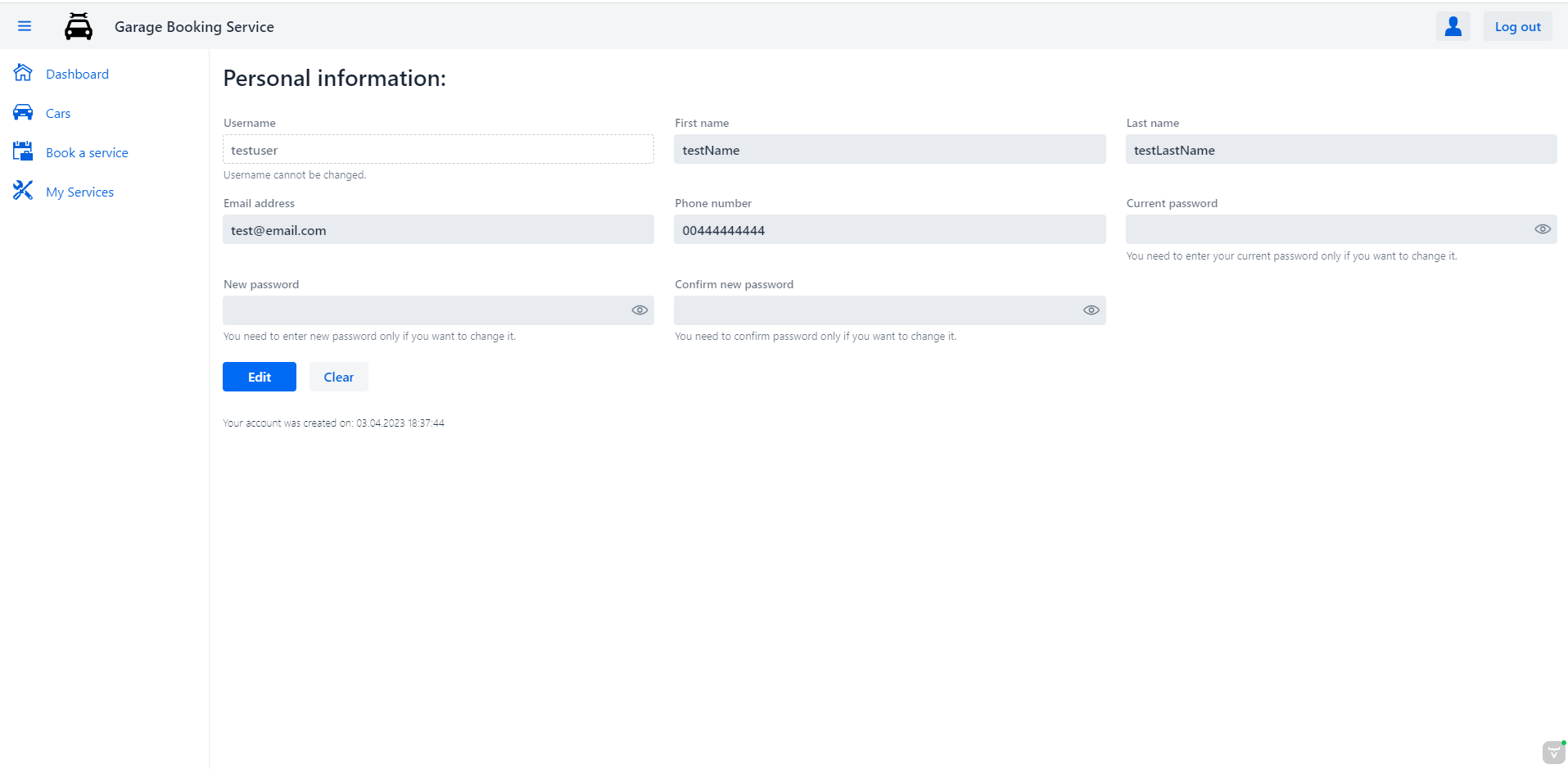Car Service Garage is an intuitive RESTful application that allows users to book appointments for car repairs or services at various automotive workshops located in different cities. Users can easily select the workshop of their choice and the specific service they want to have performed on their car. The application offers a convenient way to browse the history of reserved services and make changes to existing reservations. The frontend version of the application provides all necessary views, to show capabilities of the backend.
This repository contains only the frontend of Car Service Garage. To function properly, it must be run in conjunction with the backend version, which can be found here: GitHub.
I used Vaadin to create the frontend, and while the design is not very good-looking, it effectively shows the backend's functionalities. Additionally, the application is fully responsive and can be accessed on any device. Click to see actual application views: Application views
Other frameworks, technologies used in application: Spring Boot, Spring Web, Spring Validation, Spring Security, Lombok
At the moment, the application is using two external API:
- Car API to provide car details such as the year, make, model, and type.
- Weather API to retrieve a 13-day forecast for the garage location.
Car API is used to retrieve car details when user adds or edits their car. The weather API is used during booking, to show the weather near selected workshop on the selected date.
If Docker is installed and running you can simply run the entire application by executing docker compose up -d in the terminal.
Wait for containers to start then open http://localhost:8081 to test the application.
If Docker is not installed, follow the instructions below:
- First run the backend by running
AppBackendApplicationclass or simply type./gradlew bootRunin terminal. - To start the frontend, run
Applicationclass or simply type./mvnw spring-boot:runin terminal. - Wait for the applications to start then open
http://localhost:8081to test the application.
If you encounter permission issues on Mac/Linux with the error message zsh: permission denied: ./mvnw, simply type chmod +x ./mvnw in terminal to make the mvnw file executable. Then type ./mvnw spring-boot:run again to start the application.
The backend of Car Service Garage contains initial data to demonstrate the application's capabilities. After testing with the provided user account, you can add your own to test the application with your own data. Please note that the data is being reset after each backend application run.
To log in as provided user, use the username: testuser and the password: testpassword
Next, I will develop an ADMIN view for the application, which will allow administrators to add new garage locations and update the current status of customer cars during repairs and services. In addition, the view will enable administrators to manage customer accounts and their associated cars, allowing them to make changes at the customer's request.