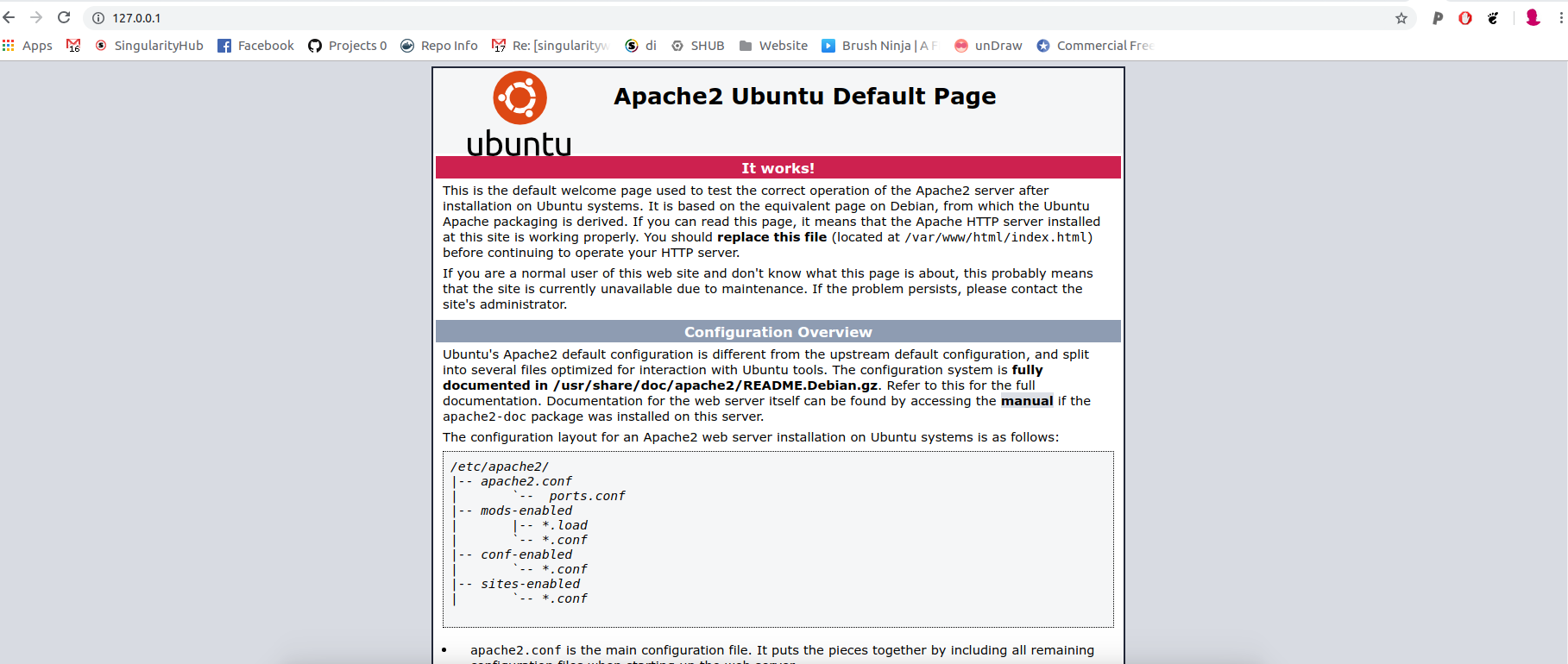This is an example of running paraview with Singularity (as an instance) to allow for the apache server. It is based on this Dockerfile as a base. You can build the image:
$ sudo singularity build paraview-web.simg SingularityMake a folder to bind to on the host:
$ mkdir -p /tmp/apache2Start the container instance, here we are naming it "apache." Since we need writable to /var/lock we must be sudo. :/
$ sudo singularity instance.start --bind /tmp/apache2:/var/run/apache2 paraview-web.simg apacheThis should get apache2 running on localhost:
Note that you must stop local web servers, including any Docker applications running on that port. I'm not privy to how paraview works, but given this setup you should be able to figure it out from here. Here is how to shell into the container:
$ sudo singularity shell instance://apacheAnd to stop the container, you also need sudo
$ sudo singularity instance.stop instance://apacheI'm not sure if this is reasonable to run in user space because of needing write to /var/lock. Using sudo with singularity seems to defeat the purpose. If you figure out a good approach please send a pull request to this repository!
Note that if you are using Singularity 3.0 and up the instance group is now changed to "instance stop" and "instance start"