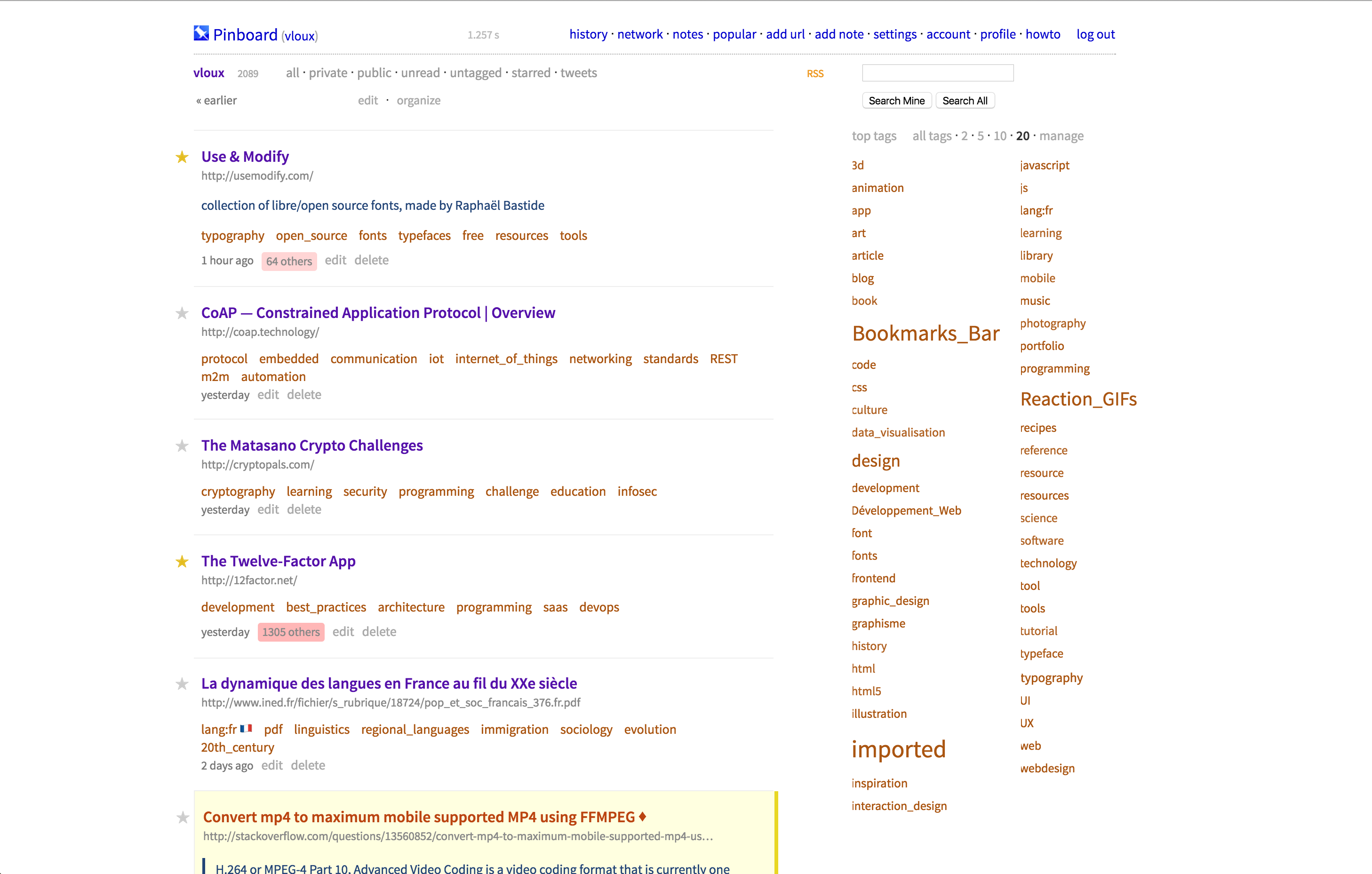This is an alternative stylesheet for Pinboard, which gives it a slightly more modern and usable look, while retaining the original simplicity that we all love.
- New font (Source Sans).
- Larger spacing and subtle separating lines between links, which makes the list much clearer and easier to browse
- Private links are now in yellow, and to-read links have an indicator
- Fixes the missing margin under
<blockquote>s in link descriptions (that’s particularly useful if you use Pinboard Plus, which blockquotes selected text) - A few other spacing and UI enhancements (in the details and tags)
- auto-adds flags next to language tags, if you save pages in several languages (e.g.
lang:fr,lang:de). (nb: you might want to comment this out if your browser/computer does not support Emojis.)
You will need the Stylish plugin, which is available for Chrome and for Firefox. It’s like GreaseMonkey, but for CSS. This CSS should however work with similar extensions or methods if you are using another browser.
Install from UserStyles.org: https://userstyles.org/styles/118641/nicer-pinboard You will have to edit the CSS once it's set up (click Stylish, then Edit) and add this line first:
@import url("https://fonts.googleapis.com/css?family=Source+Sans+Pro:400,400italic,600");
- Navigate to pinboard.in.
- Click the Stylish icon in your toolbar, then Manage installed styles, then Write new style.
- Copy the contents of
pinboard.cssin the Code section, and make sure that in the “Applies to” section, you then specify “URLs on the domain:pinboard.in”. - Input a name and save.