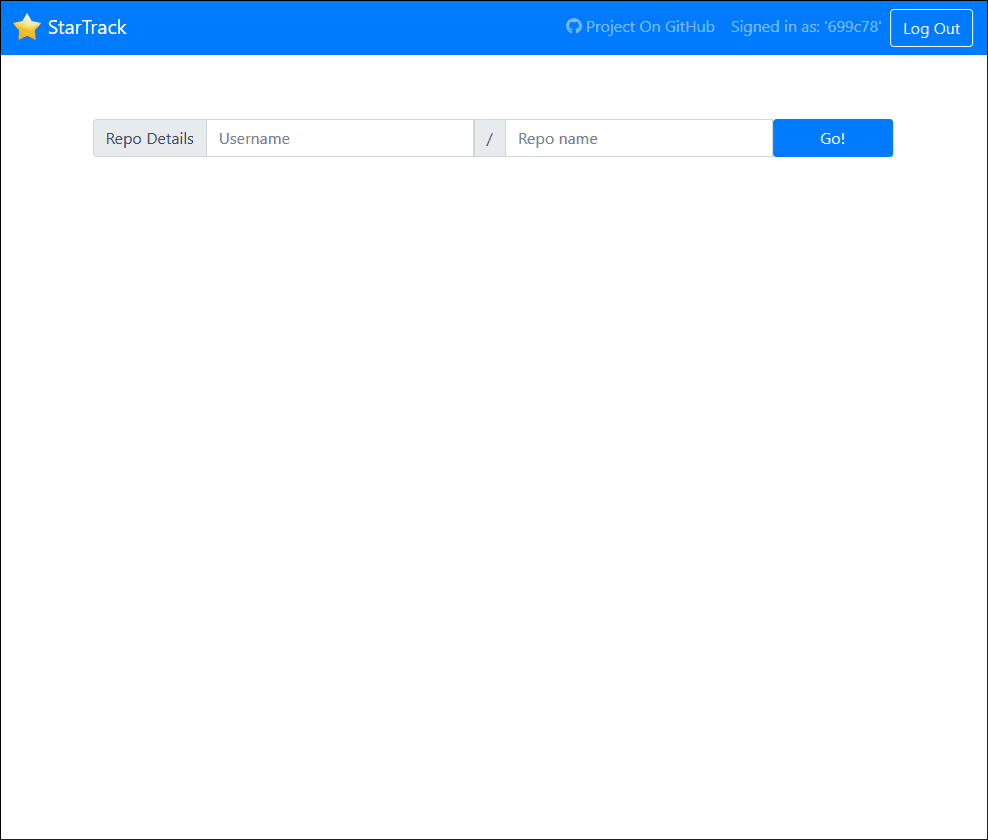GitHub Star History and Stats - based on JavaScript only, no server side!
Try it now: https://seladb.github.io/StarTrack-js/
Main features
- View a GitHub repo star history
- Show stargazer stats such as average number of stars per day, max stars in one day, etc.
- Supports showing multiple repos at the same time (very useful for comparison)
- Provide GitHub authentication (via access token) to overcome GitHub API rate limiter which limits the number of API calls without authentication. The authentication details are stored locally and not sent to any server
- By default they're stored in the browser's session storage
- The user can choose to store them in the browser's local storage for longer persistence
- Preloading repos by URL, for example: https://seladb.github.io/StarTrack-js/#/preload?r=seladb,pickledb-rs will preload
seladb/pickledb-rsupon loading the page
What's new in version 2.0?
- A complete rewrite using React and modern frontend technologies
- Significant UI improvements (basically everything looks much better now :-) )
- The chart component has been replaced and it's now easier to navigate, zoom in/out, etc.
- Added an option to remove repos (in version 1.0 you could only add but not remove)
- Added an option to stop loading data
- Each repo has a dedicated color throughout the page (chart series, stats, close button)
- Dedicated preloading screen
- Shows a progress bar for each repo separately
- Shows errors for repos which were not loaded successfully
- GitHub authentication improvements
- When logged in, a new tooltip shows where the access token is stored (browser's session storage or local storage)
- User + password authentication was removed as it's no longer supported by GitHub
Technical details
This project is built on React and deployed on GitHub Pages. It doesn't have a backend so all of the data is stored locally on the browser and nothing is passed to any server (other than GitHub API to fetch the stargazer data).
It uses the following npm packages:
- React Bootstrap for the UI elements
- ApexCharts for displaying charts
- Axios for fetching data from GitHub API
- React Router for having a separate view for preloading stargazer data
- Font Awesome for cool icons
- react-github-btn for displaying GitHub buttons
GitHub pages deployment status:
To run it locally follow these steps:
- Clone this repo:
git clone https://github.com/seladb/StarTrack-js.git - Enter the repo directory:
cd StarTrack-js - Install the node modules required for this app:
npm install - Run it locally:
npm start