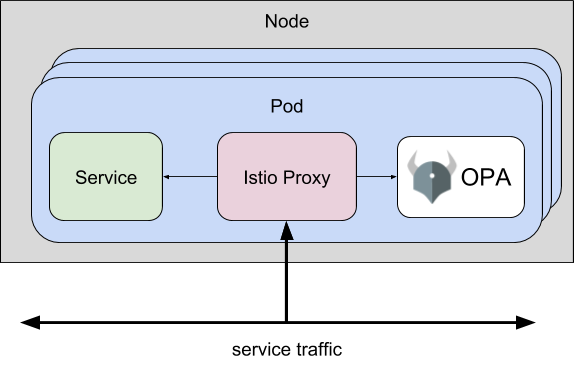opa-istio-plugin
This repository contains an extended version of OPA (OPA-Istio) that allows you to enforce OPA policies at the Istio Proxy layer.
Issue Management
Use OPA GitHub Issues to request features or file bugs.
Overview
OPA-Istio extends OPA with a gRPC server that implements the Envoy External Authorization API. You can use this version of OPA to enforce fine-grained, context-aware access control policies at the Istio Proxy layer without modifying your microservice.
How does it work?
In addition to the Istio Proxy/Envoy sidecar, your application pods will include an OPA sidecar. When Istio Proxy receives API requests destined for your microservice, it checks with OPA to decide if the request should be allowed.
Evaluating policies locally at the Istio Proxy layer is preferable because it avoids introducing a network hop (which has implications on performance and availability) in order to perform the authorization check.
Quick Start
This section assumes you are testing with Istio v1.1.0 or later.
This section assumes you have Istio deployed on top of Kubernetes. See Istio's Quick Start page to get started.
-
Install OPA-Istio.
kubectl apply -f https://raw.githubusercontent.com/open-policy-agent/opa-istio-plugin/master/quick_start.yaml
The
quick_start.yamlmanifest defines the following resources:-
External Authorization Filter to direct authorization checks to the OPA-Istio sidecar. See
kubectl -n istio-system get envoyfilter ext-authzfor details. -
Kubernetes namespace (
opa-istio) for OPA-Istio control plane components. -
Kubernetes admission controller in the
opa-istionamespace that automatically injects the OPA-Istio sidecar into pods in namespaces labelled withopa-istio-injection=enabled. -
OPA configuration file and an OPA policy into ConfigMaps in the namespace where the app will be deployed, e.g.,
default.
-
-
Enable automatic injection of the Istio Proxy and OPA-Istio sidecars in the namespace where the app will be deployed, e.g.,
default.kubectl label namespace default opa-istio-injection="enabled" kubectl label namespace default istio-injection="enabled"
-
Deploy the BookInfo application and make it accessible outside the cluster.
kubectl apply -f https://raw.githubusercontent.com/istio/istio/master/samples/bookinfo/platform/kube/bookinfo.yaml
kubectl apply -f https://raw.githubusercontent.com/istio/istio/master/samples/bookinfo/networking/bookinfo-gateway.yaml
-
Set the
GATEWAY_URLenvironment variable in your shell to the public IP/port of the Istio Ingress gateway.minikube:
export INGRESS_PORT=$(kubectl -n istio-system get service istio-ingressgateway -o jsonpath='{.spec.ports[?(@.name=="http2")].nodePort}') export INGRESS_HOST=$(minikube ip) export GATEWAY_URL=$INGRESS_HOST:$INGRESS_PORT echo $GATEWAY_URL
minikube (example):
192.168.99.100:31380
For other platforms see the Istio documentation on determining ingress IP and ports.
-
Exercise the sample policy. Check that alice can access
/productpageBUT NOT/api/v1/products.curl --user alice:password -i http://$GATEWAY_URL/productpage curl --user alice:password -i http://$GATEWAY_URL/api/v1/products
-
Exercise the sample policy. Check that bob can access
/productpageAND/api/v1/products.curl --user bob:password -i http://$GATEWAY_URL/productpage curl --user bob:password -i http://$GATEWAY_URL/api/v1/products
Configuration
To deploy OPA-Istio include the following container in your Kubernetes Deployments:
containers:
- image: openpolicyagent/opa:0.19.1-istio
imagePullPolicy: IfNotPresent
name: opa-istio
volumeMounts:
- mountPath: /config
name: opa-istio-config
args:
- run
- --server
- --config-file=/config/config.yaml
readinessProbe:
httpGet:
path: /health?bundles
port: 8181The OPA-Istio configuration file should be volume mounted into the container. Add the following volume to your Kubernetes Deployments:
volumes:
- name: opa-istio-config
configMap:
name: opa-istio-configThe OPA-Istio plugin supports the following configuration fields:
| Field | Required | Description |
|---|---|---|
plugins["envoy_ext_authz_grpc"].addr |
No | Set listening address of Envoy External Authorization gRPC server. This must match the value configured in the Envoy Filter resource. Default: :9191. |
plugins["envoy_ext_authz_grpc"].path |
No | Specifies the hierarchical policy decision path. The policy decision can either be a boolean or an object. If boolean, true indicates the request should be allowed and false indicates the request should be denied. If the policy decision is an object, it must contain the allowed key set to either true or false to indicate if the request is allowed or not respectively. It can optionally contain a headers field to send custom headers to the downstream client or upstream. An optional body field can be included in the policy decision to send a response body data to the downstream client. Also an optional http_status field can be included to send a HTTP response status code to the downstream client other than 403 (Forbidden). Default: istio/authz/allow. |
plugins["envoy_ext_authz_grpc"].dry-run |
No | Configures the Envoy External Authorization gRPC server to unconditionally return an ext_authz.CheckResponse.Status of google_rpc.Status{Code: google_rpc.OK}. Default: false. |
plugins["envoy_ext_authz_grpc"].enable-reflection |
No | Enables gRPC server reflection on the Envoy External Authorization gRPC server. Default: false. |
If the configuration does not specify the path field, istio/authz/allow will be considered as the default policy decision path. data.istio.authz.allow will be the name of the policy decision to query in the default case.
The dry-run parameter is provided to enable you to test out new policies. You can set dry-run: true which will unconditionally allow requests. Decision logs can be monitored to see what "would" have happened. This is especially useful for initial integration of OPA or when policies undergo large refactoring.
The enable-reflection parameter registers the Envoy External Authorization gRPC server with reflection. After enabling server reflection, a command line tool such as grpcurl can be used to invoke RPC methods on the gRPC server. See gRPC Server Reflection Usage section for more details.
An example of a rule that returns an object that not only indicates if a request is allowed or not but also provides optional response headers, body and HTTP status that can be sent to the downstream client or upstream can be seen below in the Example Policy with Object Response section.
Example Bundle Configuration
In the Quick Start section an OPA policy is loaded via a volume-mounted ConfigMap. For production deployments, we recommend serving policy Bundles from a remote HTTP server.
Using the configuration shown below, OPA will download a sample bundle from https://www.openpolicyagent.org. The sample bundle contains the exact same policy that was loaded into OPA via the volume-mounted ConfigMap. More details about this policy can be found in the Example Policy section.
config.yaml:
services:
- name: controller
url: https://www.openpolicyagent.org
bundles:
istio/authz:
service: controller
plugins:
envoy_ext_authz_grpc:
addr: :9191
path: istio/authz/allow
dry-run: false
enable-reflection: falseYou can download the bundle and inspect it yourself:
mkdir example && cd example
curl -s -L https://www.openpolicyagent.org/bundles/istio/authz | tar xzvTo allow OPA to access the sample bundle from https://www.openpolicyagent.org, create a
ServiceEntryas shown below:$ kubectl apply -f - <<EOF apiVersion: networking.istio.io/v1alpha3 kind: ServiceEntry metadata: name: opa-bundle spec: hosts: - www.openpolicyagent.org ports: - number: 443 name: https protocol: HTTPS resolution: DNS location: MESH_EXTERNAL EOF
In this way OPA can periodically download bundles of policy from an external server and hence loading the policy via a volume-mounted ConfigMap would not be required. The readinessProbe to GET /health?bundles ensures that the opa-istio container becomes ready after the bundles are activated.
Example Policy
The following OPA policy is used in the Quick Start section above. This policy restricts access to the BookInfo such that:
- Alice is granted a guest role and can access the
/productpagefrontend BUT NOT the/v1/api/productsbackend. - Bob is granted an admin role and can access the
/productpagefrontend AND the/v1/api/productsbackend.
package istio.authz
import input.attributes.request.http as http_request
default allow = false
allow {
roles_for_user[r]
required_roles[r]
}
roles_for_user[r] {
r := user_roles[user_name][_]
}
required_roles[r] {
perm := role_perms[r][_]
perm.method = http_request.method
perm.path = http_request.path
}
user_name = parsed {
[_, encoded] := split(http_request.headers.authorization, " ")
[parsed, _] := split(base64url.decode(encoded), ":")
}
user_roles = {
"alice": ["guest"],
"bob": ["admin"]
}
role_perms = {
"guest": [
{"method": "GET", "path": "/productpage"},
],
"admin": [
{"method": "GET", "path": "/productpage"},
{"method": "GET", "path": "/api/v1/products"},
],
}Example Input
The input value defined for your policy will resemble the JSON below:
{
"parsed_path": ["api", "v1", "products"],
"parsed_query": {"lang": ["en"]},
"parsed_body": {"id": "ext1", "name": "opa_authz"},
"attributes": {
"source": {
"address": {
"Address": {
"SocketAddress": {
"address": "172.17.0.10",
"PortSpecifier": {
"PortValue": 36472
}
}
}
}
},
"destination": {
"address": {
"Address": {
"SocketAddress": {
"address": "172.17.0.17",
"PortSpecifier": {
"PortValue": 9080
}
}
}
}
},
"request": {
"http": {
"id": "13359530607844510314",
"method": "GET",
"headers": {
":authority": "192.168.99.100:31380",
":method": "GET",
":path": "/api/v1/products?lang=en",
"accept": "*/*",
"authorization": "Basic YWxpY2U6cGFzc3dvcmQ=",
"content-length": "0",
"user-agent": "curl/7.54.0",
"x-b3-sampled": "1",
"x-b3-spanid": "537f473f27475073",
"x-b3-traceid": "537f473f27475073",
"x-envoy-internal": "true",
"x-forwarded-for": "172.17.0.1",
"x-forwarded-proto": "http",
"x-istio-attributes": "Cj4KE2Rlc3RpbmF0aW9uLnNlcnZpY2USJxIlcHJvZHVjdHBhZ2UuZGVmYXVsdC5zdmMuY2x1c3Rlci5sb2NhbApPCgpzb3VyY2UudWlkEkESP2t1YmVybmV0ZXM6Ly9pc3Rpby1pbmdyZXNzZ2F0ZXdheS02Nzk5NWM0ODZjLXFwOGpyLmlzdGlvLXN5c3RlbQpBChdkZXN0aW5hdGlvbi5zZXJ2aWNlLnVpZBImEiRpc3RpbzovL2RlZmF1bHQvc2VydmljZXMvcHJvZHVjdHBhZ2UKQwoYZGVzdGluYXRpb24uc2VydmljZS5ob3N0EicSJXByb2R1Y3RwYWdlLmRlZmF1bHQuc3ZjLmNsdXN0ZXIubG9jYWwKKgodZGVzdGluYXRpb24uc2VydmljZS5uYW1lc3BhY2USCRIHZGVmYXVsdAopChhkZXN0aW5hdGlvbi5zZXJ2aWNlLm5hbWUSDRILcHJvZHVjdHBhZ2U=",
"x-request-id": "92a6c0f7-0250-944b-9cfc-ae10cbcedd8e"
},
"path": "/api/v1/products?lang=en",
"host": "192.168.99.100:31380",
"protocol": "HTTP/1.1",
"body": "{\"id\": \"ext1\", \"name\": \"opa_authz\"}"
}
}
}
}The parsed_path field in the input is generated from the path field in the HTTP request which is included in the Envoy External Authorization CheckRequest message type. This field provides the request path as a string array which can help policy authors perform pattern matching on the HTTP request path. The below sample policy allows anyone to access the path /api/v1/products.
package istio.authz
default allow = false
allow {
input.parsed_path = ["api", "v1", "products"]
}The parsed_query field in the input is also generated from the path field in the HTTP request. This field provides the HTTP url query as a map of string array. The below sample policy allows anyone to access the path /api/v1/products?lang=en&id=1&id=2.
package istio.authz
default allow = false
allow {
input.parsed_path = ["api", "v1", "products"]
input.parsed_query.lang = ["en"]
input.parsed_query.id = ["1", "2"]
}The parsed_body field in the input is generated from the body field in the HTTP request which is included in the Envoy External Authorization CheckRequest message type. This field contains the deserialized JSON request body which can then be used in a policy as shown below.
package istio.authz
default allow = false
allow {
input.parsed_body.id == "ext1"
input.parsed_body.name == "opa_authz"
}Example Policy with Object Response
The allow rule in the below policy when queried generates an object that provides the status of the request (ie. allowed or denied) alongwith some headers, body data and HTTP status which will be included in the response that is sent back to the downstream client or upstream.
package istio.authz
default allow = {
"allowed": false,
"headers": {"x-ext-auth-allow": "no"},
"body": "Unauthorized Request",
"http_status": 301
}
allow = response {
input.attributes.request.http.method == "GET"
response := {
"allowed": true,
"headers": {"x-ext-auth-allow": "yes"}
}
}Example with JWT payload passed from Envoy
Envoy can be configured to pass validated JWT payload data into the ext_authz filter with metadata_context_namespaces and payload_in_metadata.
Example Envoy Configuration
http_filters:
- name: envoy.filters.http.jwt_authn
typed_config:
"@type": type.googleapis.com/envoy.config.filter.http.jwt_authn.v2alpha.JwtAuthentication
providers:
example:
payload_in_metadata: verified_jwt
<...>
- name: envoy.ext_authz
config:
metadata_context_namespaces:
- envoy.filters.http.jwt_authn
<...>Example OPA Input
This will result in something like the following dictionary being added to input.attributes (some common fields have been excluded for brevity):
"metadata_context": {
"filter_metadata": {
"envoy.filters.http.jwt_authn": {
"fields": {
"verified_jwt": {
"Kind": {
"StructValue": {
"fields": {
"email": {
"Kind": {
"StringValue": "alice@example.com"
}
},
"exp": {
"Kind": {
"NumberValue": 1569026124
}
},
"name": {
"Kind": {
"StringValue": "Alice"
}
}
}
}
}
}
}
}
}
}Example OPA Policy
This JWT data can be accessed in OPA policy like this:
jwt_payload = _value {
verified_jwt := input.attributes.metadata_context.filter_metadata["envoy.filters.http.jwt_authn"]["fields"]["verified_jwt"]
_value := {
"name": verified_jwt["Kind"]["StructValue"]["fields"]["name"]["Kind"]["StringValue"],
"email": verified_jwt["Kind"]["StructValue"]["fields"]["email"]["Kind"]["StringValue"]
}
}
allow {
jwt_payload.email == "alice@example.com"
}gRPC Server Reflection Usage
This section provides examples of interacting with the Envoy External Authorization gRPC server using the grpcurl tool.
-
List all services exposed by the server
$ grpcurl -plaintext localhost:9191 list
Output:
envoy.service.auth.v2.Authorization grpc.reflection.v1alpha.ServerReflection
-
Invoke RPC on the server
$ grpcurl -plaintext -import-path ./proto/ -proto ./proto/envoy/service/auth/v2/external_auth.proto -d ' { "attributes": { "request": { "http": { "method": "GET", "path": "/api/v1/products" } } } }' localhost:9191 envoy.service.auth.v2.Authorization/Check
Output:
{ "status": { "code": 0 }, "okResponse": { "headers": [ { "header": { "key": "x-ext-auth-allow", "value": "yes" } } ] } }
The -proto and -import-path flags tell grpcurl the relevant proto source file and the folder from which dependencies can be imported respectively. These flags need to be provided as the Envoy External Authorization gRPC server does not support reflection. See this issue for details.
Dependencies
Dependencies are managed with Modules.
If you need to add or update dependencies, modify the go.mod file or
use go get. More information is available here. Finally commit all changes to the repository.