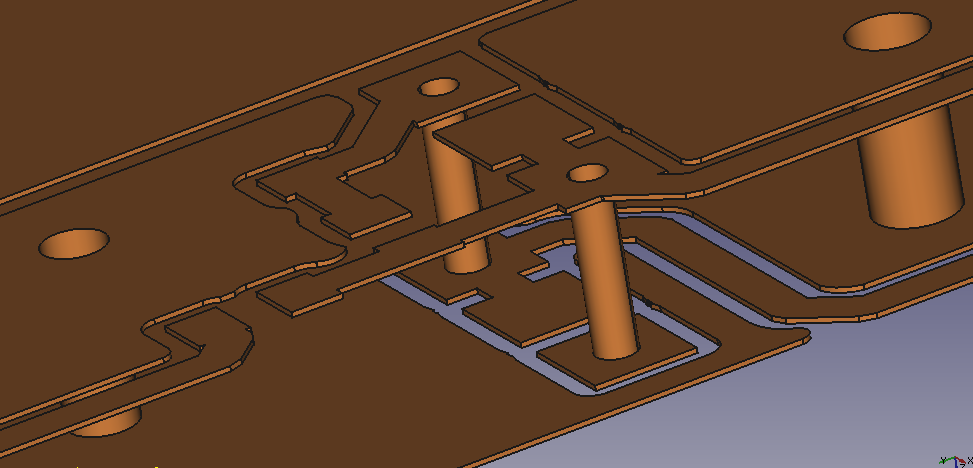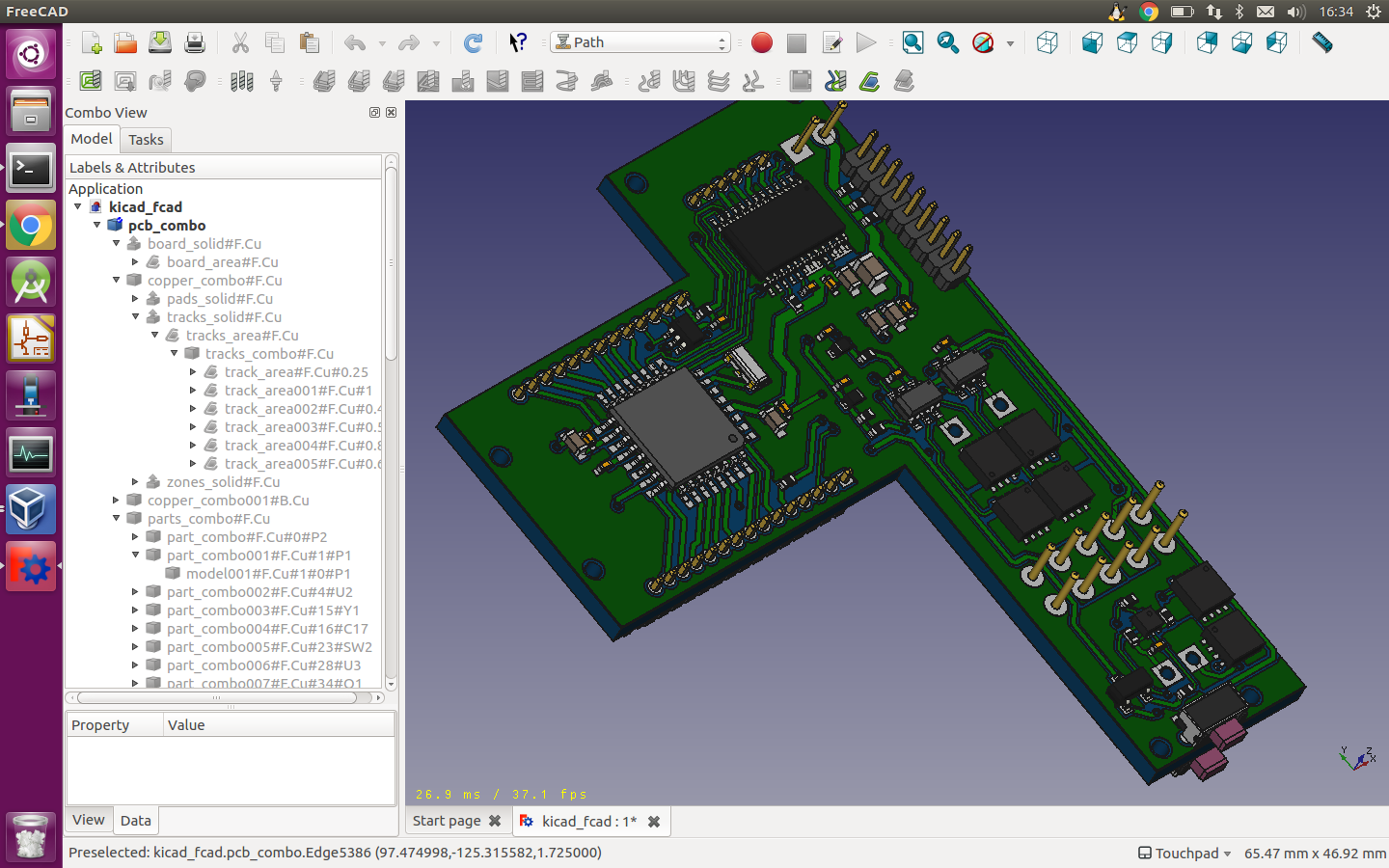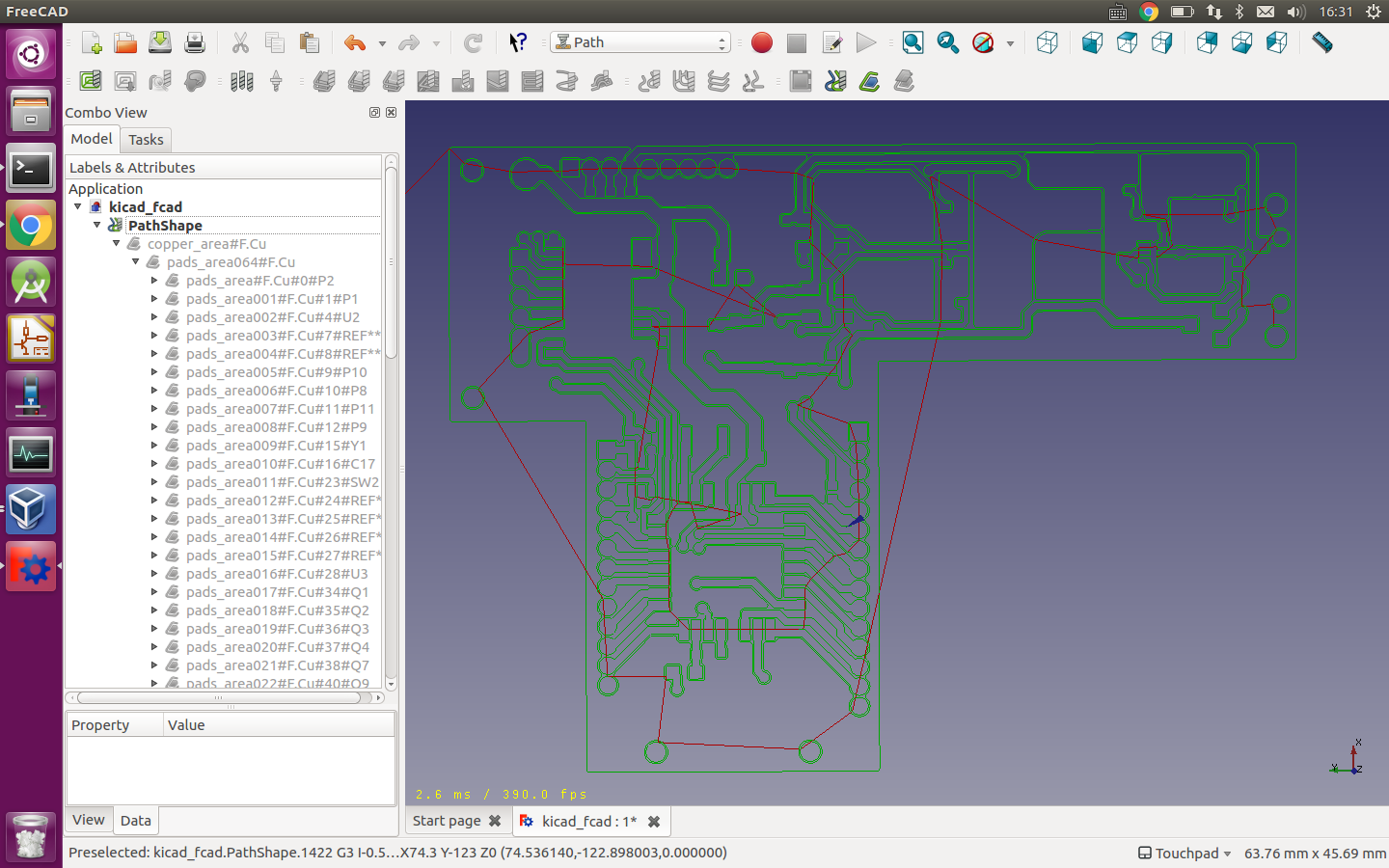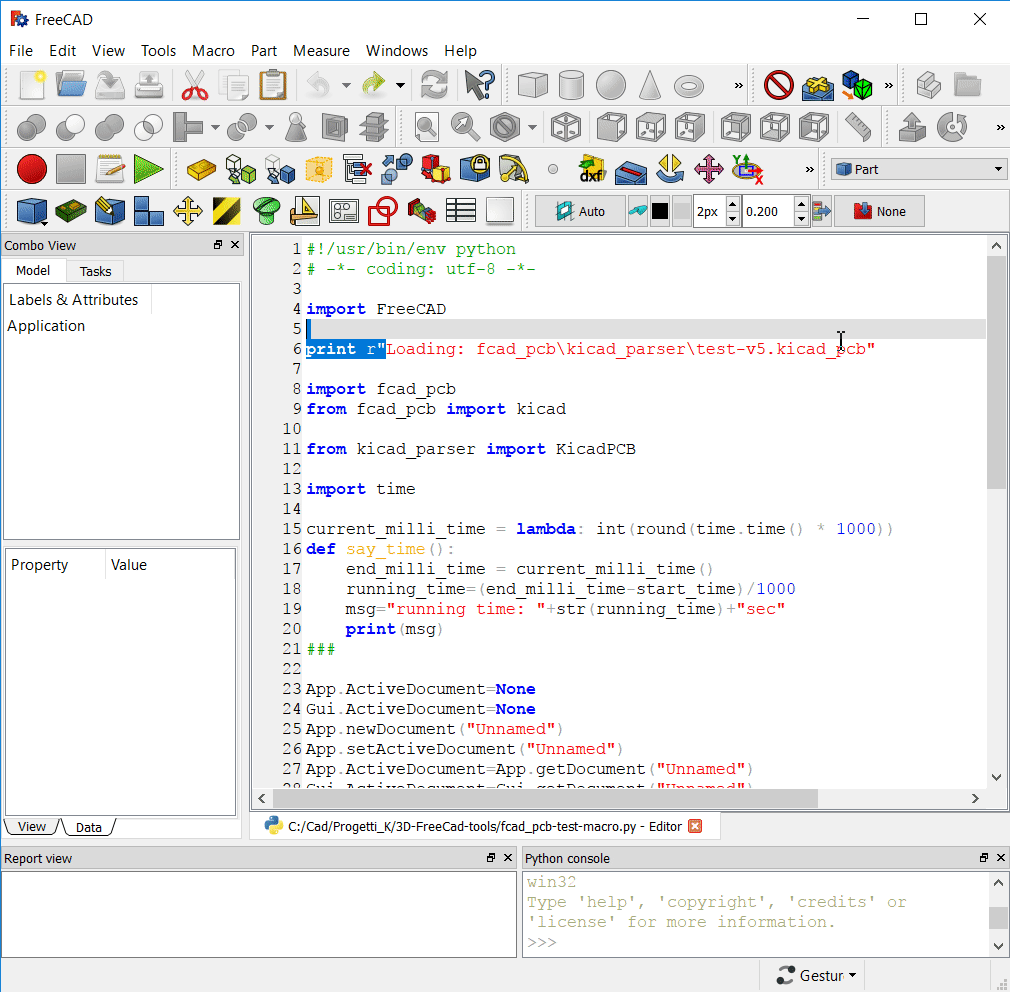fcad_pcb is yet another way to improve ECAD/MCAD collaboration betweeen FreeCAD and KiCAD.
The original purpose of these tools was to do PCB milling in FreeCAD. It can do much more now. It can generate gcode from kicad_pcb directly without going though gerber stage. It can let your modify the PCB directly inside FC (done already), and potentially export back to kicad_pcb (partially done). And finally it can generate solid tracks, pads and plated drills to enable FEM and thermal analysis on KiCad pcb boards.
fcad_pcb is written in Python, and requires FreeCAD 0.17 or later to work properly.
Clone this repo into your freecad macro directory. After clone, cd to fcad_pcb, and checkout the submodules
git submodule update --init --recursiveStart FreeCAD, in the console, the simplest usage:
- generating copper layers
from fcad_pcb import kicad
pcb = kicad.KicadFcad(<full_path_to_your_kicad_pcb_file>)
pcb.makeCoppers()- generating copper layers, pads, drills as a full solid object, ready to be handled in FEM WB
from fcad_pcb import kicad
pcb = kicad.KicadFcad(<full_path_to_your_kicad_pcb_file>)
pcb.make(copper_thickness=0.035, board_thickness=1.53, combo=False, fuseCoppers=True )- supply copper thickness per layer, pass a
dictionaryinstead. Use either integer (0~31, 0 being the front and 31 the back), or layer name for key. KeyNonecan be used for default thickness.
pcb.make(copper_thickness={None:0.05, 0:0.04, 'B.Cu':0.09}, board_thickness=1.53, combo=False, fuseCoppers=True)- generating single copper layer
pcb.setLayer('F.Cu')
pcb.makeCopper()pcb.setNetFilter('GND')
pcb.makeCopper()
pcb.setNetFilter('GND','VCC')
pcb.makeCopper()In case you only want the shape without any intermediate document objects,
from fcad_pcb import kicad
pcb = kicad.KicadFcad(<full_path_to_your_kicad_pcb_file>, add_feature=False)
# Or, you can set the parameter later
pcb.add_feature = False
# All the above makeXXX() calls now returns a shape without creating any features
# For example, if you want the complete fused copper layers. Note 'thickness' can
# be a dictionary for per layer thickness
coppers = pcb.makeCoppers(shape_type='solid',holes=True,fuse=True,thickness=0.05)
Part.show(coppers)Note that there is a sample board to play with inside the repo: test.kicad_pcb
- FreeCAD 0.17, FreeCAD 0.18, FreeCAD 0.19