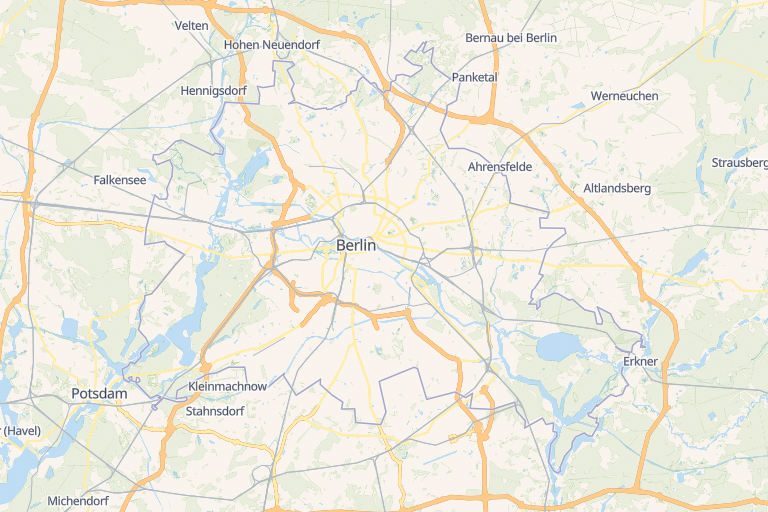VersaTiles Style
Programatically generates StyleJSON for MapLibre.
Styles
- Colorful - colorful, full featured map
- Neutrino - light basemap
- Graybeard - gray basemap
Download styles for versatiles.org
You can download the latest StyleJSONs from the latest release. We provide each style with and without labels, and also in multiple languages.
Be aware that styles already include tiles.versatiles.org as source for tiles, fonts (glyphs) and icons (sprites). So you might want to update the URLs in the JSON.
Create styles in the frontend (web browser)
Download latest release:
wget "https://github.com/versatiles-org/versatiles-style/releases/latest/download/versatiles-style.js"Use it in:
<div id="map"></div>
<script src="maplibre-gl.js"></script>
<script src="versatiles-style.js"></script>
<script>
const styleBuilder = new VersaTilesStyle.Colorful();
styleBuilder.tilesUrl = ['tiles/{z}/{x}/{y}'];
const map = new maplibregl.Map({
container: 'map',
style: styleBuilder.build()
});
<script>Create styles in the backend (Node.js)
Install versatiles-style via NPM:
npm install versatiles-styleUse it in Node.js:
import { Colorful } from 'versatiles-style';
let style = new Colorful();
style.language = 'de';
writeFileSync('style.json', JSON.stringify(style.build()));API
Interfaces
Interface: TileJSONSpecificationRaster
interface {
attribution?: string;
bounds?: [number, number, number, number];
center?: [number, number];
description?: string;
fillzoom?: number;
format: "avif" | "jpg" | "png" | "webp";
grids?: string[];
legend?: string;
maxzoom?: number;
minzoom?: number;
name?: string;
scheme?: "xyz" | "tms";
template?: string;
tilejson?: "3.0.0";
tiles: string[];
type: "raster";
}Interface: TileJSONSpecificationVector
interface {
attribution?: string;
bounds?: [number, number, number, number];
center?: [number, number];
description?: string;
fillzoom?: number;
format: "pbf";
grids?: string[];
legend?: string;
maxzoom?: number;
minzoom?: number;
name?: string;
scheme?: "xyz" | "tms";
template?: string;
tilejson?: "3.0.0";
tiles: string[];
type: "vector";
vector_layers: VectorLayer[];
}Type Aliases
Type: TileJSONSpecification
Type: TileJSONSpecificationRaster | TileJSONSpecificationVector
Functions
Method: colorful(options)
Parameters:
options: StylemakerOptions(optional)
Returns: MaplibreStyle
Method: graybeard(options)
Parameters:
options: StylemakerOptions(optional)
Returns: MaplibreStyle
Method: guessStyle(opt)
Parameters:
opt: TileJSONOption
Returns: MaplibreStyle
Method: neutrino(options)
Parameters:
options: StylemakerOptions(optional)
Returns: MaplibreStyle