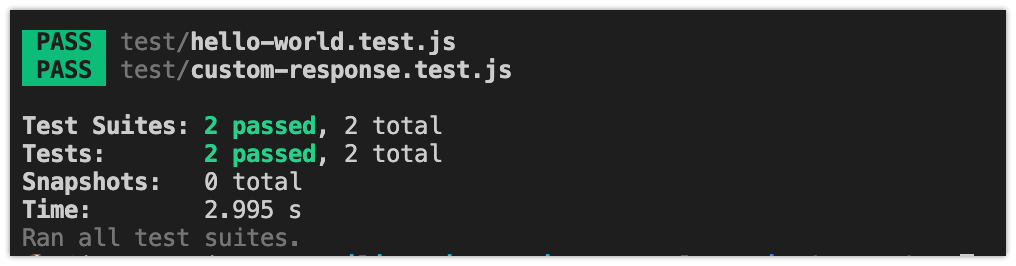Unit testing with Jest for Twilio Serverless environment
This repo is an example of how to perform automated test with Jest on your Twilio Serverless environment. The idea is to perform the test without having to spin a web server, making this the ideal way to test your functions in a automated environment (CI/CD).
The base of the repo is a new serverless project created with:
twilio serverless:init my-project
No template has been used to create this repo. More info can be found on the official Twilio Serverless Toolkit documentation page.
Apart from the test assets (more on them later) a new function called custom-response has been added to show how to test Twilio.Response responses.
Simple Test
The first example of a test, is in test\hello-world.test.js. This is used to test the default hello-world.js function. This function is supposed to return a TwiML document for a voice response. In the test file, we use Jest's expect().toBe() to check the content TwiML.
Token function
First thing we define a tokenFunction which represents the function we want to test. This is included using:
const tokenFunction = require('../functions/hello-world').handler;Note how we are importing the handler() function here (the one that is normally executed by the serverless environment when the endpoint is called). The next operation is to acutally execute this function in our test environment passing the right arguments.
tokenFunction(context, {}, callback);Let's dive into the two arguments.
Defining a context for testing static methods
In the Twilio Serverless environment, the context variables holds runtime context specific information, such as environment variables (e.g. usually defined in .env file) and the Twilio Client (accessible through context.getTwilioClient()). In our test environment, the context needs to be passed as the first argument of the call, so we need to build it from scratch.
The first items to add are environment variables as well as authentication information (i.e. Account SID and auth token). The Twilio Serverless Toolkit automatically generate a .env file that contains API keys and API secret (instead of ACCOUNT SID and AUTH TOKEN). This is a design choice, and will have consequences on how we perform some of the test (more on that later). Since for this test we are only going to use Twilio's client static method, we don't actually need to authenticate the client. So the context variable is empty.
Later on we are going to see another example where we add information to the context.
Defining a callback
The callback is the actual function that will check the results passed by the function we want to test. When the serverless environment is deployed, the callback function is executed by the serverless environment to return a response to the browser / api client. For our test we are just going to inspect the argument of the callback function and make sure it's what we expect:
const callback = (err, twimlResponse) => {
expect(twimlResponse.toString()).toBe(
'<?xml version="1.0" encoding="UTF-8"?><Response><Say>Hello World!</Say></Response>'
);
done();
};At the end of the function we are going to call done() to let Jest know that we are done with our test and the result can be displayed. As a test, change the expected XML above and see how the Jest framework returns an error.
Test a response that returns a Twilio.Response object
In many instances, you may want to customize the response sent to the browser / api client, for example changing the headers. In a Twilio Serverless environment, you would do that using the Twilio.Response object (more info here). For example if you want your function to return a HTTP 204 you would use:
exports.handler = function(context, event, callback) {
let response = new Twilio.Response();
// Set the status code to 204 Not Content
response.setStatusCode(204);
callback(null, response);
}Mocking Twilio.Response()
The problem with testing this code, is that the Twilio.Response() is not available in the local Twilio Environment (e.g. twilio-run). But we can extend what's available, by mocking the response methods. We do that in the file test/helpers/twilio-runtime.js. In this file we extend the global Twilio object, adding a Response():
global.Twilio.Response = Response;We also initalize a new authenticated client, and we add a getTwilioClient() to the context variable:
context.getTwilioClient = () => new Twilio(context.API_KEY, context.API_SECRET, {accountSid: context.TWILIO_ACCOUNT_SID});We then wrap all of that into the functions setup(context). This function will be called from Jest to initialize the test environment before executing the test.
Testing response
The test is implemented in the file test/custom-response.js. In this case we intialize the context with the authentication imformation. Note that (as stated above) by default the serverless toolkit uses API Key and API secret. More info about this design decision can be found here. This requires a workaround in order to use it locally: you need to add the TWILIO_SID variable to .env file to specify which account SID the API key belongs to. Alternatively you can replace ACCOUNT_SID and AUTH_TOKEN with real account sid and auth token (not advised).
Once defined the context variable, we need to load the helpers. We do that in:
beforeAll(() => {
jest.setTimeout(10000);
helpers.setup(context);
});We also set the timeout for Jest to 10 second, to match the one used in the Twilio environment
In addition to that, we clean-up the test environment once the test is executed:
afterAll(() => {
helpers.teardown();
});With teardown() being one of the helper functions defined in test/helpers/twilio-runtime.js.
The test is then executed similarly to the simple test above. We have a callback function which test the return object from your function. In particular this is testing a response header and the body:
try {
expect(response._headers['Content-Type']).toBe('application/json');
expect(response._body['success']).toBe(true);
done();
} catch (error) {
done(error);
}Note how we are using a try catch syntax here, as required by the Jest Async testing documentation
Execute the sample test
Once you've checked out the repo, use the following command to install dependencies:
npm install
Then edit the .env file adding the following info:
ACCOUNT_SID: This is NOT your account SID but an API KEY (SKXXXXXXXXXXXXXXXXXXXXXXXX) that can be generated hereAUTH_TOKEN: This is the API secret generated with the key (see above bullet)TWILIO_SID: this is the account SID of the Twilio Account you used to initialize your serverless environmentOUTBOUND_PHONE_NUMBER: this is the number Twilio used to send an SMS in thecustom-reponse.jstestDESTINATION_PHONE_NUMBER: this is the number Twilio will send an SMS to in thecustom-reponse.jstest
Once saved, just run:
npm test
You should see something like the following:
Important information about testing Twilio client with Jest
By default Jest execute all the network calls using jsdom. This creates an issue because Twilio client needs to change user-agent, and that triggers the following error:
console.error
Error: Headers User-Agent forbidden
at dispatchError (/Users/twilio/dev/twilio-unit-testing-serverless/node_modules/jsdom/lib/jsdom/living/xhr/xhr-utils.js:62:19)
at validCORSPreflightHeaders (/Users/twilio/dev/twilio-unit-testing-serverless/node_modules/jsdom/lib/jsdom/living/xhr/xhr-utils.js:99:5)
at Request.<anonymous> (/Users/twilio/dev/twilio-unit-testing-serverless/node_modules/jsdom/lib/jsdom/living/xhr/xhr-utils.js:367:12)
at Request.emit (events.js:311:20)
at Request.onRequestResponse (/Users/twilio/dev/twilio-unit-testing-serverless/node_modules/request/request.js:1059:10)
at ClientRequest.emit (events.js:311:20)
at HTTPParser.parserOnIncomingClient [as onIncoming] (_http_client.js:603:27)
at HTTPParser.parserOnHeadersComplete (_http_common.js:119:17)
at TLSSocket.socketOnData (_http_client.js:476:22)
at TLSSocket.emit (events.js:311:20) undefined
at VirtualConsole.<anonymous> (node_modules/jsdom/lib/jsdom/virtual-console.js:29:45)
at dispatchError (node_modules/jsdom/lib/jsdom/living/xhr/xhr-utils.js:65:53)
at validCORSPreflightHeaders (node_modules/jsdom/lib/jsdom/living/xhr/xhr-utils.js:99:5)
at Request.<anonymous> (node_modules/jsdom/lib/jsdom/living/xhr/xhr-utils.js:367:12)
at Request.onRequestResponse (node_modules/request/request.js:1059:10)
To avoid this issue (and to considerably speed up your test execution), we need to tell Jest that we are using node for testing. In order to do that, make sure the package.json contains (don't worry, this repo contains already this change):
...
"jest": {
"testEnvironment": "node"
}
...GitHub Actions
The same test can be executed through GitHub Actions. In order to do that, a file needs to be added to .github/workflows folder. You can see a reference example here.
In our test we use .env file to specify some environment variable but this file cannot be includes in the repo since it contains sensitive information (such as the Twilio Auth Token). So to avoid these variable to leak, they need to be stored as GitHub Secret. In order to do that, go to Settings / Secrets (https://github.com/<gh_user>/<gh_repo>/settings/secrets) and add your secret there.
You can then use those secrets in your GitHub Actions configuration files to be used as environment variables:
jobs:
build:
...
steps:
...
- name: npm install, build, and test
...
env:
...
ACCOUNT_SID: ${{secrets.ACCOUNT_SID}}
AUTH_TOKEN: ${{secrets.AUTH_TOKEN}}
TWILIO_SID: ${{secrets.TWILIO_SID}}
OUTBOUND_PHONE_NUMBER: ${{secrets.OUTBOUND_PHONE_NUMBER}}
DESTINATION_PHONE_NUMBER: ${{secrets.DESTINATION_PHONE_NUMBER}}