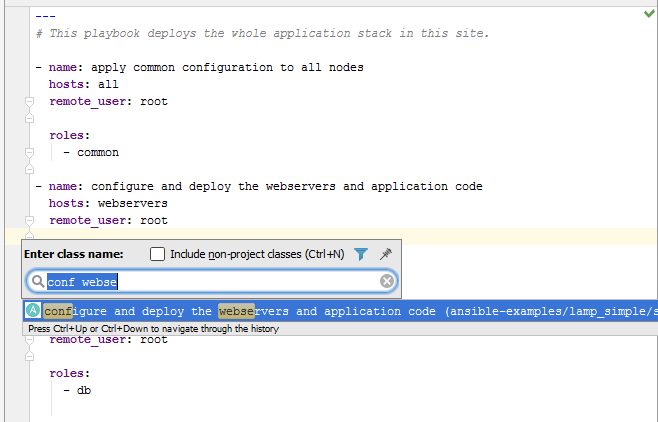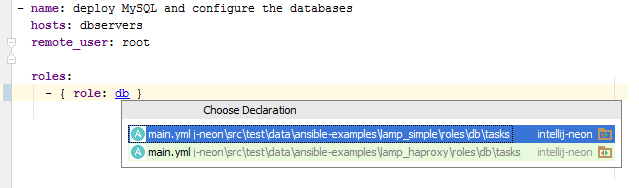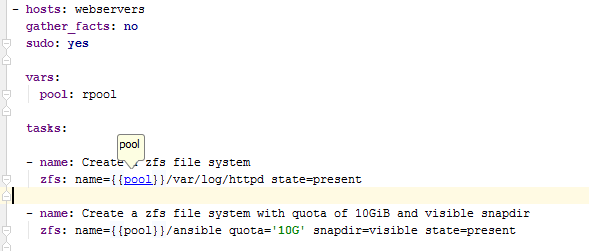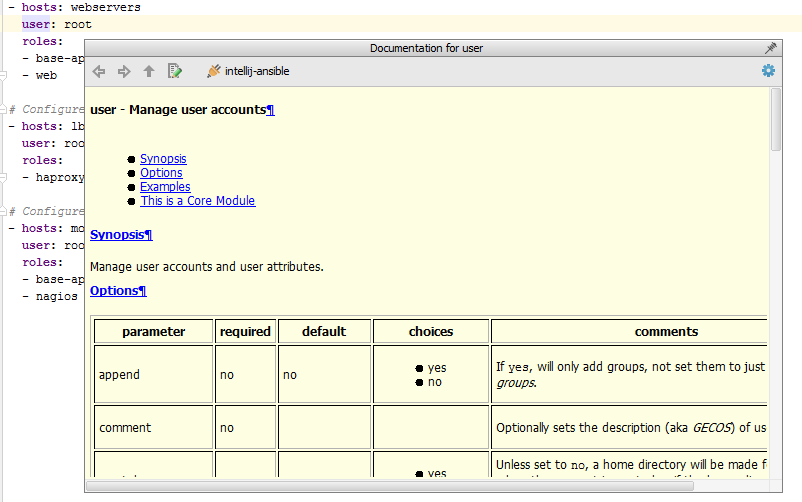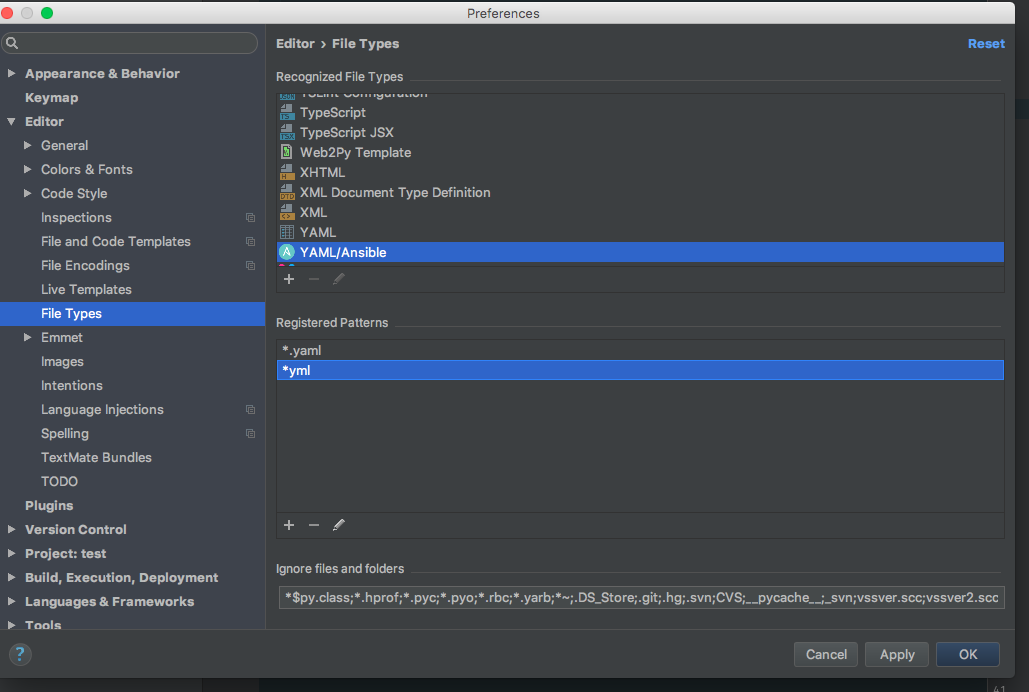Current status: stable, basic functions, supports only basic YAML, not in active development
- Goto role (Ctrl-N)
- Goto task (Ctrl-N)
- Goto var/property (Ctrl-Alt-Shift-N)
- Role/Jinja var reference on Ctrl-Click
- Module doc lookup
- lexer, parser (internal)
- syntax highlighting
- comment/uncomment
- bracket / parenthesis matching
- role completion
- Go to File → Settings in IDEA/*Storm
- Select Plugins on the left
- Click Browse Repositories button on the bottom
- Find YAML/Ansible and install it
If the plugin doesn't look like it is working, it's probably because it reads the .yml, .yaml as YAMLfiles, not as YAML/Ansible. To enable it do as follows :
- Go to XXStorm → Preferences
- Click on Editor → File Types → YAML/Ansible
- Add the patterns
*.yamland*.yml. It will tell you that they are already used, that's right, byYAML, so selectOverwrite(or something like that)
Note: the plugin features may not work in IntelliJ 2016 if the YAML support plugin is also active. This will be fixed in future versions. See the related github issue.