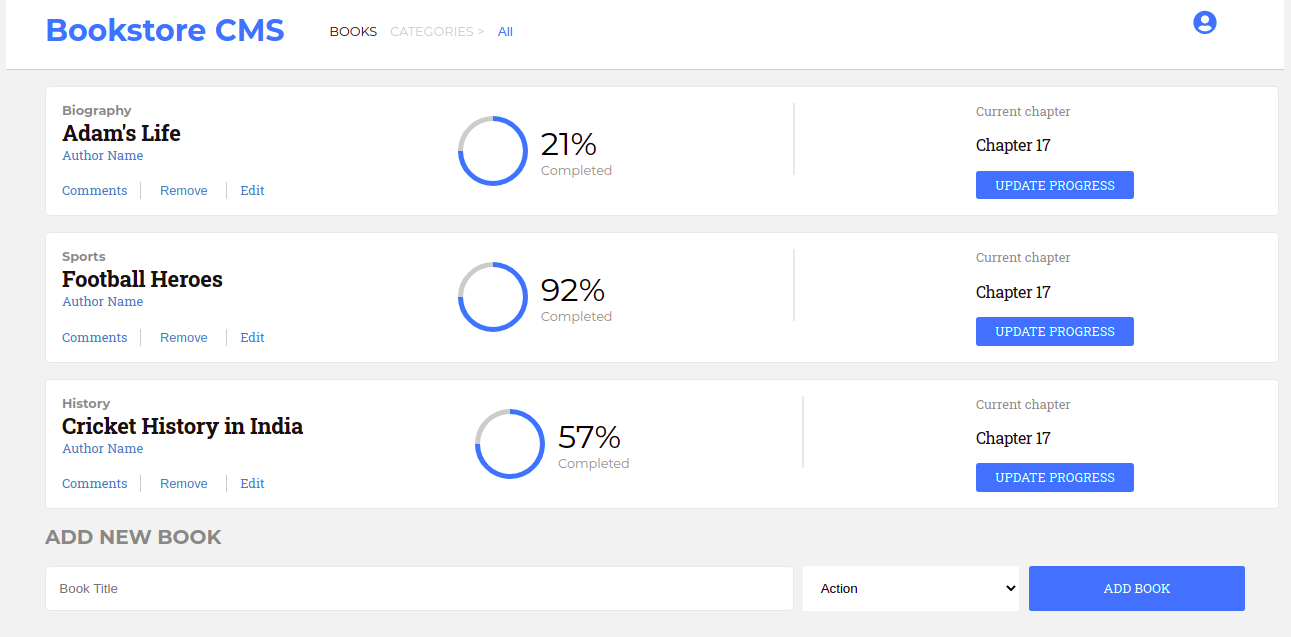This project was bootstrapped with Create React App.
In the project directory, you can run:
A bookstore app where the user can create and remove books as well as browse through his collection by applying category filters
- React.js
- Redux
- CSS
- HTML
- npm
- Prop-Types
- React-Redux
To get a local copy running
git clone git@github.com:verissimohenry/Bookstore-CMS.git- 'cd into the project`
Run git pull origin appRun npm install to install dependencies- 'On the terminal run npm run start open up the live server'
- 'To run tests write npm run test on the terminal'
👤 Verissimo Henry
- Github: @githubhandle
- Twitter: @twitterhandle
- Linkedin: linkedin
- Email: verissimohenry04@gmail.com
Contributions, issues, and feature requests are welcome!
Give a ⭐️ if you like this project!
- To Microverse for their
READMEtemplate.
MIT License
{"mode":"full","isActive":false}
Runs the app in the development mode.
Open http://localhost:3000 to view it in the browser.
The page will reload if you make edits.
You will also see any lint errors in the console.