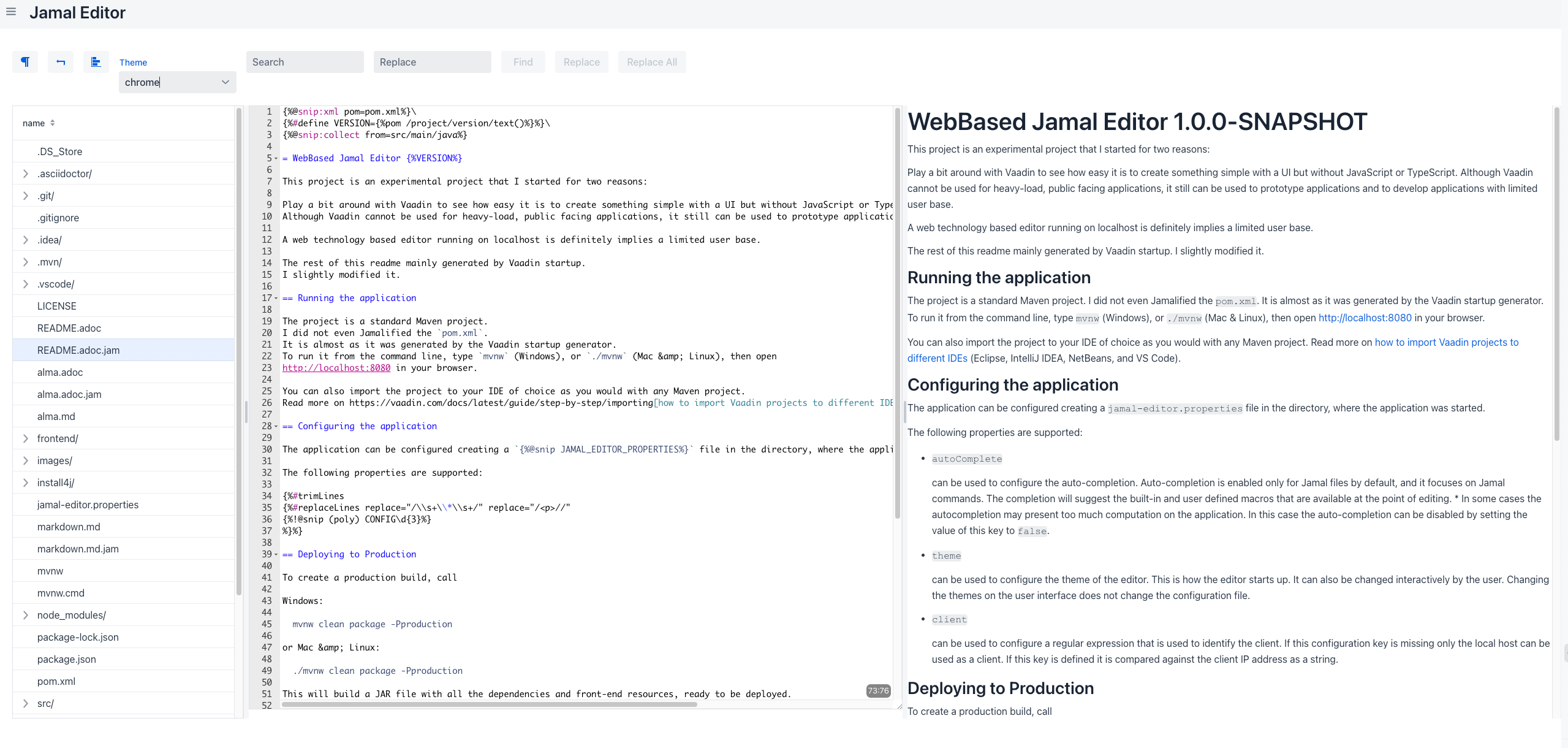This project is an experimental project that I started for two reasons:
Play a bit around with Vaadin to see how easy it is to create something simple with a UI but without JavaScript or TypeScript. Although Vaadin cannot be used for heavy-load, public facing applications, it still can be used to prototype applications and to develop applications with limited user base.
A web technology based editor running on localhost is definitely implies a limited user base.
The rest of this readme mainly generated by Vaadin startup. I slightly modified it.
The project is a standard Maven project.
I did not even Jamalified the pom.xml.
It is almost as it was generated by the Vaadin startup generator.
To run it from the command line, type mvnw (Windows), or ./mvnw (Mac & Linux), then open
http://localhost:8080 in your browser.
You can also import the project to your IDE of choice as you would with any Maven project. Read more on how to import Vaadin projects to different IDEs (Eclipse, IntelliJ IDEA, NetBeans, and VS Code).
The application can be configured creating a jamal-editor.properties file in the directory, where the application was started.
The following properties are supported:
-
autoCompletecan be used to configure the auto-completion. Auto-completion is enabled only for Jamal files by default, and it focuses on Jamal commands. The completion will suggest the built-in and user defined macros that are available at the point of editing. * In some cases the autocompletion may present too much computation on the application. In this case the auto-completion can be disabled by setting the value of this key to
false. -
themecan be used to configure the theme of the editor. This is how the editor starts up. It can also be changed interactively by the user. Changing the themes on the user interface does not change the configuration file.
-
clientcan be used to configure a regular expression that is used to identify the client. If this configuration key is missing only the local host can be used as a client. If this key is defined it is compared against the client IP address as a string.
To create a production build, call
Windows:
mvnw clean package -Pproduction
or Mac & Linux:
./mvnw clean package -Pproduction
This will build a JAR file with all the dependencies and front-end resources, ready to be deployed.
The file can be found in the target folder after the build completes.
Once the JAR file is built, you can run it using
java -jar target/jamal-editor-1.0.0-SNAPSHOT.jar
views of your application.
-
viewsfolder infrontend/contains the client-side JavaScript views of your application. -
themesfolder infrontend/contains the custom CSS styles.
-
Read the documentation at vaadin.com/docs.
-
Follow the tutorial at vaadin.com/docs/latest/tutorial/overview.
-
Create new projects at start.vaadin.com.
-
Search UI components and their usage examples at vaadin.com/docs/latest/components.
-
View use case applications that demonstrate Vaadin capabilities at vaadin.com/examples-and-demos.
-
Build any UI without custom CSS by discovering Vaadin’s set of CSS utility classes.
-
Find a collection of solutions to common use cases at cookbook.vaadin.com.
-
Find add-ons at vaadin.com/directory.
-
Ask questions on Stack Overflow or join our Discord channel.
-
Report issues, create pull requests in GitHub.