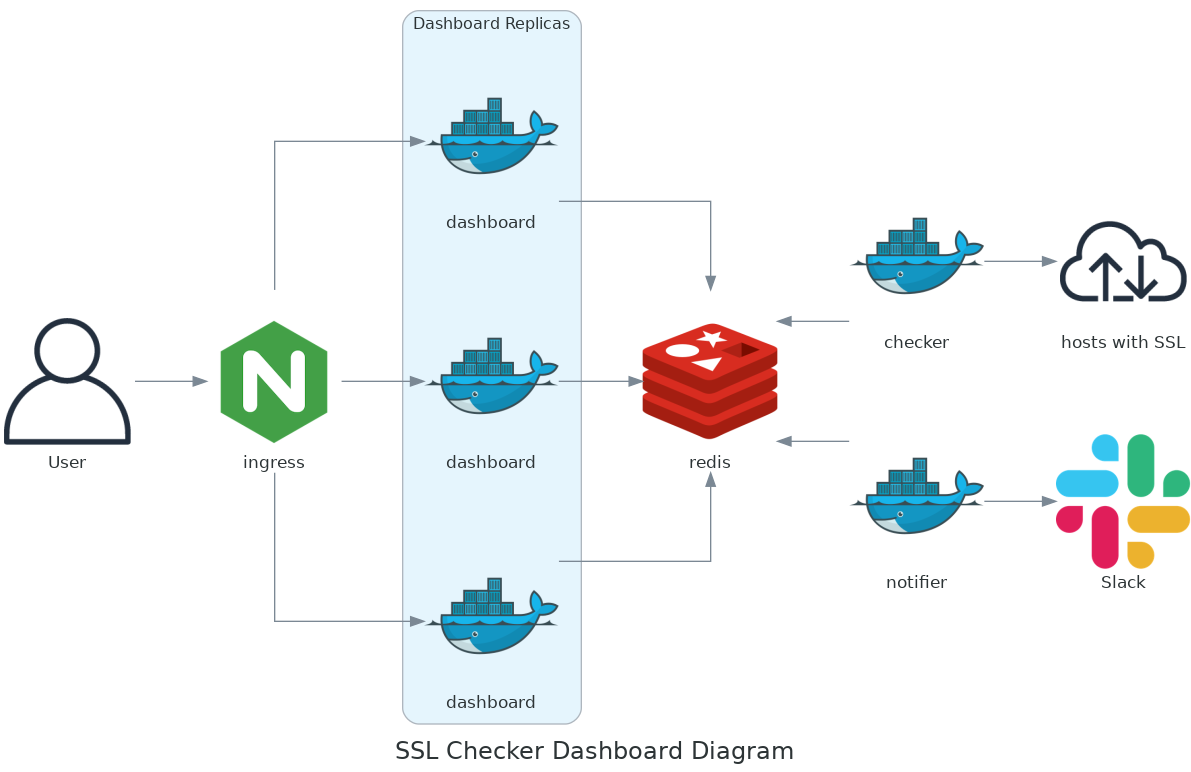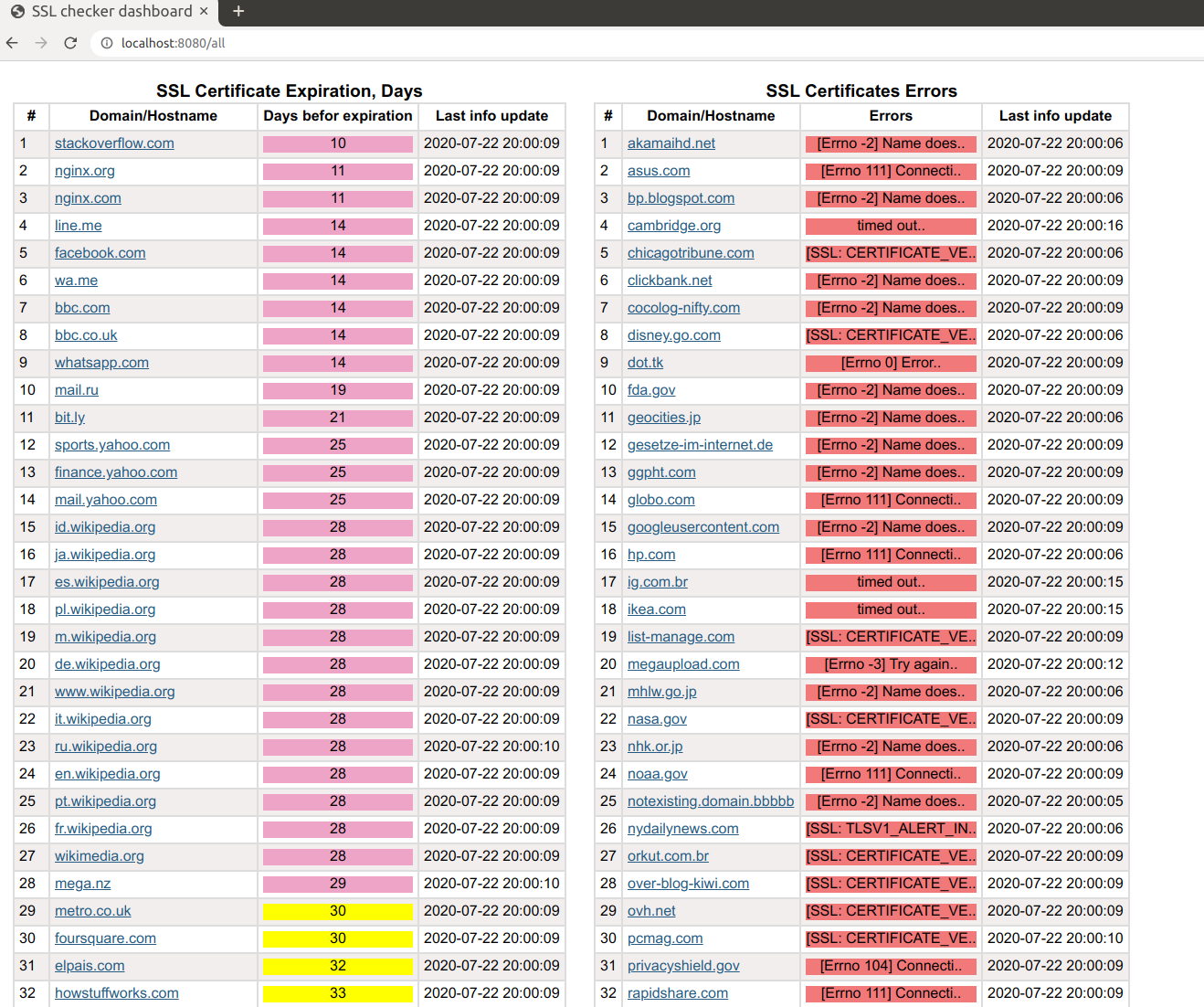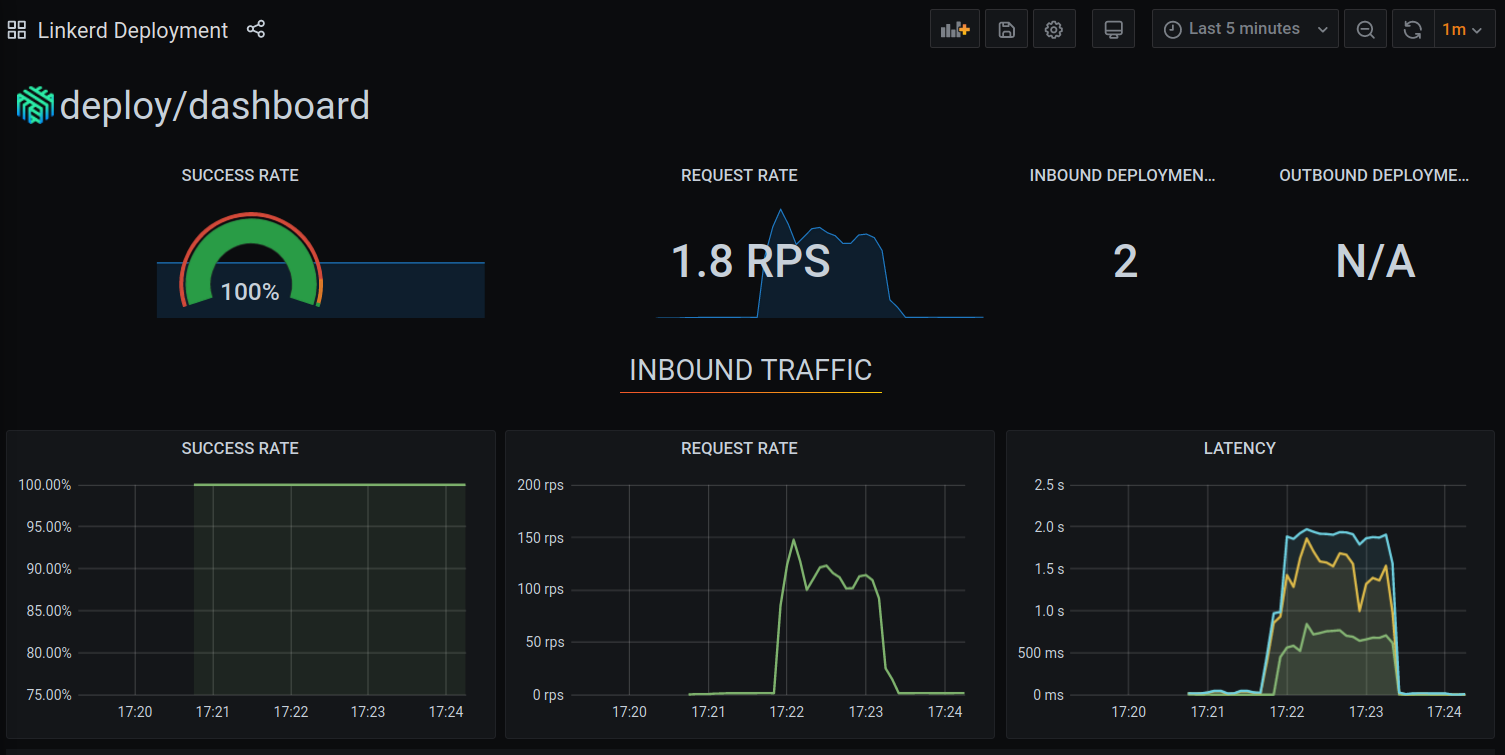SSL Checker Dashboard
The SSL Checker Dashboard allows you to overview the expiration days for the SSL certificates of the hosts from the checker/hosts.lst file and send notifications to Slack using Incoming Webhook.
This project created for self-education purposes.
The dashboard built using Bottle Python micro web-framework and Docker and consist of the services: dashboard (scalable), Redis, checker and notifier services.
You can run it in Kubernetes (see ./k8s directory)
How to run locally
docker-compose build
docker-compose up -d
docker-compose psOpen the link in a browser: http://localhost:8080/
Run load test
ab -c 100 -n 10000 http://127.0.0.1:8080/allHow to run in Kubernetes
Tested in MicroK8s: https://microk8s.io/. How to configure MicroK8s: https://microk8s.io/docs.
sudo microk8s enable dns ingresskubectl apply -f ./k8s/dashboard.yml
deployment.apps/dashboard created
service/dashboard created
ingress.networking.k8s.io/dashboard created
service/redis created
deployment.apps/redis created
deployment.apps/checker createdkubectl get ingress
NAME CLASS HOSTS ADDRESS PORTS AGE
dashboard <none> ssl-checks.local 127.0.0.1 80 47sAdd ssl-checks.local host to /etc/hosts file:
grep ssl-checks /etc/hosts
127.0.0.1 ssl-checks.localOpen in browser: http://ssl-checks.local/
How to copy your own hosts list
If you don't want to load default demo list of hosts during the startup, set the parameter in docker-compose.yml file to False:
IS_FIRST_LOAD_FROM_FILE_ENABLED=FalseThen run containers and copy your own file inside the checker container, and checker service will update the hosts info for the new hosts.
If you use docker-compose, just run the cp command:
docker-compose stop -t 0
docker-compose rm -f
docker-compose up -d
docker cp path-to/your_hosts.lst ssl-checker-dashboard_checker_1:/home/app/hosts.lstOr, if you use Kubernetes, copy your file inside the checker Pod, for example:
kubectl cp path-to/your_hosts.lst \
default/$(kubectl get pods -l app=checker --no-headers=true | cut -d' ' -f1):/home/app/hosts.lstHow to run notifier with your Slack Webhook
To run notifier service you need to pass Slack webhook URL to environment variable WEBHOOK_URL inside the container.
To do that using docker-compose, you just need to create a file .env with content:
WEBHOOK_URL_FROM_SECRET_ENV_FILE=https://hooks.slack.com/services/xxx/yyy/zzzAnd after the command docker-compose up notifier this environment variable will be injected inside the notifier container.
To pass that environment variable to k8s Pod create the slack-webhook secret from the same .env file:
kubectl create secret generic slack-webhook --from-literal=webhook=$(cat .env | cut -d'=' -f2)And after that run the notifier deployment:
kubectl apply -f ./k8s/notifier.ymlPlaying with Linkerd and MicroK8s
Currently, the latest stable versions of MicroK8s (1.19) and Linkerd (2.8.1) are not compatible because of the bug (see linkerd/linkerd2#4918).
But the edge version of Linkerd is Ok.
sudo snap install microk8s --classic
microk8s enable ingress rbac dns
curl -sL https://run.linkerd.io/install-edge | sh
sudo ln -s /snap/microk8s/current/kubectl /usr/bin/kubectl
ln -s /var/snap/microk8s/current/credentials/client.config $HOME/.kube/config
linkerd install | kubectl apply -f -
linkerd check
kubectl -n linkerd get deploy
linkerd dashboard
kubectl apply -f k8s/dashboard.yml
kubectl get -n default deploy -o yaml | linkerd inject - | kubectl apply -f -
kubectl get pods
linkerd check --proxy
linkerd stat deploy
linkerd top deploy
linkerd tap deploy/dashboard
kubectl cp tests/hosts_medium.lst \
default/$(kubectl get pods -l app=checker --no-headers=true | cut -d' ' -f1):/home/app/hosts.lst
ab -c 100 -n 10000 http://ssl-checks.local/all
kubectl cp tests/hosts_large.lst \
default/$(kubectl get pods -l app=checker --no-headers=true | cut -d' ' -f1):/home/app/hosts.lst
ab -c 100 -n 10000 http://ssl-checks.local/all