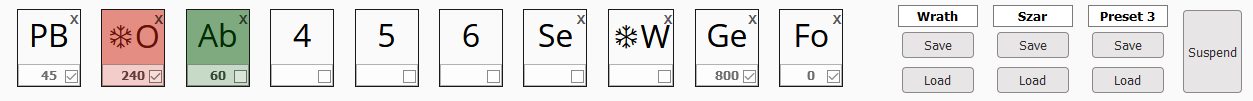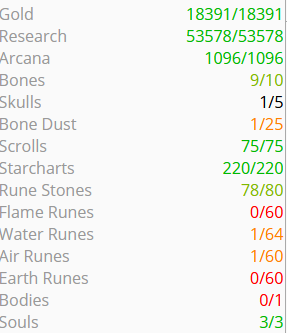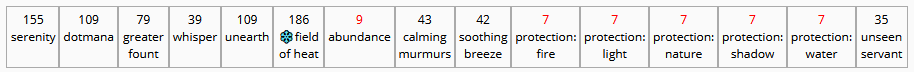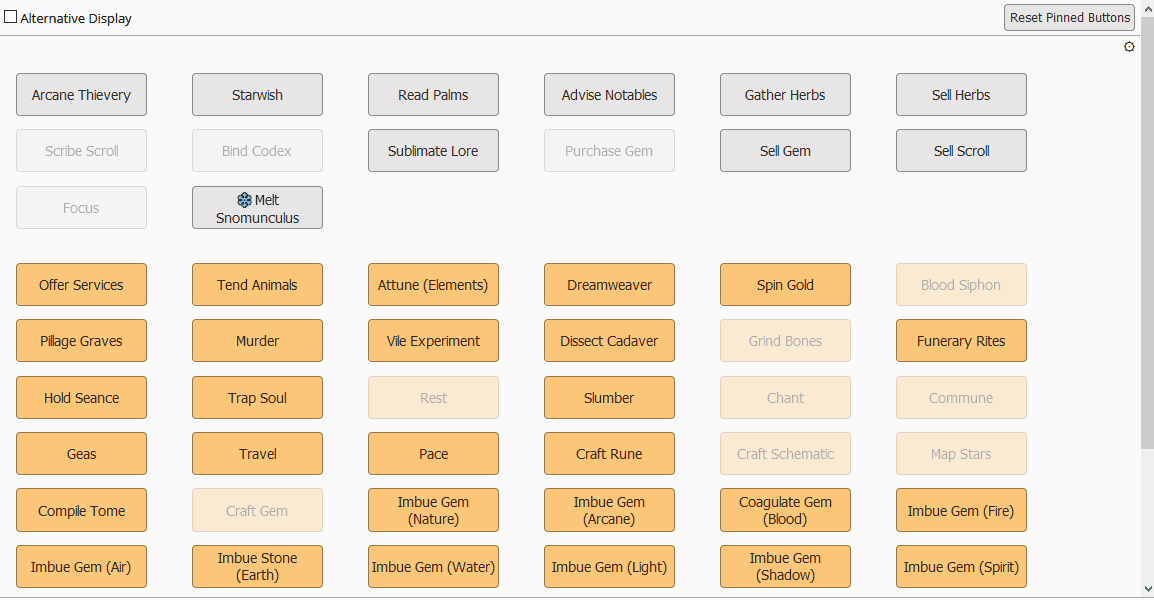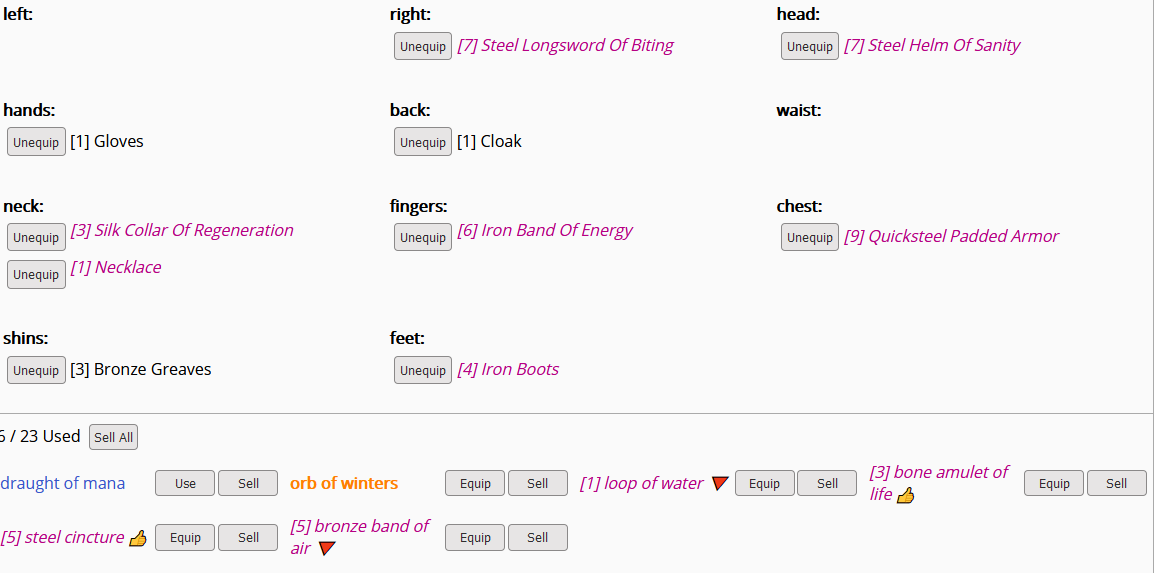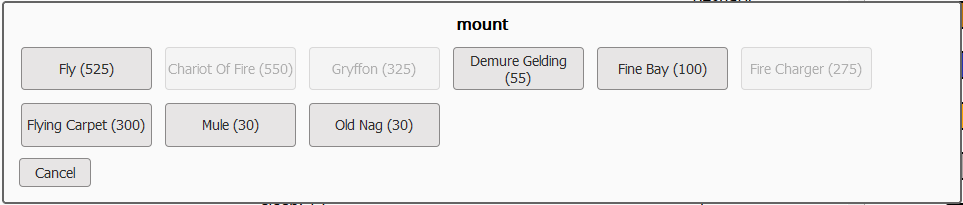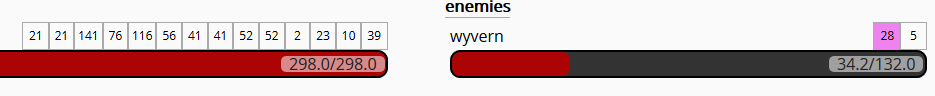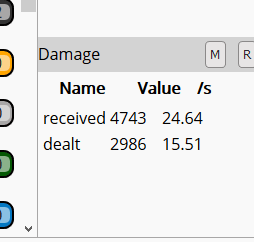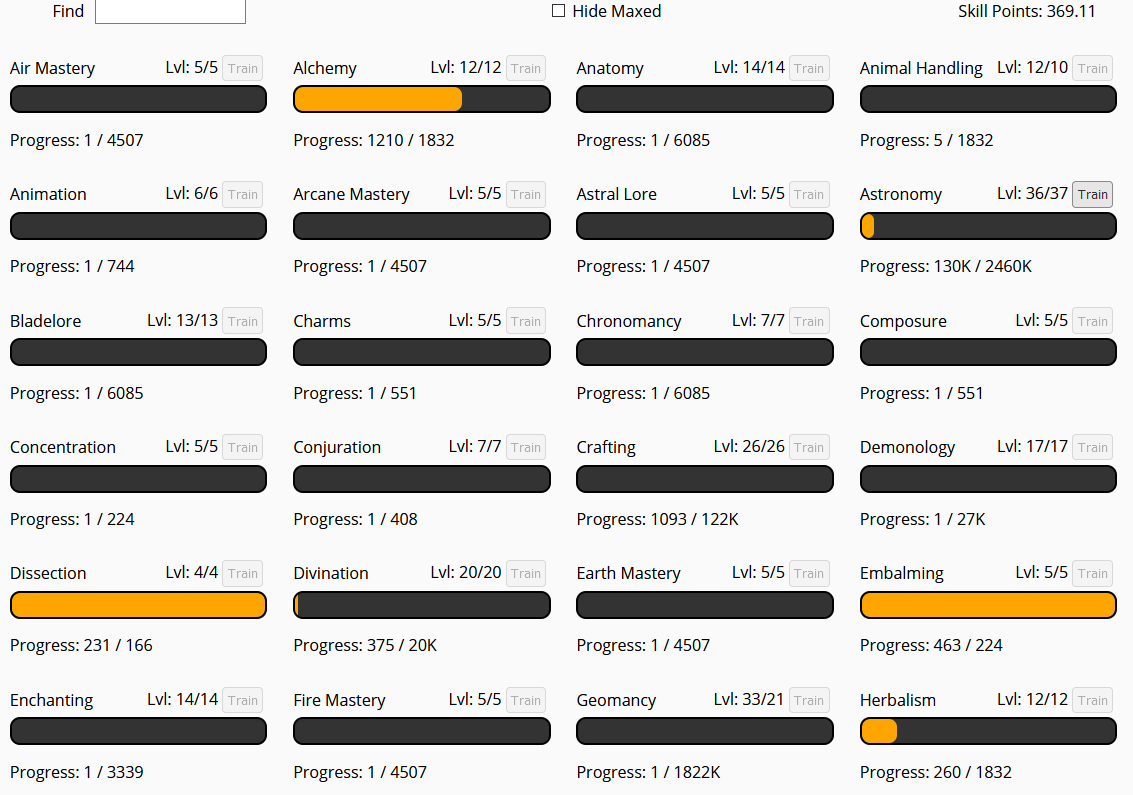Arcanum Userscript
Tempermonkey / Greasemonkey userscript for the idle game Arcanum (Theory of Magic on Kongregate)
The main focus of this set of scripts is minor covenience features. It is not meant as a full automation.
If you want something more wholesome head over to arcanum-automation
This is tested on 1920x1080 resolution and using the normal theme, it may not work properly on other layouts / browsers / themes.
Provides the following Features
Quickslot automation
-
similar to arcanum-automation script
-
Can be enabled / disabled for each slot and globally suspended
-
3 Presets can be saved and loaded anytime which persist timings and enabled state (does not persist the selected action)
Resource Screen Coloring
-
Colors based on amount of resources
-
red if 0, orange if <= 10%
-
green if full, yellow-green if >= 90%
Top bar Buff Layout
-
Fixed the width and height and made the title wrap so they don't overlap
-
buffs with less than 10 seconds remaining will show the time in red
Main Screen
-
Permanent Upgrades have a pink background
-
Class Upgrades have a green background
-
CTRL+Click on single click action will lock them and execute them at a fixed interval (~250ms)
-
Added alternative grouped task display
-
Added imbue all gems button which shows up as soon as you have some imbue actions, this will trigger all available imbue options in one click
-
Ctrl+Click will lock the button same as single click actions
Potion Screen Adjusted
Enchanting Screen Adjusted
-
Potions are no longer shown
-
Enchanted items are colored purple and have italic font
-
Enchanting list now shows the level of the enchant
-
Enchanting list can be shown grouped by equipment slot with the enchants sorted by name
-
Enchants that exceed the available slot levels are colored red
-
spacing of elements increased to make room for long names
-
'Enchanted' stripped from the name since coloring makes it clear
Bestiary Screen Adjusted
-
Underline removed from creature names
-
Hand cursor removed when mousing over creature names since it confuses as click action
Equip Screen Adjusted
-
Enchanted items are colored purple and have italic font
-
All items show their level
-
Special items are colored golden
-
consumables are colored blue
-
spacing of elements increased to make room for long names
-
'Enchanted' stripped from the name since coloring makes it clear
-
items that have a higher level than currently equipped show a
👍 symbol -
items that are lower than currently equpped show a
🔻 symbol
Home Screen Adjusted
Player Screen Adjusted
Adventure Screen Adjusted
-
All items show their level
-
spacing of elements increased to avoid layout shifting
-
removed equip buttons since they are not so useful here
-
Item tooltips show currently equipped item
-
Buffs now have fixed width + height making them easier to see and no longer overlap
-
Curse debuffs now have a violet background color
-
Added a Damage Meter that shows different statistics
Skills Screen Adjusted
Save file Fixing
BACKUP YOUR SAVE BEFORE USING THIS
-
Added buttons to check and fix a save file
-
Fix broken enchantments and item names
-
To see the results of check file check the console window in your browser
Getting Started
Click on us.js and Tempermonkey should automatically bring up a dialog to install the script
Usage
Contributing
Please read CONTRIBUTING.md for details on our code of conduct, and the process for submitting pull requests to us.
License
This project is licensed under the MIT License - see the LICENSE.md file for details