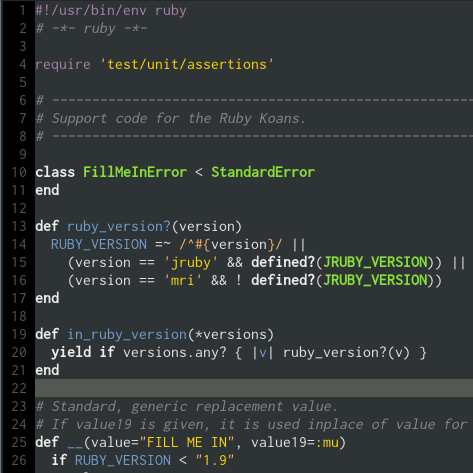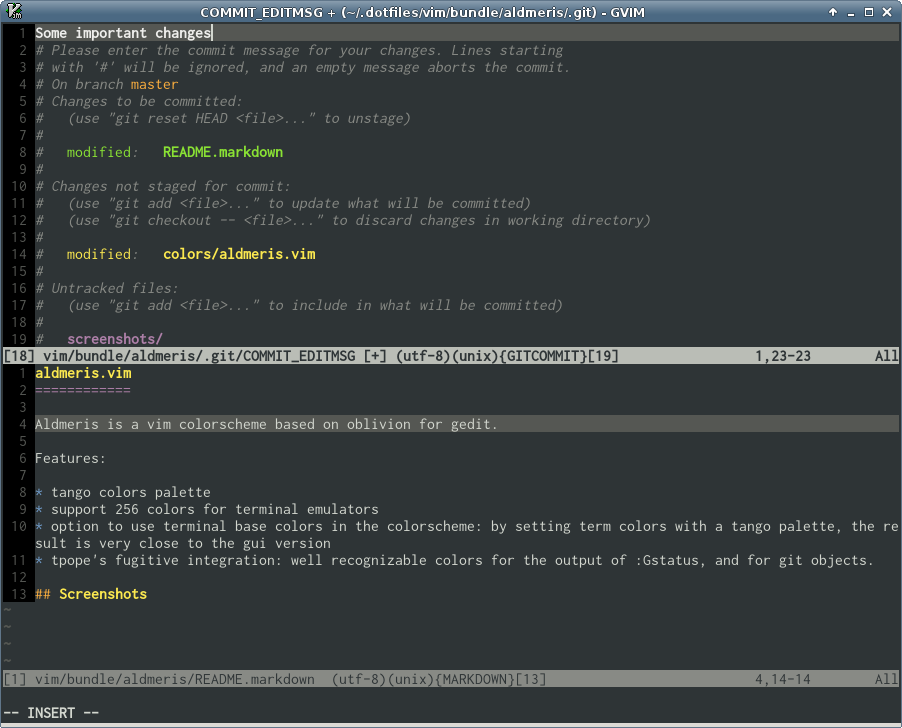Aldmeris is a vim colorscheme based on oblivion for gedit.
Features:
- tango colors palette
- support 256 colors for terminal emulators
- option to use terminal base colors in the colorscheme: by setting term colors with a tango palette, the result is very close to the gui version
- support terminal transparency
- tpope's fugitive integration: well recognizable colors for the output of :Gstatus, and for git objects.
Downloard aldmeris.vim and install in ~/.vim/colors. You can also use pathogen.vim:
cd ~/.vim/bundle
git clone git://github.com/veloce/vim-aldmeris.git
Try it out with
:colorscheme aldmeris
If you want to make it the default, add that command to your vimrc or gvimrc.
If your terminal uses the tango palette as system colors, please add this to your vimrc to obtain best results:
let g:aldmeris_termcolors = "tango"
Here is the tango palette to put in a .Xresources file:
! Black
*color0: #2E3436
*color8: #555753
! Red
*color1: #CC0000
*color9: #EF2929
! Green
*color2: #4E9A06
*color10: #8AE234
! Yellow
*color3: #C4A000
*color11: #FCE94F
! Blue
*color4: #3465A4
*color12: #729FCF
! Purple
*color5: #75507B
*color13: #AD7FA8
! Cyan
*color6: #06989A
*color14: #34E2E2
! White
*color7: #D3D7CF
*color15: #EEEEEC
If you wish to use a transparent terminal, you can put this option in your vimrc:
let g:aldmeris_transparent = 1
Ruby example on a terminal:
Fugitive commit example: