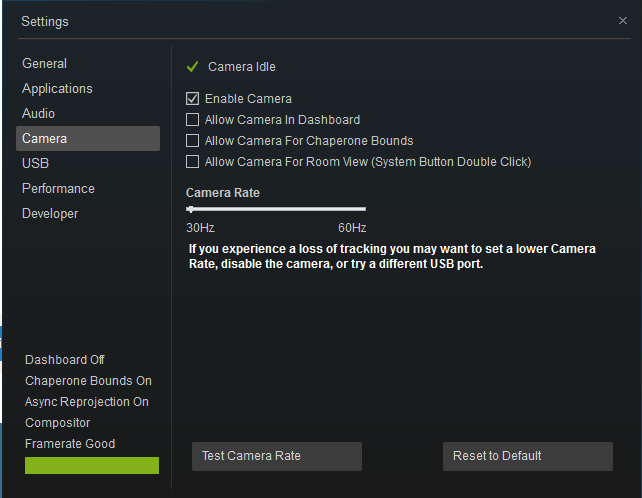SteamVR Social
Simple Unity Application to interact with objects in Virtual Reality while socializing with friends
Features Included:
- Front-facing camera with HTC Vive
- Rotating Deathstar volumetric shader
- SocketIO network connection for game state
- Marching gameobjects attempting to destroy 'castle'
- Multiple players
- Leap motion hands
Setup Tips
To enable the front facing camera with SteamVR/HTC Vive make sure the settings are set to:
Layer Uses (for collision, culling, raycasting, what is in each layer):
- Tag Uses
- GUI Depths for the layers
- Scene Setup
- Idiom Preferences
- Prefab Structure
- Animation Layers
Naming General Principles
- Call a thing what it is. A bird should be called Bird.
- Choose names that can be pronounced and remembered. If you make a Mayan game, do not name your level QuetzalcoatisReturn.
- Be consistent. When you choose a name, stick to it.
- Use Pascal case, like this: ComplicatedVerySpecificObject. Do not use spaces, underscores, or hyphens, with one exception (see Naming Different Aspects of the Same Thing).
- Do not use version numbers, or words to indicate their progress (WIP, final).
- Do not use abbreviations: DVamp@W should be DarkVampire@Walk.
- Use the terminology in the design document: if the document calls the die animation Die, then use DarkVampire@Die, not DarkVampire@Death.
- Keep the most specific descriptor on the left: DarkVampire, not VampireDark; PauseButton, not ButtonPaused. It is, for instance, easier to find the pause button in the inspector if not all buttons start with the word Button. [Many people prefer it the other way around, because that makes grouping more obvious visually. Names are not for grouping though, folders are. Names are to distinguish objects of the same type so that they can be located reliably and fast.]
- Some names form a sequence. Use numbers in these names, for example, PathNode0, PathNode1. Always start with 0, not 1.
- Do not use numbers for things that don’t form a sequence. For example, Bird0, Bird1, Bird2 should be Flamingo, Eagle, Swallow.
- Prefix temporary objects with a double underscore __Player_Backup.
Naming Different Aspects of the Same Thing
Use underscores between the core name, and the thing that describes the “aspect”. For instance:
- GUI buttons states EnterButton_Active, EnterButton_Inactive
- Textures DarkVampire_Diffuse, DarkVampire_Normalmap
- Skybox JungleSky_Top, JungleSky_North
- LOD Groups DarkVampire_LOD0, DarkVampire_LOD1
- Do not use this convention just to distinguish between different types of items, for instance Rock_Small, Rock_Large should be SmallRock, LargeRock.
Structure
The organisation of your scenes, project folder, and script folder should follow a similar pattern.
- Folder Structure
- Materials
- GUI
- Effects
- Meshes
- Actors DarkVampire LightVampire ... Structures Buildings ... Props Plants ... ... Plugins Prefabs Actors Items ... Resources Actors Items ... Scenes GUI Levels TestScenes Scripts Textures GUI Effects ... Scene Structure
Cameras Dynamic Objects Gameplay Actors Items ... GUI HUD PauseMenu ... Management Lights World Ground Props Structure ... Scripts Folder Structure
ThirdParty ... MyGenericScripts Debug Extensions Framework Graphics IO Math ... MyGameScripts Debug Gameplay Actors Items ... Framework Graphics GUI ...