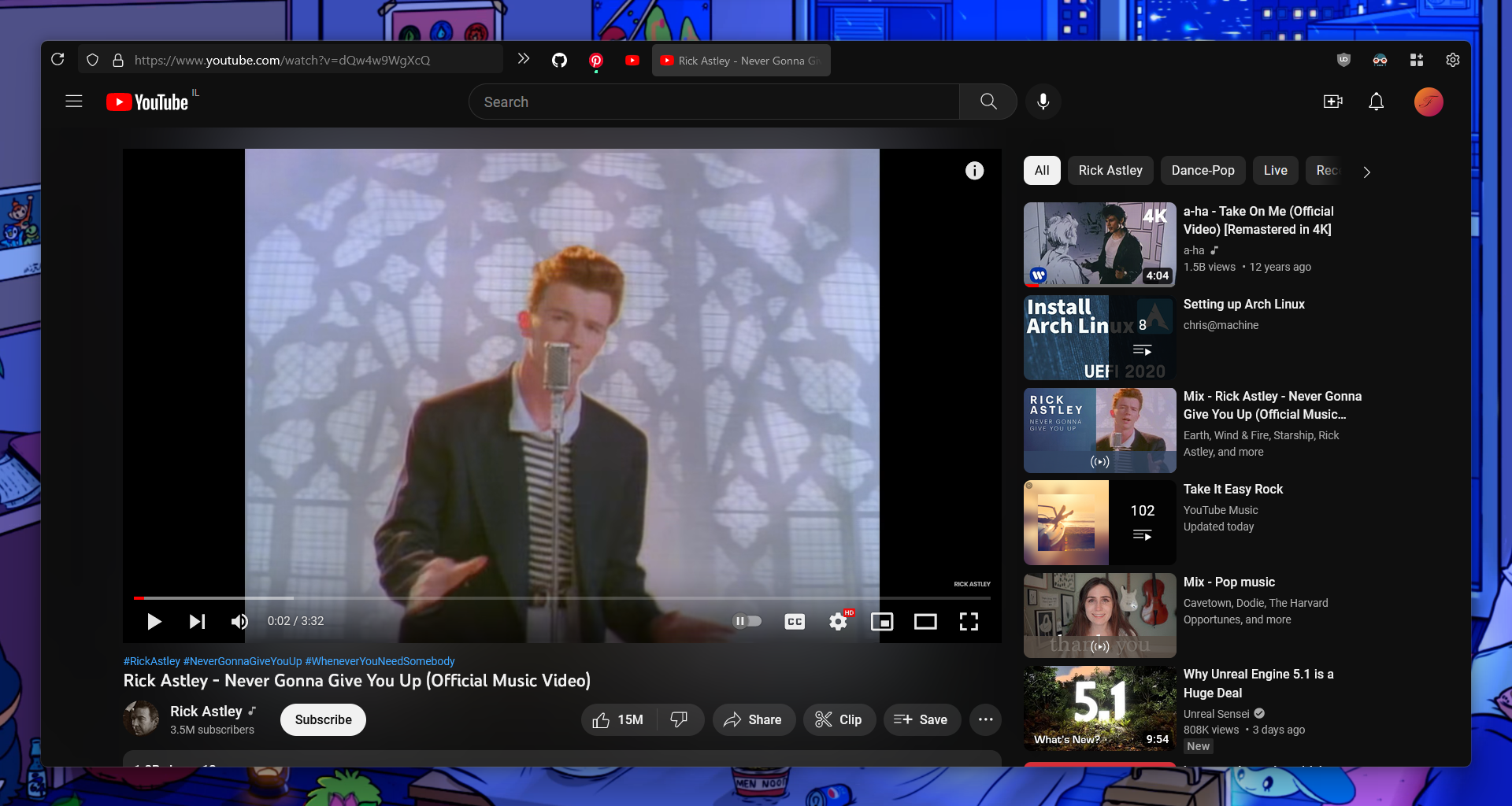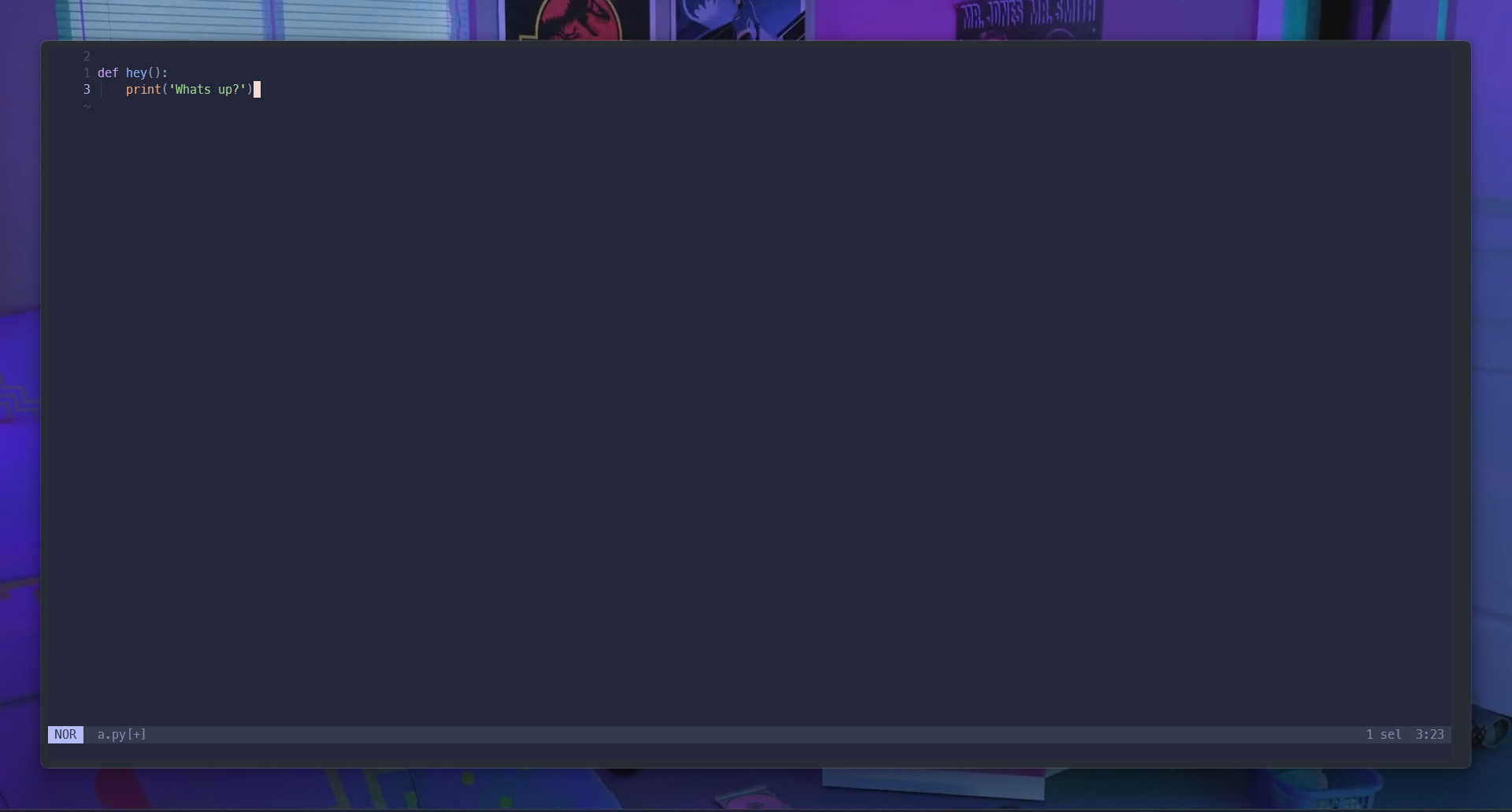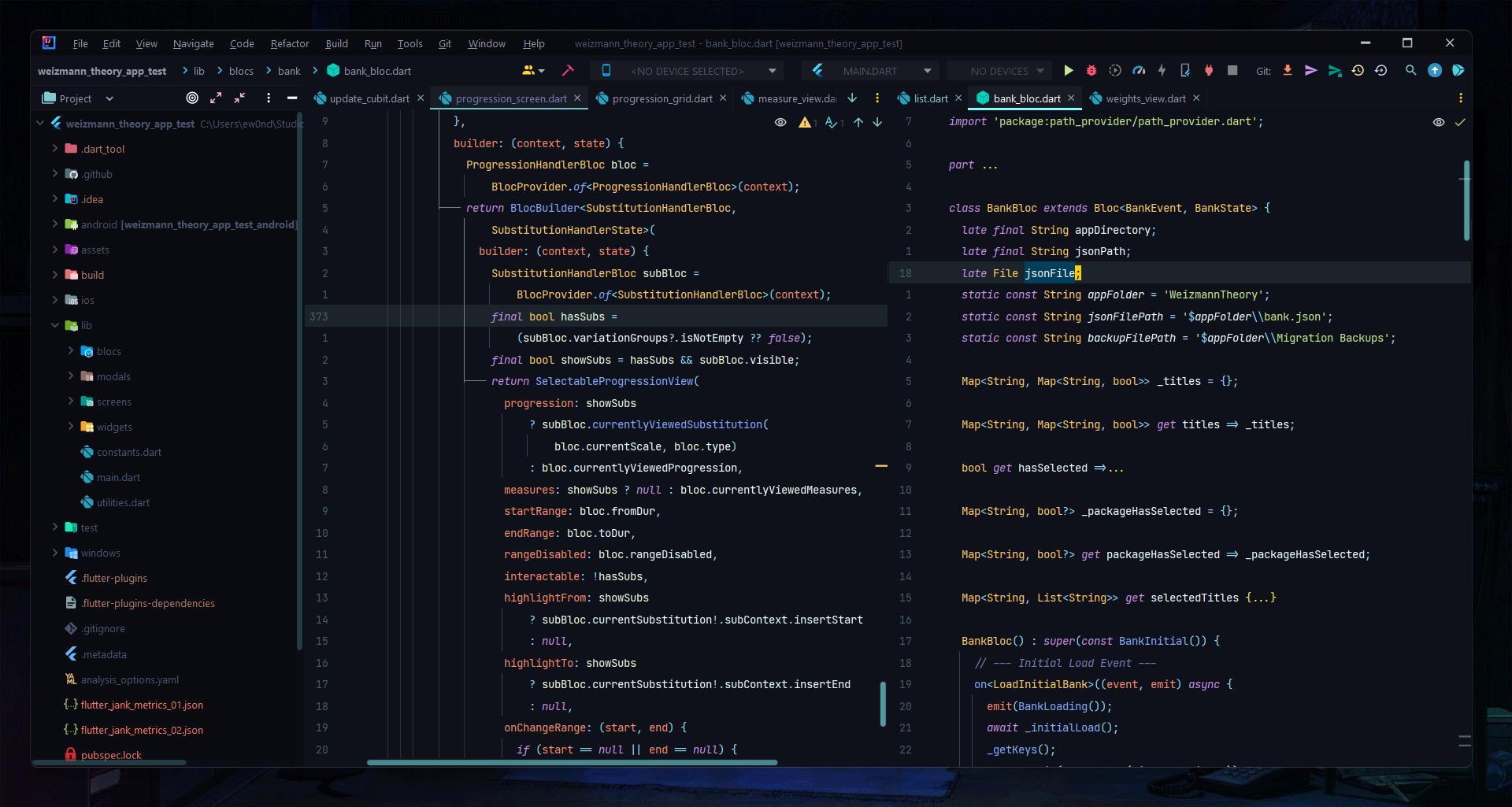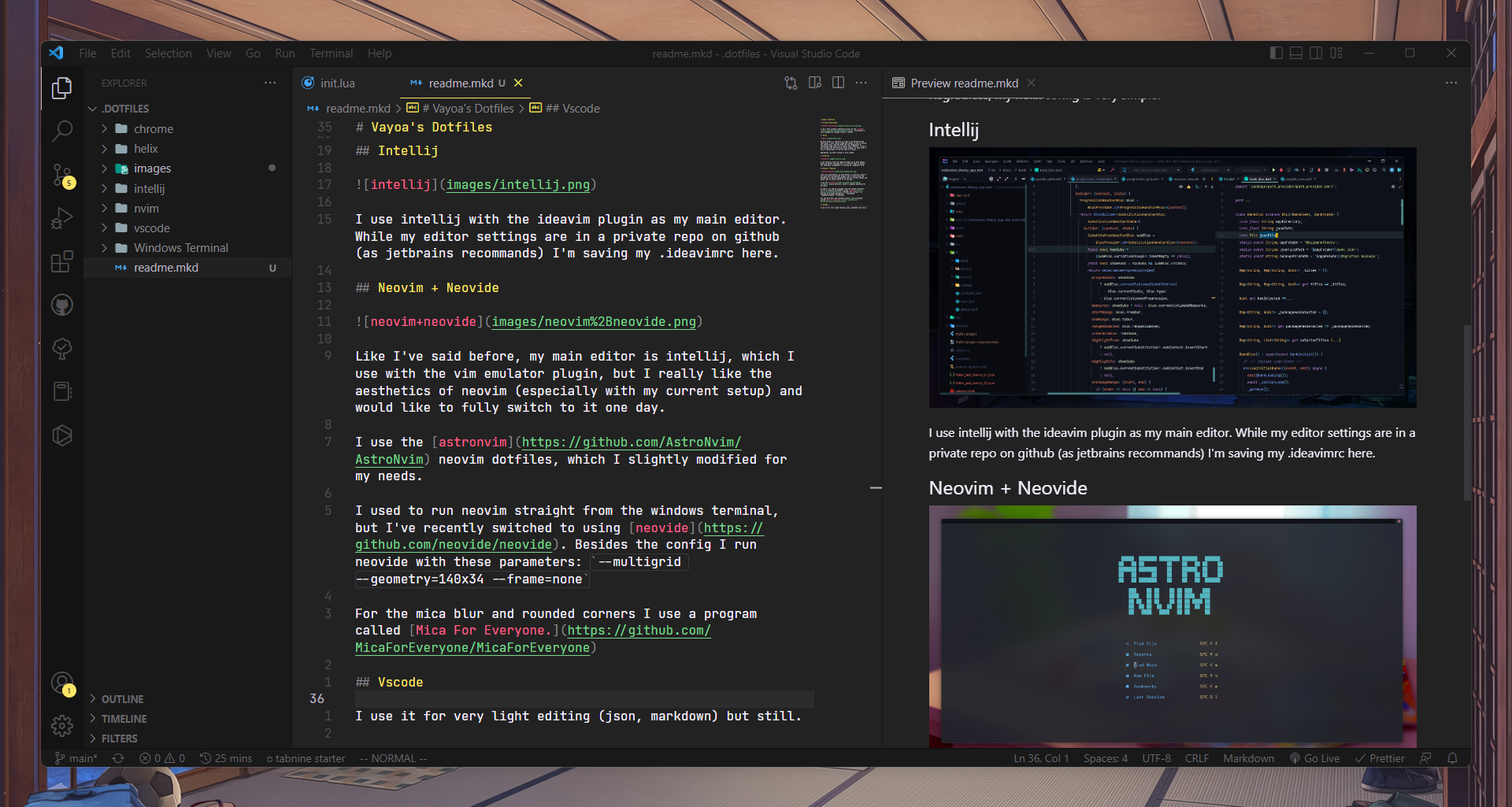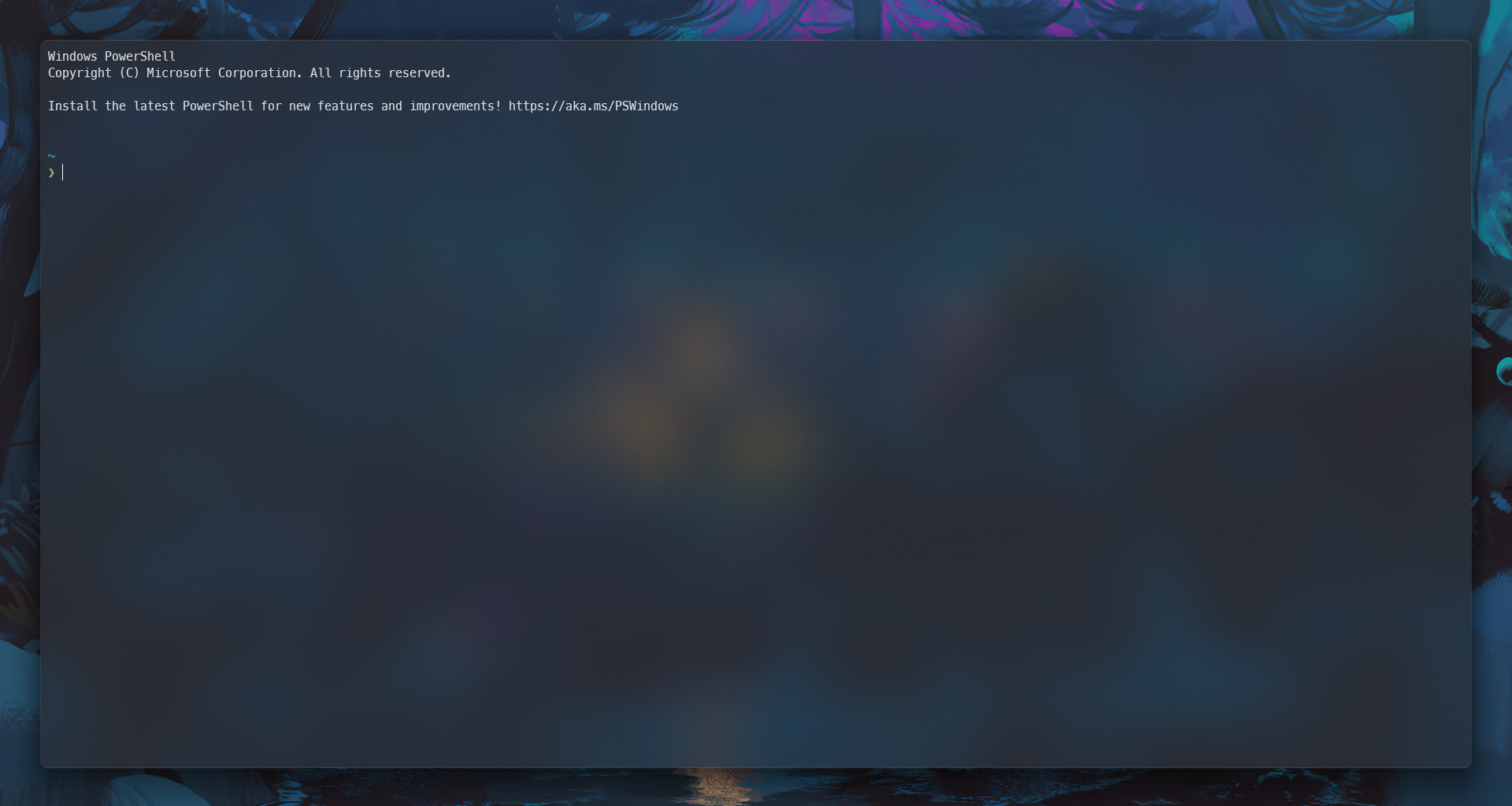I use a very slightly modified version of the cascade userchrome (I just changed the rounded corners I think).
My main editor is intellij so I don't use anything else that much. I just really liked how simple it was to config and setup helix, and how deep the lsp integration is (selecting code blocks is a really cool feature). I have a few issues with the editing itself though, as some stuff I do in 3 keystrokes in vim can take 6 in helix...
Regradless, my helix config is very simple.
I use intellij with the ideavim plugin as my main editor. While my editor settings are in a private repo on github (as jetbrains recommands) I'm saving my .ideavimrc here.
Like I've said before, my main editor is intellij, which I use with the vim emulator plugin, but I really like the aesthetics of neovim (especially with my current setup) and would like to fully switch to it one day.
I use the astronvim neovim dotfiles, which I slightly modified for my needs.
Please Notice!
To use my config you first need to setup astronvim and then paste my init.lua in the lua/user directory on your astronvim config.
I used to run neovim straight from the windows terminal, but I've recently switched to using neovide. Besides the config I run neovide with these parameters: --multigrid --geometry=140x34 --frame=none
For the mica blur and rounded corners I use a program called Mica For Everyone.
I use it for very light editing (json, markdown) but still.
The terminal emulator I use.
I use powershell these days, don't really know why (I've also used fish before). The prompt I have is the default Starship one and I use PSReadLine for autocompletions.