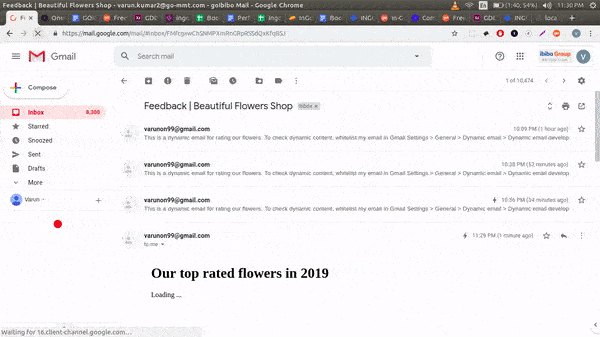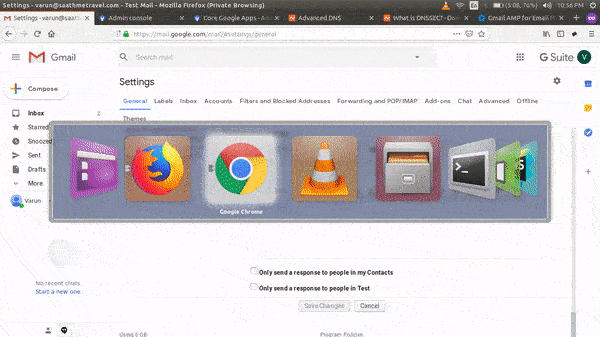Recently Google rolled out amp4email support in Gmail. This tutorial provides a step by step guide on how to send dynamic email to end users.
Official documentation: The AMPHTML Email format provides a subset of AMP components that you can use in email messages. Recipients of AMP emails can view and interact with the AMP components directly in the email.
In layman's term this means that you can send interactive email with real-time dynamic content, e.g. you can make your users fill a form and save response right in their inbox without clicking on any link.
- Clone/Download this repo-
git clone https://github.com/varunon9/amp4email.git - Install dependencies
yarn install - Create
config.jsfile fromconfigStructure.jsfile or just rename it toconfig.js
- Edit your gmail accoint details in
config.jsfile (created in step 1) - Make sure that you have enabled less secure settings to your gmail account details (you can disable it after testing)
- Visit https://myaccount.google.com/lesssecureapps?utm_source=google-account&utm_medium=web for enabling less secure apps settings
- You must enable dynamic email settings on receiver's gmail account.
- Whitelist your (sender) gmail account in receiver's Gmail Settings > General > Dynamic email > Dynamic email development
yarn start- Enter following url to browser
http://localhost:3500/send/?email=<your@email.com> your@email.comshould get one dynamic email
Please visit https://youtu.be/1SMjRAOlLl4
This was simple POC for dynamic email using nodemailer v6.1.0. In your production environment you might want to perform these steps-
-
Configure your email notification engine to have support for dynamic email. Basically you need to add a new MIME part with a content type of
text/x-amp-htmlas a descendant ofmultipart/alternative. It should live alongside the existingtext/htmlortext/plainparts. Refer: https://www.ampproject.org/docs/interaction_dynamic/amp-email-format -
Construct valid amp4email document to send in email. You can use https://amp.gmail.dev/playground/ to validate it. To test dynamic email from this playground, you need to whitelist
amp@gmail.devin Gmail Settings > General > Dynamic email > Dynamic email development. Alternatively you can whitelist one of your own production email e.g.info@example.comand test it.
- If you use free gmail accounts, you might have to wait for dynamic email settings to be available in your Gmail settings because Gmail is gradually rolling out this feature. If you organisation use G-Suite then your admin can enable these settings from
Apps > G Suite > Settings for Gmail > User Settings
- Once you test dynamic email, next step would be sending it to end users. For that you need to whitelist your domain to Google. You will have to send a real world dynamic email to
ampforemail.whitelisting@gmail.commeeting all the guidelines. Refer: https://developers.google.com/gmail/ampemail/register