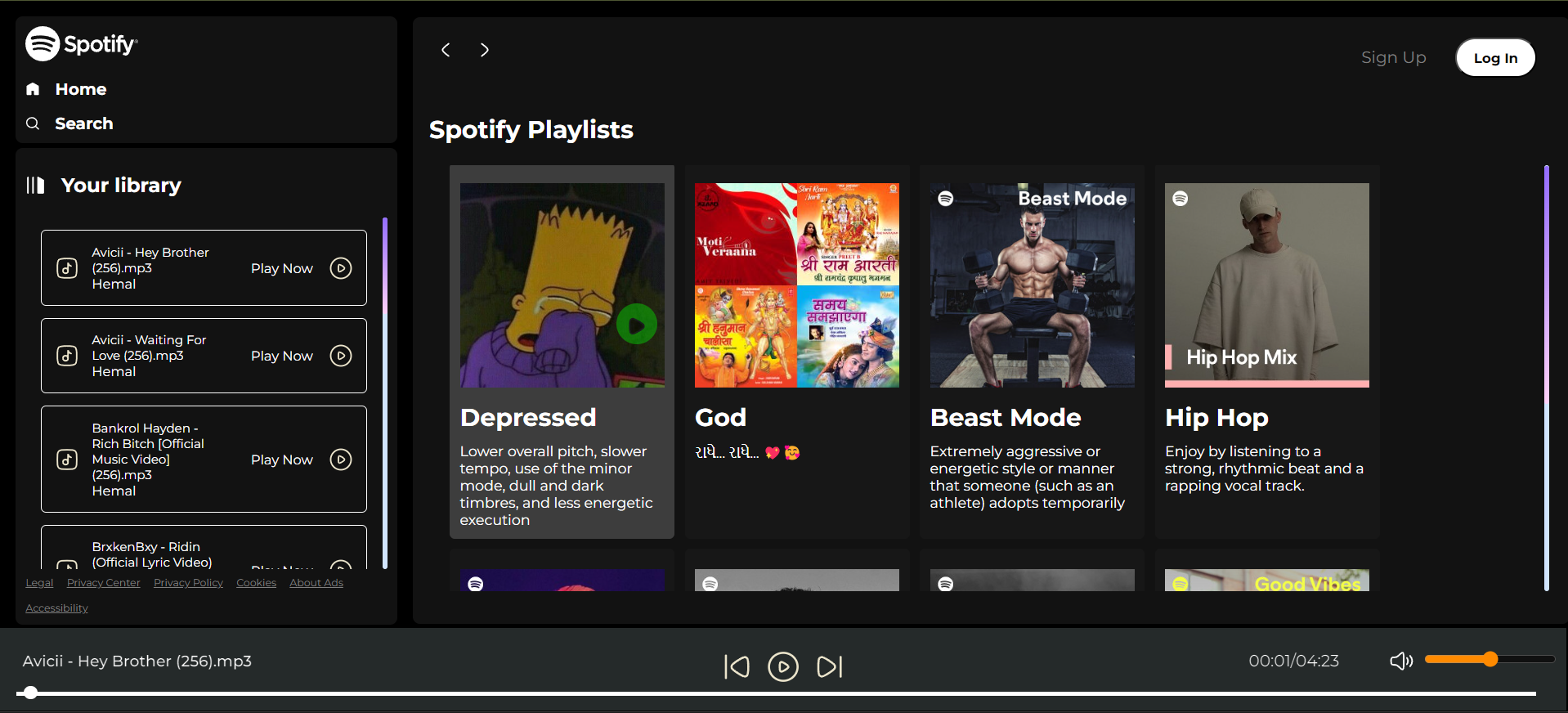This is a Spotify application that allows users to interact with Spotify's services. Since the application cannot be deployed as of now still working on it , you will need to clone the repository and run it on a live server locally.
- Various playlists to choose from
- Extensive music library
- Functional play, pause, next song, and previous song buttons
- Volume control functionality
- Displays song duration and updates accurately
- Responsive design for multiple devices
- Login and sign-up pages (currently under development)
Include some screenshots of your site here.
 )
Login and Sign Up still under construction
)
Login and Sign Up still under construction
- JavaScript
Follow these steps to get the application running on your local machine.
git clone https://github.com/varsanihemal/hvarsani_spotify.git
cd hvarsani_spotify
Ensure Live Server is installed in the machine to be able to run the website through it.
- Open the project in VSCode.
- Right-click on index.html (or your main HTML file) and select Open with Live Server.
Your web browser should be up and running and website should work as intended.
Navigate through various playlists. Use the play, pause, next song, and previous song buttons to control music playback. Adjust the volume using the volume control. Observe the accurate song duration display, which updates in real-time as the song progresses. The site is responsive and works on multiple devices, ensuring a seamless experience across desktops, tablets, and smartphones. Login and sign-up pages are under development, stay tuned for updates.
If you want others to contribute to your project, provide guidelines here. For example:
Fork the repository. Create a new branch (git checkout -b feature-branch). Make your changes. Commit your changes (git commit -m 'Add some feature'). Push to the branch (git push origin feature-branch). Open a Pull Request.